 php教程
php教程
 php手册
php手册
 Remember to troubleshoot the 502 bad gateway error when nginx deploys the yii2 project
Remember to troubleshoot the 502 bad gateway error when nginx deploys the yii2 project
Remember to troubleshoot the 502 bad gateway error when nginx deploys the yii2 project
I had nothing to do on Saturday, so I tried to install and deploy yii2. There was no problem during the installation process, but when I deployed it to nginx, I encountered a 502 bad gateway problem. It took me a long time to fix it. This problem is something I have not encountered before when deploying yii2, so I note it here for reference.
1. Installation and deployment environment
Operating system: macOS, php version: 5.6, nginx version: 1.10.1, yii2 version: 2.0.
2, installation of yii2
The installation of yii2 is very simple, just refer to the manual on the official website. What I installed here is yii2-app-advanced (Yii 2 Advanced Project Template). The project address is on github. Just follow the installation instructions in the README step by step. I won’t go into details about this.
3, yii2 deployment on nginx
In fact, the README of the yii2-app-advanced project has made it very clear on how to deploy on nginx. There should be no problems if you follow the steps. But I was lazy during deployment and directly used the nginx deployment parameters in the README, which resulted in a 502 bad gateway error.
The response codes starting with 5 in the HTTP status code are all caused by the server side, so take a look at the nginx log:
error log:
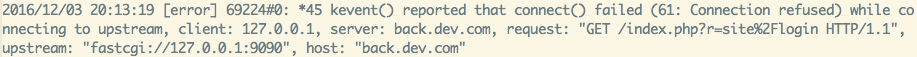
When I saw upstream: "fastcgi: //127.0.0.1:9090", the port seemed wrong, so I checked the configuration of the virtual host:

Let’s take a look at the configuration of php-fpm:

Sure enough, the FastCGI server listening port specified by the nginx virtual host is wrong, which will cause nginx to not get a response from the FastCGI server. So when the browser makes a request, nginx returns a 502 status code to the browser, telling the browser that the upstream FastCGI server has not responded.
4, solved
In the nginx virtual host, modify the port specified by fastcgi_pass correctly, and this error will be solved.
5, summary
(1) Errors starting with HTTP status code 5 are caused by the server side. 502 bad gateway is caused by the server (web server) working as a gateway or proxy trying to execute a request. It receives an invalid message from the upstream server (fastcgi server). the response to.
(2) fastcgi_pass is a configuration directive of the ngx_http_fastcgi_module module. It specifies the address of the fastcgi server. Its description in the nginx document is as follows:
<span style="color: #008080;"> 1</span> <span style="color: #000000;">Syntax: fastcgi_pass address; </span><span style="color: #008080;"> 2</span> <span style="color: #0000ff;">Default</span><span style="color: #000000;">: — </span><span style="color: #008080;"> 3</span> Context: location, <span style="color: #0000ff;">if</span> <span style="color: #0000ff;">in</span><span style="color: #000000;"> location </span><span style="color: #008080;"> 4</span> <span style="color: #008080;"> 5</span> <span style="color: #000000;">Sets the address of a FastCGI server. The address can be specified as a domain name or IP address, and a port: </span><span style="color: #008080;"> 6</span> fastcgi_pass localhost:9000<span style="color: #000000;">; </span><span style="color: #008080;"> 7</span> <span style="color: #008080;"> 8</span> or as a UNIX-<span style="color: #000000;">domain socket path: </span><span style="color: #008080;"> 9</span> fastcgi_pass unix:/tmp/<span style="color: #000000;">fastcgi.socket; </span><span style="color: #008080;">10</span> <span style="color: #008080;">11</span> <span style="color: #0000ff;">If</span> a domain name resolves to several addresses, all of them will be used <span style="color: #0000ff;">in</span> a round-robin fashion. <span style="color: #0000ff;">In</span> addition, an address can be specified as a server group.
Reference:
HTTP status code
fastcgi_pass



| Syntax: | <strong>fastcgi_pass</strong> <code><em>address</em>; |
|---|---|
| Default: | — |
| Context: |
location, if in location
|

Hot AI Tools

Undresser.AI Undress
AI-powered app for creating realistic nude photos

AI Clothes Remover
Online AI tool for removing clothes from photos.

Undress AI Tool
Undress images for free

Clothoff.io
AI clothes remover

AI Hentai Generator
Generate AI Hentai for free.

Hot Article

Hot Tools

Notepad++7.3.1
Easy-to-use and free code editor

SublimeText3 Chinese version
Chinese version, very easy to use

Zend Studio 13.0.1
Powerful PHP integrated development environment

Dreamweaver CS6
Visual web development tools

SublimeText3 Mac version
God-level code editing software (SublimeText3)




