A calculator based on a small program written in PHP basic language
Calculator based on a small program written in PHP basic language
Requirement: Enter numbers in the input box to perform addition, subtraction, multiplication and division operations (html+php)
Thought:
1 First, create an input box for inputting numbers and operators. Use the text attribute of input for numbers and the option attribute of sellct for operators
2 Click the = sign in the input box to perform the corresponding operation,
3 = This input box can be done using the submit of input. Just click the submit form and the content in the form will be sent to php
4 Determine the operators obtained from html and perform corresponding operations
5 After the operation is completed, the result must be returned to the form (that is, assigning a value to the form)
Code
Html code
PHP code
When the user clicks the submit button, the value will be passed through post. Now we need to accept the value in the form.
Make a few judgments before clicking
 if (isset($_POST['submit'])) {
if (isset($_POST['submit'])) {
//isset detects whether the variable is set, exists, or non-NULL. The return value is Boolean. If the variable exists, it returns true, otherwise it is false; combined with $_POST["submit"], $_POST //Receive method= through the form 'post' method passing value
$num1 = $_POST['num1'];//Get the value in the first input box through the name attribute in the input
$select = $_POST['select'];//Same as above
$num2 = $_POST['num2'];//Same as above
if (is_numeric($num1) && is_numeric($num2)) {
//
is_numeric() //Detect whether the variable is a number or a numeric stringReturn value, true, false Such as 100, ‘100’
(SWITCH ($ Select) {// $ Select is the operator from the previous
case '+':// According to the syntax of switch, if the value in case is equal to the value in the brackets of switch, then execute the sentence after case, if not, continue looking down case '-':
case '*':
$result = $num1*$num2;
default:
U If ($ num2 == 0) {// Add a judgment, the division cannot be 0
& Echo "& lt; script & gt; alert ('The division of the input is 0, please re -enter') & lt;/script & gt;"; } Else {
}
}else{
当 // Echo When the user enters not the number, it may be a string to give the user a promptecho "<script>alert('The input is not a number')</script>";
$ Num1 = $ num2 = $ result = "" ""; // Clear the content of the form in the form
}
}
Screenshot of running results
Screenshot when entering the correct number
Click = after the number
Indicates that the value is not passed to the form in html,
Now let’s set the value of the form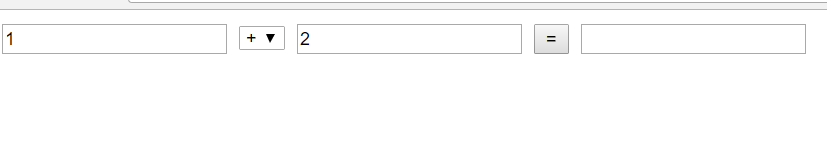
~ ~ ~
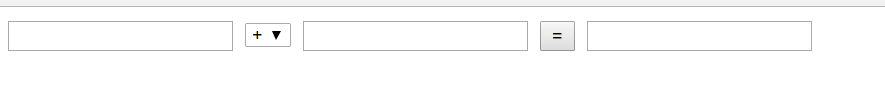
Run results
The input box now has content when the user does not click the submit button, so the value in the input box should be set to empty when the user does not click the submit button
Improve the coding, add an else{
at the end of the php code
$num1 =$num2 = $result = "";
}
Screenshot
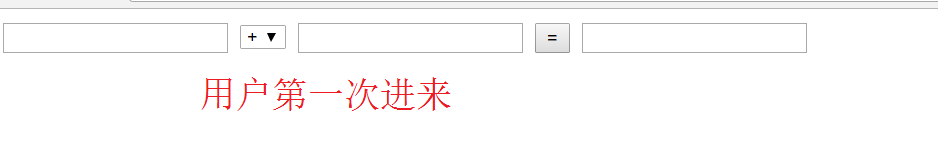
When clicking on other operations, the operator in the middle is always +, screenshot

Code improvements
in html
//select has an attribute selected. When it is set, it is selected by default, so it must be compared with the value passed from php. True means selected, false means not selected
~
Screenshot to see the results
When the user comes in for the first time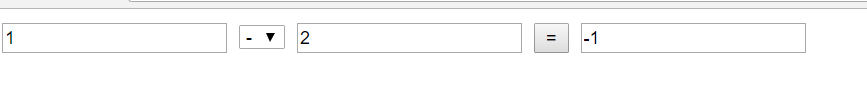
Instructions to set the default value in selecte
$select=”+”
Basic functions have been completed
Total code
if (isset($_POST['submit'])) {
//isset detects whether the variable is set, exists, or non-NULL. The return value is Boolean. If the variable exists, it returns true, otherwise it is false; combined with $_POST["submit"], $_POST //Receive method= through the form 'post' method passing value
$num1 = $_POST['num1'];//Get the value in the first input box through the name attribute in the input
$select = $_POST['select'];//Same as above
$num2 = $_POST['num2'];//Same as above
if (is_numeric($num1) && is_numeric($num2)) {
//is_numeric() //Detect whether the variable is a number or a numeric string Return value, true, false Such as 100, ‘100’
(SWITCH ($ Select) {// $ Select is the operator from the previous
case '+':// According to the syntax of switch, if the value in case is equal to the value in the brackets of switch, then execute the sentence after case, if not, continue looking down
case '-':
case '*':
$result = $num1*$num2;
default:
U If ($ num2 == 0) {// Add a judgment, the division cannot be 0echo "<script>alert('The entered divisor is 0, please re-enter')</script>";
} Else {
}
}else{
当 // Echo When the user enters not the number, it may be a string to give the user a prompt
echo "<script>alert('The input is not a number')</script>";
$ Num1 = $ num2 = $ result = "" ""; // Clear the content of the form in the form}
}else{
$num1 = $num2 = $result = "";
$select = "+";
}
?>

Hot AI Tools

Undresser.AI Undress
AI-powered app for creating realistic nude photos

AI Clothes Remover
Online AI tool for removing clothes from photos.

Undress AI Tool
Undress images for free

Clothoff.io
AI clothes remover

AI Hentai Generator
Generate AI Hentai for free.

Hot Article

Hot Tools

Notepad++7.3.1
Easy-to-use and free code editor

SublimeText3 Chinese version
Chinese version, very easy to use

Zend Studio 13.0.1
Powerful PHP integrated development environment

Dreamweaver CS6
Visual web development tools

SublimeText3 Mac version
God-level code editing software (SublimeText3)





