thinkphp integrates WeChat payment code sharing_php example
The example in this article shares the thinkphp integration WeChat payment code for your reference. The specific content is as follows
Download: Payment SDK
Put the WeChat Payment SDK under the third-party library Vendor. Please remember to modify the merchant information in WxPay.Config.php to your official account information to avoid the loss of funds.
php side code
public function pay(){
//商户基本信息,可以写死在WxPay.Config.php里面,其他详细参考WxPayConfig.php
vendor('Pay.JSAPI');
$tools = new \JsApiPay();
$openid = $tools->GetOpenid();
$Out_trade_no=date('YHis').rand(100,1000);
$Total_fee='测试';
$Body='啥也不说';
$Total_fee=1;
$input = new \WxPayUnifiedOrder();
$input->SetBody($Body);
$input->SetOut_trade_no($Out_trade_no);
$input->SetTotal_fee($Total_fee);
$input->SetNotify_url("http://xx.xxx.com/pay/notify.php");
$input->SetTrade_type("JSAPI");
$input->SetOpenid($openId);
$order = \WxPayApi::unifiedOrder($input);
$this->jsApiParameters = $tools->GetJsApiParameters($order);
$this->display();
} HTML side code
<!doctype html>
<head>
<meta charset="UTF-8">
<title>微信安全支付</title>
<meta name="keywords" content="" />
<meta name="HandheldFriendly" content="True">
<meta name="MobileOptimized" content="320">
<meta name="format-detection" content="telephone=no">
<meta http-equiv="Cache-Control" content="no-cache, no-store, must-revalidate" />
<meta http-equiv="Pragma" content="no-cache" />
<meta http-equiv="Expires" content="0" />
<meta http-equiv="cleartype" content="on">
<meta id="viewport" name="viewport" content="width=320, initial-scale=1.0,maximum-scale=1.0, user-scalable=0," />
<script type="text/javascript">
//调用微信JS api 支付
function jsApiCall()
{
WeixinJSBridge.invoke(
'getBrandWCPayRequest',
{$jsApiParameters},
function(res){
WeixinJSBridge.log(res.err_msg);
if(res.err_msg == 'get_brand_wcpay_request:cancel') {
alert("您已取消了此次支付");
return;
} else if(res.err_msg == 'get_brand_wcpay_request:fail') {
alert("支付失败");
return;
} else if(res.err_msg == 'get_brand_wcpay_request:ok') {
alert("支付成功!");//跳转到订单页面
} else {
alert("未知错误"+res.error_msg);
return;
}
}
);
}
function callpay()
{
if (typeof WeixinJSBridge == "undefined"){
if( document.addEventListener ){
document.addEventListener('WeixinJSBridgeReady', jsApiCall, false);
}else if (document.attachEvent){
document.attachEvent('WeixinJSBridgeReady', jsApiCall);
document.attachEvent('onWeixinJSBridgeReady', jsApiCall);
}
}else{
jsApiCall();
}
}
</script>
</head>
<body>
<button type="button" class="btn btn-danger btn-lg btn-block" onclick="callpay()">
确认支付
</button>
</body>
</html> It’s that simple.
The above is the entire content of this article. I hope it will be helpful to everyone’s study. I also hope that everyone will support Script Home.

Hot AI Tools

Undresser.AI Undress
AI-powered app for creating realistic nude photos

AI Clothes Remover
Online AI tool for removing clothes from photos.

Undress AI Tool
Undress images for free

Clothoff.io
AI clothes remover

Video Face Swap
Swap faces in any video effortlessly with our completely free AI face swap tool!

Hot Article

Hot Tools

Notepad++7.3.1
Easy-to-use and free code editor

SublimeText3 Chinese version
Chinese version, very easy to use

Zend Studio 13.0.1
Powerful PHP integrated development environment

Dreamweaver CS6
Visual web development tools

SublimeText3 Mac version
God-level code editing software (SublimeText3)

Hot Topics
 1386
1386
 52
52
 If you forget your WeChat payment password, how to retrieve it?
Feb 23, 2024 pm 09:40 PM
If you forget your WeChat payment password, how to retrieve it?
Feb 23, 2024 pm 09:40 PM
In WeChat, users can enter their payment password to make purchases, but how do they retrieve their payment password if they forget it? Users need to go to My-Services-Wallet-Payment Settings-to recover their payment password if they forget it. This introduction to how to retrieve your payment password if you forget it will tell you the specific operation method. The following is a detailed introduction, so take a look! WeChat usage tutorial. How to find the WeChat payment password if you forget it? Answer: My-Service-Wallet-Payment Settings-Forgot payment password. Specific method: 1. First, click My. 2. Click on the service inside. 3. Click on the wallet inside. 4. Find the payment settings. 5. Click Forgot payment password. 6. Enter your own information for verification. 7. Then enter the new payment password to change it.
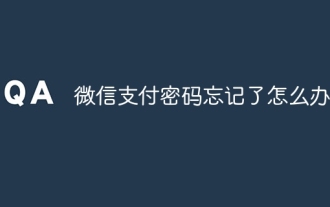 What should I do if I forget my WeChat payment password?
Jan 08, 2024 pm 05:02 PM
What should I do if I forget my WeChat payment password?
Jan 08, 2024 pm 05:02 PM
Solution for forgetting WeChat payment password: 1. Open WeChat APP, click "I" in the lower right corner to enter the personal center page; 2. In the personal center page, click "Pay" to enter the payment page; 3. On the payment page , click "..." in the upper right corner to enter the payment management page; 4. In the payment management page, find and click "Forgot payment password"; 5. Follow the page prompts and enter personal information for identity verification. After successful verification, you can Choose the method of "retrieve by swiping your face" or "retrieve by verifying bank card information" to retrieve your password, etc.
 How to set up WeChat payment for Meituan Takeout How to set up WeChat payment
Mar 12, 2024 pm 10:34 PM
How to set up WeChat payment for Meituan Takeout How to set up WeChat payment
Mar 12, 2024 pm 10:34 PM
There are many food and snack shops provided in the Meituan takeout app, and all mobile phone users log in through their accounts. Add your personal delivery address and contact number to enjoy the most convenient takeout service. Open the homepage of the software, enter product keywords, and search online to find the corresponding product results. Just swipe up or down to purchase and place an order. The platform will also recommend dozens of nearby restaurants with high reviews based on the delivery address provided by the user. The store can also set up different payment methods. You can place an order with one click to complete the order. The rider can arrange the delivery immediately and the delivery speed is very fast. There are also takeout red envelopes of different amounts for use. Now the editor is online in detail for Meituan takeout users. We show you how to set up WeChat payment. 1. After selecting the product, submit the order and click Now
 How to run thinkphp project
Apr 09, 2024 pm 05:33 PM
How to run thinkphp project
Apr 09, 2024 pm 05:33 PM
To run the ThinkPHP project, you need to: install Composer; use Composer to create the project; enter the project directory and execute php bin/console serve; visit http://localhost:8000 to view the welcome page.
 Can Xianyu pay with WeChat? How to change to WeChat payment method?
Mar 12, 2024 pm 12:19 PM
Can Xianyu pay with WeChat? How to change to WeChat payment method?
Mar 12, 2024 pm 12:19 PM
When everyone has nothing to do, they will choose to browse the Xianyu platform. Everyone can find that there are a large number of products on this platform, which can allow everyone to see various second-hand products. Although these products are second-hand products, there is absolutely no problem with the quality of these products, so everyone can buy them with confidence. The prices are very affordable, and they still allow everyone to face-to-face with these products. It is entirely possible for sellers to communicate and conduct some price bargaining operations. As long as everyone negotiates properly, then you can choose to conduct transactions, and when everyone pays here, they want to make WeChat payment, but it seems that the platform It's not allowed. Please follow the editor to find out what the specific situation is. Xianyu
 There are several versions of thinkphp
Apr 09, 2024 pm 06:09 PM
There are several versions of thinkphp
Apr 09, 2024 pm 06:09 PM
ThinkPHP has multiple versions designed for different PHP versions. Major versions include 3.2, 5.0, 5.1, and 6.0, while minor versions are used to fix bugs and provide new features. The latest stable version is ThinkPHP 6.0.16. When choosing a version, consider the PHP version, feature requirements, and community support. It is recommended to use the latest stable version for best performance and support.
 Sharing the steps to apply for a refund with WeChat Pay
Mar 25, 2024 pm 06:31 PM
Sharing the steps to apply for a refund with WeChat Pay
Mar 25, 2024 pm 06:31 PM
1. First, we need to open the WeChat APP on the mobile phone, and then click to log in to the WeChat account, so that we enter the WeChat homepage. 2. Click the [Me] button in the lower right corner of the WeChat homepage, then select the [Payment] option. We click to enter the payment page. 3. After entering the [Payment] page, click the [Wallet] option to enter, and click [Bill] in the upper right corner of the [Wallet] page.
 How to pay with WeChat on Alibaba_How to pay with WeChat on Alibaba 1688
Mar 20, 2024 pm 05:51 PM
How to pay with WeChat on Alibaba_How to pay with WeChat on Alibaba 1688
Mar 20, 2024 pm 05:51 PM
Alibaba 1688 is a purchasing and wholesale website, and the items there are much cheaper than Taobao. So how does Alibaba use WeChat payment? The editor has compiled some relevant content to share with you. Friends in need can come and take a look. How does Alibaba use WeChat payment? Answer: WeChat payment cannot be used for the time being; 1. On the page where we purchase goods, we click [Change payment method] 2. Then in the pop-up page, we can only go to [Alipay, staged payment] , cashier] can be selected;




