MySQL query data
MySQL database uses SQL SELECT statement to query data.
You can query data in the database through the mysql> command prompt window, or query data through PHP scripts.
The following is the common SELECT syntax for querying data in MySQL database:
SELECT column_name,column_name
FROM table_name[WHERE Clause][OFFSET M][LIMIT N]
You can use one or more tables in the query statement , use commas (,) to separate tables, and use the WHERE statement to set query conditions.
The SELECT command can read one or more records.
You can use an asterisk (*) to replace other fields, and the SELECT statement will return all field data in the table.
You can use WHERE statement to include any condition.
You can use OFFSET to specify the data offset at which the SELECT statement starts to query. By default the offset is 0.
You can use the LIMIT attribute to set the number of records returned.
Get data through the command prompt
The following example will return all records of the data table runoob_tbl:
[root@localhost runoob]# mysql -u root -pEnter password:
Welcome to the MariaDB monitor. Commands end with ; or g.
Your MariaDB connection id is 2
Server version: 5.5.50-MariaDB MariaDB Server
Copyright (c) 2000, 2016, Oracle, MariaDB Corporation Ab and others.
Type 'help;' or 'h' for help. Type 'c' to clear the current input statement.
MariaDB [(none)]> use RUNOOBReading table information for completion of table and column names
You can turn off this feature to get a startup quicker with -A
Database changed
MariaDB [RUNOOB]> select * from runoob_tbl
-> ;+-----------+---------------+-- -------------+-----------------+
| runoob_id | runoob_title | runoob_author | submission_date |
+------ -----+---------------+--------------+------------ -----+
| 1 | Learn PHP | John Poul | 2016-11-26 |
| 2 | Learn MySQL | Abdul S | 2016-11-26 |
| 3 | JAVA Tutorial | Sanjay | 2007-05 -06 |
| mysql | cakin24 ------------+------------------+4 rows in set (0.00 sec)
MariaDB [RUNOOB]>
$dbuser = 'root';
$dbpass = 'rootpassword';
$conn = mysql_connect($dbhost, $dbuser, $dbpass);
if (! $conn )
{
die('Could not connect: ' . mysql_error());
}
$sql = 'SELECT runoob_id, runoob_title,
runoob_author, submission_date
FROM runoob_tbl';
mysql_select_db('RUNOOB' );
$retval = mysql_query( $sql, $conn );
if(! $retval )
{
die('Could not get data: ' . mysql_error());
}
while($row = mysql_fetch_array( $retval, MYSQL_ASSOC))
{
echo "Tutorial ID :{$row['runoob_id']}
".
"Title: {$row['runoob_title']}
".
" Author: {$row['runoob_author']}
".
" "Submission Date : {$row['submission_date']}
".
" "--------- ---------------------
";
}
echo "Fetched data successfullyn";
mysql_close($conn);
?>
In the above example, each row of records read is assigned to the variable $row, and then each value is printed out. Note: Remember if you need to use a variable in a string, put the variable in curly braces. In the above example, the second parameter of the PHP mysql_fetch_array() function is MYSQL_ASSOC. When set to this parameter, the query results will return an associative array. You can use the field name as the index of the array. Method 2:
PHP provides another function mysql_fetch_assoc(), which fetches a row from the result set as an associative array. Returns an associative array based on the rows taken from the result set, or false if there are no more rows.
The following example uses the mysql_fetch_assoc() function to output all records of the data table runoob_tbl:
$dbhost = 'localhost:3036';
$dbuser = 'root';
$dbpass = 'rootpassword' ;
$conn = mysql_connect($dbhost, $dbuser, $dbpass);
if(! $conn )
{
die('Could not connect: ' . mysql_error());
}
$sql = 'SELECT runoob_id , runoob_title,
runoob_author, submission_date
FROM runoob_tbl';
mysql_select_db('RUNOOB');
$retval = mysql_query( $sql, $conn );
if(! $retval )
{
die('Could not get data: ' . mysql_error());
}
while($row = mysql_fetch_assoc($retval))
{
echo "Tutorial ID :{$row['runoob_id']}
".
" "Title: {$row['runoob_title']}
".
" "Author: {$row['runoob_author']}
".
" "Submission Date : {$row['submission_date']} ".
" "--------------------------------
";
}
echo "Fetched data successfullyn";
mysql_close($conn);
?>
Method 3:
You can also use the constant MYSQL_NUM as the second parameter of the PHP mysql_fetch_array() function to return a numeric array.
The following example uses the MYSQL_NUM parameter to display all records of the data table runoob_tbl:
$dbhost = 'localhost:3036';
$dbuser = 'root';
$dbpass = 'rootpassword';
$conn = mysql_connect($dbhost, $dbuser, $dbpass);
if(! $conn )
{
die('Could not connect: ' . mysql_error());
}
$sql = 'SELECT runoob_id, runoob_title,
runoob_author, submission_date
FROM runoob_tbl';
mysql_select_db('RUNOOB');
$retval = mysql_query( $sql, $conn );
if(! $retval )
{
die('Could not get data: ' . mysql_error());
}
while($row = mysql_fetch_array($retval, MYSQL_NUM))
{
echo "Tutorial ID :{$row[0]}
".
"Title: {$row[ 1]}
".
" "Author: {$row[2]}
".
" "Submission Date: {$row[3]}
".
" "---- ----------------------------
";
}
echo "Fetched data successfullyn";
mysql_close($conn) ;
?>
The output results of the above three examples are the same. The output results are as follows:
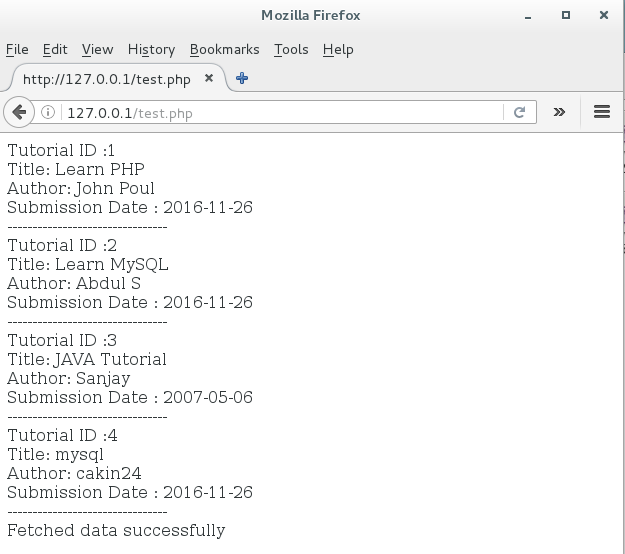
Memory release
After we execute the SELECT statement, it is a good habit to release the cursor memory. Memory release can be achieved through the PHP function mysql_free_result().
The following example demonstrates the use of this function. This example only adds the statement mysql_free_result($retval); based on the previous example.
$dbhost = 'localhost:3036';
$dbuser = 'root';
$dbpass = 'rootpassword';
$conn = mysql_connect($dbhost, $dbuser, $dbpass);
if (! $conn )
{
die('Could not connect: ' . mysql_error());
}
$sql = 'SELECT runoob_id, runoob_title,
runoob_author, submission_date
FROM runoob_tbl';
mysql_select_db('RUNOOB' );$retval = mysql_query( $sql, $conn );
if(! $retval )
{
die('Could not get data: ' . mysql_error());
}
while($row = mysql_fetch_array($ retval, MYSQL_NUM))
{
echo "Tutorial ID :{$row[0]}
".
"Title: {$row[1]}
".
"Author: {$row [2]}
".
" "Submission Date: {$row[3]}
".
" "-------------------------- ------------
";
}mysql_free_result($retval);echo "Fetched data successfullyn";
mysql_close($conn);
?>

Hot AI Tools

Undresser.AI Undress
AI-powered app for creating realistic nude photos

AI Clothes Remover
Online AI tool for removing clothes from photos.

Undress AI Tool
Undress images for free

Clothoff.io
AI clothes remover

AI Hentai Generator
Generate AI Hentai for free.

Hot Article

Hot Tools

Notepad++7.3.1
Easy-to-use and free code editor

SublimeText3 Chinese version
Chinese version, very easy to use

Zend Studio 13.0.1
Powerful PHP integrated development environment

Dreamweaver CS6
Visual web development tools

SublimeText3 Mac version
God-level code editing software (SublimeText3)

Hot Topics
 1375
1375
 52
52
 The relationship between mysql user and database
Apr 08, 2025 pm 07:15 PM
The relationship between mysql user and database
Apr 08, 2025 pm 07:15 PM
In MySQL database, the relationship between the user and the database is defined by permissions and tables. The user has a username and password to access the database. Permissions are granted through the GRANT command, while the table is created by the CREATE TABLE command. To establish a relationship between a user and a database, you need to create a database, create a user, and then grant permissions.
 Do mysql need to pay
Apr 08, 2025 pm 05:36 PM
Do mysql need to pay
Apr 08, 2025 pm 05:36 PM
MySQL has a free community version and a paid enterprise version. The community version can be used and modified for free, but the support is limited and is suitable for applications with low stability requirements and strong technical capabilities. The Enterprise Edition provides comprehensive commercial support for applications that require a stable, reliable, high-performance database and willing to pay for support. Factors considered when choosing a version include application criticality, budgeting, and technical skills. There is no perfect option, only the most suitable option, and you need to choose carefully according to the specific situation.
 RDS MySQL integration with Redshift zero ETL
Apr 08, 2025 pm 07:06 PM
RDS MySQL integration with Redshift zero ETL
Apr 08, 2025 pm 07:06 PM
Data Integration Simplification: AmazonRDSMySQL and Redshift's zero ETL integration Efficient data integration is at the heart of a data-driven organization. Traditional ETL (extract, convert, load) processes are complex and time-consuming, especially when integrating databases (such as AmazonRDSMySQL) with data warehouses (such as Redshift). However, AWS provides zero ETL integration solutions that have completely changed this situation, providing a simplified, near-real-time solution for data migration from RDSMySQL to Redshift. This article will dive into RDSMySQL zero ETL integration with Redshift, explaining how it works and the advantages it brings to data engineers and developers.
 How to optimize MySQL performance for high-load applications?
Apr 08, 2025 pm 06:03 PM
How to optimize MySQL performance for high-load applications?
Apr 08, 2025 pm 06:03 PM
MySQL database performance optimization guide In resource-intensive applications, MySQL database plays a crucial role and is responsible for managing massive transactions. However, as the scale of application expands, database performance bottlenecks often become a constraint. This article will explore a series of effective MySQL performance optimization strategies to ensure that your application remains efficient and responsive under high loads. We will combine actual cases to explain in-depth key technologies such as indexing, query optimization, database design and caching. 1. Database architecture design and optimized database architecture is the cornerstone of MySQL performance optimization. Here are some core principles: Selecting the right data type and selecting the smallest data type that meets the needs can not only save storage space, but also improve data processing speed.
 How to fill in mysql username and password
Apr 08, 2025 pm 07:09 PM
How to fill in mysql username and password
Apr 08, 2025 pm 07:09 PM
To fill in the MySQL username and password: 1. Determine the username and password; 2. Connect to the database; 3. Use the username and password to execute queries and commands.
 Query optimization in MySQL is essential for improving database performance, especially when dealing with large data sets
Apr 08, 2025 pm 07:12 PM
Query optimization in MySQL is essential for improving database performance, especially when dealing with large data sets
Apr 08, 2025 pm 07:12 PM
1. Use the correct index to speed up data retrieval by reducing the amount of data scanned select*frommployeeswherelast_name='smith'; if you look up a column of a table multiple times, create an index for that column. If you or your app needs data from multiple columns according to the criteria, create a composite index 2. Avoid select * only those required columns, if you select all unwanted columns, this will only consume more server memory and cause the server to slow down at high load or frequency times For example, your table contains columns such as created_at and updated_at and timestamps, and then avoid selecting * because they do not require inefficient query se
 How to copy and paste mysql
Apr 08, 2025 pm 07:18 PM
How to copy and paste mysql
Apr 08, 2025 pm 07:18 PM
Copy and paste in MySQL includes the following steps: select the data, copy with Ctrl C (Windows) or Cmd C (Mac); right-click at the target location, select Paste or use Ctrl V (Windows) or Cmd V (Mac); the copied data is inserted into the target location, or replace existing data (depending on whether the data already exists at the target location).
 Understand ACID properties: The pillars of a reliable database
Apr 08, 2025 pm 06:33 PM
Understand ACID properties: The pillars of a reliable database
Apr 08, 2025 pm 06:33 PM
Detailed explanation of database ACID attributes ACID attributes are a set of rules to ensure the reliability and consistency of database transactions. They define how database systems handle transactions, and ensure data integrity and accuracy even in case of system crashes, power interruptions, or multiple users concurrent access. ACID Attribute Overview Atomicity: A transaction is regarded as an indivisible unit. Any part fails, the entire transaction is rolled back, and the database does not retain any changes. For example, if a bank transfer is deducted from one account but not increased to another, the entire operation is revoked. begintransaction; updateaccountssetbalance=balance-100wh




