Use Curl command to view request response time method
Curl command to check the request response time
# curl -o /dev/null -s -w %{time_namelookup}::%
{time_connect}::%{time_starttransfer}::%{time_total}::%{speed_download}"\n"
http://www.php.cn
0.014::0.015::0.018::0.019::1516256.00-o: Write the html and js returned by curl to the garbage collection bin [/dev/null]
-s: Remove all status
-w: Follow the following format Write rt
time_namelookup: The time when DNS resolves the domain name www.php.cn
time_commect: The time when the client and server establish a TCP connection
time_starttransfer: Make a request from the client; respond to the first byte of the web server Time
time_total: The client sends a request; the time it takes to send all the corresponding data to the web server
speed_download: Next week’s speed unit is byte/s
The above command and the return result can be understood like this:
0.014: The time unit for the DNS server to resolve www.php.cn is s
0.015: the time when the client issues a request and c/s establishes TCP; it includes the time of DNS resolution
0.018: when the client issues a request; when the first s response is issued The time when bytes start; including the previous 2 times
0.019: client sends a request; s sends all response data to the client; and closes the connect time
1516256.00: the speed of downloading data
Establishing a TCP connection The time for the server to return the first byte of the client: 0.018s – 0.015s = 0.003s
The time for the server to send the response data to the client: 0.019s – 0.018 = 0.01s
The above is to use the Curl command to check the request response time The content of the method, please pay attention to the PHP Chinese website (www.php.cn) for more related content!
Related articles:

Hot AI Tools

Undresser.AI Undress
AI-powered app for creating realistic nude photos

AI Clothes Remover
Online AI tool for removing clothes from photos.

Undress AI Tool
Undress images for free

Clothoff.io
AI clothes remover

AI Hentai Generator
Generate AI Hentai for free.

Hot Article

Hot Tools

Notepad++7.3.1
Easy-to-use and free code editor

SublimeText3 Chinese version
Chinese version, very easy to use

Zend Studio 13.0.1
Powerful PHP integrated development environment

Dreamweaver CS6
Visual web development tools

SublimeText3 Mac version
God-level code editing software (SublimeText3)

Hot Topics
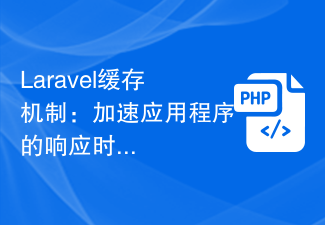 Laravel caching mechanism: speed up application response time
Aug 26, 2023 pm 08:12 PM
Laravel caching mechanism: speed up application response time
Aug 26, 2023 pm 08:12 PM
Laravel Caching Mechanism: Accelerate Application Response Time Introduction: In today's Internet era, fast application response time is crucial to user experience and business success. In order to improve the performance and responsiveness of the application, developers need to adopt some strategies. One of them is to use caching mechanism. As a popular PHP framework, Laravel provides a powerful caching mechanism that can help us speed up the response time of our applications. This article will introduce in detail the use of Laravel caching mechanism
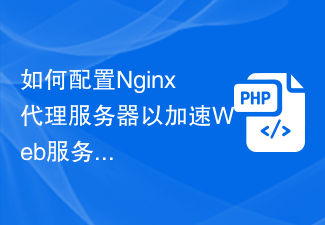 How to configure Nginx proxy server to speed up the response time of web services?
Sep 05, 2023 pm 03:24 PM
How to configure Nginx proxy server to speed up the response time of web services?
Sep 05, 2023 pm 03:24 PM
How to configure Nginx proxy server to speed up the response time of web services? Introduction: In today's Internet era, fast and responsive Web services are crucial to user experience. As a high-performance lightweight reverse proxy server, Nginx can effectively improve the response speed of Web services. This article will introduce how to configure the Nginx proxy server to speed up the response time of web services, and provide detailed instructions with code examples. Part One: Install and Configure Nginx Proxy Server Install Nginx First
 Detailed explanation of Linux curl command
Feb 21, 2024 pm 10:33 PM
Detailed explanation of Linux curl command
Feb 21, 2024 pm 10:33 PM
Detailed explanation of Linux's curl command Summary: curl is a powerful command line tool used for data communication with the server. This article will introduce the basic usage of the curl command and provide actual code examples to help readers better understand and apply the command. 1. What is curl? curl is a command line tool used to send and receive various network requests. It supports multiple protocols, such as HTTP, FTP, TELNET, etc., and provides rich functions, such as file upload, file download, data transmission, proxy
 Solution to system process unresponsive
Feb 18, 2024 pm 10:11 PM
Solution to system process unresponsive
Feb 18, 2024 pm 10:11 PM
How to solve the problem of unresponsive system processes When using computers or other devices, we sometimes encounter unresponsive system processes. We often feel anxious and confused in this situation because it may cause the device to freeze, crash, or not function properly. However, there is no need to worry as fixing the system process unresponsiveness problem can usually be achieved through simple methods. This article will introduce some common solutions to help you solve the problem of unresponsive system processes. 1. Check the resource usage of the device. The unresponsiveness of the system process may be due to the device resources being used.
 PHP-FPM Performance Improvement Guide: Optimizing Your Website's Response Time and Throughput
Oct 05, 2023 am 11:33 AM
PHP-FPM Performance Improvement Guide: Optimizing Your Website's Response Time and Throughput
Oct 05, 2023 am 11:33 AM
PHP-FPM Performance Improvement Guide: Optimizing the response time and throughput of the website requires specific code examples Introduction: In today's Internet era, website performance optimization is becoming more and more important. User experience on the website is directly related to user retention and conversion rate. PHP is a commonly used back-end development language, and PHP-FPM is the abbreviation of PHPFastCGIProcessManager, which is a choice of PHP running mode. This article will introduce in detail how to improve network performance by optimizing PHP-FPM.
 How to improve response time of Java framework
Jun 04, 2024 am 11:11 AM
How to improve response time of Java framework
Jun 04, 2024 am 11:11 AM
In order to improve the response time of the Java framework, first identify bottlenecks, including database queries, data caching, parallel processing and asynchronous processing. Optimize database queries by using indexes, avoiding N+1 queries and using lazy loading. Caching data uses local caching or distributed caching solutions. Parallel processing uses the Fork/Join framework or the Callable and Future classes. Asynchronous processing uses CompletableFuture or ReactorPattern. Minimize network requests by merging requests and using a CDN. By implementing these strategies, case studies have shown query times reduced by 90%, cache times reduced by 90%, and response times improved by 20%.
 Key metrics that shouldn't be ignored: Revealing the secrets of website performance optimization, from response time to page loading speed!
Feb 03, 2024 am 08:17 AM
Key metrics that shouldn't be ignored: Revealing the secrets of website performance optimization, from response time to page loading speed!
Feb 03, 2024 am 08:17 AM
Website performance optimization metrics revealed: From response time to page loading speed, the key metrics you can’t ignore! With the development of the Internet, people have higher and higher requirements for website performance. Whether it is the requirements for user experience or search engine rankings, we need to continuously optimize the performance of the website. However, when optimizing website performance, which indicators should we start with? Below we will analyze and reveal some key indicators to help you better optimize website performance. First, one of the metrics we should focus on is response time. ring
 Java JAX-RS Performance Optimization: Unlock Its Lightning Speed
Feb 29, 2024 pm 07:16 PM
Java JAX-RS Performance Optimization: Unlock Its Lightning Speed
Feb 29, 2024 pm 07:16 PM
Javaapi for RESTfulWEBServices (JAX-RS) is a standard API for building RESTfulWeb services in the JavaEE platform. It provides an easy-to-use annotation-driven framework that simplifies the development of RESTful APIs. However, in a production environment, performance optimization is critical to ensure fast response times and efficient resource utilization. The following is a series of tips for optimizing the performance of JAX-RS applications: 1. Caching responses: Caching responses is an effective way to reduce server load and improve response times. With JAX-RS, you can explicitly control the caching of responses by using the @CacheControl annotation. For example: @GET@Pat






