 Backend Development
Backend Development
 C#.Net Tutorial
C#.Net Tutorial
 Summary of .NET asynchronous programming----Code summary of four implementation modes
Summary of .NET asynchronous programming----Code summary of four implementation modes
Summary of .NET asynchronous programming----Code summary of four implementation modes
I have been very busy recently. I have to go out to find a job and also take care of the projects of my boss’s company. Today at the company, I took a break from my busy schedule to summarize the implementation method of asynchronous calling functions in .NET. Before writing this blog post, DebugLZQ wrote all the sample codes in this article. I did my homework before starting to write, so I can speak in code. persuasive.
The purpose of this article is to use the most concise code to explain the asynchronous calling method clearly. Experts in the garden can avoid it. If you don’t like it, don’t complain. If you are the one, don’t disturb~
lz’s previous article simply said it Next, asynchronous is mainly from the perspective of understanding; this article mainly writes about specific implementation methods. There are 4 methods to choose from to implement asynchronous programming. These 4 types of requests actually correspond to 4 asynchronous calling modes, which are divided into two categories: "wait" and "callback". I have made detailed comments in the code for the four methods. I won’t go into too much detail here. Let’s just use the code to explain. The first method: BeginEnvoke EndEnvoke method, which belongs to the “wait” class.
using System;
using System.Collections.Generic;
using System.Linq;
using System.Text;
using System.Threading;
namespace 异步调用实现方法汇总
{
/// <summary>
/// 异步调用方法总结:
/// 1.BeginEnvoke EndEnvoke
/// 当使用BeginInvoke异步调用方法时,如果方法未执行完,EndInvoke方法就会一直阻塞,直到被调用的方法执行完毕
/// </summary>
class Program
{
public delegate void PrintDelegate(string s);
static void Main(string[] args)
{
PrintDelegate printDelegate = Print;
Console.WriteLine("主线程");
IAsyncResult result= printDelegate.BeginInvoke("Hello World.", null, null);
Console.WriteLine("主线程继续执行...");
//当使用BeginInvoke异步调用方法时,如果方法未执行完,EndInvoke方法就会一直阻塞,直到被调用的方法执行完毕
printDelegate.EndInvoke(result);
Console.WriteLine("Press any key to continue...");
Console.ReadKey(true);
}
public static void Print(string s)
{
Console.WriteLine("异步线程开始执行:"+s);
Thread.Sleep(5000);
}
}
}
Things that need attention are noted in the code. The program running results are as follows:
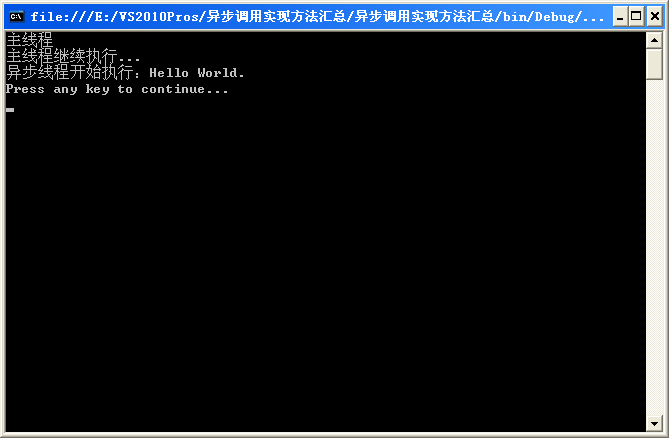 Second method: WaitOne. Also belongs to the "waiting" category.
Second method: WaitOne. Also belongs to the "waiting" category.
using System;
using System.Collections.Generic;
using System.Linq;
using System.Text;
using System.Threading;
namespace 异步调用实现方法汇总2
{
/// <summary>
/// 异步调用方法总结:
/// 2.WaitOne
/// 可以看到,与EndInvoke类似,只是用WaitOne函数代码了EndInvoke而已。
/// </summary>
class Program
{
public delegate void PrintDelegate(string s);
static void Main(string[] args)
{
PrintDelegate printDelegate = Print;
Console.WriteLine("主线程");
IAsyncResult result = printDelegate.BeginInvoke("Hello World.", null, null);
Console.WriteLine("主线程继续执行...");
result.AsyncWaitHandle.WaitOne(-1, false);
Console.WriteLine("Press any key to continue...");
Console.ReadKey(true);
}
public static void Print(string s)
{
Console.WriteLine("异步线程开始执行:" + s);
Thread.Sleep(5000);
}
}
}
Things that need attention are noted in the code. The program running results are as follows:
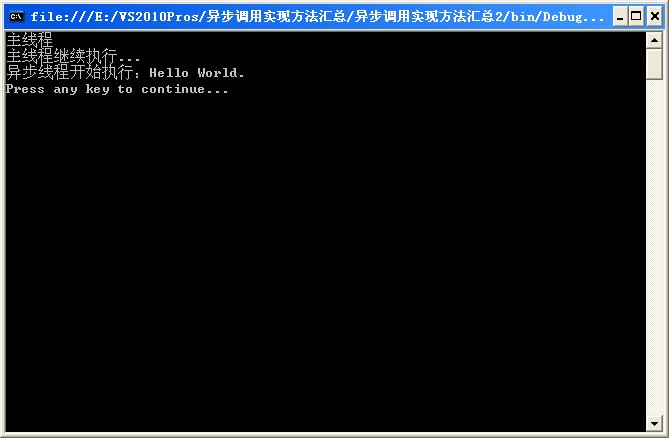 The third method: polling. It also belongs to the "waiting" category.
The third method: polling. It also belongs to the "waiting" category.
using System;
using System.Collections.Generic;
using System.Linq;
using System.Text;
using System.Threading;
namespace 异步调用实现方法汇总3
{
/// <summary>
/// 异步调用方法总结:
/// 3.轮询
/// 之前提到的两种方法,只能等下异步方法执行完毕,
/// 在完毕之前没有任何提示信息,整个程序就像没有响应一样,用户体验不好,
/// 可以通过检查IasyncResult类型的IsCompleted属性来检查异步调用是否完成,
/// 如果没有完成,则可以适时地显示一些提示信息
/// </summary>
class Program
{
public delegate void PrintDelegate(string s);
static void Main(string[] args)
{
PrintDelegate printDelegate = Print;
Console.WriteLine("主线程:"+Thread.CurrentThread.ManagedThreadId );
IAsyncResult result = printDelegate.BeginInvoke("Hello world.", null, null);
Console.WriteLine("主线程:" + Thread.CurrentThread.ManagedThreadId + ",继续执行...");
while (!result.IsCompleted)
{
Console.WriteLine(".");
Thread.Sleep(500);
}
Console.WriteLine("主线程:" + Thread.CurrentThread.ManagedThreadId + " Press any key to continue...");
Console.ReadKey(true);
}
public static void Print(string s)
{
Console.WriteLine("当前线程:" + Thread.CurrentThread.ManagedThreadId + s);
Thread.Sleep(5000);
}
}
}
Things that need attention are noted in the code. The program running results are as follows:
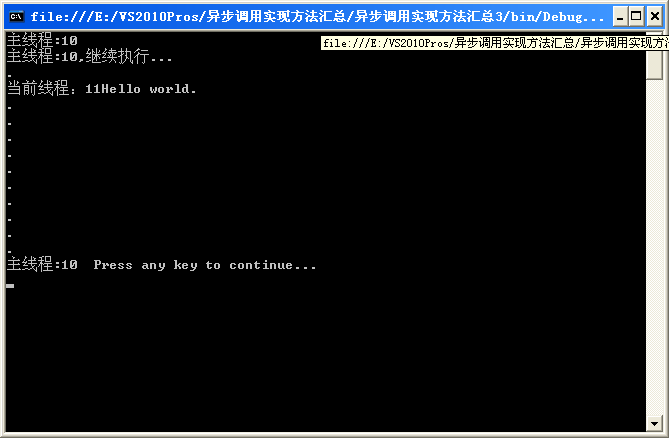 The fourth method: callback. Definitely falls into the "callback" category. recommend! ! ! !
The fourth method: callback. Definitely falls into the "callback" category. recommend! ! ! !
The previous three methods can only get the execution results after waiting for the asynchronous method to complete, during which the main thread is in a waiting state. The biggest difference between callbacks and them is that as long as the callback method is provided when calling BeginInvoke, then the main thread does not need to wait for the asynchronous thread to complete its work. The asynchronous thread will actively call the callback method we provided after the work is completed, and in the callback method Do the appropriate processing.
using System;
using System.Collections.Generic;
using System.Linq;
using System.Text;
using System.Threading;
namespace 异步调用实现方法汇总4
{
/// <summary>
/// 异步调用方法总结:
/// 4.回调
/// 之前三种方法者在等待异步方法执行完毕后才能拿到执行的结果,期间主线程均处于等待状态。
/// 回调和它们最大的区别是,在调用BeginInvoke时只要提供了回调方法,那么主线程就不必要再等待异步线程工作完毕,
/// 异步线程在工作结束后会主动调用我们提供的回调方法,并在回调方法中做相应的处理,例如显示异步调用的结果。
/// </summary>
class Program
{
public delegate void PrintDelegate(string s);
static void Main(string[] args)
{
PrintDelegate printDelegate = Print;
Console.WriteLine("主线程.");
printDelegate.BeginInvoke("Hello world.", PrintComeplete, printDelegate);
Console.WriteLine("主线程继续执行...");
Console.WriteLine("Press any key to continue...");
Console.ReadKey(true);
}
public static void Print(string s)
{
Console.WriteLine("当前线程:"+s);
Thread.Sleep(5000);
}
//回调方法要求
//1.返回类型为void
//2.只有一个参数IAsyncResult
public static void PrintComeplete(IAsyncResult result)
{
(result.AsyncState as PrintDelegate).EndInvoke(result);
Console.WriteLine("当前线程结束." + result.AsyncState.ToString());
}
}
}
Things that need attention are noted in the code. The program running results are as follows:
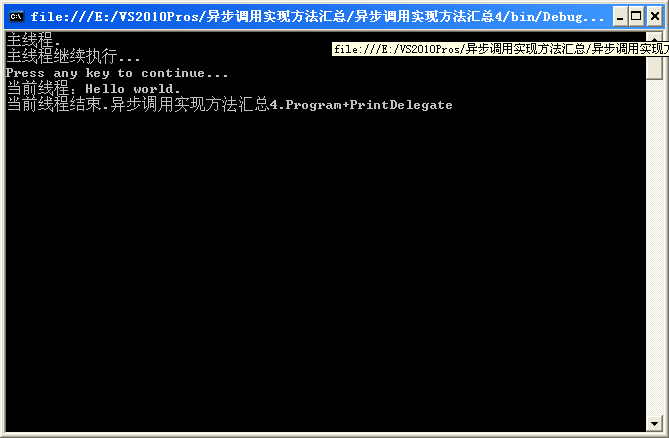 Get the return value of the synchronization function through the EndInvoke method. The return value of the above synchronous method is void. Let's give an example:
Get the return value of the synchronization function through the EndInvoke method. The return value of the above synchronous method is void. Let's give an example:
using System.Diagnostics;
using System.Threading;
using System.Windows;
namespace TestDelegateWrapper
{
/// <summary>
/// Interaction logic for MainWindow.xaml
/// </summary>
public partial class MainWindow : Window
{
public MainWindow()
{
InitializeComponent();
}
private void ButtonBase_OnClick(object sender, RoutedEventArgs e)
{
WrapperSyncMethodAsync("ABC");
Trace.WriteLine("Main thread continue...");
}
private delegate string SyncMethod1Delegate(string str);
private void WrapperSyncMethodAsync(string str)
{
SyncMethod1Delegate syncMethod1Delegate = SyncMethod1;
syncMethod1Delegate.BeginInvoke(str, x =>
{
var result= syncMethod1Delegate.EndInvoke(x);
// using the result to do something
Trace.WriteLine(result);
}, null);
}
private string SyncMethod1(string str)
{
Thread.Sleep(2000);
return str;
}
}
}
The output is as follows:
Main thread continue...
ABC
The above are the four methods to implement asynchronous calling functions. It’s very clear

Hot AI Tools

Undresser.AI Undress
AI-powered app for creating realistic nude photos

AI Clothes Remover
Online AI tool for removing clothes from photos.

Undress AI Tool
Undress images for free

Clothoff.io
AI clothes remover

AI Hentai Generator
Generate AI Hentai for free.

Hot Article

Hot Tools

Notepad++7.3.1
Easy-to-use and free code editor

SublimeText3 Chinese version
Chinese version, very easy to use

Zend Studio 13.0.1
Powerful PHP integrated development environment

Dreamweaver CS6
Visual web development tools

SublimeText3 Mac version
God-level code editing software (SublimeText3)

Hot Topics
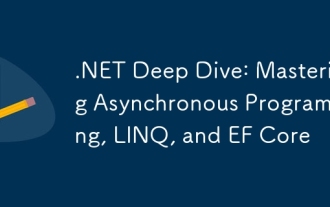 .NET Deep Dive: Mastering Asynchronous Programming, LINQ, and EF Core
Mar 31, 2025 pm 04:07 PM
.NET Deep Dive: Mastering Asynchronous Programming, LINQ, and EF Core
Mar 31, 2025 pm 04:07 PM
The core concepts of .NET asynchronous programming, LINQ and EFCore are: 1. Asynchronous programming improves application responsiveness through async and await; 2. LINQ simplifies data query through unified syntax; 3. EFCore simplifies database operations through ORM.
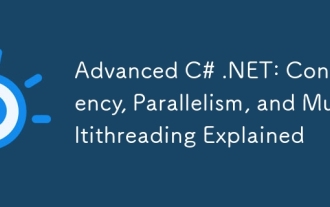 Advanced C# .NET: Concurrency, Parallelism, and Multithreading Explained
Apr 03, 2025 am 12:01 AM
Advanced C# .NET: Concurrency, Parallelism, and Multithreading Explained
Apr 03, 2025 am 12:01 AM
C#.NET provides powerful tools for concurrent, parallel and multithreaded programming. 1) Use the Thread class to create and manage threads, 2) The Task class provides more advanced abstraction, using thread pools to improve resource utilization, 3) implement parallel computing through Parallel.ForEach, 4) async/await and Task.WhenAll are used to obtain and process data in parallel, 5) avoid deadlocks, race conditions and thread leakage, 6) use thread pools and asynchronous programming to optimize performance.
 What is the role of char in C strings
Apr 03, 2025 pm 03:15 PM
What is the role of char in C strings
Apr 03, 2025 pm 03:15 PM
In C, the char type is used in strings: 1. Store a single character; 2. Use an array to represent a string and end with a null terminator; 3. Operate through a string operation function; 4. Read or output a string from the keyboard.
 How to handle special characters in C language
Apr 03, 2025 pm 03:18 PM
How to handle special characters in C language
Apr 03, 2025 pm 03:18 PM
In C language, special characters are processed through escape sequences, such as: \n represents line breaks. \t means tab character. Use escape sequences or character constants to represent special characters, such as char c = '\n'. Note that the backslash needs to be escaped twice. Different platforms and compilers may have different escape sequences, please consult the documentation.
 How to convert char in C language
Apr 03, 2025 pm 03:21 PM
How to convert char in C language
Apr 03, 2025 pm 03:21 PM
In C language, char type conversion can be directly converted to another type by: casting: using casting characters. Automatic type conversion: When one type of data can accommodate another type of value, the compiler automatically converts it.
 How to use char array in C language
Apr 03, 2025 pm 03:24 PM
How to use char array in C language
Apr 03, 2025 pm 03:24 PM
The char array stores character sequences in C language and is declared as char array_name[size]. The access element is passed through the subscript operator, and the element ends with the null terminator '\0', which represents the end point of the string. The C language provides a variety of string manipulation functions, such as strlen(), strcpy(), strcat() and strcmp().
 What is the function of C language sum?
Apr 03, 2025 pm 02:21 PM
What is the function of C language sum?
Apr 03, 2025 pm 02:21 PM
There is no built-in sum function in C language, so it needs to be written by yourself. Sum can be achieved by traversing the array and accumulating elements: Loop version: Sum is calculated using for loop and array length. Pointer version: Use pointers to point to array elements, and efficient summing is achieved through self-increment pointers. Dynamically allocate array version: Dynamically allocate arrays and manage memory yourself, ensuring that allocated memory is freed to prevent memory leaks.
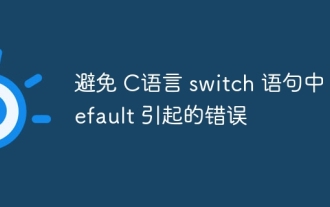 Avoid errors caused by default in C switch statements
Apr 03, 2025 pm 03:45 PM
Avoid errors caused by default in C switch statements
Apr 03, 2025 pm 03:45 PM
A strategy to avoid errors caused by default in C switch statements: use enums instead of constants, limiting the value of the case statement to a valid member of the enum. Use fallthrough in the last case statement to let the program continue to execute the following code. For switch statements without fallthrough, always add a default statement for error handling or provide default behavior.





