Ajax usage code analysis
Ajax Introduction
Ajax is considered to be (the abbreviation of Asynchronous JavaScript And Xml). Nowadays, the technology that allows the browser to communicate with the server without refreshing the current page is called Ajax.
Synchronization refers to the communication method in which the sender sends data and waits for the receiver to send back a response before sending the next data packet.
Asynchronous means: after the sender sends the data, it does not wait for the receiver to send back a response, and then sends the next data packet.
Usually the method of communicating with the server without refreshing the webpage:
Flash frame
Frameset: If a webpage is constructed using a set of frames, you can only update one of the frames without disturbing the entire page
XMLHttpRequest: This object is An extension to JavaScript that enables web pages to communicate with the server. The best choice for creating Ajax applications. In fact, Ajax is usually regarded as synonymous with the XMLHttpRequest (XHR) object
Basic use of ajax
Ajax is a technology that must be used in our development. Ajax is asynchronous javascript and xml, but now we usually use json to complete the data Interaction, ajax has a single responsibility, which is the interaction of data. Sending data and receiving data are its core and only functions.
The implementation of ajax relies on XMLHttpRequest. Its basic usage is as follows:
var xhr;
window.XMLHttpRequest?xhr = new XMLHttpRequest():xhr = new ActiveXObject("Microsoft.XMLHTTP");
xhr.open("get","demo!register.action?name=zt&age=23",true);
xhr.send(null);
xhr.onreadystatechange = function(){
if(xhr.readyState==4&&xhr.status==200){
alert(JSON.parse(xhr.responseText));
}
}
The responsibility of ajax is to send data and receive data. Our basic usage process is:
1. Get an XMLHttpRequest object
2. Send data
3. Receive and process the data returned by the server
According to the above steps to implement an asynchronous request for data process, first obtain an xhr object. In modern browsers, we can obtain an xhr object directly through instantiation: var xhr = new XMLHttpRequest(); In IE5 and IE6 we must use ActiveXObject to obtain the xhr object: var xhr = new ActiveXObject("Microsoft.XMLHTTP").
At this point we have obtained the xhr object. The next step is to send data. The method of sending data is executed through the xhr.open() method. xhr.open() can receive 5 parameters. We often use the first three:
xhr.open(arg1,arg2,arg3)
arg1 indicates that the method of requesting data is generally get or post
arg2 indicates the requested server address
arg3 indicates whether this request is synchronous or asynchronous. The outstanding feature of ajax is asynchronous, so we generally use The third parameter of the asynchronous method is set to true (true means to make an asynchronous request, false means to make a synchronous request)
The xhr.open() method only prepares a request. After calling open, it will not communicate with the server, but in Communication with the server will begin only after calling the send() function. The parameters of the send() function will be sent to the server as the request body. If we specify the request mode in the open() function as get, usually we set send() to xhr.send(null). If we want to send data through the request body, we must set the request mode of the open() function to post. At the same time, use the data we need to send as the parameter of the send() function: xhr.send(param). After calling the send() function, communication with the server begins.
All settings for xhr should be set before the send() function:
xhr.open(...);
xhr.setRequestHeader(...);
xhr.overrideMimeType(...);
xhr.onreadystatechange = function(){...};
xhr.send(...);
But since xhr.onreadystatechange is an event, it can also be executed after the send() function. For readability, we generally place xhr settings before the send() function.
After send(), you can monitor the status of this request through xhr.readyState and xhr.status. If xhr.readyState==4&&xhr.status==200 is met, the request is successful:
When the request is successful We can get the data returned by the server through xhr.responseText. It should be noted that xhr.responseText is a string.
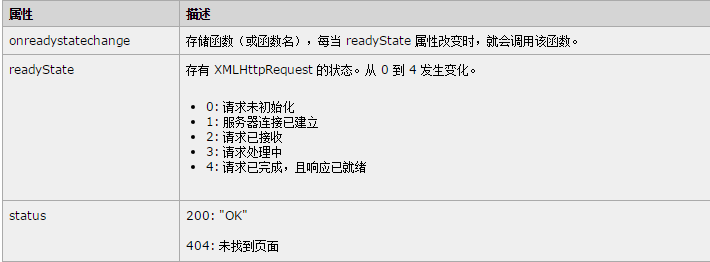
ajax common API
The above request process is the most basic request process. The xhr object also has several commonly used methods: xhr.abort(), xhr.setRequestHeader(), xhr.overrideMimeType() .
xhr.abort(): Terminate a request, call it directly without setting parameters
xhr.abort()
xhr.setRequestHeader(): Set the sent request header:
xhr.setRequestHeader("Content-Type","application/json; charset=utf-8")
The header to be set. The second parameter indicates the value of the header to be set. xhr.setRequestHeader() must be between xhr.open() and xhr.send(), otherwise an exception will be thrown. At the same time, the first parameter of xhr.setRequestHeader() is not case-sensitive as long as we write it in letters. The setting can be successful, but for readability we need to set it to the correct format.
xhr.overrideMimeType(): Rewrite the Content-Type of the response header:
xhr.overrideMimeType('text/plain; charset=utf-8')
xhr.overrideMimeType() must also be set before xhr.send().
JSON.parse() and JSON.stringify() use
JSON.parse()用来将一个对象转换为字符串,JSON.stringify()用来将一个字符串转换为对象。在利用ajax进行数据交互的过程中返回的数据多数的时候是一个JSON格式的字符串,如果服务器给我们返回了数据此时我们就需要利用JSON.parse()来解析返回的数据(xhr.responseText即为服务器返回的数据):
xhr.onreadystatechange = function(){
if(xhr.readyState==4&&xhr.status==200){
var data = JSON.parse(xhr.responseText);
}
}
在使用post方式发送数据的过程中,如果不是文件上传一般情况下传输的也是一个JSON数据,要想能够成功的发送到后台就需要用JSON.stringify()来将JSON对象来转换为一个字符串,同时Content-Type要设置为application/json:
var sendData = {name:"zt",age:23};
...
xhr.setRequestHeader("Content-Type","application/json; charset=utf-8");
xhr.send(JSON.stringify(sendData));
另外利用JSON.parse()和JSON.stringify()可以实现一个对象的深拷贝功能:
var sendData = {name:"zt",age:23};
var copyData = JSON.parse(JSON.stringify(sendData));
$.ajax基本使用
为了方便使用JQ为我们封装好了一个ajax来方便我们的使用:
$.ajax({
type:"post",//请求方式
url:"url",//请求地址
data:"...",//发送至服务端的数据
contentType:"...",//设置发送数据的类型如果data是一个json字符串这里要设置为application/json
success:function(data){...},//请求成功的回调函数data可看做是服务器返回的数据
error:function(){...}//请求失败的回调函数
});
或者:
$.ajax({
type:"post",
url:"url",
data:"...",
contentType:"...",
})
.done(function(data){...})
.fail(function(){...});
回调函数中的data即为服务器返回的数据的一个代理,直接使用即可。
为了简化我们的开发JQ提供了一些全局设置函数包括$.ajaxSetup()、$.()ajaxStart()、$().ajaxStop()、$().ajaxComplete()、$().ajaxError()、$().ajaxSuccess()、$().ajaxSend()。
$.ajaxSetup()用来设置基本的参数例如:
$.ajaxSetup({
type:"post",
contentType:"application/json; charset=utf-8"
});
我们在使用$.ajax时可以直接这样设置:
$.ajax({
url:"",
success:function(){...},
error:function(){...}
})
最终等价于:
$.ajax({
type:"post",
contentType:"application/json; charset=utf-8",
url:"",
success:function(){...},
error:function(){...}
})
$().ajaxStart()、$().ajaxStop()、$().ajaxComplete()、$().ajaxError()、$().ajaxSuccess()、$().ajaxSend()都是用来设置一些全局回调函数的。例如我们在提交数据时为了防止多次提交我们需要在发送请求时产生一个loading遮罩在数据发送完成后取消遮罩,如果在每一次ajax请求时我们都设置一次就会很麻烦,此时我们就可以用全局回调函数来简化我们的操作:
利用全局事件在请求开始时产生一个遮罩在请求完成时取消遮罩:
$(document).ajaxStart(function(){
loadingMask.show();
});
$(document).ajaxComplete(function(){
loadingMask.hide();
});

Hot AI Tools

Undresser.AI Undress
AI-powered app for creating realistic nude photos

AI Clothes Remover
Online AI tool for removing clothes from photos.

Undress AI Tool
Undress images for free

Clothoff.io
AI clothes remover

AI Hentai Generator
Generate AI Hentai for free.

Hot Article

Hot Tools

Notepad++7.3.1
Easy-to-use and free code editor

SublimeText3 Chinese version
Chinese version, very easy to use

Zend Studio 13.0.1
Powerful PHP integrated development environment

Dreamweaver CS6
Visual web development tools

SublimeText3 Mac version
God-level code editing software (SublimeText3)

Hot Topics
 How to solve the 403 error encountered by jQuery AJAX request
Feb 20, 2024 am 10:07 AM
How to solve the 403 error encountered by jQuery AJAX request
Feb 20, 2024 am 10:07 AM
Title: Methods and code examples to resolve 403 errors in jQuery AJAX requests. The 403 error refers to a request that the server prohibits access to a resource. This error usually occurs because the request lacks permissions or is rejected by the server. When making jQueryAJAX requests, you sometimes encounter this situation. This article will introduce how to solve this problem and provide code examples. Solution: Check permissions: First ensure that the requested URL address is correct and verify that you have sufficient permissions to access the resource.
 How to solve jQuery AJAX request 403 error
Feb 19, 2024 pm 05:55 PM
How to solve jQuery AJAX request 403 error
Feb 19, 2024 pm 05:55 PM
jQuery is a popular JavaScript library used to simplify client-side development. AJAX is a technology that sends asynchronous requests and interacts with the server without reloading the entire web page. However, when using jQuery to make AJAX requests, you sometimes encounter 403 errors. 403 errors are usually server-denied access errors, possibly due to security policy or permission issues. In this article, we will discuss how to resolve jQueryAJAX request encountering 403 error
 How to get variables from PHP method using Ajax?
Mar 09, 2024 pm 05:36 PM
How to get variables from PHP method using Ajax?
Mar 09, 2024 pm 05:36 PM
Using Ajax to obtain variables from PHP methods is a common scenario in web development. Through Ajax, the page can be dynamically obtained without refreshing the data. In this article, we will introduce how to use Ajax to get variables from PHP methods, and provide specific code examples. First, we need to write a PHP file to handle the Ajax request and return the required variables. Here is sample code for a simple PHP file getData.php:
 How to solve the problem of jQuery AJAX error 403?
Feb 23, 2024 pm 04:27 PM
How to solve the problem of jQuery AJAX error 403?
Feb 23, 2024 pm 04:27 PM
How to solve the problem of jQueryAJAX error 403? When developing web applications, jQuery is often used to send asynchronous requests. However, sometimes you may encounter error code 403 when using jQueryAJAX, indicating that access is forbidden by the server. This is usually caused by server-side security settings, but there are ways to work around it. This article will introduce how to solve the problem of jQueryAJAX error 403 and provide specific code examples. 1. to make
 PHP vs. Ajax: Solutions for creating dynamically loaded content
Jun 06, 2024 pm 01:12 PM
PHP vs. Ajax: Solutions for creating dynamically loaded content
Jun 06, 2024 pm 01:12 PM
Ajax (Asynchronous JavaScript and XML) allows adding dynamic content without reloading the page. Using PHP and Ajax, you can dynamically load a product list: HTML creates a page with a container element, and the Ajax request adds the data to that element after loading it. JavaScript uses Ajax to send a request to the server through XMLHttpRequest to obtain product data in JSON format from the server. PHP uses MySQL to query product data from the database and encode it into JSON format. JavaScript parses the JSON data and displays it in the page container. Clicking the button triggers an Ajax request to load the product list.
 Asynchronous data exchange using Ajax functions
Jan 26, 2024 am 09:41 AM
Asynchronous data exchange using Ajax functions
Jan 26, 2024 am 09:41 AM
How to use Ajax functions to achieve asynchronous data interaction With the development of the Internet and Web technology, data interaction between the front end and the back end has become very important. Traditional data interaction methods, such as page refresh and form submission, can no longer meet user needs. Ajax (Asynchronous JavaScript and XML) has become an important tool for asynchronous data interaction. Ajax enables the web to use JavaScript and the XMLHttpRequest object
 Understanding Ajax Frameworks: Explore Five Common Frameworks
Jan 26, 2024 am 09:28 AM
Understanding Ajax Frameworks: Explore Five Common Frameworks
Jan 26, 2024 am 09:28 AM
Understanding the Ajax Framework: Explore five common frameworks, requiring specific code examples Introduction: Ajax is one of the essential technologies in modern web application development. It has become an indispensable part of front-end development because of its features such as supporting asynchronous data interaction and improving user experience. In order to better understand and master the Ajax framework, this article will introduce five common Ajax frameworks and provide specific code examples to help readers gain an in-depth understanding of the usage and advantages of these frameworks. 1. jQuery jQuery is currently the most
 PHP and Ajax: Ways to Improve Ajax Security
Jun 01, 2024 am 09:34 AM
PHP and Ajax: Ways to Improve Ajax Security
Jun 01, 2024 am 09:34 AM
In order to improve Ajax security, there are several methods: CSRF protection: generate a token and send it to the client, add it to the server side in the request for verification. XSS protection: Use htmlspecialchars() to filter input to prevent malicious script injection. Content-Security-Policy header: Restrict the loading of malicious resources and specify the sources from which scripts and style sheets are allowed to be loaded. Validate server-side input: Validate input received from Ajax requests to prevent attackers from exploiting input vulnerabilities. Use secure Ajax libraries: Take advantage of automatic CSRF protection modules provided by libraries such as jQuery.






