
php array_walk applies a user-defined function to each element in the array
array_walk uses a user-defined function to perform callback processing on each element in the array
Basic syntax
bool array_walk ( array &$array , callable $funcname [, mixed $userdata = NULL ] )
Apply the user-defined function funcname to each cell in the array.
array_walk() is not affected by array's internal array pointer. array_walk() will walk through the entire array regardless of the position of the pointer.
Parameter introduction:
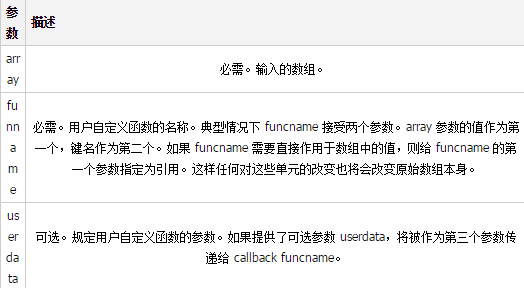
Description:
1.array_walk() function applies a callback function to each element in the array. Returns TRUE if successful, FALSE otherwise.
2. Typically funname accepts two parameters. The value of the array parameter is used as the first one, and the key name is used as the second one. If the optional parameter userdata is provided, it will be passed to the callback function as the third parameter.
3. If the funname function requires more parameters than given, an E_WARNING level error will be generated every time array_walk() calls funname. These warnings can be suppressed by preceding the array_walk() call with PHP's error operator @, or by using error_reporting().
4. If the callback function needs to act directly on the values in the array, you can specify the first parameter of the callback function as a reference.
Return Value
Returns TRUE on success, or FALSE on failure.
Example:
<?php
$fruits = array(
"d" => "lemon",
"a" => "orange",
"b" => "banana",
"c" => "apple"
);
function test_alter(&$item1, $key, $prefix) {
$item1 = " $prefix : $item1 ";
}
function test_print($item2, $key) {
echo " $key . $item2 <br />";
}
echo "Before ...:<br />";
array_walk($fruits, 'test_print');
array_walk($fruits, 'test_alter', 'fruit');
echo "... and after:<br />";
array_walk($fruits, 'test_print');
?>
Running result:
Before ...:
d . lemon
a . orange
b . banana
c . apple
... and after:
d . fruit : lemon
a . fruit : orange
b . fruit : banana
c . fruit : apple




