 Backend Development
Backend Development
 C#.Net Tutorial
C#.Net Tutorial
 Detailed examples of several ways to use multithreading in C#
Detailed examples of several ways to use multithreading in C#
Detailed examples of several ways to use multithreading in C#
(1) There is no need to pass parameters or return parameters.
ThreadStart is a delegate. This delegate is defined as void ThreadStart(), which has no parameters and return value.
class Program
{
static void Main(string[] args)
{
for (int i = 0; i < 30; i++)
{
ThreadStart threadStart = new ThreadStart(Calculate);
Thread thread = new Thread(threadStart);
thread.Start();
}
Thread.Sleep(2000);
Console.Read();
}
public static void Calculate()
{
DateTime time = DateTime.Now;//得到当前时间
Random ra = new Random();//随机数对象
Thread.Sleep(ra.Next(10,100));//随机休眠一段时间
Console.WriteLine(time.Minute + ":" + time.Millisecond);
}
}(2) You need to pass a single parameter
ParameterThreadStart delegate is defined as void ParameterizedThreadStart(object state), which has one parameter but no return value.
class Program
{
static void Main(string[] args)
{
for (int i = 0; i < 30; i++)
{
ParameterizedThreadStart tStart = new ParameterizedThreadStart(Calculate);
Thread thread = new Thread(tStart);
thread.Start(i*10+10);//传递参数
}
Thread.Sleep(2000);
Console.Read();
}
public static void Calculate(object arg)
{
Random ra = new Random();//随机数对象
Thread.Sleep(ra.Next(10, 100));//随机休眠一段时间
Console.WriteLine(arg);
}
}(3) Use a special thread class (commonly used)
Using the thread class can have multiple parameters and multiple return values, which is very flexible!
class Program
{
static void Main(string[] args)
{
MyThread mt = new MyThread(100);
ThreadStart threadStart = new ThreadStart(mt.Calculate);
Thread thread = new Thread(threadStart);
thread.Start();
//等待线程结束
while (thread.ThreadState != ThreadState.Stopped)
{
Thread.Sleep(10);
}
Console.WriteLine(mt.Result);//打印返回值
Console.Read();
}
}
public class MyThread//线程类
{
public int Parame { set; get; }//参数
public int Result { set; get; }//返回值
//构造函数
public MyThread(int parame)
{
this.Parame = parame;
}
//线程执行方法
public void Calculate()
{
Random ra = new Random();//随机数对象
Thread.Sleep(ra.Next(10, 100));//随机休眠一段时间
Console.WriteLine(this.Parame);
this.Result = this.Parame * ra.Next(10, 100);
}
}(4) Use anonymous methods (commonly used)
Using anonymous methods to start threads can have multiple parameters and return values, and it is very convenient to use!
class Program
{
static void Main(string[] args)
{
int Parame = 100;//当做参数
int Result = 0;//当做返回值
//匿名方法
ThreadStart threadStart = new ThreadStart(delegate()
{
Random ra = new Random();//随机数对象
Thread.Sleep(ra.Next(10, 100));//随机休眠一段时间
Console.WriteLine(Parame);//输出参数
Result = Parame * ra.Next(10, 100);//计算返回值
});
Thread thread = new Thread(threadStart);
thread.Start();//多线程启动匿名方法
//等待线程结束
while (thread.ThreadState != ThreadState.Stopped)
{
Thread.Sleep(10);
}
Console.WriteLine(Result);//打印返回值
Console.Read();
}
}(5) Use delegates to enable multi-threading (multi-threading in-depth)
1. Use the BeginInvoke and EndInvoke methods of the delegate (Delegate) to operate threads
The BeginInvoke method can use threads to asynchronously execute the method pointed to by the delegate. Then obtain the return value of the method through the EndInvoke method (the return value of the EndInvoke method is the return value of the called method), or determine that the method has been successfully called.
class Program
{
private delegate int NewTaskDelegate(int ms);
private static int newTask(int ms)
{
Console.WriteLine("任务开始");
Thread.Sleep(ms);
Random random = new Random();
int n = random.Next(10000);
Console.WriteLine("任务完成");
return n;
}
static void Main(string[] args)
{
NewTaskDelegate task = newTask;
IAsyncResult asyncResult = task.BeginInvoke(2000, null, null);
//EndInvoke方法将被阻塞2秒
int result = task.EndInvoke(asyncResult);
Console.WriteLine(result);
Console.Read();
}
}2. Use the IAsyncResult.IsCompleted property to determine whether the asynchronous call is completed
class Program
{
private delegate int NewTaskDelegate(int ms);
private static int newTask(int ms)
{
Console.WriteLine("任务开始");
Thread.Sleep(ms);
Random random = new Random();
int n = random.Next(10000);
Console.WriteLine("任务完成");
return n;
}
static void Main(string[] args)
{
NewTaskDelegate task = newTask;
IAsyncResult asyncResult = task.BeginInvoke(2000, null, null);
//等待异步执行完成
while (!asyncResult.IsCompleted)
{
Console.Write("*");
Thread.Sleep(100);
}
// 由于异步调用已经完成,因此, EndInvoke会立刻返回结果
int result = task.EndInvoke(asyncResult);
Console.WriteLine(result);
Console.Read();
}
}3. Use the WaitOne method to wait for the completion of the asynchronous method execution
The first parameter of WaitOne represents the number of milliseconds to wait, within the specified time, The WaitOne method will wait until the asynchronous call is completed and a notification is issued, and the WaitOne method will return true. When the asynchronous call is not completed after waiting for the specified time, the WaitOne method returns false. If the specified time is 0, it means not waiting. If it is -1, it means waiting forever until the asynchronous call is completed.
class Program
{
private delegate int NewTaskDelegate(int ms);
private static int newTask(int ms)
{
Console.WriteLine("任务开始");
Thread.Sleep(ms);
Random random = new Random();
int n = random.Next(10000);
Console.WriteLine("任务完成");
return n;
}
static void Main(string[] args)
{
NewTaskDelegate task = newTask;
IAsyncResult asyncResult = task.BeginInvoke(2000, null, null);
//等待异步执行完成
while (!asyncResult.AsyncWaitHandle.WaitOne(100, false))
{
Console.Write("*");
}
int result = task.EndInvoke(asyncResult);
Console.WriteLine(result);
Console.Read();
}
}4. Use the callback method to return results
It should be noted that "my.BeginInvoke(3,300, MethodCompleted, my)", the parameter passing method of the BeginInvoke method:
The first part (3,300) is the parameter of the delegate itself.
The penultimate parameter (MethodCompleted) is the callback method delegate type. It is the delegate of the callback method. This delegate has no return value and has a parameter of type IAsyncResult. When the method method is executed, the system will automatically call the MethodCompleted method.
The last parameter (my) needs to pass some value to the MethodCompleted method. Generally, the delegate of the called method can be passed. This value can be obtained using the IAsyncResult.AsyncState property.
class Program
{
private delegate int MyMethod(int second, int millisecond);
//线程执行方法
private static int method(int second, int millisecond)
{
Console.WriteLine("线程休眠" + (second * 1000 + millisecond) + "毫秒");
Thread.Sleep(second * 1000 + millisecond);
Random random = new Random();
return random.Next(10000);
}
//回调方法
private static void MethodCompleted(IAsyncResult asyncResult)
{
if (asyncResult == null || asyncResult.AsyncState == null)
{
Console.WriteLine("回调失败!!!");
return;
}
int result = (asyncResult.AsyncState as MyMethod).EndInvoke(asyncResult);
Console.WriteLine("任务完成,结果:" + result);
}
static void Main(string[] args)
{
MyMethod my = method;
IAsyncResult asyncResult = my.BeginInvoke(3,300, MethodCompleted, my);
Console.WriteLine("任务开始");
Console.Read();
}
}5. BeginXXX and EndXXX methods of other components
There are also methods similar to BeginInvoke and EndInvoke in other .net components, such as the BeginGetResponse and EndGetResponse methods of the System.Net.HttpWebRequest class. Its usage is similar to the BeginInvoke and EndInvoke methods of the delegate type, for example:
class Program
{
//回调函数
private static void requestCompleted(IAsyncResult asyncResult)
{
if (asyncResult == null || asyncResult.AsyncState==null)
{
Console.WriteLine("回调失败");
return;
}
HttpWebRequest hwr = asyncResult.AsyncState as HttpWebRequest;
HttpWebResponse response = (HttpWebResponse)hwr.EndGetResponse(asyncResult);
StreamReader sr = new StreamReader(response.GetResponseStream());
string str = sr.ReadToEnd();
Console.WriteLine("返回流长度:"+str.Length);
}
static void Main(string[] args)
{
HttpWebRequest request =
(HttpWebRequest)WebRequest.Create("http://www.baidu.com");
//异步请求
IAsyncResult asyncResult = request.BeginGetResponse(requestCompleted, request);
Console.WriteLine("任务开始");
Console.Read();
}
}
Hot AI Tools

Undresser.AI Undress
AI-powered app for creating realistic nude photos

AI Clothes Remover
Online AI tool for removing clothes from photos.

Undress AI Tool
Undress images for free

Clothoff.io
AI clothes remover

AI Hentai Generator
Generate AI Hentai for free.

Hot Article

Hot Tools

Notepad++7.3.1
Easy-to-use and free code editor

SublimeText3 Chinese version
Chinese version, very easy to use

Zend Studio 13.0.1
Powerful PHP integrated development environment

Dreamweaver CS6
Visual web development tools

SublimeText3 Mac version
God-level code editing software (SublimeText3)

Hot Topics
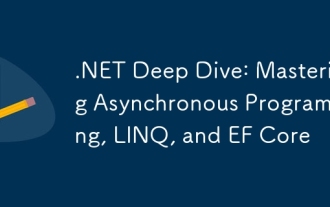 .NET Deep Dive: Mastering Asynchronous Programming, LINQ, and EF Core
Mar 31, 2025 pm 04:07 PM
.NET Deep Dive: Mastering Asynchronous Programming, LINQ, and EF Core
Mar 31, 2025 pm 04:07 PM
The core concepts of .NET asynchronous programming, LINQ and EFCore are: 1. Asynchronous programming improves application responsiveness through async and await; 2. LINQ simplifies data query through unified syntax; 3. EFCore simplifies database operations through ORM.
 How to use various symbols in C language
Apr 03, 2025 pm 04:48 PM
How to use various symbols in C language
Apr 03, 2025 pm 04:48 PM
The usage methods of symbols in C language cover arithmetic, assignment, conditions, logic, bit operators, etc. Arithmetic operators are used for basic mathematical operations, assignment operators are used for assignment and addition, subtraction, multiplication and division assignment, condition operators are used for different operations according to conditions, logical operators are used for logical operations, bit operators are used for bit-level operations, and special constants are used to represent null pointers, end-of-file markers, and non-numeric values.
 What is the role of char in C strings
Apr 03, 2025 pm 03:15 PM
What is the role of char in C strings
Apr 03, 2025 pm 03:15 PM
In C, the char type is used in strings: 1. Store a single character; 2. Use an array to represent a string and end with a null terminator; 3. Operate through a string operation function; 4. Read or output a string from the keyboard.
 How to use char array in C language
Apr 03, 2025 pm 03:24 PM
How to use char array in C language
Apr 03, 2025 pm 03:24 PM
The char array stores character sequences in C language and is declared as char array_name[size]. The access element is passed through the subscript operator, and the element ends with the null terminator '\0', which represents the end point of the string. The C language provides a variety of string manipulation functions, such as strlen(), strcpy(), strcat() and strcmp().
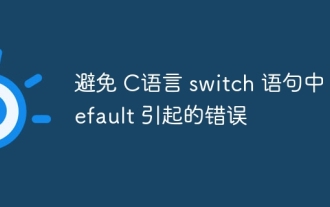 Avoid errors caused by default in C switch statements
Apr 03, 2025 pm 03:45 PM
Avoid errors caused by default in C switch statements
Apr 03, 2025 pm 03:45 PM
A strategy to avoid errors caused by default in C switch statements: use enums instead of constants, limiting the value of the case statement to a valid member of the enum. Use fallthrough in the last case statement to let the program continue to execute the following code. For switch statements without fallthrough, always add a default statement for error handling or provide default behavior.
 How to handle special characters in C language
Apr 03, 2025 pm 03:18 PM
How to handle special characters in C language
Apr 03, 2025 pm 03:18 PM
In C language, special characters are processed through escape sequences, such as: \n represents line breaks. \t means tab character. Use escape sequences or character constants to represent special characters, such as char c = '\n'. Note that the backslash needs to be escaped twice. Different platforms and compilers may have different escape sequences, please consult the documentation.
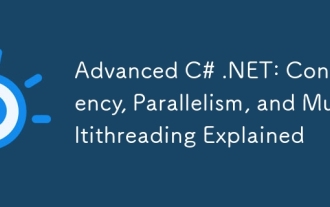 Advanced C# .NET: Concurrency, Parallelism, and Multithreading Explained
Apr 03, 2025 am 12:01 AM
Advanced C# .NET: Concurrency, Parallelism, and Multithreading Explained
Apr 03, 2025 am 12:01 AM
C#.NET provides powerful tools for concurrent, parallel and multithreaded programming. 1) Use the Thread class to create and manage threads, 2) The Task class provides more advanced abstraction, using thread pools to improve resource utilization, 3) implement parallel computing through Parallel.ForEach, 4) async/await and Task.WhenAll are used to obtain and process data in parallel, 5) avoid deadlocks, race conditions and thread leakage, 6) use thread pools and asynchronous programming to optimize performance.
 What is the function of C language sum?
Apr 03, 2025 pm 02:21 PM
What is the function of C language sum?
Apr 03, 2025 pm 02:21 PM
There is no built-in sum function in C language, so it needs to be written by yourself. Sum can be achieved by traversing the array and accumulating elements: Loop version: Sum is calculated using for loop and array length. Pointer version: Use pointers to point to array elements, and efficient summing is achieved through self-increment pointers. Dynamically allocate array version: Dynamically allocate arrays and manage memory yourself, ensuring that allocated memory is freed to prevent memory leaks.





