Comprehensive secrets of C#—multi-threading in detail
This article mainly introduces the development of multi-threading from the basic usage of threads, the development of worker threads and I/O threads in the CLR thread pool, and the parallel operation of PLINQ.
Among them, the delegated BeginInvoke method and callback function are the most commonly used.
The I/O thread may be easily ignored by everyone. In fact, when developing a multi-threaded system, you should pay more attention to the operation of the I/O thread. Especially in ASP.NET development, more people may only pay attention to using Ajax on the client side or using UpdatePanel on the server side. In fact, rational use of I/O threads can reduce the pressure on IIS as much as possible when communicating projects or file downloads.
Parallel programming is an asynchronous operation method that is strongly promoted in Framework 4.0, and it is worth learning more deeply.
I hope this article can be helpful to your study and research. Please comment on any mistakes or omissions in it.
1. Definition of thread
1. 1 The relationship between process, application domain and thread
Process is a basic concept in Windows system, which contains the resources required to run a program. Processes are relatively independent. One process cannot access the data of another process (unless distributed computing is used). The failure of one process will not affect the operation of other processes. The Windows system uses processes to divide work into multiple tasks. of an independent region. Process can be understood as the basic boundary of a program.
The application domain (AppDomain) is a logical area where a program runs. It can be regarded as a lightweight process. .NET assemblies run in the application domain. A process can contain multiple applications. Program domain, an application domain can also contain multiple assemblies. An application domain contains one or more contexts, and the context CLR can be used to place the state of certain special objects in different containers.
Thread is the basic execution unit in the process. The first thread executed at the process entry is regarded as the main thread of the process. In .NET applications, the Main() method is used as the entry point. When this method is called, the system will automatically create a main thread. Threads are mainly composed of CPU registers, call stacks and thread local storage (Thread Local Storage, TLS). The CPU registers mainly record the status of the currently executing thread, the call stack is mainly used to maintain the memory and data called by the thread, and TLS is mainly used to store the status information of the thread.
The relationship between processes, application domains, and threads is as shown below. A process can include multiple application domains and multiple threads, and threads can also shuttle between multiple application domains. But at the same time, the thread will only be in one application domain.
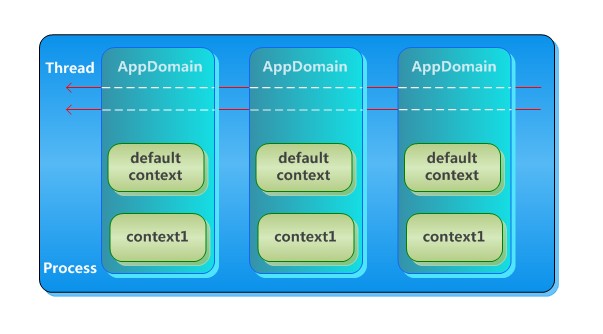
1.2 Multi-threading
In a unit time (time slice) of a single-CPU system, the CPU can only run a single thread, and the running order depends on the priority level of the thread. If the thread fails to complete execution within the unit time, the system will save the thread's status information to the thread's local storage (TLS) so that execution can be resumed the next time. Multi-threading is just an illusion brought by the system. It switches multiple threads in multiple units of time. Because switching is frequent and the unit time is very short, multiple threads can be regarded as running simultaneously.
Appropriate use of multi-threading can improve the performance of the system. For example, use multi-threading when the system requests large-capacity data, and hand over the data output work to asynchronous threads, so that the main thread can maintain its stability to handle other problems. But one thing to note is that because the CPU needs to spend a lot of time switching threads, excessive use of multi-threads will lead to a decrease in performance.
2. Basic knowledge of threads
2.1 System.Threading.Thread class
System.Threading.Thread is the basic class used to control threads. Thread can control the creation, suspension, and stop of threads in the current application domain. ,destroy.
It includes the following common public properties:
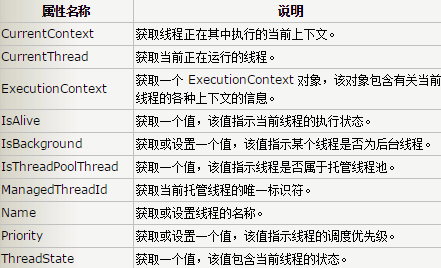
2.1.1 Thread identifier
ManagedThreadId is the unique identifier of the confirmed thread. In most cases, the program identifies the thread through Thread.ManagedThreadId. Name is a variable value. By default, Name is an empty value Null. Developers can set the name of the thread through the program, but this is only an auxiliary function.
2.1.2 Thread priority level
.NET sets the Priority attribute for threads to define the priority level of thread execution. It contains 5 options, of which Normal is the default value. Unless the system has special requirements, thread priority should not be set casually.
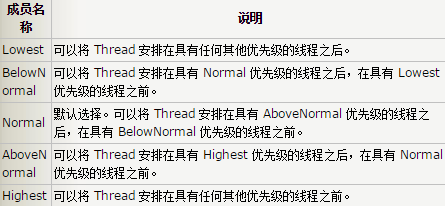
2.1.3 Thread status
ThreadState can be used to detect whether the thread is in Unstarted, Sleeping, Running, etc., which can provide more specific information than the IsAlive attribute.
As mentioned earlier, an application domain may include multiple contexts, and the current context of the thread can be obtained through CurrentContext.
CurrentThread is the most commonly used attribute, which is used to obtain the currently running thread.
2.1.4 Methods of System.Threading.Thread
Thread includes multiple methods to control the creation, suspension, stop, and destruction of threads, which will be used frequently in future examples.
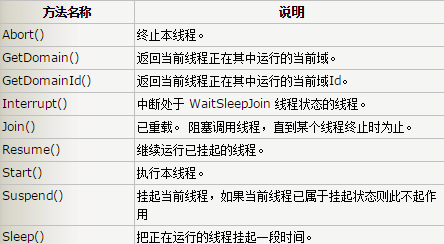
2.1.5 Development Example
The following example is to display the current thread information through Thread
static void Main(string[] args)
{
Thread thread = Thread.CurrentThread;
thread.Name = "Main Thread";
string threadMessage = string.Format("Thread ID:{0}\n Current AppDomainId:{1}\n "+
"Current ContextId:{2}\n Thread Name:{3}\n "+
"Thread State:{4}\n Thread Priority:{5}\n",
thread.ManagedThreadId, Thread.GetDomainID(), Thread.CurrentContext.ContextID,
thread.Name, thread.ThreadState, thread.Priority);
Console.WriteLine(threadMessage);
Console.ReadKey();
}Running results
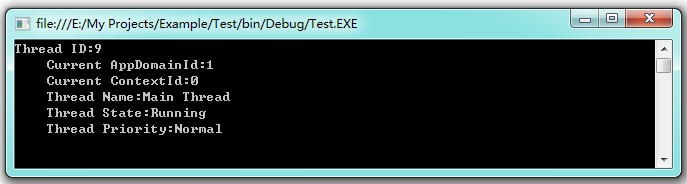
2.2 System.Threading namespace
provides multiple functions in the System.Threading namespace There are several methods to build multi-threaded applications, among which ThreadPool and Thread are the most commonly used in multi-thread development. In .NET, a CLR thread pool is specially set up to manage the running of threads. This CLR thread pool is used to ThreadPool class to manage. Thread is the most direct way to manage threads. The following sections will introduce the relevant content in detail.
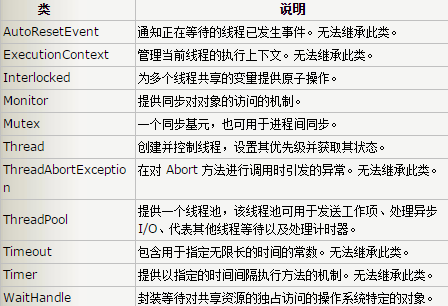
System.Threading contains multiple common delegates in the table below, among which ThreadStart and ParameterizedThreadStart are the most commonly used delegates.
The thread generated by ThreadStart is the most direct way, but the thread generated by ThreadStart is not managed by the thread pool.
ParameterizedThreadStart is designed for asynchronously triggering methods with parameters, which will be explained in detail in the next section.
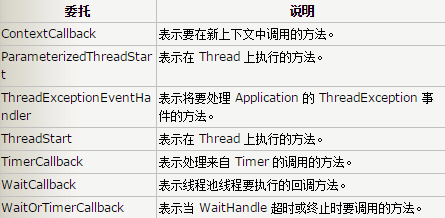
2.3 Thread management method
Creating a new thread through ThreadStart is the most direct method, but the thread created in this way is more difficult to manage. If too many threads are created, the performance of the system will be degraded. In view of this, .NET has specially set up a CLR thread pool for thread management. Using the CLR thread pool system can manage the use of threads more reasonably. All requested services can run in the thread pool, and the thread will return to the thread pool when the operation is completed. Through settings, the maximum number of threads in the thread pool can be controlled. When the request exceeds the maximum number of threads, the thread pool can execute according to the priority level of the operation, leaving some operations in a waiting state, and then execute the operation when a thread returns.
The basic knowledge is introduced here. The following will introduce the development of multi-threading in detail.
3. Implement multi-threading with ThreadStart
3.1 Use ThreadStart delegate
Here is an example to demonstrate the benefits of multi-threading. First, create a method ShowMessage() in the Message class, which displays the current running thread. Id and use Thread.Sleep(int) method to simulate part of the work. In main(), bind the ShowMessage() method of the Message object through the ThreadStart delegate, and then execute the asynchronous method through Thread.Start().
public class Message
{
public void ShowMessage()
{
string message = string.Format("Async threadId is :{0}",
Thread.CurrentThread.ManagedThreadId);
Console.WriteLine(message);
for (int n = 0; n < 10; n++)
{
Thread.Sleep(300);
Console.WriteLine("The number is:" + n.ToString());
}
}
}
class Program
{
static void Main(string[] args)
{
Console.WriteLine("Main threadId is:"+
Thread.CurrentThread.ManagedThreadId);
Message message=new Message();
Thread thread = new Thread(new ThreadStart(message.ShowMessage));
thread.Start();
Console.WriteLine("Do something ..........!");
Console.WriteLine("Main thread working is complete!");
}
}Please pay attention to the running results. After calling the Thread.Start() method, the system runs Message.ShowMessage() asynchronously, while the main thread operation continues. Before Message.ShowMessage() is completed, the main thread All operations have been completed.
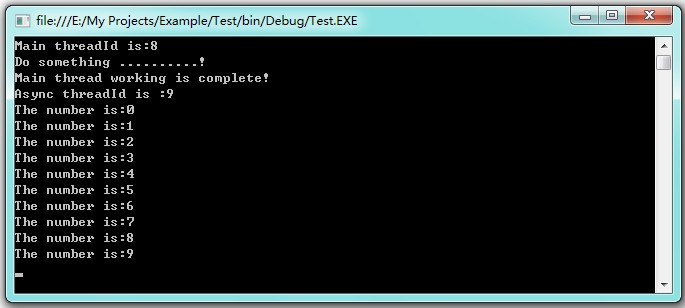
3.2 Using the ParameterizedThreadStart delegate
The ParameterizedThreadStart delegate is very similar to the ThreadStart delegate, but the ParameterizedThreadStart delegate is for methods with parameters. Note that the parameter of the corresponding method of ParameterizedThreadStart is object. This parameter can be a value object or a custom object.
public class Person
{
public string Name
{
get;
set;
}
public int Age
{
get;
set;
}
}
public class Message
{
public void ShowMessage(object person)
{
if (person != null)
{
Person _person = (Person)person;
string message = string.Format("\n{0}'s age is {1}!\nAsync threadId is:{2}",
_person.Name,_person.Age,Thread.CurrentThread.ManagedThreadId);
Console.WriteLine(message);
}
for (int n = 0; n < 10; n++)
{
Thread.Sleep(300);
Console.WriteLine("The number is:" + n.ToString());
}
}
}
class Program
{
static void Main(string[] args)
{
Console.WriteLine("Main threadId is:"+Thread.CurrentThread.ManagedThreadId);
Message message=new Message();
//绑定带参数的异步方法
Thread thread = new Thread(new ParameterizedThreadStart(message.ShowMessage));
Person person = new Person();
person.Name = "Jack";
person.Age = 21;
thread.Start(person); //启动异步线程
Console.WriteLine("Do something ..........!");
Console.WriteLine("Main thread working is complete!");
}
}
Running result:
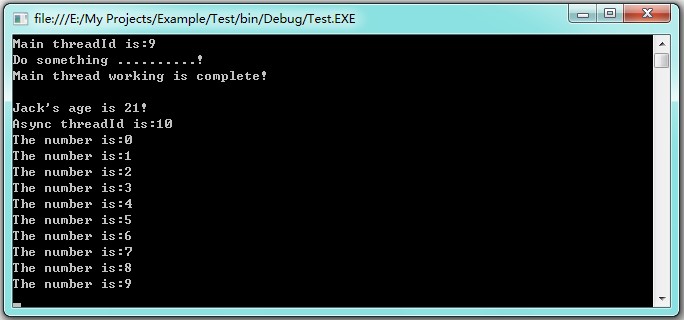
3.3 Foreground thread and background thread
Note that the above two examples do not use Console.ReadKey(), but the system will still wait for the asynchronous thread to complete before it ends. This is because threads started using Thread.Start() default to foreground threads, and the system must wait for all foreground threads to finish running before the application domain is automatically unloaded.
In the second section, we introduced that Thread has a property IsBackground. By setting this property to true, you can set the thread as a background thread! At this time, the application domain will be unloaded when the main thread is completed, without waiting for the asynchronous thread to run.
3.4 Suspending threads
In order to wait for other background threads to complete before ending the main thread, you can use the Thread.Sleep() method.
public class Message
{
public void ShowMessage()
{
string message = string.Format("\nAsync threadId is:{0}",
Thread.CurrentThread.ManagedThreadId);
Console.WriteLine(message);
for (int n = 0; n < 10; n++)
{
Thread.Sleep(300);
Console.WriteLine("The number is:" + n.ToString());
}
}
}
class Program
{
static void Main(string[] args)
{
Console.WriteLine("Main threadId is:"+
Thread.CurrentThread.ManagedThreadId);
Message message=new Message();
Thread thread = new Thread(new ThreadStart(message.ShowMessage));
thread.IsBackground = true;
thread.Start();
Console.WriteLine("Do something ..........!");
Console.WriteLine("Main thread working is complete!");
Console.WriteLine("Main thread sleep!");
Thread.Sleep(5000);
}
}The running results are as follows. At this time, the application domain will automatically end after the main thread runs for 5 seconds
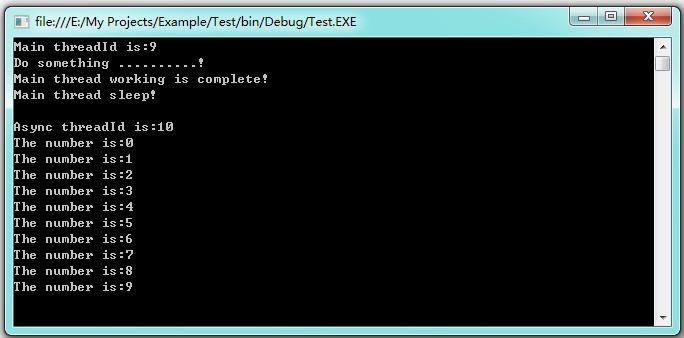
但系统无法预知异步线程需要运行的时间,所以用通过Thread.Sleep(int)阻塞主线程并不是一个好的解决方法。有见及此,.NET专门为等待异步线程完成开发了另一个方法thread.Join()。把上面例子中的最后一行Thread.Sleep(5000)修改为 thread.Join() 就能保证主线程在异步线程thread运行结束后才会终止。
3.5 Suspend 与 Resume (慎用)
Thread.Suspend()与 Thread.Resume()是在Framework1.0 就已经存在的老方法了,它们分别可以挂起、恢复线程。但在Framework2.0中就已经明确排斥这两个方法。这是因为一旦某个线程占用了已有的资源,再使用Suspend()使线程长期处于挂起状态,当在其他线程调用这些资源的时候就会引起死锁!所以在没有必要的情况下应该避免使用这两个方法。
3.6 终止线程
若想终止正在运行的线程,可以使用Abort()方法。在使用Abort()的时候,将引发一个特殊异常 ThreadAbortException 。
若想在线程终止前恢复线程的执行,可以在捕获异常后 ,在catch(ThreadAbortException ex){...} 中调用Thread.ResetAbort()取消终止。
而使用Thread.Join()可以保证应用程序域等待异步线程结束后才终止运行。
static void Main(string[] args)
{
Console.WriteLine("Main threadId is:" +
Thread.CurrentThread.ManagedThreadId);
Thread thread = new Thread(new ThreadStart(AsyncThread));
thread.IsBackground = true;
thread.Start();
thread.Join();
}
//以异步方式调用
static void AsyncThread()
{
try
{
string message = string.Format("\nAsync threadId is:{0}",
Thread.CurrentThread.ManagedThreadId);
Console.WriteLine(message);
for (int n = 0; n < 10; n++)
{
//当n等于4时,终止线程
if (n >= 4)
{
Thread.CurrentThread.Abort(n);
}
Thread.Sleep(300);
Console.WriteLine("The number is:" + n.ToString());
}
}
catch (ThreadAbortException ex)
{
//输出终止线程时n的值
if (ex.ExceptionState != null)
Console.WriteLine(string.Format("Thread abort when the number is: {0}!",
ex.ExceptionState.ToString()));
//取消终止,继续执行线程
Thread.ResetAbort();
Console.WriteLine("Thread ResetAbort!");
}
//线程结束
Console.WriteLine("Thread Close!");
}运行结果如下
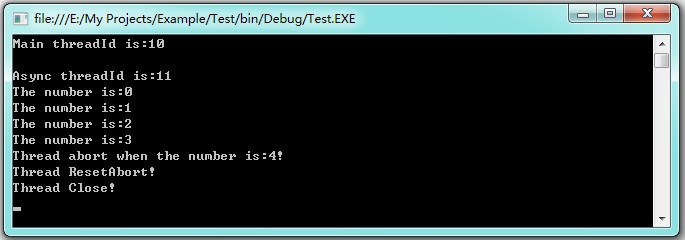
四、CLR线程池的工作者线程
4.1 关于CLR线程池
使用ThreadStart与ParameterizedThreadStart建立新线程非常简单,但通过此方法建立的线程难于管理,若建立过多的线程反而会影响系统的性能。
有见及此,.NET引入CLR线程池这个概念。CLR线程池并不会在CLR初始化的时候立刻建立线程,而是在应用程序要创建线程来执行任务时,线程池才初始化一个线程。线程的初始化与其他的线程一样。在完成任务以后,该线程不会自行销毁,而是以挂起的状态返回到线程池。直到应用程序再次向线程池发出请求时,线程池里挂起的线程就会再度激活执行任务。这样既节省了建立线程所造成的性能损耗,也可以让多个任务反复重用同一线程,从而在应用程序生存期内节约大量开销。
注意:通过CLR线程池所建立的线程总是默认为后台线程,优先级数为ThreadPriority.Normal。
4.2 工作者线程与I/O线程
CLR线程池分为工作者线程(workerThreads)与I/O线程 (completionPortThreads) 两种,工作者线程是主要用作管理CLR内部对象的运作,I/O(Input/Output) 线程顾名思义是用于与外部系统交换信息,IO线程的细节将在下一节详细说明。
通过ThreadPool.GetMax(out int workerThreads,out int completionPortThreads )和 ThreadPool.SetMax( int workerThreads, int completionPortThreads)两个方法可以分别读取和设置CLR线程池中工作者线程与I/O线程的最大线程数。在Framework2.0中最大线程默认为25*CPU数,在Framewok3.0、4.0中最大线程数默认为250*CPU数,在近年 I3,I5,I7 CPU出现后,线程池的最大值一般默认为1000、2000。
若想测试线程池中有多少的线程正在投入使用,可以通过ThreadPool.GetAvailableThreads( out intworkerThreads,out int completionPortThreads ) 方法。
使用CLR线程池的工作者线程一般有两种方式,一是直接通过 ThreadPool.QueueUserWorkItem() 方法,二是通过委托,下面将逐一细说。
4.3 通过QueueUserWorkItem启动工作者线程
ThreadPool线程池中包含有两个静态方法可以直接启动工作者线程:
一为 ThreadPool.QueueUserWorkItem(WaitCallback)
二为 ThreadPool.QueueUserWorkItem(WaitCallback,Object)
先把WaitCallback委托指向一个带有Object参数的无返回值方法,再使用 ThreadPool.QueueUserWorkItem(WaitCallback) 就可以异步启动此方法,此时异步方法的参数被视为null 。
class Program
{
static void Main(string[] args)
{
//把CLR线程池的最大值设置为1000
ThreadPool.SetMaxThreads(1000, 1000);
//显示主线程启动时线程池信息
ThreadMessage("Start");
//启动工作者线程
ThreadPool.QueueUserWorkItem(new WaitCallback(AsyncCallback));
Console.ReadKey();
}
static void AsyncCallback(object state)
{
Thread.Sleep(200);
ThreadMessage("AsyncCallback");
Console.WriteLine("Async thread do work!");
}
//显示线程现状
static void ThreadMessage(string data)
{
string message = string.Format("{0}\n CurrentThreadId is {1}",
data, Thread.CurrentThread.ManagedThreadId);
Console.WriteLine(message);
}
}运行结果
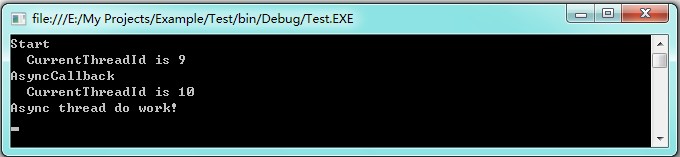
使用 ThreadPool.QueueUserWorkItem(WaitCallback,Object) 方法可以把object对象作为参数传送到回调函数中。
下面例子中就是把一个string对象作为参数发送到回调函数当中。
class Program
{
static void Main(string[] args)
{
//把线程池的最大值设置为1000
ThreadPool.SetMaxThreads(1000, 1000);
ThreadMessage("Start");
ThreadPool.QueueUserWorkItem(new WaitCallback(AsyncCallback),"Hello Elva");
Console.ReadKey();
}
static void AsyncCallback(object state)
{
Thread.Sleep(200);
ThreadMessage("AsyncCallback");
string data = (string)state;
Console.WriteLine("Async thread do work!\n"+data);
}
//显示线程现状
static void ThreadMessage(string data)
{
string message = string.Format("{0}\n CurrentThreadId is {1}",
data, Thread.CurrentThread.ManagedThreadId);
Console.WriteLine(message);
}
}运行结果
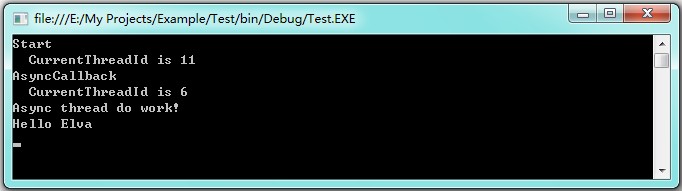
通过ThreadPool.QueueUserWorkItem启动工作者线程虽然是方便,但WaitCallback委托指向的必须是一个带有Object参数的无返回值方法,这无疑是一种限制。若方法需要有返回值,或者带有多个参数,这将多费周折。有见及此,.NET提供了另一种方式去建立工作者线程,那就是委托。
4.4 委托类
使用CLR线程池中的工作者线程,最灵活最常用的方式就是使用委托的异步方法,在此先简单介绍一下委托类。
当定义委托后,.NET就会自动创建一个代表该委托的类,下面可以用反射方式显示委托类的方法成员(对反射有兴趣的朋友可以先参考一下“.NET基础篇——反射的奥妙”)
class Program
{
delegate void MyDelegate();
static void Main(string[] args)
{
MyDelegate delegate1 = new MyDelegate(AsyncThread);
//显示委托类的几个方法成员
var methods=delegate1.GetType().GetMethods();
if (methods != null)
foreach (MethodInfo info in methods)
Console.WriteLine(info.Name);
Console.ReadKey();
}
}委托类包括以下几个重要方法
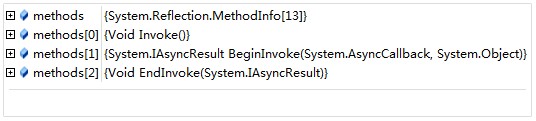
public class MyDelegate:MulticastDelegate
{
public MyDelegate(object target, int methodPtr);
//调用委托方法
public virtual void Invoke();
//异步委托
public virtual IAsyncResult BeginInvoke(AsyncCallback callback,object state);
public virtual void EndInvoke(IAsyncResult result);
}当调用Invoke()方法时,对应此委托的所有方法都会被执行。而BeginInvoke与EndInvoke则支持委托方法的异步调用,由BeginInvoke启动的线程都属于CLR线程池中的工作者线程,在下面将详细说明。
4.5 利用BeginInvoke与EndInvoke完成异步委托方法
首先建立一个委托对象,通过IAsyncResult BeginInvoke(string name,AsyncCallback callback,object state) 异步调用委托方法,BeginInvoke 方法除最后的两个参数外,其它参数都是与方法参数相对应的。通过 BeginInvoke 方法将返回一个实现了 System.IAsyncResult 接口的对象,之后就可以利用EndInvoke(IAsyncResult ) 方法就可以结束异步操作,获取委托的运行结果。
class Program
{
delegate string MyDelegate(string name);
static void Main(string[] args)
{
ThreadMessage("Main Thread");
//建立委托
MyDelegate myDelegate = new MyDelegate(Hello);
//异步调用委托,获取计算结果
IAsyncResult result=myDelegate.BeginInvoke("Leslie", null, null);
//完成主线程其他工作
.............
//等待异步方法完成,调用EndInvoke(IAsyncResult)获取运行结果
string data=myDelegate.EndInvoke(result);
Console.WriteLine(data);
Console.ReadKey();
}
static string Hello(string name)
{
ThreadMessage("Async Thread");
Thread.Sleep(2000); //虚拟异步工作
return "Hello " + name;
}
//显示当前线程
static void ThreadMessage(string data)
{
string message = string.Format("{0}\n ThreadId is:{1}",
data,Thread.CurrentThread.ManagedThreadId);
Console.WriteLine(message);
}
}运行结果
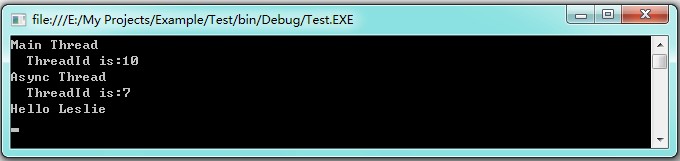
4.6 善用IAsyncResult
在以上例子中可以看见,如果在使用myDelegate.BeginInvoke后立即调用myDelegate.EndInvoke,那在异步线程未完成工作以前主线程将处于阻塞状态,等到异步线程结束获取计算结果后,主线程才能继续工作,这明显无法展示出多线程的优势。此时可以好好利用IAsyncResult 提高主线程的工作性能,IAsyncResult有以下成员
public interface IAsyncResult
{
object AsyncState {get;} //获取用户定义的对象,它限定或包含关于异步操作的信息。
WailHandle AsyncWaitHandle {get;} //获取用于等待异步操作完成的 WaitHandle。
bool CompletedSynchronously {get;} //获取异步操作是否同步完成的指示。
bool IsCompleted {get;} //获取异步操作是否已完成的指示。
}通过轮询方式,使用IsCompleted属性判断异步操作是否完成,这样在异步操作未完成前就可以让主线程执行另外的工作。
class Program
{
delegate string MyDelegate(string name);
static void Main(string[] args)
{
ThreadMessage("Main Thread");
//建立委托
MyDelegate myDelegate = new MyDelegate(Hello);
//异步调用委托,获取计算结果
IAsyncResult result=myDelegate.BeginInvoke("Leslie", null, null);
//在异步线程未完成前执行其他工作
while (!result.IsCompleted)
{
Thread.Sleep(200); //虚拟操作
Console.WriteLine("Main thead do work!");
}
string data=myDelegate.EndInvoke(result);
Console.WriteLine(data);
Console.ReadKey();
}
static string Hello(string name)
{
ThreadMessage("Async Thread");
Thread.Sleep(2000);
return "Hello " + name;
}
static void ThreadMessage(string data)
{
string message = string.Format("{0}\n ThreadId is:{1}",
data,Thread.CurrentThread.ManagedThreadId);
Console.WriteLine(message);
}
}运行结果:
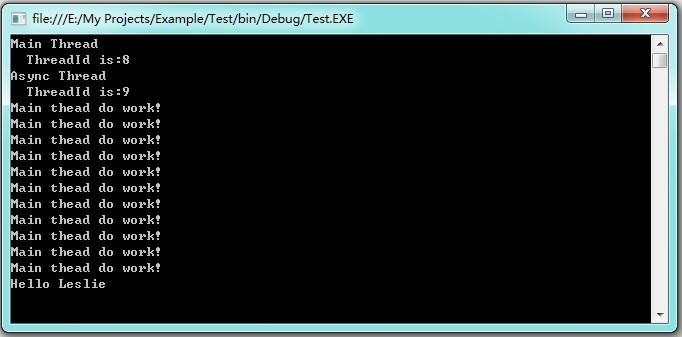
除此以外,也可以使用WailHandle完成同样的工作,WaitHandle里面包含有一个方法WaitOne(int timeout),它可以判断委托是否完成工作,在工作未完成前主线程可以继续其他工作。运行下面代码可得到与使用 IAsyncResult.IsCompleted 同样的结果,而且更简单方便 。
namespace Test
{
class Program
{
delegate string MyDelegate(string name);
static void Main(string[] args)
{
ThreadMessage("Main Thread");
//建立委托
MyDelegate myDelegate = new MyDelegate(Hello);
//异步调用委托,获取计算结果
IAsyncResult result=myDelegate.BeginInvoke("Leslie", null, null);
while (!result.AsyncWaitHandle.WaitOne(200))
{
Console.WriteLine("Main thead do work!");
}
string data=myDelegate.EndInvoke(result);
Console.WriteLine(data);
Console.ReadKey();
}
static string Hello(string name)
{
ThreadMessage("Async Thread");
Thread.Sleep(2000);
return "Hello " + name;
}
static void ThreadMessage(string data)
{
string message = string.Format("{0}\n ThreadId is:{1}",
data,Thread.CurrentThread.ManagedThreadId);
Console.WriteLine(message);
}
}当要监视多个运行对象的时候,使用IAsyncResult.WaitHandle.WaitOne可就派不上用场了。
幸好.NET为WaitHandle准备了另外两个静态方法:WaitAny(waitHandle[], int)与WaitAll (waitHandle[] , int)。
其中WaitAll在等待所有waitHandle完成后再返回一个bool值。
而WaitAny是等待其中一个waitHandle完成后就返回一个int,这个int是代表已完成waitHandle在waitHandle[]中的数组索引。
下面就是使用WaitAll的例子,运行结果与使用 IAsyncResult.IsCompleted 相同。
class Program
{
delegate string MyDelegate(string name);
static void Main(string[] args)
{
ThreadMessage("Main Thread");
//建立委托
MyDelegate myDelegate = new MyDelegate(Hello);
//异步调用委托,获取计算结果
IAsyncResult result=myDelegate.BeginInvoke("Leslie", null, null);
//此处可加入多个检测对象
WaitHandle[] waitHandleList = new WaitHandle[] { result.AsyncWaitHandle,........ };
while (!WaitHandle.WaitAll(waitHandleList,200))
{
Console.WriteLine("Main thead do work!");
}
string data=myDelegate.EndInvoke(result);
Console.WriteLine(data);
Console.ReadKey();
}
static string Hello(string name)
{
ThreadMessage("Async Thread");
Thread.Sleep(2000);
return "Hello " + name;
}
static void ThreadMessage(string data)
{
string message = string.Format("{0}\n ThreadId is:{1}",
data,Thread.CurrentThread.ManagedThreadId);
Console.WriteLine(message);
}
}4.7 回调函数
使用轮询方式来检测异步方法的状态非常麻烦,而且效率不高,有见及此,.NET为 IAsyncResult BeginInvoke(AsyncCallback , object)准备了一个回调函数。使用 AsyncCallback 就可以绑定一个方法作为回调函数,回调函数必须是带参数 IAsyncResult 且无返回值的方法: void AsycnCallbackMethod(IAsyncResult result) 。在BeginInvoke方法完成后,系统就会调用AsyncCallback所绑定的回调函数,最后回调函数中调用 XXX EndInvoke(IAsyncResult result) 就可以结束异步方法,它的返回值类型与委托的返回值一致。
class Program
{
delegate string MyDelegate(string name);
static void Main(string[] args)
{
ThreadMessage("Main Thread");
//建立委托
MyDelegate myDelegate = new MyDelegate(Hello);
//异步调用委托,获取计算结果
myDelegate.BeginInvoke("Leslie", new AsyncCallback(Completed), null);
//在启动异步线程后,主线程可以继续工作而不需要等待
for (int n = 0; n < 6; n++)
Console.WriteLine(" Main thread do work!");
Console.WriteLine("");
Console.ReadKey();
}
static string Hello(string name)
{
ThreadMessage("Async Thread");
Thread.Sleep(2000); \\模拟异步操作
return "\nHello " + name;
}
static void Completed(IAsyncResult result)
{
ThreadMessage("Async Completed");
//获取委托对象,调用EndInvoke方法获取运行结果
AsyncResult _result = (AsyncResult)result;
MyDelegate myDelegate = (MyDelegate)_result.AsyncDelegate;
string data = myDelegate.EndInvoke(_result);
Console.WriteLine(data);
}
static void ThreadMessage(string data)
{
string message = string.Format("{0}\n ThreadId is:{1}",
data, Thread.CurrentThread.ManagedThreadId);
Console.WriteLine(message);
}
}可以看到,主线在调用BeginInvoke方法可以继续执行其他命令,而无需再等待了,这无疑比使用轮询方式判断异步方法是否完成更有优势。
在异步方法执行完成后将会调用AsyncCallback所绑定的回调函数,注意一点,回调函数依然是在异步线程中执行,这样就不会影响主线程的运行,这也使用回调函数最值得青昧的地方。
在回调函数中有一个既定的参数IAsyncResult,把IAsyncResult强制转换为AsyncResult后,就可以通过 AsyncResult.AsyncDelegate 获取原委托,再使用EndInvoke方法获取计算结果。
运行结果如下:
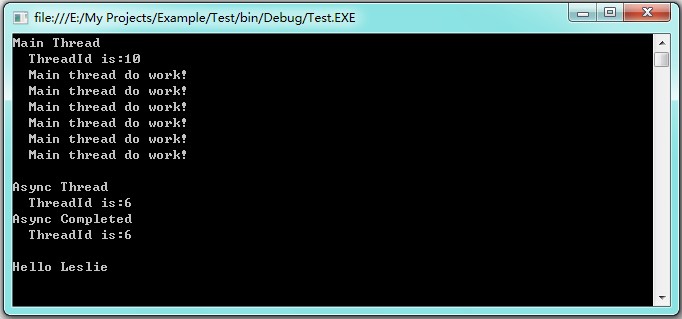
如果想为回调函数传送一些外部信息,就可以利用BeginInvoke(AsyncCallback,object)的最后一个参数object,它允许外部向回调函数输入任何类型的参数。只需要在回调函数中利用 AsyncResult.AsyncState 就可以获取object对象。
class Program
{
public class Person
{
public string Name;
public int Age;
}
delegate string MyDelegate(string name);
static void Main(string[] args)
{
ThreadMessage("Main Thread");
//建立委托
MyDelegate myDelegate = new MyDelegate(Hello);
//建立Person对象
Person person = new Person();
person.Name = "Elva";
person.Age = 27;
//异步调用委托,输入参数对象person, 获取计算结果
myDelegate.BeginInvoke("Leslie", new AsyncCallback(Completed), person);
//在启动异步线程后,主线程可以继续工作而不需要等待
for (int n = 0; n < 6; n++)
Console.WriteLine(" Main thread do work!");
Console.WriteLine("");
Console.ReadKey();
}
static string Hello(string name)
{
ThreadMessage("Async Thread");
Thread.Sleep(2000);
return "\nHello " + name;
}
static void Completed(IAsyncResult result)
{
ThreadMessage("Async Completed");
//获取委托对象,调用EndInvoke方法获取运行结果
AsyncResult _result = (AsyncResult)result;
MyDelegate myDelegate = (MyDelegate)_result.AsyncDelegate;
string data = myDelegate.EndInvoke(_result);
//获取Person对象
Person person = (Person)result.AsyncState;
string message = person.Name + "'s age is " + person.Age.ToString();
Console.WriteLine(data+"\n"+message);
}
static void ThreadMessage(string data)
{
string message = string.Format("{0}\n ThreadId is:{1}",
data, Thread.CurrentThread.ManagedThreadId);
Console.WriteLine(message);
}
}运行结果:
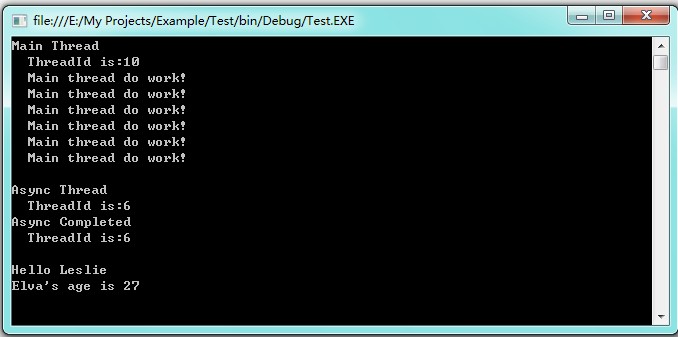
关于I/O线程、SqlCommand多线程查询、PLINQ、定时器与锁的内容将在C#综合揭秘——细说多线程(下)中详细介绍。

Hot AI Tools

Undresser.AI Undress
AI-powered app for creating realistic nude photos

AI Clothes Remover
Online AI tool for removing clothes from photos.

Undress AI Tool
Undress images for free

Clothoff.io
AI clothes remover

AI Hentai Generator
Generate AI Hentai for free.

Hot Article

Hot Tools

Notepad++7.3.1
Easy-to-use and free code editor

SublimeText3 Chinese version
Chinese version, very easy to use

Zend Studio 13.0.1
Powerful PHP integrated development environment

Dreamweaver CS6
Visual web development tools

SublimeText3 Mac version
God-level code editing software (SublimeText3)

Hot Topics
 1378
1378
 52
52
 How to handle special characters in C language
Apr 03, 2025 pm 03:18 PM
How to handle special characters in C language
Apr 03, 2025 pm 03:18 PM
In C language, special characters are processed through escape sequences, such as: \n represents line breaks. \t means tab character. Use escape sequences or character constants to represent special characters, such as char c = '\n'. Note that the backslash needs to be escaped twice. Different platforms and compilers may have different escape sequences, please consult the documentation.
 What is the role of char in C strings
Apr 03, 2025 pm 03:15 PM
What is the role of char in C strings
Apr 03, 2025 pm 03:15 PM
In C, the char type is used in strings: 1. Store a single character; 2. Use an array to represent a string and end with a null terminator; 3. Operate through a string operation function; 4. Read or output a string from the keyboard.
 How to use various symbols in C language
Apr 03, 2025 pm 04:48 PM
How to use various symbols in C language
Apr 03, 2025 pm 04:48 PM
The usage methods of symbols in C language cover arithmetic, assignment, conditions, logic, bit operators, etc. Arithmetic operators are used for basic mathematical operations, assignment operators are used for assignment and addition, subtraction, multiplication and division assignment, condition operators are used for different operations according to conditions, logical operators are used for logical operations, bit operators are used for bit-level operations, and special constants are used to represent null pointers, end-of-file markers, and non-numeric values.
 The difference between char and wchar_t in C language
Apr 03, 2025 pm 03:09 PM
The difference between char and wchar_t in C language
Apr 03, 2025 pm 03:09 PM
In C language, the main difference between char and wchar_t is character encoding: char uses ASCII or extends ASCII, wchar_t uses Unicode; char takes up 1-2 bytes, wchar_t takes up 2-4 bytes; char is suitable for English text, wchar_t is suitable for multilingual text; char is widely supported, wchar_t depends on whether the compiler and operating system support Unicode; char is limited in character range, wchar_t has a larger character range, and special functions are used for arithmetic operations.
 The difference between multithreading and asynchronous c#
Apr 03, 2025 pm 02:57 PM
The difference between multithreading and asynchronous c#
Apr 03, 2025 pm 02:57 PM
The difference between multithreading and asynchronous is that multithreading executes multiple threads at the same time, while asynchronously performs operations without blocking the current thread. Multithreading is used for compute-intensive tasks, while asynchronously is used for user interaction. The advantage of multi-threading is to improve computing performance, while the advantage of asynchronous is to not block UI threads. Choosing multithreading or asynchronous depends on the nature of the task: Computation-intensive tasks use multithreading, tasks that interact with external resources and need to keep UI responsiveness use asynchronous.
 How to convert char in C language
Apr 03, 2025 pm 03:21 PM
How to convert char in C language
Apr 03, 2025 pm 03:21 PM
In C language, char type conversion can be directly converted to another type by: casting: using casting characters. Automatic type conversion: When one type of data can accommodate another type of value, the compiler automatically converts it.
 How to use char array in C language
Apr 03, 2025 pm 03:24 PM
How to use char array in C language
Apr 03, 2025 pm 03:24 PM
The char array stores character sequences in C language and is declared as char array_name[size]. The access element is passed through the subscript operator, and the element ends with the null terminator '\0', which represents the end point of the string. The C language provides a variety of string manipulation functions, such as strlen(), strcpy(), strcat() and strcmp().
 What is the function of C language sum?
Apr 03, 2025 pm 02:21 PM
What is the function of C language sum?
Apr 03, 2025 pm 02:21 PM
There is no built-in sum function in C language, so it needs to be written by yourself. Sum can be achieved by traversing the array and accumulating elements: Loop version: Sum is calculated using for loop and array length. Pointer version: Use pointers to point to array elements, and efficient summing is achieved through self-increment pointers. Dynamically allocate array version: Dynamically allocate arrays and manage memory yourself, ensuring that allocated memory is freed to prevent memory leaks.




