Talk about the void operator in Javascript
Since JS expressions tend to be verbose, I have recently begun to use Coffeescript to reduce the burden. For example, when I want to retrieve the first dog in the house, I must first determine whether the house object exists, then determine whether house.dogs exists, and finally retrieve house.dogs[0]. In JS, I need to write like this
1 |
|
In Coffee, I only need to write like this:
1 |
|
After writing this, readers will ask, does this have anything to do with the title "void in Javascript"? The essence of Coffee is JS. The reason why Coffee works so well is because it generates efficient and robust JS code. We can take a look at its generated results.
1 2 |
|
Just one line of Coffee code generated such a long JS code, which seems to be more reliable and safer than the one I wrote in JS earlier. There are two void 0s at the end. Who is this?
Structure the above example:
1 2 3 |
|
If house is undefined or house is null, void 0 is returned
If house.dogs is null, void 0 is returned
But what is the value of void 0? This is It’s easy to test:
1 |
|
It seems that void 0 is undefined, but this method is too wild and not rigorous enough, that is, it is impossible to answer: What are the values of the countless possible combinations of void 100, void hello(), void i++?
Let’s take a look at what the standards say.
The specification says this
In the ECMAScript 262 specification, there is the following description:
1 2 3 4 5 6 |
|
Translation:
1 2 3 4 5 6 |
|
The key point is: no matter what the expression after void is, the void operator will return undefined. Therefore, the above is given by We can think of the code compiled by Coffee as follows:
1 2 3 |
|
The question is, since (void 0) === undefined, wouldn’t it be enough to just write undefined?
Why use void?
Because undefined is not a reserved word in javascript. In other words, you can write:
1 2 3 4 5 |
|
Yes, you can use undefined as the variable name in a function context, so the code written in this context can only get undefined from the global scope, such as:
1 2 |
|
But it should be noted that even if window, GLOBAL can still be defined in the function context, so taking undefined from window/GLOBAL is not 100% reliable. For example:
1 2 3 4 5 6 7 8 9 10 11 |
|
So, using void to obtain undefined has become a general rule. For example, isUndefined in underscore.js is written like this:
1 2 3 |
|
In addition to using void to ensure that the undefined value is obtained, are there any other methods? Yes, another way is through function calling. For example, the source code of AngularJS uses this method:
1 2 |
|
By not passing parameters, it ensures that the value of the undefined parameter is undefined.
Other functions
Besides taking undefined, are there any other uses for void?
There is also a common function, filling href. Below is a screenshot of Weibo. Its forwarding, favorites, and discussions are all hyperlinks, but users do not want to click on them to jump to another page, but to trigger some interactive operations.
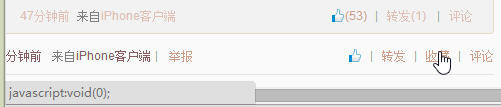
Theoretically, these three hyperlinks have no URL, but if you don’t write it, hehe, clicking it will refresh the entire page. So we used href="javascript:void(0) to ensure that clicking it will execute a purely boring void(0).
Another situation is that if we want to generate an empty src image, The best way seems to be src='javascript:void(0)'
Written at the end
Back to the definition of void, there is a sentence that is particularly confusing:
Note: GetValue must be called, even if its value Will not be used, but this expression may have side-effects
.这是什么意思?这表示无论void右边的表达式是什么,都要对其求值。这么说可能不太明白,在知乎上winter大神有过阐述关于js中void,既然返回永远是undefined,那么GetValue有啥用?,我且拾人牙慧,代入一个场景,看代码:
1 2 3 4 5 6 7 8 9 10 11 12 13 14 15 16 17 18 19 |
|
上述代码定义了一个大龄文艺女青年,每被问到什么时候结婚呀(whenMarry),happiness都会减1。从执行情况可以看出,无论是普通访问girl.whenMarry,还是void girl.whenMarry都会使她的happiness--。而如果把void换成delete操作符写成delete girl.whenMarry,她的happiness就不会减了,因为delete操作符不会对girl.whenMarry求值。

Hot AI Tools

Undresser.AI Undress
AI-powered app for creating realistic nude photos

AI Clothes Remover
Online AI tool for removing clothes from photos.

Undress AI Tool
Undress images for free

Clothoff.io
AI clothes remover

AI Hentai Generator
Generate AI Hentai for free.

Hot Article

Hot Tools

Notepad++7.3.1
Easy-to-use and free code editor

SublimeText3 Chinese version
Chinese version, very easy to use

Zend Studio 13.0.1
Powerful PHP integrated development environment

Dreamweaver CS6
Visual web development tools

SublimeText3 Mac version
God-level code editing software (SublimeText3)

Hot Topics
 1376
1376
 52
52
 Replace String Characters in JavaScript
Mar 11, 2025 am 12:07 AM
Replace String Characters in JavaScript
Mar 11, 2025 am 12:07 AM
Detailed explanation of JavaScript string replacement method and FAQ This article will explore two ways to replace string characters in JavaScript: internal JavaScript code and internal HTML for web pages. Replace string inside JavaScript code The most direct way is to use the replace() method: str = str.replace("find","replace"); This method replaces only the first match. To replace all matches, use a regular expression and add the global flag g: str = str.replace(/fi
 How do I create and publish my own JavaScript libraries?
Mar 18, 2025 pm 03:12 PM
How do I create and publish my own JavaScript libraries?
Mar 18, 2025 pm 03:12 PM
Article discusses creating, publishing, and maintaining JavaScript libraries, focusing on planning, development, testing, documentation, and promotion strategies.
 How do I optimize JavaScript code for performance in the browser?
Mar 18, 2025 pm 03:14 PM
How do I optimize JavaScript code for performance in the browser?
Mar 18, 2025 pm 03:14 PM
The article discusses strategies for optimizing JavaScript performance in browsers, focusing on reducing execution time and minimizing impact on page load speed.
 How do I debug JavaScript code effectively using browser developer tools?
Mar 18, 2025 pm 03:16 PM
How do I debug JavaScript code effectively using browser developer tools?
Mar 18, 2025 pm 03:16 PM
The article discusses effective JavaScript debugging using browser developer tools, focusing on setting breakpoints, using the console, and analyzing performance.
 What should I do if I encounter garbled code printing for front-end thermal paper receipts?
Apr 04, 2025 pm 02:42 PM
What should I do if I encounter garbled code printing for front-end thermal paper receipts?
Apr 04, 2025 pm 02:42 PM
Frequently Asked Questions and Solutions for Front-end Thermal Paper Ticket Printing In Front-end Development, Ticket Printing is a common requirement. However, many developers are implementing...
 10 Ways to Instantly Increase Your jQuery Performance
Mar 11, 2025 am 12:15 AM
10 Ways to Instantly Increase Your jQuery Performance
Mar 11, 2025 am 12:15 AM
This article outlines ten simple steps to significantly boost your script's performance. These techniques are straightforward and applicable to all skill levels. Stay Updated: Utilize a package manager like NPM with a bundler such as Vite to ensure
 Using Passport With Sequelize and MySQL
Mar 11, 2025 am 11:04 AM
Using Passport With Sequelize and MySQL
Mar 11, 2025 am 11:04 AM
Sequelize is a promise-based Node.js ORM. It can be used with PostgreSQL, MySQL, MariaDB, SQLite, and MSSQL. In this tutorial, we will be implementing authentication for users of a web app. And we will use Passport, the popular authentication middlew
 How to Build a Simple jQuery Slider
Mar 11, 2025 am 12:19 AM
How to Build a Simple jQuery Slider
Mar 11, 2025 am 12:19 AM
This article will guide you to create a simple picture carousel using the jQuery library. We will use the bxSlider library, which is built on jQuery and provides many configuration options to set up the carousel. Nowadays, picture carousel has become a must-have feature on the website - one picture is better than a thousand words! After deciding to use the picture carousel, the next question is how to create it. First, you need to collect high-quality, high-resolution pictures. Next, you need to create a picture carousel using HTML and some JavaScript code. There are many libraries on the web that can help you create carousels in different ways. We will use the open source bxSlider library. The bxSlider library supports responsive design, so the carousel built with this library can be adapted to any




