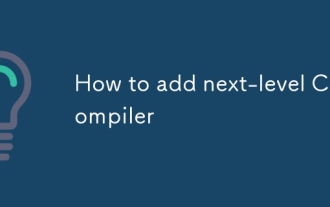How to use List in C#? Summary of basic usage of List
Dec 15, 2016 pm 03:32 PMWhat about List in C#? The List<T> class is the generic equivalent of the ArrayList class, which implements the IList<T> generic interface using an array whose size can be dynamically increased as needed. Next, the editor will introduce some basic and simple usage of List.
Benefits of generics: It adds great efficiency and flexibility to writing object-oriented programs using the C# language. There is no forced boxing and unboxing of value types, or downcasting of reference types, so performance is improved.
Performance Note: When deciding to use IList<T> or the ArrayList class (both have similar functionality), remember that the IList<T> class performs better in most cases and is type-safe. If you use a reference type for type T of the IList<T> class, the behavior of the two classes is exactly the same. However, if you use a value type for type T, you need to consider implementation and boxing issues.
Basic common methods of C# List:
1. Statement:
1. List<T> mList = new List<T>();
T is the element type in the list, now take the string type as an example :
List<string> mList = new List<string>();
2. List<T> testList =new List<T> (IEnumerable<T> collection);
Create a List with a collection as a parameter :
string[] temArr = { "Ha", "Hunter", "Tom", "Lily", "Jay", "Jim", "Kuku", "Locu"};
List<string> testList = new List<string>(temArr);
2. Add elements:
1. List. Add(T item) Add an element
Example:
mList.Add("John");
2 , List. AddRange(IEnumerable<T> collection) adds a set of elements
Example:
string[] temArr = {"Ha","Hunter","Tom","Lily","Jay","Jim" ,"Kuku","Locu"};mList.AddRange(temArr);
3. Insert(intindex, T item); Add an element at the index position
Example:
mList.Insert(1,"Hei ");
3. Traverse the elements in the List:
1 2 3 4 5 6 7 8 9 |
|
4. Delete elements:
1. List. Remove(T item) deletes a value
Example:
mList.Remove("Hunter ");
2. List. RemoveAt(intindex); Delete the element whose subscript is index
Example:
mList.RemoveAt(0);
3. List. RemoveRange(intindex,intcount);
Starting from the subscript index, delete count elements
Example:
mList.RemoveRange(3, 2);
5. Determine whether an element is in the List:
List. Contains(T item) Return true or false, very practical
Example:
1 2 3 4 5 6 7 8 9 |
|
6. Sort the elements in the List:
List. Sort () defaults to the first letter of the element in ascending order
Example:
mList.Sort ();
7. Reverse the order of elements in List:
List. Reverse () can be used in conjunction with List. Sort () to achieve the desired effect
Example:
mList.Sort();
8. Clear the List:
List. Clear ()
Example:
mList.Clear(); Example:
N in tcount = mlist.count ();
For more information on how to use List in C#? For related articles on the summary of basic usage of List, please pay attention to the PHP Chinese website!

Hot Article

Hot tools Tags

Hot Article

Hot Article Tags

Notepad++7.3.1
Easy-to-use and free code editor

SublimeText3 Chinese version
Chinese version, very easy to use

Zend Studio 13.0.1
Powerful PHP integrated development environment

Dreamweaver CS6
Visual web development tools

SublimeText3 Mac version
God-level code editing software (SublimeText3)

Hot Topics
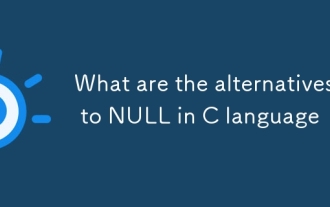 What are the alternatives to NULL in C language
Mar 03, 2025 pm 05:37 PM
What are the alternatives to NULL in C language
Mar 03, 2025 pm 05:37 PM
What are the alternatives to NULL in C language
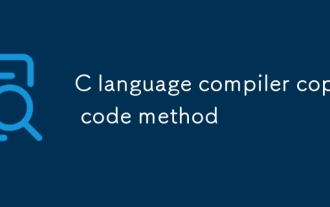 Method of copying code by C language compiler
Mar 03, 2025 pm 05:43 PM
Method of copying code by C language compiler
Mar 03, 2025 pm 05:43 PM
Method of copying code by C language compiler
 Is NULL still important in modern programming in C language?
Mar 03, 2025 pm 05:35 PM
Is NULL still important in modern programming in C language?
Mar 03, 2025 pm 05:35 PM
Is NULL still important in modern programming in C language?
 What are the web versions of C language compilers?
Mar 03, 2025 pm 05:42 PM
What are the web versions of C language compilers?
Mar 03, 2025 pm 05:42 PM
What are the web versions of C language compilers?
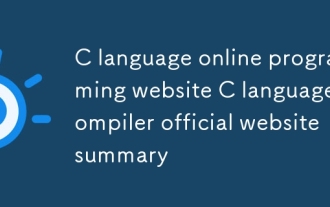 C language online programming website C language compiler official website summary
Mar 03, 2025 pm 05:41 PM
C language online programming website C language compiler official website summary
Mar 03, 2025 pm 05:41 PM
C language online programming website C language compiler official website summary
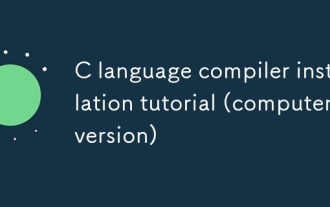 C language compiler installation tutorial (computer version)
Mar 03, 2025 pm 05:41 PM
C language compiler installation tutorial (computer version)
Mar 03, 2025 pm 05:41 PM
C language compiler installation tutorial (computer version)