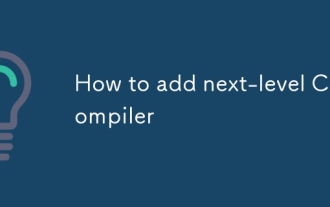The definition, function and usage of c# generic List
Dec 15, 2016 pm 03:38 PMDefinition: The List<T> class represents a strongly typed list of objects accessible through an index, providing methods for searching, sorting, and manipulating the list.
Function:
The most common use of generics is generic collections
When we create a list class, the data type of the list items may be int, string or other types. If the list class is processed in the same way,
there will be no The data type must be specified in advance and left to be specified when the list class is instantiated. It is equivalent to treating data types as parameters, which can maximize code reuse, protect type safety and improve performance.
Namespace to which it belongs: System.Collections.Generic
public class List<T>:IList<T>,Icollection<T>,IEnumerable<T>,IList,Icollection,Ienumerable
List<T> ; is the generic equivalent of the ArrayList class, which implements the IList<T> generic interface using an array whose size can be dynamically increased on demand
eg: string[] Arr = {"a","b","c"};
List<string> mlist = new List<string>(Arr);
(3) Add collection elements
eg: string[] Arr2 ={"f","g"."h"} ; mlist.AddRange(Arr2);
(4) Add an element at the index position Insert(int index,T item)
eg: mlist.Insert(1,"p");
(5 ) Traverse the elements in the List
foreach(T element in mlist) The type of T is the same as when mlist was declared
{ Console.WriteLine(element); {
Console .WriteLine(s);
}
eg: mlist.RemoveAt(0);
List.RemoveRange(int index,int count); Starting with index, delete count elements
eg: mlist.RemoveRange(3,2 );
List.Contains(T item) Return true or false
if(mlist.Contains"("g"))
Console.WriteLine("g exists in the list");
else
mlist.Add("g");
eg: mlist.Sort();
(9) Reverse the order of elements in List List.Reverse() can be used in conjunction with List.Sort()
(10) Clear List List.Clear()
eg: mlist.Clear();
(11) Obtain the number of elements in the List List.Count() and return the int value
eg: mlist.count();
(1)List.FindAll method: Retrieve all elements that match the conditions defined by the specified predicate
class program
static void Main(stirng[] args)
stu.Name="arron";
students.Add(stu);
students.Add(new student("candy"));FindName myname = new FindName("arron");
Public class student
{
set;}
public student(){}
public override string ToString()
{
{0} return string. }
}
{
private string _name;
public FindName(string Name)
{ this._name=Name;}
public bool IsName(student s)
{ return (s.Name ==_name) ?true:false;}
}
(2) The List.Find method searches for elements that match the conditions defined by the specified predicate and returns the first matching element in the entire List
The first method delegates to a lambda expression:
eg: string listFind = mlist.Find(name=>
if(name.length>3)
return true;
if (name. Length>
The results of these two methods are the same
(3) List.FindLast method public T FindLast(Predicate<T> match);Determines whether each element in the List matches the conditions defined by the specified predicate. Usage is the same as List.Find.
(4) List.TrueForAll method: Determine whether each element in List matches the conditions defined by the specified predicate.
public bool TrueForAll(Predicate<T> match);
(5) List.Take(n): Get the first n rows and the return value is IEnumetable<T>, the type of T is the same as the type of List<T> element in takeList: " + s);
At this time, the elements stored in takeList are the first 5 elements in mList
(6) List.Where method: Retrieve all elements that match the conditions defined by the specified predicate. Similar to the List.FindAll method.
E.g.:
IEnumerable<string> whereList = mList.Where(name => 3)
foreach (string s in subList) subList stores all elements with a length greater than 3 (7) List.RemoveAll method: Remove all elements that match the conditions defined by the specified predicate. If (name.Length > 3) S} else} { return false; }}}); Foreach (string s in mlist) { console.writeline ("Element in mlist:" + s);
M}
At this time, Mlist stores elements that are greater than 3.
For more articles related to the definition, function, and usage of c# generic List, please pay attention to the PHP Chinese website!

Hot Article

Hot tools Tags

Hot Article

Hot Article Tags

Notepad++7.3.1
Easy-to-use and free code editor

SublimeText3 Chinese version
Chinese version, very easy to use

Zend Studio 13.0.1
Powerful PHP integrated development environment

Dreamweaver CS6
Visual web development tools

SublimeText3 Mac version
God-level code editing software (SublimeText3)

Hot Topics
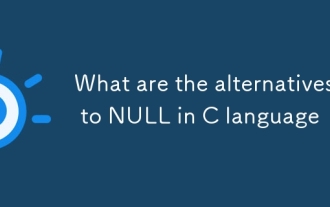 What are the alternatives to NULL in C language
Mar 03, 2025 pm 05:37 PM
What are the alternatives to NULL in C language
Mar 03, 2025 pm 05:37 PM
What are the alternatives to NULL in C language
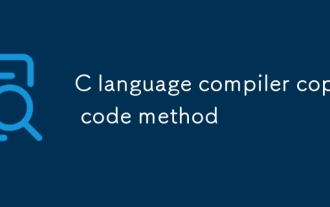 Method of copying code by C language compiler
Mar 03, 2025 pm 05:43 PM
Method of copying code by C language compiler
Mar 03, 2025 pm 05:43 PM
Method of copying code by C language compiler
 What are the web versions of C language compilers?
Mar 03, 2025 pm 05:42 PM
What are the web versions of C language compilers?
Mar 03, 2025 pm 05:42 PM
What are the web versions of C language compilers?
 Is NULL still important in modern programming in C language?
Mar 03, 2025 pm 05:35 PM
Is NULL still important in modern programming in C language?
Mar 03, 2025 pm 05:35 PM
Is NULL still important in modern programming in C language?
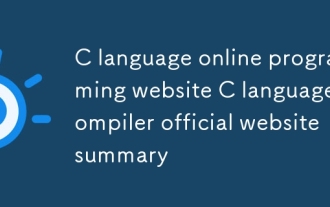 C language online programming website C language compiler official website summary
Mar 03, 2025 pm 05:41 PM
C language online programming website C language compiler official website summary
Mar 03, 2025 pm 05:41 PM
C language online programming website C language compiler official website summary
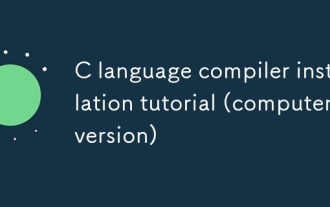 C language compiler installation tutorial (computer version)
Mar 03, 2025 pm 05:41 PM
C language compiler installation tutorial (computer version)
Mar 03, 2025 pm 05:41 PM
C language compiler installation tutorial (computer version)