Examples to explain how to use crontab to back up MySQL regularly
Use the system crontab to execute backup files regularly and save the backup results by date to achieve the purpose of backup.
1. Create the path to save the backup file /MySQLdata
#mkdir /mysqldata
2. Create the /usr/sbin/bakmysql file
#vi /usr/sbin /bakmysql
Enter
Note: The ` symbol is the symbol above the TAB key, not the
to the left of ENTER. There must also be a space after the date. Drq = `date +%y%m%d's `Tar ZCVF/Mysqldata/Mysql $rq.tar.gz/var/lib/mysql
rq=` date +%Y%m%d `
mysqldump --all-databases -u root -p password> /mysqldata/mysql$rq.sql
/var/lib /mysql is the directory of your database files. For some users, it is /usr/local/mysql/data. It may be different for everyone. /mysqldata/ represents the directory where backup files are saved. Everyone can also choose this according to their own requirements. Do.
3. Modify the file attributes to make it executable
# chmod +x /usr/sbin/bakmysql
4. Modify /etc/crontab
#vi / etc/crontab
Add
01 3 * * * root /usr/sbin/bakmysql
means to perform backup at 3 o'clock every day
02 * * * * root /usr/sbin/bakmysql
So you can see such a file in /mysqldata every day
mysql20070929.tar.gz
Just download it directly.

Hot AI Tools

Undresser.AI Undress
AI-powered app for creating realistic nude photos

AI Clothes Remover
Online AI tool for removing clothes from photos.

Undress AI Tool
Undress images for free

Clothoff.io
AI clothes remover

AI Hentai Generator
Generate AI Hentai for free.

Hot Article

Hot Tools

Notepad++7.3.1
Easy-to-use and free code editor

SublimeText3 Chinese version
Chinese version, very easy to use

Zend Studio 13.0.1
Powerful PHP integrated development environment

Dreamweaver CS6
Visual web development tools

SublimeText3 Mac version
God-level code editing software (SublimeText3)

Hot Topics
 Do you know some reasons why crontab scheduled tasks are not executed?
Mar 09, 2024 am 09:49 AM
Do you know some reasons why crontab scheduled tasks are not executed?
Mar 09, 2024 am 09:49 AM
Summary of some reasons why crontab scheduled tasks are not executed. Update time: January 9, 2019 09:34:57 Author: Hope on the field. This article mainly summarizes and introduces to you some reasons why crontab scheduled tasks are not executed. For everyone Solutions are given for each of the possible triggers, which have certain reference and learning value for colleagues who encounter this problem. Students in need can follow the editor to learn together. Preface: I have encountered some problems at work recently. The crontab scheduled task was not executed. Later, when I searched on the Internet, I found that the Internet mainly mentioned these five incentives: 1. The crond service is not started. Crontab is not a function of the Linux kernel, but relies on a cron.
 How to use Systemd and Crontab to implement parallel execution of tasks in Linux systems
Sep 26, 2023 pm 06:37 PM
How to use Systemd and Crontab to implement parallel execution of tasks in Linux systems
Sep 26, 2023 pm 06:37 PM
How to use Systemd and Crontab to implement parallel execution of tasks in a Linux system. In a Linux system, parallel execution of tasks is one of the important means to improve system efficiency and performance. This article will introduce how to use Systemd and Crontab tools to implement parallel execution of tasks in a Linux system, and provide specific code examples. 1. Introduction to Systemd Systemd is a tool used to manage the startup process and service management of Linux systems. via configuration
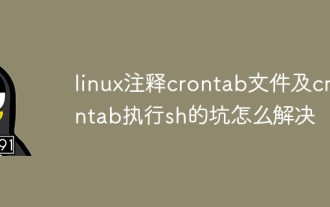 How to solve the pitfalls of commenting crontab files and crontab executing sh in Linux
May 15, 2023 pm 09:58 PM
How to solve the pitfalls of commenting crontab files and crontab executing sh in Linux
May 15, 2023 pm 09:58 PM
Linux annotation crontab files and crontab execution sh pitfalls. It turns out that many crontabs are written under Linux to perform certain tasks regularly. Now there are the following requirements: Requirement: It is to annotate certain crontab tasks. Method: Just add the crontab to be canceled. Just add '#' before the task. e.g.54**sunecho"runat5after4everysunday"Comment: #54**sunecho"runat5after4everysunday"It's that simple. Encounter pit 1, look at the following example recently
 How to read linux crontab error log
Mar 07, 2023 am 09:29 AM
How to read linux crontab error log
Mar 07, 2023 am 09:29 AM
How to view the crontab error log in Linux: 1. View the file directory "/var/log/cron"; 2. Use the "tail -f /var/log/cron" command to view the tail of the file in real time; 3. Use "vim /var /log/cron" command can be viewed through an advanced text viewer.
 How to automatically restart applications in Linux using Systemd and Crontab
Sep 28, 2023 pm 03:35 PM
How to automatically restart applications in Linux using Systemd and Crontab
Sep 28, 2023 pm 03:35 PM
How to use Systemd and Crontab to automatically restart applications in Linux systems. In Linux systems, Systemd and Crontab are two very important tools. Systemd is a system and service manager, while Crontab is a tool for automating tasks at specified times. This article will use a specific example to introduce how to use Systemd and Crontab to automatically restart applications in Linux systems. Suppose we have a No
 How to use Systemd and Crontab to set the priority of scheduled tasks in Linux system
Sep 27, 2023 am 08:25 AM
How to use Systemd and Crontab to set the priority of scheduled tasks in Linux system
Sep 27, 2023 am 08:25 AM
How to use Systemd and Crontab to set the priority of scheduled tasks in a Linux system requires specific code examples. In Linux systems, we often need to set up scheduled tasks to perform some repetitive operations, such as scheduled backup files, regular log cleaning, etc. However, different tasks may have different priorities, some tasks require higher priority to ensure they are executed on time, while some tasks can be executed later. This article will introduce how to use Systemd and Crontab to set timings
 How to use Systemd and Crontab to realize system self-starting in Linux system
Sep 26, 2023 am 11:57 AM
How to use Systemd and Crontab to realize system self-starting in Linux system
Sep 26, 2023 am 11:57 AM
How to use Systemd and Crontab to implement system self-starting in Linux systems Introduction: In Linux systems, we often need to set some commonly used services or scripts to system self-starting so that they can run automatically after the system restarts. In this article, we will introduce how to use the two tools Systemd and Crontab to realize system self-starting, and give specific code examples. 1. The use of Systemd Systemd is a commonly used system and service management in Linux operating systems.
 How to implement task dependencies in Linux systems using Systemd and Crontab
Sep 27, 2023 pm 08:13 PM
How to implement task dependencies in Linux systems using Systemd and Crontab
Sep 27, 2023 pm 08:13 PM
How to use Systemd and Crontab to implement task dependencies in Linux systems Introduction: In Linux systems, task scheduling is a very important part, which can ensure that each task is executed according to the scheduled time and order. Systemd and Crontab are two commonly used task scheduling tools, and they are suitable for different scenarios. This article will introduce how to use Systemd and Crontab to implement task dependencies and provide specific code examples. 1. Systemd






