
During our programming process, if we need to perform some simple scheduled tasks without complicated control, we can consider using the Timer scheduled tasks in the JDK to implement it. Below, LZ analyzes the java Timer timer from three aspects: its principles, examples and Timer defects.
1. Introduction
In Java, a complete scheduled task needs to be completed by two classes: Timer and TimerTask. They are defined in the API like this, Timer: a tool that threads use to schedule tasks to be executed in background threads in the future. Tasks can be scheduled to be executed once or to be repeated periodically. By TimerTask: A task scheduled by a Timer for one-time or recurring execution. We can understand that Timer is a timer tool that is used to plan and execute specified tasks on a background thread, while TimerTask is an abstract class, and its subclasses represent a task that can be scheduled by Timer.
Timer class
In the tool class Timer, four construction methods are provided. Each construction method starts the timer thread. At the same time, the Timer class can ensure that multiple threads can share a single Timer object without external synchronization, so the Timer class Is thread safe. However, since each Timer object corresponds to a single background thread, which is used to execute all timer tasks sequentially, generally the time consumed by our thread task execution should be very short, but due to special circumstances, a timer task execution If the time is too long, then it will "exclusively" occupy the timer's task execution thread, and all subsequent threads must wait for it to finish executing, which will delay the execution of subsequent tasks and cause these tasks to pile up. For specific situations, we Analysis later.
When the program initializes the Timer, the scheduled task will be executed according to the time we set. Timer provides the schedule method, which has multiple overloading methods to adapt to different situations, as follows:
schedule(TimerTask task, Date time): Schedule the execution of the specified task at the specified time.
schedule(TimerTask task, Date firstTime, long period): Schedule the specified task to start repeated fixed delay execution at the specified time.
Schedule(TimerTask task, long delay): Schedule the execution of the specified task after the specified delay.
schedule(TimerTask task, long delay, long period): Arranges the specified task for repeated fixed delay execution starting from the specified delay.
At the same time, the scheduleAtFixedRate method is also overloaded. The scheduleAtFixedRate method is the same as schedule, but their focus is different. The difference will be analyzed later.
scheduleAtFixedRate(TimerTask task, Date firstTime, long period): Schedule the specified task to start repeated fixed-rate execution at the specified time.
scheduleAtFixedRate(TimerTask task, long delay, long period): Schedules the specified task to start repeated fixed-rate execution after the specified delay.
TimerTask
The TimerTask class is an abstract class that is scheduled by Timer as a task for one-time execution or repeated execution. It has an abstract method run() method which is used to perform the operation to be performed by the corresponding timer task. Therefore, each specific task class must inherit TimerTask and then override the run() method.
In addition, it has two non-abstract methods:
boolean cancel(): Cancel this timer task.
long scheduledExecutionTime(): Returns the scheduled execution time of the most recent actual execution of this task.
2. Example
2.1. Specify the delay time to execute the scheduled task
public class TimerTest01 {
Timer timer;
public TimerTest01(int time){
timer = new Timer();
timer.schedule(new TimerTaskTest01(), time * 1000);
}
public static void main(String[] args) {
System.out.println("timer begin....");
new TimerTest01(3);
}
}
public class TimerTaskTest01 extends TimerTask{
public void run() {
System.out.println("Time's up!!!!");
}
}Run result:
First print:
timer begin....
Print after 3 seconds:
Time's up!!!!
2.2. At the designated time Execute scheduled tasks
public class TimerTest02 {
Timer timer;
public TimerTest02(){
Date time = getTime();
System.out.println("指定时间time=" + time);
timer = new Timer();
timer.schedule(new TimerTaskTest02(), time);
}
public Date getTime(){
Calendar calendar = Calendar.getInstance();
calendar.set(Calendar.HOUR_OF_DAY, 11);
calendar.set(Calendar.MINUTE, 39);
calendar.set(Calendar.SECOND, 00);
Date time = calendar.getTime();
return time;
}
public static void main(String[] args) {
new TimerTest02();
}
}
public class TimerTaskTest02 extends TimerTask{
@Override
public void run() {
System.out.println("指定时间执行线程任务...");
}
}
The thread task will be executed when the time reaches 11:39:00, and of course it will also be executed if it is greater than that time! ! The execution result is:
指定时间time=Tue Jun 10 11:39:00 CST 2014 指定时间执行线程任务...
2.3. Execute the scheduled task cyclically at the specified interval after delaying the specified time
public class TimerTest03 {
Timer timer;
public TimerTest03(){
timer = new Timer();
timer.schedule(new TimerTaskTest03(), 1000, 2000);
}
public static void main(String[] args) {
new TimerTest03();
}
}
public class TimerTaskTest03 extends TimerTask{
@Override
public void run() {
Date date = new Date(this.scheduledExecutionTime());
System.out.println("本次执行该线程的时间为:" + date);
}
}
The execution result:
本次执行该线程的时间为:Tue Jun 10 21:19:47 CST 2014 本次执行该线程的时间为:Tue Jun 10 21:19:49 CST 2014 本次执行该线程的时间为:Tue Jun 10 21:19:51 CST 2014 本次执行该线程的时间为:Tue Jun 10 21:19:53 CST 2014 本次执行该线程的时间为:Tue Jun 10 21:19:55 CST 2014 本次执行该线程的时间为:Tue Jun 10 21:19:57 CST 2014 .................
对于这个线程任务,如果我们不将该任务停止,他会一直运行下去。
对于上面三个实例,LZ只是简单的演示了一下,同时也没有讲解scheduleAtFixedRate方法的例子,其实该方法与schedule方法一样!
2.4、分析schedule和scheduleAtFixedRate
(1)schedule(TimerTask task, Date time)、schedule(TimerTask task, long delay)
对于这两个方法而言,如果指定的计划执行时间scheduledExecutionTime<= systemCurrentTime,则task会被立即执行。scheduledExecutionTime不会因为某一个task的过度执行而改变。
(2)schedule(TimerTask task, Date firstTime, long period)、schedule(TimerTask task, long delay, long period)
这两个方法与上面两个就有点儿不同的,前面提过Timer的计时器任务会因为前一个任务执行时间较长而延时。在这两个方法中,每一次执行的task的计划时间会随着前一个task的实际时间而发生改变,也就是scheduledExecutionTime(n+1)=realExecutionTime(n)+periodTime。也就是说如果第n个task由于某种情况导致这次的执行时间过程,最后导致systemCurrentTime>= scheduledExecutionTime(n+1),这是第n+1个task并不会因为到时了而执行,他会等待第n个task执行完之后再执行,那么这样势必会导致n+2个的执行实现scheduledExecutionTime放生改变即scheduledExecutionTime(n+2) = realExecutionTime(n+1)+periodTime。所以这两个方法更加注重保存间隔时间的稳定。
(3)scheduleAtFixedRate(TimerTask task, Date firstTime, long period)、scheduleAtFixedRate(TimerTask task, long delay, long period)
在前面也提过scheduleAtFixedRate与schedule方法的侧重点不同,schedule方法侧重保存间隔时间的稳定,而scheduleAtFixedRate方法更加侧重于保持执行频率的稳定。为什么这么说,原因如下。在schedule方法中会因为前一个任务的延迟而导致其后面的定时任务延时,而scheduleAtFixedRate方法则不会,如果第n个task执行时间过长导致systemCurrentTime>= scheduledExecutionTime(n+1),则不会做任何等待他会立即执行第n+1个task,所以scheduleAtFixedRate方法执行时间的计算方法不同于schedule,而是scheduledExecutionTime(n)=firstExecuteTime +n*periodTime,该计算方法永远保持不变。所以scheduleAtFixedRate更加侧重于保持执行频率的稳定。
三、Timer的缺陷
3.1、Timer的缺陷
Timer计时器可以定时(指定时间执行任务)、延迟(延迟5秒执行任务)、周期性地执行任务(每隔个1秒执行任务),但是,Timer存在一些缺陷。首先Timer对调度的支持是基于绝对时间的,而不是相对时间,所以它对系统时间的改变非常敏感。其次Timer线程是不会捕获异常的,如果TimerTask抛出的了未检查异常则会导致Timer线程终止,同时Timer也不会重新恢复线程的执行,他会错误的认为整个Timer线程都会取消。同时,已经被安排单尚未执行的TimerTask也不会再执行了,新的任务也不能被调度。故如果TimerTask抛出未检查的异常,Timer将会产生无法预料的行为。
(1)Timer管理时间延迟缺陷
前面Timer在执行定时任务时只会创建一个线程任务,如果存在多个线程,若其中某个线程因为某种原因而导致线程任务执行时间过长,超过了两个任务的间隔时间,会发生一些缺陷:
public class TimerTest04 {
private Timer timer;
public long start;
public TimerTest04(){
this.timer = new Timer();
start = System.currentTimeMillis();
}
public void timerOne(){
timer.schedule(new TimerTask() {
public void run() {
System.out.println("timerOne invoked ,the time:" + (System.currentTimeMillis() - start));
try {
Thread.sleep(4000); //线程休眠3000
} catch (InterruptedException e) {
e.printStackTrace();
}
}
}, 1000);
}
public void timerTwo(){
timer.schedule(new TimerTask() {
public void run() {
System.out.println("timerOne invoked ,the time:" + (System.currentTimeMillis() - start));
}
}, 3000);
}
public static void main(String[] args) throws Exception {
TimerTest04 test = new TimerTest04();
test.timerOne();
test.timerTwo();
}
}
按照我们正常思路,timerTwo应该是在3s后执行,其结果应该是:
timerOne invoked ,the time:1001 timerOne invoked ,the time:3001
但是事与愿违,timerOne由于sleep(4000),休眠了4S,同时Timer内部是一个线程,导致timeOne所需的时间超过了间隔时间,结果:
timerOne invoked ,the time:1000 timerOne invoked ,the time:5000
(2)Timer抛出异常缺陷
如果TimerTask抛出RuntimeException,Timer会终止所有任务的运行。如下:
public class TimerTest04 {
private Timer timer;
public TimerTest04(){
this.timer = new Timer();
}
public void timerOne(){
timer.schedule(new TimerTask() {
public void run() {
throw new RuntimeException();
}
}, 1000);
}
public void timerTwo(){
timer.schedule(new TimerTask() {
public void run() {
System.out.println("我会不会执行呢??");
}
}, 1000);
}
public static void main(String[] args) {
TimerTest04 test = new TimerTest04();
test.timerOne();
test.timerTwo();
}
}
运行结果:timerOne抛出异常,导致timerTwo任务终止。
Exception in thread "Timer-0" java.lang.RuntimeException at com.chenssy.timer.TimerTest04$1.run(TimerTest04.java:25) at java.util.TimerThread.mainLoop(Timer.java:555) at java.util.TimerThread.run(Timer.java:505)
对于Timer的缺陷,我们可以考虑 ScheduledThreadPoolExecutor 来替代。Timer是基于绝对时间的,对系统时间比较敏感,而ScheduledThreadPoolExecutor 则是基于相对时间;Timer是内部是单一线程,而ScheduledThreadPoolExecutor内部是个线程池,所以可以支持多个任务并发执行。
3.2、用ScheduledExecutorService替代Timer
(1)解决问题一:
public class ScheduledExecutorTest {
private ScheduledExecutorService scheduExec;
public long start;
ScheduledExecutorTest(){
this.scheduExec = Executors.newScheduledThreadPool(2);
this.start = System.currentTimeMillis();
}
public void timerOne(){
scheduExec.schedule(new Runnable() {
public void run() {
System.out.println("timerOne,the time:" + (System.currentTimeMillis() - start));
try {
Thread.sleep(4000);
} catch (InterruptedException e) {
e.printStackTrace();
}
}
},1000,TimeUnit.MILLISECONDS);
}
public void timerTwo(){
scheduExec.schedule(new Runnable() {
public void run() {
System.out.println("timerTwo,the time:" + (System.currentTimeMillis() - start));
}
},2000,TimeUnit.MILLISECONDS);
}
public static void main(String[] args) {
ScheduledExecutorTest test = new ScheduledExecutorTest();
test.timerOne();
test.timerTwo();
}
}
运行结果:
timerOne,the time:1003 timerTwo,the time:2005
(2)解决问题二
public class ScheduledExecutorTest {
private ScheduledExecutorService scheduExec;
public long start;
ScheduledExecutorTest(){
this.scheduExec = Executors.newScheduledThreadPool(2);
this.start = System.currentTimeMillis();
}
public void timerOne(){
scheduExec.schedule(new Runnable() {
public void run() {
throw new RuntimeException();
}
},1000,TimeUnit.MILLISECONDS);
}
public void timerTwo(){
scheduExec.scheduleAtFixedRate(new Runnable() {
public void run() {
System.out.println("timerTwo invoked .....");
}
},2000,500,TimeUnit.MILLISECONDS);
}
public static void main(String[] args) {
ScheduledExecutorTest test = new ScheduledExecutorTest();
test.timerOne();
test.timerTwo();
}
}
运行结果:
timerTwo invoked ..... timerTwo invoked ..... timerTwo invoked ..... timerTwo invoked ..... timerTwo invoked ..... timerTwo invoked ..... timerTwo invoked ..... timerTwo invoked ..... timerTwo invoked ..... ........................
四、使用定时器实现弹弹球
模拟书上的一个例题做了一个弹弹球,是在画布上的指定位置画多个圆,经过一段的延时后,在附近位置重新画。使球看起来是动,通过JSpinner组件调节延时,来控制弹弹球的移动速度.
BallsCanvas.java
public class BallsCanvas extends Canvas implements ActionListener,
FocusListener {
private Ball balls[]; // 多个球
private Timer timer;
private static class Ball {
int x, y; // 坐标
Color color; // 颜色
boolean up, left; // 运动方向
Ball(int x, int y, Color color) {
this.x = x;
this.y = y;
this.color = color;
up = left = false;
}
}
public BallsCanvas(Color colors[], int delay) { // 初始化颜色、延时
this.balls = new Ball[colors.length];
for (int i = 0, x = 40; i < colors.length; i++, x += 40) {
balls[i] = new Ball(x, x, colors[i]);
}
this.addFocusListener(this);
timer = new Timer(delay, this); // 创建定时器对象,delay指定延时
timer.start();
}
// 设置延时
public void setDelay(int delay) {
timer.setDelay(delay);
}
// 在canvas上面作画
public void paint(Graphics g) {
for (int i = 0; i < balls.length; i++) {
g.setColor(balls[i].color); // 设置颜色
balls[i].x = balls[i].left ? balls[i].x - 10 : balls[i].x + 10;
if (balls[i].x < 0 || balls[i].x >= this.getWidth()) { // 到水平方向更改方向
balls[i].left = !balls[i].left;
}
balls[i].y = balls[i].up ? balls[i].y - 10 : balls[i].y + 10;
if (balls[i].y < 0 || balls[i].y >= this.getHeight()) { // 到垂直方向更改方向
balls[i].up = !balls[i].up;
}
g.fillOval(balls[i].x, balls[i].y, 20, 20); // 画指定直径的圆
}
}
// 定时器定时执行事件
@Override
public void actionPerformed(ActionEvent e) {
repaint(); // 重画
}
// 获得焦点
@Override
public void focusGained(FocusEvent e) {
timer.stop(); // 定时器停止
}
// 失去焦点
@Override
public void focusLost(FocusEvent e) {
timer.restart(); // 定时器重启动
}
}
BallsJFrame.java
class BallsJFrame extends JFrame implements ChangeListener {
private BallsCanvas ball;
private JSpinner spinner;
public BallsJFrame() {
super("弹弹球");
this.setBounds(300, 200, 480, 360);
this.setDefaultCloseOperation(EXIT_ON_CLOSE);
Color colors[] = { Color.red, Color.green, Color.blue,
Color.magenta, Color.cyan };
ball = new BallsCanvas(colors, 100);
this.getContentPane().add(ball);
JPanel panel = new JPanel();
this.getContentPane().add(panel, "South");
panel.add(new JLabel("Delay"));
spinner = new JSpinner();
spinner.setValue(100);
panel.add(spinner);
spinner.addChangeListener(this);
this.setVisible(true);
}
@Override
public void stateChanged(ChangeEvent e) {
// 修改JSpinner值时,单击JSpinner的Up或者down按钮时,或者在JSpinner中按Enter键
ball.setDelay(Integer.parseInt("" + spinner.getValue()));
}
public static void main(String[] args) {
new BallsJFrame();
}
}
效果如下:
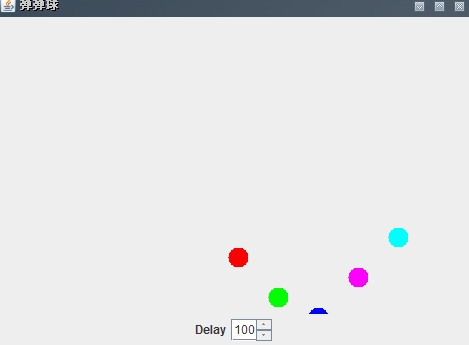
解析Java中的定时器及使用定时器制作弹弹球游戏的示例
 What does WeChat clone mean?
What does WeChat clone mean?
 netframework
netframework
 How to open the terminal window in vscode
How to open the terminal window in vscode
 What are the free php virtual hosts abroad?
What are the free php virtual hosts abroad?
 What is the use of java
What is the use of java
 What is a relational database
What is a relational database
 How to make pictures scroll in ppt
How to make pictures scroll in ppt
 What are the seven principles of PHP code specifications?
What are the seven principles of PHP code specifications?
 Detailed explanation of nginx configuration
Detailed explanation of nginx configuration




