 Backend Development
Backend Development
 C#.Net Tutorial
C#.Net Tutorial
 jquery.Ajax() method calls Asp.Net background method analysis
jquery.Ajax() method calls Asp.Net background method analysis
jquery.Ajax() method calls Asp.Net background method analysis
Using JQuery’s $.ajax() can easily call asp.net’s background methods.
Let’s warm up with a simple example first.
1. Method call without parameters
asp.net code:
using System.Web.Script.Services;
[WebMethod]
public static string SayHello()
{
return "Hello Ajax!";
}
using System.Web.Script.Services;
[WebMethod]
public static string SayHello()
{
return "Hello Ajax!";
}Note: 1. The method must be a static method and must have the declaration of [WebMethod]
JQuery code:
/// <reference path="jquery-1.4.2-vsdoc.js"/>
$(function() {
$("#btnOK").click(function() {
$.ajax({
//要用post方式
type: "Post",
//方法所在页面和方法名
url: "data.aspx/SayHello",
contentType: "application/json; charset=utf-8",
dataType: "json",
success: function(data) {
//返回的数据用data.d获取内容
alert(data.d);
},
error: function(err) {
alert(err);
}
});
//禁用按钮的提交
return false;
});
});
/// <reference path="jquery-1.4.2-vsdoc.js"/>
$(function() {
$("#btnOK").click(function() {
$.ajax({
//要用post方式
type: "Post",
//方法所在页面和方法名
url: "data.aspx/SayHello",
contentType: "application/json; charset=utf-8",
dataType: "json",
success: function(data) {
//返回的数据用data.d获取内容
alert(data.d);
},
error: function(err) {
alert(err);
}
});
//禁用按钮的提交
return false;
});
});Result:
2. Method call with parameters
asp.net code:
using System.Web.Script.Services;
[WebMethod]
public static string GetStr(string str, string str2)
{
return str + str2;
}
using System.Web.Script.Services;
[WebMethod]
public static string GetStr(string str, string str2)
{
return str + str2;
}JQuery code:
/// <reference path="jquery-1.4.2-vsdoc.js"/>
$(function() {
$("#btnOK").click(function() {
$.ajax({
type: "Post",
url: "data.aspx/GetStr",
//方法传参的写法一定要对,str为形参的名字,str2为第二个形参的名字
data: "{'str':'我是','str2':'XXX'}",
contentType: "application/json; charset=utf-8",
dataType: "json",
success: function(data) {
//返回的数据用data.d获取内容
alert(data.d);
},
error: function(err) {
alert(err);
}
});
//禁用按钮的提交
return false;
});
});
/// <reference path="jquery-1.4.2-vsdoc.js"/>
$(function() {
$("#btnOK").click(function() {
$.ajax({
type: "Post",
url: "data.aspx/GetStr",
//方法传参的写法一定要对,str为形参的名字,str2为第二个形参的名字
data: "{'str':'我是','str2':'XXX'}",
contentType: "application/json; charset=utf-8",
dataType: "json",
success: function(data) {
//返回的数据用data.d获取内容
alert(data.d);
},
error: function(err) {
alert(err);
}
});
//禁用按钮的提交
return false;
});
});Running result:
Enter the advanced application below
3. Calling the method that returns an array
asp.net code:
using System.Web.Script.Services;
[WebMethod]
public static List<string> GetArray()
{
List<string> li = new List<string>();
for (int i = 0; i < 10; i++)
li.Add(i + "");
return li;
}
using System.Web.Script.Services;
[WebMethod]
public static List<string> GetArray()
{
List<string> li = new List<string>();
for (int i = 0; i < 10; i++)
li.Add(i + "");
return li;
}JQuery code :
/// <reference path="jquery-1.4.2-vsdoc.js"/>
$(function() {
$("#btnOK").click(function() {
$.ajax({
type: "Post",
url: "data.aspx/GetArray",
contentType: "application/json; charset=utf-8",
dataType: "json",
success: function(data) {
//插入前先清空ul
$("#list").html("");
//递归获取数据
$(data.d).each(function() {
//插入结果到li里面
$("#list").append("<li>" + this + "</li>");
});
alert(data.d);
},
error: function(err) {
alert(err);
}
});
//禁用按钮的提交
return false;
});
});
/// <reference path="jquery-1.4.2-vsdoc.js"/>
$(function() {
$("#btnOK").click(function() {
$.ajax({
type: "Post",
url: "data.aspx/GetArray",
contentType: "application/json; charset=utf-8",
dataType: "json",
success: function(data) {
//插入前先清空ul
$("#list").html("");
//递归获取数据
$(data.d).each(function() {
//插入结果到li里面
$("#list").append("<li>" + this + "</li>");
});
alert(data.d);
},
error: function(err) {
alert(err);
}
});
//禁用按钮的提交
return false;
});
});Run result:
4. Return the call of Hashtable method
asp.net code:
using System.Web.Script.Services;
using System.Collections;
[WebMethod]
public static Hashtable GetHash(string key,string value)
{
Hashtable hs = new Hashtable();
hs.Add("www", "yahooooooo");
hs.Add(key, value);
return hs;
}
using System.Web.Script.Services;
using System.Collections;
[WebMethod]
public static Hashtable GetHash(string key,string value)
{
Hashtable hs = new Hashtable();
hs.Add("www", "yahooooooo");
hs.Add(key, value);
return hs;
}JQuery code:
/// <reference path="jquery-1.4.2-vsdoc.js"/>
$(function() {
$("#btnOK").click(function() {
$.ajax({
type: "Post",
url: "data.aspx/GetHash",
//记得加双引号 T_T
data: "{ 'key': 'haha', 'value': '哈哈!' }",
contentType: "application/json; charset=utf-8",
dataType: "json",
success: function(data) {
alert("key: haha ==> "+data.d["haha"]+"\n key: www ==> "+data.d["www"]);
},
error: function(err) {
alert(err + "err");
}
});
//禁用按钮的提交
return false;
});
});
/// <reference path="jquery-1.4.2-vsdoc.js"/>
$(function() {
$("#btnOK").click(function() {
$.ajax({
type: "Post",
url: "data.aspx/GetHash",
//记得加双引号 T_T
data: "{ 'key': 'haha', 'value': '哈哈!' }",
contentType: "application/json; charset=utf-8",
dataType: "json",
success: function(data) {
alert("key: haha ==> "+data.d["haha"]+"\n key: www ==> "+data.d["www"]);
},
error: function(err) {
alert(err + "err");
}
});
//禁用按钮的提交
return false;
});
});Run result:
5. Operation xml
XMLtest.xml:
<?xml version="1.0" encoding="utf-8" ?>
<data>
<item>
<id>1</id>
<name>qwe</name>
</item>
<item>
<id>2</id>
<name>asd</name>
</item>
</data>
<?xml version="1.0" encoding="utf-8" ?>
<data>
<item>
<id>1</id>
<name>qwe</name>
</item>
<item>
<id>2</id>
<name>asd</name>
</item>
</data>JQuery code :
$(function() {
$("#btnOK").click(function() {
$.ajax({
url: "XMLtest.xml",
dataType: 'xml', //返回的类型为XML ,和前面的Json,不一样了
success: function(xml) {
//清空list
$("#list").html("");
//查找xml元素 KVM 网上购物 毛刷 网站建设 北京快递公司 超声波焊接机
$(xml).find("data>item").each(function() {
$("#list").append("<li>id:" + $(this).find("id").text() +"</li>");
$("#list").append("<li>Name:"+ $(this).find("name").text() + "</li>");
})
},
error: function(result, status) { //如果没有上面的捕获出错会执行这里的回调函数
alert(status);
}
});
//禁用按钮的提交
return false;
});
});
$(function() {
$("#btnOK").click(function() {
$.ajax({
url: "XMLtest.xml",
dataType: 'xml', //返回的类型为XML ,和前面的Json,不一样了
success: function(xml) {
//清空list
$("#list").html("");
//查找xml元素
$(xml).find("data>item").each(function() {
$("#list").append("<li>id:" + $(this).find("id").text() +"</li>");
$("#list").append("<li>Name:"+ $(this).find("name").text() + "</li>");
})
},
error: function(result, status) { //如果没有上面的捕获出错会执行这里的回调函数
alert(status);
}
});
//禁用按钮的提交
return false;
});
});[10.121.158.27:4002] Too many user code to run when -usercode_in_pthread is on
For more jquery.Ajax() method calling Asp.Net background method analysis related articles, please Follow PHP Chinese website!

Hot AI Tools

Undresser.AI Undress
AI-powered app for creating realistic nude photos

AI Clothes Remover
Online AI tool for removing clothes from photos.

Undress AI Tool
Undress images for free

Clothoff.io
AI clothes remover

AI Hentai Generator
Generate AI Hentai for free.

Hot Article

Hot Tools

Notepad++7.3.1
Easy-to-use and free code editor

SublimeText3 Chinese version
Chinese version, very easy to use

Zend Studio 13.0.1
Powerful PHP integrated development environment

Dreamweaver CS6
Visual web development tools

SublimeText3 Mac version
God-level code editing software (SublimeText3)

Hot Topics
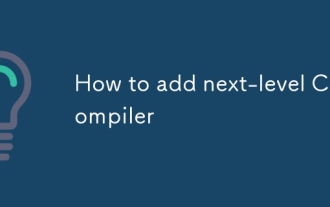 How to add next-level C compiler
Mar 03, 2025 pm 05:44 PM
How to add next-level C compiler
Mar 03, 2025 pm 05:44 PM
This article explains how to create newline characters in C using the \n escape sequence within printf and puts functions. It details the functionality and provides code examples demonstrating its use for line breaks in output.
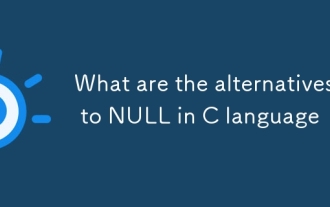 What are the alternatives to NULL in C language
Mar 03, 2025 pm 05:37 PM
What are the alternatives to NULL in C language
Mar 03, 2025 pm 05:37 PM
This article explores the challenges of NULL pointer dereferences in C. It argues that the problem isn't NULL itself, but its misuse. The article details best practices for preventing dereferences, including pre-dereference checks, pointer initiali
 Which C language compiler is better?
Mar 03, 2025 pm 05:39 PM
Which C language compiler is better?
Mar 03, 2025 pm 05:39 PM
This article guides beginners on choosing a C compiler. It argues that GCC, due to its ease of use, wide availability, and extensive resources, is best for beginners. However, it also compares GCC, Clang, MSVC, and TCC, highlighting their differenc
 Is NULL still important in modern programming in C language?
Mar 03, 2025 pm 05:35 PM
Is NULL still important in modern programming in C language?
Mar 03, 2025 pm 05:35 PM
This article emphasizes the continued importance of NULL in modern C programming. Despite advancements, NULL remains crucial for explicit pointer management, preventing segmentation faults by marking the absence of a valid memory address. Best prac
 What are the web versions of C language compilers?
Mar 03, 2025 pm 05:42 PM
What are the web versions of C language compilers?
Mar 03, 2025 pm 05:42 PM
This article reviews online C compilers for beginners, focusing on ease of use and debugging capabilities. OnlineGDB and Repl.it are highlighted for their user-friendly interfaces and helpful debugging tools. Other options like Programiz and Compil
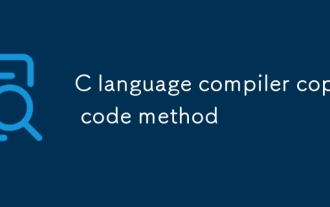 Method of copying code by C language compiler
Mar 03, 2025 pm 05:43 PM
Method of copying code by C language compiler
Mar 03, 2025 pm 05:43 PM
This article discusses efficient code copying in C IDEs. It emphasizes that copying is an IDE function, not a compiler feature, and details strategies for improved efficiency, including using IDE selection tools, code folding, search/replace, templa
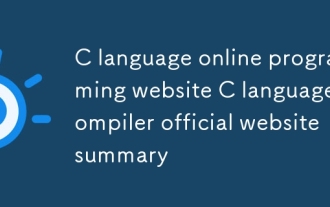 C language online programming website C language compiler official website summary
Mar 03, 2025 pm 05:41 PM
C language online programming website C language compiler official website summary
Mar 03, 2025 pm 05:41 PM
This article compares online C programming platforms, highlighting differences in features like debugging tools, IDE functionality, standard compliance, and memory/execution limits. It argues that the "best" platform depends on user needs,
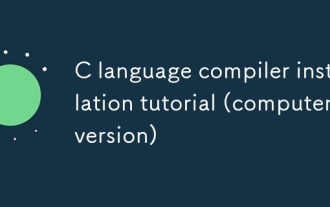 C language compiler installation tutorial (computer version)
Mar 03, 2025 pm 05:41 PM
C language compiler installation tutorial (computer version)
Mar 03, 2025 pm 05:41 PM
This tutorial guides users through installing C compilers on Windows, macOS, and Linux. It details installation for popular compilers (MinGW, Visual Studio, Xcode, GCC), explains environment variable configuration, and offers troubleshooting steps





