Database optimization practice [TSQL]
Database Optimization Practice [TSQL]
Earlier we introduced how to use indexes correctly. Adjusting indexes is the fastest performance tuning method, but generally speaking, adjusting indexes will only improve query performance. In addition, we can also adjust the data access code and TSQL. This article introduces how to reconstruct the data access code and TSQL in the optimal way.
Step 4: Migrate the TSQL code from the application to the database
Maybe you don’t like my suggestion. You or your team may already have a default unspoken rule, which is to use ORM (Object Relational Mapping, i.e. object relational mapping) generates all the SQL and puts the SQL in the application, but if you want to optimize data access performance, or need to debug application performance issues, I recommend that you port the SQL code to the database (using stored procedures, Views, functions and triggers) for the following reasons:
1. Using stored procedures, views, functions and triggers to implement the functions of SQL code in the application helps reduce the disadvantages of SQL replication in the application, because now only one Centralized processing of SQL in one place lays a good foundation for future code reuse.
2. Using database objects to implement all TSQL helps analyze TSQL performance issues and helps you centrally manage TSQL code.
3. After transplanting TS SQL to the database, the TSQL code can be better restructured to take advantage of the advanced indexing features of the database. In addition, the application will be cleaner without SQL code.
Although this step may not be as immediate as the first three steps, the main purpose of doing this step is to lay the foundation for the subsequent optimization steps. If you implement data access routines in your application using an ORM (such as NHibernate), you may find that they work fine in a test or development environment, but may encounter problems on the production database, in which case you It may be necessary to reflect on the data access logic based on ORM. It is a good way to use TSQL objects to implement data access routines. Doing so will give you more opportunities to optimize performance from the database perspective.
I guarantee you that if you spend 1-2 man-months to complete the migration, you will definitely save more than 1-2 man-years of costs in the future.
OK! Assuming that you have done what I did and completely migrated TSQL to the database, let’s get to the point!
Step 5: Identify inefficient TSQL and adopt best practices for reconstruction and application TSQL
Since every programmer has different abilities and habits, the TSQL they write may have different styles, and some codes may not be optimally implemented. For average programmers, the first thing they may think of is writing TSQL implementation requirements. As for Performance issues will be discussed later, so problems may not be discovered during development and testing.
There are also some people who know the best practices, but do not adopt the best practices for various reasons when writing code. They wait until the user gets angry before they re-think about the best practices.
I think it is still necessary to introduce what are the best practices.
1. Do not use "select *" in queries
(1) Retrieving unnecessary columns will bring additional system overhead. There is a saying that "the province should be saved";
(2) The database cannot Take advantage of "covering indexes" so queries are slow.
2. Avoid unnecessary columns in the select list and avoid unnecessary tables in the connection conditions
The above is the content of database optimization practice [TSQL]. For more related articles, please pay attention to the PHP Chinese website (www.php .cn)!

Hot AI Tools

Undresser.AI Undress
AI-powered app for creating realistic nude photos

AI Clothes Remover
Online AI tool for removing clothes from photos.

Undress AI Tool
Undress images for free

Clothoff.io
AI clothes remover

AI Hentai Generator
Generate AI Hentai for free.

Hot Article

Hot Tools

Notepad++7.3.1
Easy-to-use and free code editor

SublimeText3 Chinese version
Chinese version, very easy to use

Zend Studio 13.0.1
Powerful PHP integrated development environment

Dreamweaver CS6
Visual web development tools

SublimeText3 Mac version
God-level code editing software (SublimeText3)

Hot Topics
 1377
1377
 52
52
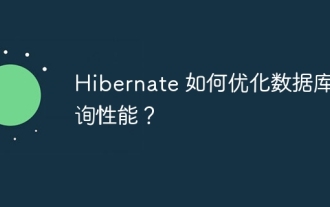 How does Hibernate optimize database query performance?
Apr 17, 2024 pm 03:00 PM
How does Hibernate optimize database query performance?
Apr 17, 2024 pm 03:00 PM
Tips for optimizing Hibernate query performance include: using lazy loading to defer loading of collections and associated objects; using batch processing to combine update, delete, or insert operations; using second-level cache to store frequently queried objects in memory; using HQL outer connections , retrieve entities and their related entities; optimize query parameters to avoid SELECTN+1 query mode; use cursors to retrieve massive data in blocks; use indexes to improve the performance of specific queries.
 How to improve the access speed of Python website through database optimization?
Aug 07, 2023 am 11:29 AM
How to improve the access speed of Python website through database optimization?
Aug 07, 2023 am 11:29 AM
How to improve the access speed of Python website through database optimization? Summary When building a Python website, a database is a critical component. If the database access speed is slow, it will directly affect the performance and user experience of the website. This article will discuss some ways to optimize your database to improve the access speed of your Python website, along with some sample code. Introduction For most Python websites, the database is a key part of storing and retrieving data. If not optimized, the database can become a performance bottleneck. Book
 Spring Boot performance optimization tips: create applications as fast as the wind
Feb 25, 2024 pm 01:01 PM
Spring Boot performance optimization tips: create applications as fast as the wind
Feb 25, 2024 pm 01:01 PM
SpringBoot is a popular Java framework known for its ease of use and rapid development. However, as the complexity of the application increases, performance issues can become a bottleneck. In order to help you create a springBoot application as fast as the wind, this article will share some practical performance optimization tips. Optimize startup time Application startup time is one of the key factors of user experience. SpringBoot provides several ways to optimize startup time, such as using caching, reducing log output, and optimizing classpath scanning. You can do this by setting spring.main.lazy-initialization in the application.properties file
 How to improve MySQL performance by using composite indexes
May 11, 2023 am 11:10 AM
How to improve MySQL performance by using composite indexes
May 11, 2023 am 11:10 AM
In the MySQL database, indexing is a very important means of performance optimization. When the amount of data in the table increases, inappropriate indexes can cause queries to slow down or even cause database crashes. In order to improve database performance, indexes need to be used rationally when designing table structures and query statements. Composite index is a more advanced indexing technology that improves query efficiency by combining multiple fields as indexes. In this article, we will detail how to improve MySQL performance by using composite indexes. What is composite index composite
 Java Spring Boot Security performance optimization: make your system fly
Feb 19, 2024 pm 05:27 PM
Java Spring Boot Security performance optimization: make your system fly
Feb 19, 2024 pm 05:27 PM
1. Code optimization to avoid using too many security annotations: In Controller and Service, try to reduce the use of @PreAuthorize and @PostAuthorize and other annotations. These annotations will increase the execution time of the code. Optimize query statements: When using springDataJPA, optimizing query statements can reduce database query time, thereby improving system performance. Caching security information: Caching some commonly used security information can reduce the number of database accesses and improve the system's response speed. 2. Use indexes for database optimization: Creating indexes on tables that are frequently queried can significantly improve the query speed of the database. Clean logs and temporary tables regularly: Clean logs and temporary tables regularly
 From a technical perspective, why can Oracle beat MySQL?
Sep 08, 2023 pm 04:15 PM
From a technical perspective, why can Oracle beat MySQL?
Sep 08, 2023 pm 04:15 PM
From a technical perspective, why can Oracle beat MySQL? In recent years, database management systems (DBMS) have played a vital role in data storage and processing. Oracle and MySQL, two popular DBMSs, have always attracted much attention. However, from a technical perspective, Oracle is more powerful than MySQL in some aspects, so Oracle is able to defeat MySQL. First, Oracle excels at handling large-scale data. Oracl
 Common database problems in Linux systems and their solutions
Jun 18, 2023 pm 03:36 PM
Common database problems in Linux systems and their solutions
Jun 18, 2023 pm 03:36 PM
With the continuous development of computer technology and the continuous growth of data scale, database has become a vital technology. However, there are some common problems encountered when using databases in Linux systems. This article will introduce some common database problems in Linux systems and their solutions. Database connection problems When using a database, problems such as connection failure or connection timeout sometimes occur. These problems may be caused by database configuration errors or insufficient access rights. Solution: Check the database configuration file to make sure
 How to optimize database queries for custom WordPress plugins
Sep 06, 2023 am 09:22 AM
How to optimize database queries for custom WordPress plugins
Sep 06, 2023 am 09:22 AM
How to Optimize Database Queries for Custom WordPress Plugins Summary: For developers developing custom plugins using WordPress, it is crucial to understand how to optimize database queries. This article will introduce some optimization techniques to help developers improve the performance of custom plug-ins. Introduction: As WordPress sites grow and traffic increases, the performance of database queries becomes increasingly critical. Optimizing database queries can significantly improve your website's speed and response time, providing a better user experience. This article




