 php教程
php教程
 PHP开发
PHP开发
 Entering Zend Framework Programming 2 (Software Installation and Environment Configuration)
Entering Zend Framework Programming 2 (Software Installation and Environment Configuration)
Entering Zend Framework Programming 2 (Software Installation and Environment Configuration)
Software installation and environment configuration
1. After Windows Server2003
Windows Server2003 is installed, it is best to go online and install all system patches through Windows Update, including its latest SP patch package. Although this may not have a fatal impact on learning, But it is still recommended. Since Windows 2003 does not install IIS by default, you must install the IIS6.0 component through "Add and Remove Programs" after the installation is complete.
Note that you must also turn on the "Enable Parent Path" of "Home Directory" - "Configuration" - "Options" of IIS6.0. Also set "All unknown ISAPI extensions" in "Web Service Extensions" to "Allow" - because our test environment will allow PHP to integrate with IIS in "ISAPI mode". The "include file on the server side" service extension does not seem to affect PHP's require and other script commands.
Note again that since our ZF learning and code debugging are mainly carried out in the Apache environment, the above IIS configuration has little to do with our ZF learning. It is only used when we need to demonstrate ZF under IIS as additional knowledge. These configurations are required.
2. Installation of MySQL for Windows
Select the database and install it on the same machine as Windows 2003. mysql-5.0.41-win32 is a Setup.exe file. Double-click it, make some selections along the way, and then click "Next" to complete the installation. Finally, choose to enter the configuration process immediately. For our study, how mySQL is configured has little impact. It is recommended that the database be selected in "myISAM" format. Pay attention to remember the password of user root.
Note that before configuring nySQL, be sure to turn off the firewall and some anti-virus software on the server, such as 360 Security Guard, otherwise it may cause the database creation to fail. If there is a problem, you can uninstall mySQL and try again.
3, Apache for Windows
I choose the Apache for Windows version of apache_2.2.8-win32-x86-openssl-0.9.8g.msi. The installation path is: C:PRogram FilesApache Software FoundationApache2.2.
3.1 Since the IIS service itself occupies port 80, I choose Apache to use port 8080. In this way, one machine can run two kinds of Web services, which is convenient for our testing. In a real production environment, IIS is disabled or not installed and Apache is allowed to serve under port 80. The method to modify the Apache port is to use a text editor to open the C:Program FilesApache Software FoundationApache2.2confhttpd.conf file and change Listen 80 to Listen 8080.
Note that httpd.conf is the configuration file of Apache and will be modified frequently in the future. After modifying this file, you must restart the Apache service for the configuration to take effect. This must be paid special attention to. (If you are willing, you can restart the machine, and the Apache service will also be re-initialized - but I believe PHP programmers are not so stupid)
3.2 Modify the default homepage file of the website
Add index after DirectoryIndex in the code below in httpd.conf. php, multiple homepage files are separated by commas:
DirectoryIndex index.html, index.php
3.3 There are many folders under the Apache2.2 folder, including 2 important folders:
Conf contains With the configuration file httpd.conf;
Htdocs is the default place to store web page files. The default folder for storing web page files can be modified through the DocumentRoot statement of httpd.conf, but our test uses the default one.
3.4 Apache virtual host configuration
In order to test numerous applications, we need to establish a virtual host so that the applications can run in independent websites.
Block the default website, that is, add a comment symbol # before the following configuration statement (you can also delete the statement):
#DocumentRoot "C:/Program Files/Apache Software Foundation/Apache2.2/htdocs"
Then in this Type the following sentences under the statement: namevirtualhost *: 8080
Serveradmin webmaster@mydomain.com
documentroot "C: Program Filesapache Software Foundache2.2htdocs" MSservername LocalHost
errorLog "LOGS/LOCALHOST-ERROR.LOG ”
CustomLog “logs/localhost-access.log” common
Copy the code to access the local website at http://localhost:8080/ on this server. For example, the content of an index.php file is as follows, You can display the basic configuration information of the server: phpinfo();
?>
Configure the virtual host (distinguished by the domain name phpchina1.com):
ServerAdmin any@any.com
DocumentRoot “C:/Program Files/Apache Software Foundation/Apache2.2/htdocs/phpchina1.com”
ServerName phpchina1.com
ErrorLog “logs/phpchina1.com-error.log”
CustomLog “logs/phpchina1.com-access.log” common
Copy the code and save it, then restart the service. On a machine on the LAN or on the server, add a statement in the hosts file
You can use http://phpchina1.com:8080/*.* to access the website.
But note:
Until Apache and PHP are properly integrated, PHP documents cannot be accessed.
Before further configuring ZF correctly, ZF testing cannot be done. In fact, there are several important configuration steps that need to be done before running ZF code.
4. PHP installation and configuration
We choose PHP 5.2.5 version. After getting the php-5.2.5-Win32.zip file, unzip it to the following folder:
C:usrlocalphp-5.2.5.for_Apache2.2php-5.2.5.bin
Your path can be different from here, I The reason for establishing such a deep path is that there are many PHP versions installed on my machine, so it is organized in this way.
Configuration required for PHP:
PHP configuration is completed by editing php.ini. For the first time, we copy the php.ini-recommended file under
C:usrlocalphp-5.2.5.for_Apache2.2php-5.2.5.bin
to generate a php.ini file, and then specify the extension_dir path:
extension_dir = “C :usrlocalphp-5.2.5.for_Apache2.2php-5.2.5.binext”
Open the comments of the following statements to allow ZF to support mySQL database:
extension=php_pdo.dll to open pdo
extension=php_pdo_mysql.dll to open pdo_mysql
In order for PHP to support more extensions, you can remove their comments. For example, to support graphics functions, you can open
extension=php_gd2.dll
By the way, please note that for security reasons, register_globals = Off, which is already closed by default. The PHP extension we developed ourselves can also be copied to the ext folder and called in the form extension=myphp_ext.dll.
5, Zend Framework:
Get the ZendFramework-1.5.1.zip compressed package, unzip and take out the contents of the library folder, and copy the library folder to the following folder:
C:Program FilesApache Software FoundationApache2.2htdocs
The final folder path is in the form:
C:Program FilesApache Software FoundationApache2.2htdocslibraryZend*.*
6, Integration of PHP with Apache and mySQL
Add the statement at the end of the http.conf file: #Integrate mySQL
LoadFile “C: usrlocalphp-5.2.5.for_Apache2.2php-5.2.5.binlibmysql.dll”
#Integrate PHP5
LoadModule php5_module “C:usrlocalphp-5.2.5.for_Apache2.2php-5.2.5.binphp5apache2_2.dll”
AddType application/x-httpd-php .php
AddType application/x-httpd-php-source .phps
#(Specify the location of the php.ini file)
PHPIniDir “C:usrlocalphp-5.2.5.for_Apache2. 2php-5.2.5.bin”
If the copy code is PHP6, it will be in the form:
LoadModule php6_module “…php6apache2_2.dll”
Note that the above load module statement LoadModule must load the dll file corresponding to the current PHP and Apache versions. If configured incorrectly, it will not work.
Note again: After saving the http.conf file, you must restart the Apache service for the configuration to take effect.
At this point, we should be able to run ordinary non-Zend Framework PHP code on our virtual host. Unfortunately, we still can't start our Zend Framework journey. Because of ZF's special design, we also need to do some additional configuration on Apache. This is why I did not recommend running ZF applications on IIS earlier, because Apache can run ZF applications after a few settings, while IIS requires third-party software. Furthermore, in everyone's mind, IIS, PHP, and ZF are not golden partners. In the minds of programmers, the technologies must be matched.
It is expected that we will not really see the first example of ZF until the end of the next part.
The above is the introduction to Zend Framework Programming 2 (software installation and environment configuration). For more related articles, please pay attention to the PHP Chinese website (www.php.cn)!

Hot AI Tools

Undresser.AI Undress
AI-powered app for creating realistic nude photos

AI Clothes Remover
Online AI tool for removing clothes from photos.

Undress AI Tool
Undress images for free

Clothoff.io
AI clothes remover

AI Hentai Generator
Generate AI Hentai for free.

Hot Article

Hot Tools

Notepad++7.3.1
Easy-to-use and free code editor

SublimeText3 Chinese version
Chinese version, very easy to use

Zend Studio 13.0.1
Powerful PHP integrated development environment

Dreamweaver CS6
Visual web development tools

SublimeText3 Mac version
God-level code editing software (SublimeText3)

Hot Topics
 How to use ACL (Access Control List) for permission control in Zend Framework
Jul 29, 2023 am 09:24 AM
How to use ACL (Access Control List) for permission control in Zend Framework
Jul 29, 2023 am 09:24 AM
How to use ACL (AccessControlList) for permission control in Zend Framework Introduction: In a web application, permission control is a crucial function. It ensures that users can only access the pages and features they are authorized to access and prevents unauthorized access. The Zend framework provides a convenient way to implement permission control, using the ACL (AccessControlList) component. This article will introduce how to use ACL in Zend Framework
 PHP Implementation Framework: Zend Framework Getting Started Tutorial
Jun 19, 2023 am 08:09 AM
PHP Implementation Framework: Zend Framework Getting Started Tutorial
Jun 19, 2023 am 08:09 AM
PHP implementation framework: ZendFramework introductory tutorial ZendFramework is an open source website framework developed by PHP and is currently maintained by ZendTechnologies. ZendFramework adopts the MVC design pattern and provides a series of reusable code libraries to serve the implementation of Web2.0 applications and Web Serve. ZendFramework is very popular and respected by PHP developers and has a wide range of
 PHP does not recognize ZendOptimizer, how to solve it?
Mar 19, 2024 pm 01:09 PM
PHP does not recognize ZendOptimizer, how to solve it?
Mar 19, 2024 pm 01:09 PM
PHP does not recognize ZendOptimizer, how to solve it? In PHP development, sometimes you may encounter a situation where PHP cannot recognize ZendOptimizer, which will cause some PHP codes to not run properly. In this case, we need to take some measures to solve the problem. Some possible workarounds are described below, along with specific code examples. 1. Confirm whether ZendOptimizer is installed correctly: First, we need to confirm that ZendOptimizer
 How to configure the Window2003 IIS+MySQL+PHP+Zend environment
Jun 02, 2023 pm 09:56 PM
How to configure the Window2003 IIS+MySQL+PHP+Zend environment
Jun 02, 2023 pm 09:56 PM
The Windows 2003 installation package includes Zend, PHP5.2.17, PHPWind8.7 and PHPMyadmin3.5.2. You can download the installation package directly to save time searching for resources. However, since MySQL has exceeded the upload limit, you need to go to the MySQL official website to download. Then unzip and copy to the D drive, as shown below: MySQLinDdisk Install and configure WindowsIIS+FTP Click Start>Control Panel>Add or Remove Programs.AddingordeletingaPG Click Add/Remove Windows Components (A). Addingorde
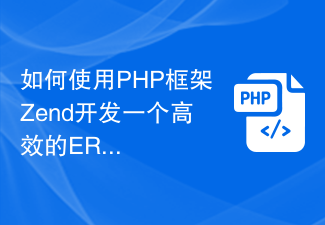 How to use the PHP framework Zend to develop an efficient ERP management platform
Jun 26, 2023 pm 11:00 PM
How to use the PHP framework Zend to develop an efficient ERP management platform
Jun 26, 2023 pm 11:00 PM
With the rapid development of information technology, more and more enterprises are beginning to realize the necessity of information management. ERP (Enterprise Resource Planning) management platform is an important tool for modern enterprise management, which can help enterprises realize resource planning, collaboration, control, optimization and management. Among them, the PHP framework Zend is an excellent development tool that can help developers develop ERP systems quickly and efficiently. This article will introduce how to use Zend to develop an efficient ERP management platform. 1. Determine requirements analysis before starting the development process
 Laravel vs Zend: Which framework is better for developing large applications?
Jun 19, 2023 am 08:52 AM
Laravel vs Zend: Which framework is better for developing large applications?
Jun 19, 2023 am 08:52 AM
With the continuous development of Internet applications, the demand for the development of large-scale applications is also increasing. In this context, it is particularly important to choose a development framework that suits you. Laravel and Zend are two widely used PHP frameworks. They each have their own advantages, but which one is more suitable for developing large-scale applications? Laravel is a popular development framework that has become one of the preferred frameworks for PHP developers. It adopts a modern design concept and has a variety of powerful built-in functions and tools, such as EloquentOR
 How to optimize the performance of Zend Framework
Jan 22, 2024 am 11:25 AM
How to optimize the performance of Zend Framework
Jan 22, 2024 am 11:25 AM
Zend framework is an open source web application framework based on PHP language and is widely used in the development of enterprise-level web applications. Although the Zend Framework occupies an important position in the market due to its high degree of modularity, scalability, and code reusability, this does not mean that its performance is necessarily efficient. In fact, how to optimize the performance of the Zend Framework has always been one of the focuses of developers. This article will explore how to improve the performance of the Zend Framework from multiple aspects. 1. Reasonable use of Zend framework’s caching mechanism Z
 Develop a high-performance search engine using the PHP framework Zend
Jun 27, 2023 am 08:36 AM
Develop a high-performance search engine using the PHP framework Zend
Jun 27, 2023 am 08:36 AM
With the explosive growth of Internet information, search engines have become one of the preferred ways for people to obtain information. Now, as the number of websites continues to increase, the rapid response and accuracy of search engines have become more and more important, which requires search engines to have high performance. In this article, I will introduce how to use the PHP framework Zend to develop a high-performance search engine. 1. Why use Zend Framework? Zend Framework is a high-performance PHP framework that has excellent performance and scalability.





