
fopen() function is used to open files in PHP.
Open File
fopen() function is used to open files in PHP.
The first parameter of this function contains the name of the file to be opened, and the second parameter specifies which mode to use to open the file:
Files may be opened in the following modes:
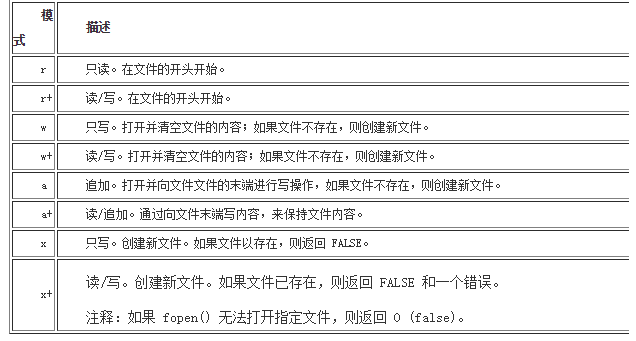
Example
如果 fopen() 不能打开指定的文件,下面的例子会生成一段消息:
<html>
<body>
<?php
$file=fopen("welcome.txt","r") or exit("Unable to open file!");
?>
</body>
</html>
关闭文件
fclose() 函数用于关闭打开的文件。
<?php
$file = fopen("test.txt","r");
//some code to be executed
fclose($file);
?>
检测 End-of-file
feof() 函数检测是否已达到文件的末端 (EOF)。
在循环遍历未知长度的数据时,feof() 函数很有用。
注释:在 w 、a 以及 x 模式,您无法读取打开的文件!
if (feof($file)) echo "End of file";
逐行读取文件
fgets() 函数用于从文件中逐行读取文件。
注释:在调用该函数之后,文件指针会移动到下一行。Example
下面的例子逐行读取文件,直到文件末端为止:
<?php
$file = fopen("welcome.txt", "r") or exit("Unable to open file!");
//Output a line of the file until the end is reached
while(!feof($file))
{
echo fgets($file). "<br />";
}
fclose($file);
?>
逐字符读取文件
fgetc() 函数用于从文件逐字符地读取文件。
注释:在调用该函数之后,文件指针会移动到下一个字符。Example
下面的例子逐字符地读取文件,直到文件末端为止:
<?php
$file=fopen("welcome.txt","r") or exit("Unable to open file!");
while (!feof($file))
{
echo fgetc($file);
}
fclose($file);
?>
PHP Filesystem 参考手册
如需完整的 PHP 文件系统参考手册
PHP Filesystem 简介
Filesystem 函数允许您访问和操作文件系统。
安装
Filesystem 函数是 PHP 核心的组成部分。无需安装即可使用这些函数。
Runtime 配置
文件系统函数的行为受到 php.ini 中设置的影响。
文件系统配置选项: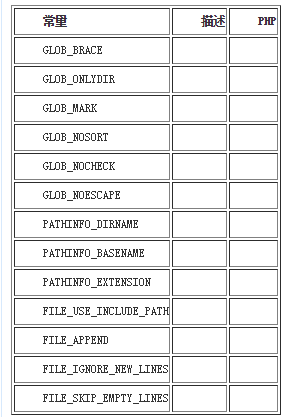
Unix/Windows Compatibility
When specifying paths on Unix platforms, the forward slash (/) is used as the directory separator. On Windows platforms, both forward slash (/) and backslash () can be used.
PHP Filesystem Function
PHP: Indicates the earliest PHP version that supports this function.
Function
basename() Returns the filename part of the path. 3
Chgrp () Change the file group. 3
chmod () Change the file mode. 3
Chown () Change the file owner. . .
dirname() Returns the directory name part of the path. 3
disk_free_space() Returns the free space of the directory. 4
disk_total_space() Returns the total disk capacity of a directory. 4
diskfreespace() Alias of disk_free_space(). 3
fclose() Close the open file. 3
feof() Tests whether the file pointer reaches the end of the file. 3
fflush() Output buffer content to the open file. 4
fgetc() Returns characters from an open file. 3
fgetcsv() Parses a line from the open file and verifies the CSV field. 3
fgets() Returns a line from the open file. 3
fgetss() Read a line from the open file and filter out HTML and PHP tags. 3
file() Read the file into an array. 3
file_exists() Check whether the file or directory exists. 3
file_get_contents() Read the file into a string. 4
file_put_contents Write strings to files. 5
fileatime() Returns the last access time of the file. 3
filectime() Returns the last change time of the file. 3
filegroup() Returns the group ID of the file. 3
fileinode() Returns the inode number of the file. 3
filemtime() Returns the last modification time of the file. 3
fileowner() The user ID (owner) of the file. 3
fileperms() Returns the permissions of the file. 3
filesize() Returns the file size. 3
filetype() Returns the file type. 3
flock() Lock or release the file. 3
fnmatch() Matches file names or strings according to the specified pattern. 4
fopen() Open a file or URL. 3
fpassthru() Read data from the open file until EOF and write the result to the output buffer. 3
fputcsv() Format rows to CSV and write to an open file. 5
fputs() Alias of fwrite(). 3
fread() Read the open file. 3
fscanf() Parses the input according to the specified format. 4
fseek() Locate in the open file. 3
fstat() Returns information about an open file. 4
ftell() Returns the read/write position of the file pointer 3
ftruncate() Truncates the file to the specified length. 4
fwrite() Write to the file. 3
glob() Returns an array containing file names/directories matching the specified pattern. 4
is_dir() Determines whether the specified file name is a directory. 3
is_executable() Determines whether the file is executable. 3
is_file() Determines whether the specified file is a regular file. 3
is_link() Determines whether the specified file is a link. 3
is_readable() Determines whether the file is readable. 3
is_uploaded_file() Determines whether the file was uploaded via HTTP POST. 3
is_writable() Determines whether the file is writable. 4
is_writeable() Alias of is_writable(). 3
link() Create a hard link. 3
linkinfo() Returns information about a hard link. 3
lstat() Returns information about a file or symbolic link. 3
mkdir() Create a directory. 3
move_uploaded_file() Move the uploaded file to a new location. 4
parse_ini_file() Parse a configuration file. 4
pathinfo() Returns information about the file path. 4
pclose() Close the process opened by popen(). 3
popen() Open a process. 3
readfile() Read a file and output it to the output buffer. 3
readlink() Returns the target of the symbolic link. 3
realpath() Returns the absolute path name. 4
rename() Duplicately named files or directories. 3
rewind() Rewind the position of the file pointer. 3
rmdir() Delete empty directories. 3
set_file_buffer() Set the buffer size of the opened file. 3
stat() Returns information about the file. 3
symlink() Create a symbolic link. 3
tempnam() Create a unique temporary file. 3
tmpfile() Create a temporary file. 3
touch() Set the access and modification time of the file. 3
umask() Change the file permissions of the file. 3
unlink() Delete files. 3
PHP Filesystem Constant
PHP: Indicates the earliest PHP version that supports this constant.
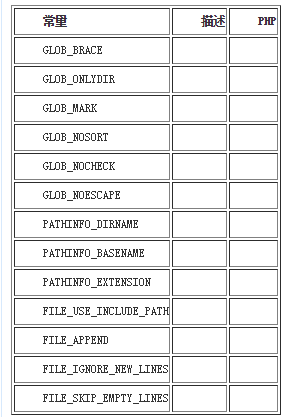
The above is the content of PHP Advanced Tutorial (3): PHP file processing. For more related content, please pay attention to the PHP Chinese website (www.php.cn)!




