Chapter 3 CSS Application Supplement
Application of Selector Characteristics
Before talking about the characteristics of the selector, it is necessary to mention the characteristics inherited by CSS. The so-called inherited characteristics mean that the tags wrapped inside will have the style properties of the external tags. The most typical application of the inheritance feature is to preset the style of the entire web page, and the parts that need to be designated as other styles can be set in individual elements as needed. This feature can provide web designers with more ideal space to play. Next, let’s talk about the application of selector characteristics! In fact, this part should be regarded as a way of declaration, but after you have read the basic declaration and application in Chapter 2, you will have a better idea when talking about the selector here. When applying or designing CSS, there are several ways to set and display specific properties based on the relationship or properties of elements. This is the application of selector properties, which allows you to be more flexible in control and application. 1. Context selector: A method to display specific properties based on the context relationship of a statement label. The context selector means that when the browser displays the content specified by the HTML source code, it will consider the context of the element tag and display the specified style statement. That is to say, as long as the order of the tags in the HTML source code is consistent, this statement will take effect! Element A (Tag A) Element B (Tag B) Element C (Tag C) ... {Style Rules} It should be noted that the declaration of the context selector is very similar to the collective declaration, but the element tags of the collective declaration must be separated. Separate with commas, and use spaces to separate element tags when declaring with context selectors; you can mix these two declaration methods. Element A Element B, Element C Element D Element E, ... {style rules} In this way, you can use collective declaration to declare the style rules of the array context selector. 2. Category selector: A method to allow a single or several tags to use the same set of style rules. Class allows different element tags to apply the same set of style properties or the same element tag to apply different sets of style properties. The first thing I will introduce is how to apply the same set of style properties to different elements, as written in the example below.
......
......
...Pay attention to the small dot in front of the declaration , the CLASS name can be chosen arbitrarily. When you want the same element tag to apply different sets of style attributes, you can also apply category attributes to set it. ......
......
Please note the same small point when declaring that the CLASS name can be arbitrary. Flexible use of category features can make your style settings more flexible! 3. ID selector: Similar to category selector, the difference is in "uniqueness". The use of the ID attribute is very similar to the category attribute, but each ID in the file is unique. In other words, the category attribute can be applied repeatedly to a single or several element tags, but the ID attribute can only appear once in a document. Just write it as the example below. ... P ID=" blue">... ...As you can see, the declaration method is to use the pound sign 『#』. The "uniqueness" of ID is the key to allowing javaScript or VBScript to control elements. Through the declaration and use of the selector characteristics introduced above, you can make your style settings more flexible and changeable. In fact, you can first familiarize yourself with the basic declaration and application methods introduced to you in the previous chapter, and then apply the selector features discussed in this chapter to become familiar with the use of style sheets step by step.Connect applications with similar features
Still remember the basic syntax of HTML? In the BODY tag, you can use the link, alink, and vlink attributes to control the font color of the linkable or linked font? Nowadays, CSS can also be used to control these properties, called pseudo classes. You can treat it as a general category and declare its style rules. In fact, these pseudo-categories do not need to set the pointed category (CLASS) in the HTML source code like the category selector mentioned above. The declaration and application of pseudo categories are introduced below. General declaration method: pseudo categories are declared with colons. As long as you add the following statement to the structure, the link text on the page will be displayed according to the style you set! A:link { style rule }A:active { style rule }A:visited { style rule }A:hover { style rule }A:link is used to set style rules for unvisited links. A:active is used to set the style rules of active links. A:visited is used to set style rules for visited links. A:hover is used to set the style rules when the mouse moves over the link. Among them, hover is not supported by NC4, but the other three features are supported by both major browsers. If you are using a browser of IE4 or above, you can know the beauty of hover function from the link on this website. With simple style settings, you can achieve the same effect that you used to have to write a long list of settings. This link pseudo-category can also be used in conjunction with the category picker feature described above. Comparison between
DIVV and SPAN It greatly expands the application level of HTML. The two elements DIV and SPAN are very similar in application, and they must be added with an end tag when used, that is, < DIV>...
The above is the supplementary content of Chapter 3 CSS Application. For more related content, please pay attention to the PHP Chinese website (www.php.cn)!

Hot AI Tools

Undresser.AI Undress
AI-powered app for creating realistic nude photos

AI Clothes Remover
Online AI tool for removing clothes from photos.

Undress AI Tool
Undress images for free

Clothoff.io
AI clothes remover

AI Hentai Generator
Generate AI Hentai for free.

Hot Article

Hot Tools

Notepad++7.3.1
Easy-to-use and free code editor

SublimeText3 Chinese version
Chinese version, very easy to use

Zend Studio 13.0.1
Powerful PHP integrated development environment

Dreamweaver CS6
Visual web development tools

SublimeText3 Mac version
God-level code editing software (SublimeText3)

Hot Topics
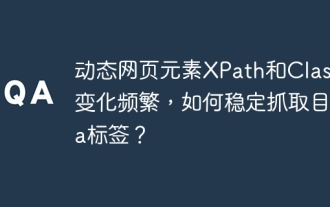 Dynamic web page elements XPath and Class names change frequently. How to stably crawl the target a tag?
Apr 01, 2025 pm 04:12 PM
Dynamic web page elements XPath and Class names change frequently. How to stably crawl the target a tag?
Apr 01, 2025 pm 04:12 PM
Dynamic web element crawling problem: dealing with XPath and Class name changes, many crawler developers will encounter a difficult problem when crawling dynamic web pages: the goal...
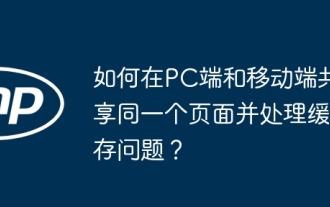 How to share the same page on the PC and mobile side and handle cache issues?
Apr 01, 2025 pm 01:57 PM
How to share the same page on the PC and mobile side and handle cache issues?
Apr 01, 2025 pm 01:57 PM
How to share the same page on the PC and mobile side and handle cache issues? In the nginx php mysql environment built using the Baota background, how to make the PC side and...
 From PHP to Go or Front-end? The suggestions and confusions of reality from experienced people
Apr 01, 2025 pm 02:12 PM
From PHP to Go or Front-end? The suggestions and confusions of reality from experienced people
Apr 01, 2025 pm 02:12 PM
Confusion and the cause of choosing from PHP to Go Recently, I accidentally learned about the salary of colleagues in other positions such as Android and Embedded C in the company, and found that they are more...
 Is Debian Strings compatible with multiple browsers
Apr 02, 2025 am 08:30 AM
Is Debian Strings compatible with multiple browsers
Apr 02, 2025 am 08:30 AM
"DebianStrings" is not a standard term, and its specific meaning is still unclear. This article cannot directly comment on its browser compatibility. However, if "DebianStrings" refers to a web application running on a Debian system, its browser compatibility depends on the technical architecture of the application itself. Most modern web applications are committed to cross-browser compatibility. This relies on following web standards and using well-compatible front-end technologies (such as HTML, CSS, JavaScript) and back-end technologies (such as PHP, Python, Node.js, etc.). To ensure that the application is compatible with multiple browsers, developers often need to conduct cross-browser testing and use responsiveness
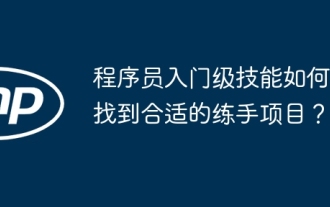 How to find the right training program for programmers' entry-level skills?
Apr 01, 2025 am 11:30 AM
How to find the right training program for programmers' entry-level skills?
Apr 01, 2025 am 11:30 AM
Programmers' "tickling" needs: From leisure to practice, this programmer friend has been a little idle recently and wants to improve his skills and achieve success through some small projects...
 How to convert XML to PDF on Android phone?
Apr 02, 2025 pm 09:51 PM
How to convert XML to PDF on Android phone?
Apr 02, 2025 pm 09:51 PM
Converting XML to PDF directly on Android phones cannot be achieved through the built-in features. You need to save the country through the following steps: convert XML data to formats recognized by the PDF generator (such as text or HTML); convert HTML to PDF using HTML generation libraries such as Flying Saucer.
 How to solve the problem of style loss after Django project is deployed to Pagoda panel?
Apr 01, 2025 pm 09:09 PM
How to solve the problem of style loss after Django project is deployed to Pagoda panel?
Apr 01, 2025 pm 09:09 PM
Detailed explanation of style loss after Django project is deployed to pagoda panel. After deploying Django project to pagoda panel, you may encounter style loss problem. This...
 What causes the Zabbix interface style failure to load in CentOS7?
Apr 01, 2025 pm 12:51 PM
What causes the Zabbix interface style failure to load in CentOS7?
Apr 01, 2025 pm 12:51 PM
Zabbix installation interface style loading failed troubleshooting In CentOS7 environment, after installing Zabbix using Apache, php7.3.5, zabbix5.0 and mysql5.7, C appears on the user interface...






