 Web Front-end
Web Front-end
 JS Tutorial
JS Tutorial
 JavaScript study notes (5) Event flow and event processing function allocation of event processing
JavaScript study notes (5) Event flow and event processing function allocation of event processing
JavaScript study notes (5) Event flow and event processing function allocation of event processing
如果你在页面上做一次点击例如点击一个按钮,那么你是首先点击了该按钮然后动作传入了按钮的容器,最后传入整个页面Document还是首先点击了页面Document,然后是按钮的容器,最后导致按钮的点击呢?
javaScript对这种问题的处理方式可以称之为事件流即事件的传播机制。对于事件流IE跟FF有不同的解释。IE下的解决方案称之为:冒泡型事件,而FF下称之为:捕获型事件。顾名思义冒泡型事件是从低而上的触发机制,而捕获型事件则是从上到下的触发机制。《Javascript高级程序设计》一书提到:
DOM事件流同时支持两种事件触发机制,但是捕获型事件先发生。注意因为事件的目标(也就是DOM树最深的节点)是最精确的元素,实际上它会连续接收两次事件,一次是在捕获过程中,一次是在冒泡过程中。事情到底是不是这样呢?观察下面的程序:
IE: Click click me The running sequence is: DIV-->BODY-->HTML Click other parts of the page: BODY-->HTML
FF: Click click me The running sequence is: DIV-->HTML-->BODY Click on other parts of the page: HTML-->BODY
Haha, it seems to be different from what is said in the book! The running results of the program tell us: Whether it is under IE or Firefox, the event is always triggered by the most precise element (that is, the deepest node in the DOM tree) first, and then starts bubbling under IE and under FireFox. capture.
JavaScript provides us with three ways to allocate event handling functions. The first one, like the program above, is to allocate event handling functions in HTML code.
The second method is to allocate event handling functions in JavaScript. This method must first obtain a reference to the element to which the event handling function is to be assigned. Refer to the following program:
1 window.onload = function () {
var oDiv = document.getElementById("contentDiv");
3 oDiv.onclick = function(){ alert(oDiv. -- necessary It is guaranteed to have obtained a reference to the element, so this program places the onclick event of oDiv inside the onload event, otherwise it will report that oDiv is not defined. Another thing to note is that when using this event handling function allocation method, only one function can be allocated for a specific event, and the signature of the event function must be lowercase, otherwise the previously allocated function will be overwritten by the later function. If you want to assign more than two processing functions to the same event, you need to use the third event processing function allocation method.
In IE we use the obj.attachEvent() method to assign a function to an element, and use the obj.detachEvent() method to detach an event processing function for an element, while in DOM (taking FireFox as an example) we use addEventListener() method to allocate functions and use the removeEventListener() method to detach functions. alert(oDiv.innerHTML);
5 }
6 var func2 = function(){
if(oDiv.attachEvent){
11 oDiv.attachEvent("onclick",func1 );
12 oDiv.attachEvent("onclick",func2);
13 //oDiv.detachEvent("onclick",func1);
14 } else if(oDiv.addEventListener){
15 //FireFox addEventListener("click",func1,true);
17 oDiv.addEventListener("click",func2,true);
18 //oDiv.removeEventListener("click",func1,true);
19 }
20
21 } Let's explain the differences between this event processing function under IE and FireFox:
1. In the first parameter of the function, there must be "on" as a prefix under IE, but not under FF. Two situations The following processing function signature must be lowercase.
2. The third parameter of the addEventListener() function under FireFox represents: true means adding an event processing function in the capture phase, false means adding an event processing function in the bubbling phase, but since FireFox does not support bubbling event streams, so There seems to be no difference if we set it to True or False here. But one thing to note is that if the third parameter in addEventListener() is set to true, then the third parameter in the removeEventListener() method must also be set to the same value, otherwise the method will fail.
3. In the runtime phase, IE first executes the last added event handler, then the second to last, and so on. However, in FireFox, contrary to IE, it will execute the event handler in the order in which it was added. implement.
The above is the content of event flow and event processing function allocation of event processing. For more related content, please pay attention to the PHP Chinese website (www.php.cn)!

Hot AI Tools

Undresser.AI Undress
AI-powered app for creating realistic nude photos

AI Clothes Remover
Online AI tool for removing clothes from photos.

Undress AI Tool
Undress images for free

Clothoff.io
AI clothes remover

AI Hentai Generator
Generate AI Hentai for free.

Hot Article

Hot Tools

Notepad++7.3.1
Easy-to-use and free code editor

SublimeText3 Chinese version
Chinese version, very easy to use

Zend Studio 13.0.1
Powerful PHP integrated development environment

Dreamweaver CS6
Visual web development tools

SublimeText3 Mac version
God-level code editing software (SublimeText3)

Hot Topics
 Python GUI programming: Get started quickly and easily create interactive interfaces
Feb 19, 2024 pm 01:24 PM
Python GUI programming: Get started quickly and easily create interactive interfaces
Feb 19, 2024 pm 01:24 PM
A brief introduction to python GUI programming GUI (Graphical User Interface, graphical user interface) is a way that allows users to interact with computers graphically. GUI programming refers to the use of programming languages to create graphical user interfaces. Python is a popular programming language that provides a rich GUI library, making Python GUI programming very simple. Introduction to Python GUI library There are many GUI libraries in Python, the most commonly used of which are: Tkinter: Tkinter is the GUI library that comes with the Python standard library. It is simple and easy to use, but has limited functions. PyQt: PyQt is a cross-platform GUI library with powerful functions.
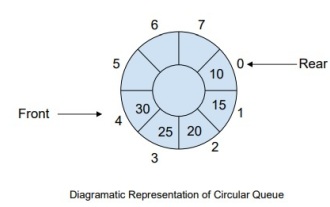 How to manage a complete circular queue of events in C++?
Sep 04, 2023 pm 06:41 PM
How to manage a complete circular queue of events in C++?
Sep 04, 2023 pm 06:41 PM
Introduction CircularQueue is an improvement on linear queues, which was introduced to solve the problem of memory waste in linear queues. Circular queues use the FIFO principle to insert and delete elements from it. In this tutorial, we will discuss the operation of a circular queue and how to manage it. What is a circular queue? Circular queue is another type of queue in data structure where the front end and back end are connected to each other. It is also known as circular buffer. It operates similarly to a linear queue, so why do we need to introduce a new queue in the data structure? When using a linear queue, when the queue reaches its maximum limit, there may be some memory space before the tail pointer. This results in memory loss, and a good algorithm should be able to make full use of resources. In order to solve the waste of memory
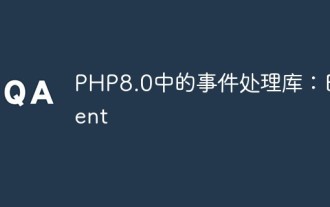 Event processing library in PHP8.0: Event
May 14, 2023 pm 05:40 PM
Event processing library in PHP8.0: Event
May 14, 2023 pm 05:40 PM
Event processing library in PHP8.0: Event With the continuous development of the Internet, PHP, as a popular back-end programming language, is widely used in the development of various Web applications. In this process, the event-driven mechanism has become a very important part. The event processing library Event in PHP8.0 will provide us with a more efficient and flexible event processing method. What is event handling? Event handling is a very important concept in the development of web applications. Events can be any kind of user row
 What is the meaning of bubbling events
Feb 19, 2024 am 11:53 AM
What is the meaning of bubbling events
Feb 19, 2024 am 11:53 AM
Bubbling events mean that in web development, when an event is triggered on an element, the event will propagate to upper elements until it reaches the document root element. This propagation method is like a bubble gradually rising from the bottom, so it is called a bubbling event. In actual development, knowing and understanding how bubbling events work is very important to handle events correctly. The following will introduce the concept and usage of bubbling events in detail through specific code examples. First, we create a simple HTML page with a parent element and three children
 Practical applications of event bubbling and applicable event types
Feb 18, 2024 pm 04:19 PM
Practical applications of event bubbling and applicable event types
Feb 18, 2024 pm 04:19 PM
Application scenarios of event bubbling and the types of events it supports. Event bubbling means that when an event on an element is triggered, the event will be passed to the parent element of the element, and then to the ancestor element of the element until it is passed to the root node of the document. It is an important mechanism of the event model and has a wide range of application scenarios. This article will introduce the application scenarios of event bubbling and explore the types of events it supports. 1. Application scenarios Event bubbling has a wide range of application scenarios in web development. Here are several common application scenarios. form validation in form
 Analysis of v-on directive in Vue: how to handle form submission events
Sep 15, 2023 am 09:12 AM
Analysis of v-on directive in Vue: how to handle form submission events
Sep 15, 2023 am 09:12 AM
Analysis of the v-on directive in Vue: How to handle form submission events In Vue.js, the v-on directive is used to bind event listeners and can capture and process various DOM events. Among them, processing form submission events is one of the common operations in Vue. This article will introduce how to use the v-on directive to handle form submission events and provide specific code examples. First of all, it is necessary to clarify that the form submission event in Vue refers to the event triggered when the user clicks the submit button or presses the Enter key. In Vue, you can pass
 Using $listeners to pass event handling functions in Vue
Jun 11, 2023 pm 03:09 PM
Using $listeners to pass event handling functions in Vue
Jun 11, 2023 pm 03:09 PM
In Vue, there are often some nested components, and events need to be passed between these nested components. In Vue, the $emit event is used for event communication between components. However, in some cases, we need to pass the event handler of a parent component to a nested child component. In this case, using the $emit event is not appropriate. At this time, you can use the $listeners provided by Vue to pass the event processing function. So, what are $listeners?
 In-depth study of the key code implementation of PHP and Vue in the brain map function
Aug 27, 2023 pm 12:15 PM
In-depth study of the key code implementation of PHP and Vue in the brain map function
Aug 27, 2023 pm 12:15 PM
In-depth study of the key code implementation of PHP and Vue in the brain map function Summary: This article will delve into the key code implementation of PHP and Vue in the realization of the mind map function. Brain mapping is a graphical tool commonly used to display thinking structures and relationships. It is widely used in fields such as project planning, knowledge management, and information organization. By learning the relevant knowledge of PHP and Vue, we can implement a simple yet powerful brain mapping application. Understand PHPPHP is a commonly used server-side scripting language. It is easy to learn and highly scalable





