JavaScript Regular Expressions Browser Differences
Regular expressions in JavaScript may produce different results in different browsers. Below, the results of regular expressions in the five major browsers (IE, Firefox, Chrome, Safari, Opera, subject to the current version) Let’s sort out and list the differences.
1. Firefox and Chrome will over-optimize regular expressions created within loops (and function definitions embedded within them), seemingly assuming that people writing JavaScript will write regular expression construction and assignment in the wrong place.
var r;
for(var i = 0; i < 2; i++){
var x = /abc/g;
if(r)
// 第二个循环时Firefox和Chrome会输出“true”
document.write(r == x);
else
r = x;
}2. If you pass a function that may return nothing as the second parameter to the replace method, then IE may directly delete the matching text (in the previous test I summarized the behavior comparison of Opera unique, which now seems to be a wrong conclusion), while other browsers will replace the matching text with "undefined".
// IE会输出“13”,而其它浏览器输出“1undefined3”
document.write('123'.replace(/2/, function(){}));3. If you use an existing regular expression instance as a parameter when creating a regular expression in the form of new RegExp, most browsers will create a new regular expression with the same basic functions but completely independent instance; Safari will simply return the regular expression instance as the parameter.
var r = /1/; // Safari会输出“true”,而其它浏览器输出为“false” document.write(new RegExp(r) == r);
4. If you convert an "empty" regular expression directly into a string, browsers other than IE will get "/(?:)/", and IE will get "//" - but from the regular expression When the source attribute is directly extracted from the expression, all the results are empty strings.
// IE输出“//”,其它浏览器输出“/(?:)/” document.write(new RegExp('')); // IE输出“undefined”,其它浏览器输出“/(?:)/” document.write(eval('' + new RegExp('')))
5. If you convert a regular expression containing a slash "/" directly into a string - take "new RegExp('/')" as an example, only Firefox and Opera will get "///", And directly extracting the source attribute will get "/"; while other browsers will get "///", and directly extracting the source attribute will get "/".
// Firefox和Opera输出“/\//”,其它浏览器输出“///” document.write(new RegExp('/')); // Firefox和Opera输出“/\//”,其它浏览器输出“undefined” document.write(eval('' + new RegExp('/')))
6. If an invalid option flag (such as "/abc/n") is used when using a literal expression to define a regular expression, Chrome and Safari will completely ignore the invalid option flag (equivalent to " /abc/"), which will cause syntax errors in other browsers.
// Chrome和Safari会输出“/abc/”,其它浏览器中产生语法错误 document.write(/abc/n);
7. If when creating a regular expression through the constructor, the (second) string parameter specifying the option flag contains characters that are not valid flags, an exception will be caused in Firefox, and otherwise The browser will ignore the invalid part.
// Firefox中会引起一个异常,提示无效的标志;而其它浏览器会输出“/1/ document.write(new RegExp('1', 'n')); ”
The above is the content of the browser differences of JavaScript regular expressions. For more related content, please pay attention to the PHP Chinese website (www.php.cn)!

Hot AI Tools

Undresser.AI Undress
AI-powered app for creating realistic nude photos

AI Clothes Remover
Online AI tool for removing clothes from photos.

Undress AI Tool
Undress images for free

Clothoff.io
AI clothes remover

AI Hentai Generator
Generate AI Hentai for free.

Hot Article

Hot Tools

Notepad++7.3.1
Easy-to-use and free code editor

SublimeText3 Chinese version
Chinese version, very easy to use

Zend Studio 13.0.1
Powerful PHP integrated development environment

Dreamweaver CS6
Visual web development tools

SublimeText3 Mac version
God-level code editing software (SublimeText3)

Hot Topics
 The difference in console.log output result: Why are the two calls different?
Apr 04, 2025 pm 05:12 PM
The difference in console.log output result: Why are the two calls different?
Apr 04, 2025 pm 05:12 PM
In-depth discussion of the root causes of the difference in console.log output. This article will analyze the differences in the output results of console.log function in a piece of code and explain the reasons behind it. �...
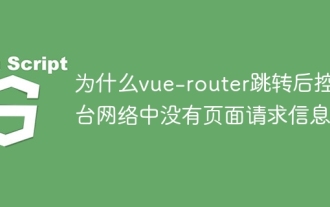 Why is there no page request information on the console network after vue-router jump?
Apr 04, 2025 pm 05:27 PM
Why is there no page request information on the console network after vue-router jump?
Apr 04, 2025 pm 05:27 PM
Why is there no page request information on the console network after vue-router jump? When using vue-router for page redirection, you may notice a...
 The width of emsp spaces in HTML is inconsistent. How to reliably implement text indentation?
Apr 04, 2025 pm 11:57 PM
The width of emsp spaces in HTML is inconsistent. How to reliably implement text indentation?
Apr 04, 2025 pm 11:57 PM
Regarding the problem of inconsistent width of emsp spaces in HTML and Chinese characters in many web tutorials, it is mentioned that occupying the width of a Chinese character, but the actual situation is not...
 How to achieve gap effect on the card and coupon layout with gradient background?
Apr 05, 2025 am 07:48 AM
How to achieve gap effect on the card and coupon layout with gradient background?
Apr 05, 2025 am 07:48 AM
Realize the gap effect of card coupon layout. When designing card coupon layout, you often encounter the need to add gaps on card coupons, especially when the background is gradient...
 How to select and style elements of the first specific class using CSS and JavaScript?
Apr 04, 2025 pm 11:33 PM
How to select and style elements of the first specific class using CSS and JavaScript?
Apr 04, 2025 pm 11:33 PM
How to select and style elements of the first specific class using CSS and JavaScript? In web development, you often encounter the need to select and modify specific classes...
 How to use the clip-path attribute of CSS to achieve the 45-degree curve effect of segmenter?
Apr 04, 2025 pm 11:45 PM
How to use the clip-path attribute of CSS to achieve the 45-degree curve effect of segmenter?
Apr 04, 2025 pm 11:45 PM
How to achieve the 45-degree curve effect of segmenter? In the process of implementing the segmenter, how to make the right border turn into a 45-degree curve when clicking the left button, and the point...
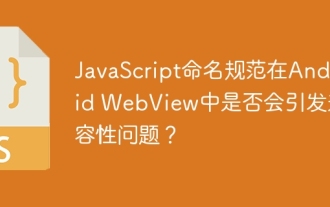 Does JavaScript naming specification raise compatibility issues in Android WebView?
Apr 04, 2025 pm 07:15 PM
Does JavaScript naming specification raise compatibility issues in Android WebView?
Apr 04, 2025 pm 07:15 PM
JavaScript Naming Specification and Android...
 How to achieve the gradient effect of CSS fonts?
Apr 04, 2025 pm 10:12 PM
How to achieve the gradient effect of CSS fonts?
Apr 04, 2025 pm 10:12 PM
Implementing the CSS font gradient effect Many developers hope to achieve cool font gradient effect on web pages. This article will explain in detail how to use CSS3 to implement the graph...






