C# Learning Reflection
1. What is reflection:
Reflection, Chinese translation is reflection.
This is the way to obtain runtime type information in .Net. .Net applications are composed of several parts: 'Assembly', 'Module', 'Type', and reflection provides A programming method that allows programmers to obtain relevant information about these components while the program is running.
Overview of Reflection
Definition of Reflection: The ability to examine metadata and gather type information about it. Metadata (the most basic data unit after compilation) is a large number of tables. When compiling an assembly or module, the compiler will create a class definition table, a field definition table, a method definition table, etc. The System.reflection namespace contains several classes that allow you to reflect (parse) the code of these metadata tables.
2. Specific uses of reflection:
(1) Use Assembly to define and load an assembly, load modules listed in the assembly manifest, and find types from this assembly and create instances of that type.
(2) Use Module to understand the assembly containing the module and the classes in the module. You can also obtain all global methods or other specific non-global methods defined on the module.
(3) Use ConstructorInfo to understand the name, parameters, access modifiers (such as pulic or private) and implementation details (such as abstract or virtual) of the constructor. Use the Type's GetConstructors or GetConstructor method to call a specific constructor.
(4) Use MethodInfo to understand the method’s name, return type, parameters, access modifiers (such as pulic or private) and implementation details (such as abstract or virtual), etc. Use the GetMethods or GetMethod method of Type to call a specific method.
(5) Use FiedInfo to understand the name of the field, access modifiers (such as public or private) and implementation details (such as static), etc., and get or set the field value.
(6) Use EventInfo to learn the name of the event, event handler data type, custom properties, declaration type and reflection type, etc., and add or remove event handlers.
(7) Use PropertyInfo to understand the name, data type, declaration type, reflection type, read-only or writable status of the attribute, etc., and get or set the attribute value.
(8) Use ParameterInfo to understand the parameter name, data type, whether it is an input parameter or an output parameter, and the position of the parameter in the method signature, etc.
3. Namespaces related to reflection:
System.Reflection.Assembly
System.Reflection.MemberInfo
System.Reflection.EventInfo
System.Reflection.FieldInfo
System.Reflection.MethodBase
System.Reflection. ConstructorInfo
System.Reflection.MethodInfo
System.Reflection.PropertyInfo
System.Type
4. Reflection hierarchical model:
Note: There is a one-to-many relationship between levels
The role of reflection:
1. You can use reflection to dynamically create instances of a type, bind the type to an existing object, or obtain the type from an existing object
2. The application needs to load a specific type from a specific assembly at run time so that reflection can be used to achieve a certain task.
3. Reflection is mainly used with class libraries. These class libraries need to know the definition of a type in order to provide more functions.
Application Points:
1. There are very few applications in real applications that need to use reflection types
2. Using reflection dynamic binding requires sacrificing performance
3. Some metadata information cannot be obtained through reflection
4. Certain reflection types are designed specifically for use by those developing compilers for the CLR, so you should be aware that not all reflection types are suitable for everyone.
6. Practical application of reflection:
Reflect the assembly of appDomain
static void Main
{
// Call all assemblies of appDomain through GetAssemblies
foreach (Assembly assem in Appdomain.currentDomain.GetAssemblies())
{
// Reflect the information of the current assembly
reflector.ReflectOnAssembly(assem)
}
}
Description: Calling the GetAssemblies method of the AppDomain object will return an array composed of System.Reflection.Assembly elements.
Reflecting a single assembly
We can explicitly call one of the assemblies. The system.reflecton.assembly type provides the following three methods:
1. Load method: A highly recommended method. The Load method takes an assembly flag and loads it. Load will cause the CLR to apply the policy to the assembly, successively in the global assembly buffer, the application base directory and the private path. Find the assembly below. If the assembly is not found, the system throws an exception.
2. LoadFrom method: Pass the path name of an assembly file (including extension), and the CLR will load the assembly you specify. The parameter passed cannot contain any information about the version number, culture, and public key information. If The assembly cannot be found at the specified path and an exception is thrown.
3. LoadWithPartialName: Never use this method because the application cannot determine the version of the assembly being loaded. The only purpose of this method is to help customers who use certain behaviors provided by the .Net framework in the testing phase of the .Net framework, and this method will eventually be abandoned.
Note: system.AppDomain also provides a Load method, which is different from Assembly's static Load method. AppDomain's load method is an instance method and returns a reference to the assembly. Assembly's static Load method is Encapsulate the assembly by value and send it back to the calling AppDomain. Try to avoid using the load method of AppDomain
Use reflection to obtain type information
A simple example of using reflection to obtain type information:
using system;
using sytem. reflection;
class reflecting
{
static void Main(string[]args)
{
reflecting reflect=new reflecting();//Define a new self class
//Call a reflecting.exe assembly
assembly myAssembly = assembly.loadfrom("reflecting.exe")
reflect.getreflectioninfo(myAssembly);// Get reflection information
}
// Define a method to get reflection content
void getreflectioninfo(assembly myassembly)
{
type[] typearr= myassemby.Gettypes();//Get the type
foreach (type type in typearr)//Get detailed information for each type
{
//Get the structural information of the type
constructorinfo[] myconstructors=type.GetConstructors;
// Get the field information of the type
fieldinfo[] myfields=type.GetFiedls()
//Get the method information
MethodInfo myMethodInfo=type.GetMethods();
// Get the property information
propertyInfo[] myproperties=type.GetProperties
// Get event information
EventInfo[] Myevents=type.GetEvents;
}
}
}
Several other ways to get type objects:
1. The System.type parameter is a string type, and the string must specify the complete name of the type (including its namespace)
2. System.type provides two instance methods: GetNestedType, GetNestedTypes
3. The instance methods provided by the Syetem.Reflection.Assembly type are: GetType, GetTypes, GetExporedTypes
4. System.Reflection.Moudle provides these instance methods: GetType, GetTypes, FindTypes
Set the members of the reflection type
The members of the reflection type are the lowest layer of data in the reflection hierarchy model. We can obtain the members of a type through the GetMembers method of the type object. If we are using GetMembers without parameters, it only returns the publicly defined static variables and instance members of the type. We can also use GetMembers with parameters to return specified type members through parameter settings. For specific parameters, please refer to the detailed description of the system.reflection.bindingflags enumeration type in msdn.
For example:
//Set the member content of the type to be returned
bindingFlags bf=bingdingFlags.DeclaredOnly|bingdingFlags.Nonpublic|BingdingFlags.Public;
foreach (MemberInfo mi int t.getmembers(bf))
{
writeline( mi.membertype) //Output the specified type member
}
Create an instance of the type through reflection
The type of the assembly can be obtained through reflection, and we can create a new instance of the type based on the obtained assembly type. This It is also the function of creating objects at runtime to implement late binding mentioned earlier. We can achieve this through the following methods:
1. CreateInstance method of System.Activator. This method returns a reference to the new object.
2. System.Activator's createInstanceFrom is similar to the previous method, but requires specifying the type and its assembly.
3. System.Appdomain methods: createInstance, CreateInstanceAndUnwrap, CreateInstranceFrom and CreateInstraceFromAndUnwrap
4. InvokeMember instance method of System.type: This method returns a constructor that matches the passed parameters and constructs the type.
5. Invoke instance method of System.reflection.constructinfo
Reflection type interface
If you want to get a collection of all interfaces inherited by a type, you can call Type's FindInterfaces GetInterface or GetInterfaces. All these methods can only return interfaces that the type directly inherits, they will not return interfaces that inherit from an interface. To return the base interface of the interface the above method must be called again.
Performance of Reflection
During reflection, the CLR has to do more work: verifying parameters, checking permissions, etc., and the speed is very slow. Try not to use reflection for programming. For applications that plan to write a dynamically constructed type (late binding), the following methods can be used instead:
1. through class inheritance. Let the type be derived from a compile-time-known base type, create an instance of the type at runtime, put a reference to it in a variable of its base type, and then call the base type's virtual method.
2. Implemented through interfaces. At run time, you construct an instance of the type, place a reference to it in a variable of its interface type, and then call the virtual methods defined by the interface.
3. Achieved through delegation. Have the type implement a method whose name and prototype match a delegate known at compile time. Construct an instance of the type at runtime, then use the object and name of the method to construct an instance of the delegate, and then call the method you want through the delegate. Compared with the previous two methods, this method does more work and is less efficient.
Usage Notes:
1. Cross-assembly reflection
In development, we often encounter this situation. It is necessary to reflect the types in B.dll in A.dll. If you are not careful, it will A runtime error occurs. Regarding cross-assembly reflection, remember two points:
(1) If you use typeof and the compilation can pass, then cross-assembly reflection must run normally. It can be said that typeof supports strong typing. For example,
Type supType = typeof(EnterpriseServerBase.DataAccess.IDBAccesser);
If the current assembly does not add a reference to EnterpriseServerBase.dll, the compilation will report an error.
(2) If you use Type.GetType, the situation is more complicated. This is because Type.GetType is not strongly typed. The parameter of Type.GetType is a string. When the target type represented by string is not in the current assembly, Type.GetType will return null at runtime. The solution is: load the target assembly first, and then use the Assembly.GetType method. Such as
Assembly asmb = Assembly.LoadFrom("EnterpriseServerBase.dll") ;
Type supType = asmb.GetType("EnterpriseServerBase.DataAccess.IDBAccesser") ;
Note that when using Type.GetType, even if you add For references to EnterpriseServerBase.dll, Type.GetType("EnterpriseServerBase.DataAccess.IDBAccesser") will also return null. This is because Type.GetType will only perform a type search in the current assembly.
2. Determine whether the return type of a method is void during reflection
Type serviceType = typeof(T);
MethodInfo methodInfo = serviceType.GetMethod(methodName);
Determine whether methodInfo.ReturnType == typeof(void) is true That’s it.

Hot AI Tools

Undresser.AI Undress
AI-powered app for creating realistic nude photos

AI Clothes Remover
Online AI tool for removing clothes from photos.

Undress AI Tool
Undress images for free

Clothoff.io
AI clothes remover

Video Face Swap
Swap faces in any video effortlessly with our completely free AI face swap tool!

Hot Article

Hot Tools

Notepad++7.3.1
Easy-to-use and free code editor

SublimeText3 Chinese version
Chinese version, very easy to use

Zend Studio 13.0.1
Powerful PHP integrated development environment

Dreamweaver CS6
Visual web development tools

SublimeText3 Mac version
God-level code editing software (SublimeText3)

Hot Topics
 1386
1386
 52
52
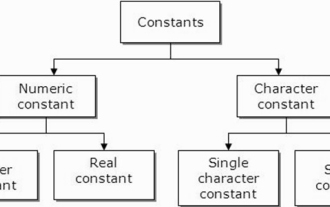 What are constants in C language? Can you give an example?
Aug 28, 2023 pm 10:45 PM
What are constants in C language? Can you give an example?
Aug 28, 2023 pm 10:45 PM
A constant is also called a variable and once defined, its value does not change during the execution of the program. Therefore, we can declare a variable as a constant referencing a fixed value. It is also called text. Constants must be defined using the Const keyword. Syntax The syntax of constants used in C programming language is as follows - consttypeVariableName; (or) consttype*VariableName; Different types of constants The different types of constants used in C programming language are as follows: Integer constants - For example: 1,0,34, 4567 Floating point constants - Example: 0.0, 156.89, 23.456 Octal and Hexadecimal constants - Example: Hex: 0x2a, 0xaa.. Octal
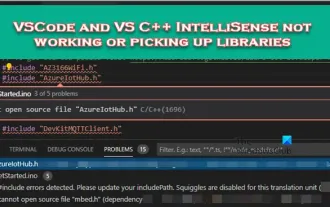 VSCode and VS C++ IntelliSense not working or picking up libraries
Feb 29, 2024 pm 01:28 PM
VSCode and VS C++ IntelliSense not working or picking up libraries
Feb 29, 2024 pm 01:28 PM
VS Code and Visual Studio C++ IntelliSense may not be able to pick up libraries, especially when working on large projects. When we hover over #Include<wx/wx.h>, we see the error message "CannotOpen source file 'string.h'" (depends on "wx/wx.h") and sometimes, autocomplete Function is unresponsive. In this article we will see what you can do if VSCode and VSC++ IntelliSense are not working or extracting libraries. Why doesn't my Intellisense work in C++? When working with large files, IntelliSense sometimes
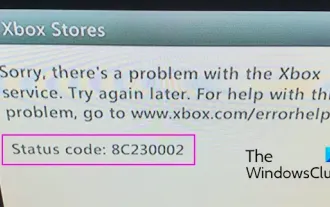 Fix Xbox error code 8C230002
Feb 27, 2024 pm 03:55 PM
Fix Xbox error code 8C230002
Feb 27, 2024 pm 03:55 PM
Are you unable to purchase or watch content on your Xbox due to error code 8C230002? Some users keep getting this error when trying to purchase or watch content on their console. Sorry, there's a problem with the Xbox service. Try again later. For help with this issue, visit www.xbox.com/errorhelp. Status Code: 8C230002 This error code is usually caused by temporary server or network problems. However, there may be other reasons, such as your account's privacy settings or parental controls, that may prevent you from purchasing or viewing specific content. Fix Xbox Error Code 8C230002 If you receive error code 8C when trying to watch or purchase content on your Xbox console
 Recursive program to find minimum and maximum elements of array in C++
Aug 31, 2023 pm 07:37 PM
Recursive program to find minimum and maximum elements of array in C++
Aug 31, 2023 pm 07:37 PM
We take the integer array Arr[] as input. The goal is to find the largest and smallest elements in an array using a recursive method. Since we are using recursion, we will iterate through the entire array until we reach length = 1 and then return A[0], which forms the base case. Otherwise, the current element is compared to the current minimum or maximum value and its value is updated recursively for subsequent elements. Let’s look at various input and output scenarios for this −Input −Arr={12,67,99,76,32}; Output −Maximum value in the array: 99 Explanation &mi
 China Eastern Airlines announces that C919 passenger aircraft will soon be put into actual operation
May 28, 2023 pm 11:43 PM
China Eastern Airlines announces that C919 passenger aircraft will soon be put into actual operation
May 28, 2023 pm 11:43 PM
According to news on May 25, China Eastern Airlines disclosed the latest progress on the C919 passenger aircraft at the performance briefing meeting. According to the company, the C919 purchase agreement signed with COMAC has officially come into effect in March 2021, and the first C919 aircraft has been delivered by the end of 2022. It is expected that the aircraft will be officially put into actual operation soon. China Eastern Airlines will use Shanghai as its main base for commercial operations of the C919, and plans to introduce a total of five C919 passenger aircraft in 2022 and 2023. The company stated that future introduction plans will be determined based on actual operating conditions and route network planning. According to the editor's understanding, the C919 is China's new generation of single-aisle mainline passenger aircraft with completely independent intellectual property rights in the world, and it complies with internationally accepted airworthiness standards. Should
 C++ program to print spiral pattern of numbers
Sep 05, 2023 pm 06:25 PM
C++ program to print spiral pattern of numbers
Sep 05, 2023 pm 06:25 PM
Displaying numbers in different formats is one of the basic coding problems of learning. Different coding concepts like conditional statements and loop statements. There are different programs in which we use special characters like asterisks to print triangles or squares. In this article, we will print numbers in spiral form, just like squares in C++. We take the number of rows n as input and start from the top left corner and move to the right, then down, then left, then up, then right again, and so on and so on. Spiral pattern with numbers 123456724252627282982340414243309223948494431102138474645321120373635343312191817161514
 The function of void keyword in C language
Feb 19, 2024 pm 11:33 PM
The function of void keyword in C language
Feb 19, 2024 pm 11:33 PM
void in C is a special keyword used to represent an empty type, which means data without a specific type. In C language, void is usually used in the following three aspects. The function return type is void. In C language, functions can have different return types, such as int, float, char, etc. However, if the function does not return any value, the return type can be set to void. This means that after the function is executed, it does not return a specific value. For example: voidhelloWorld()
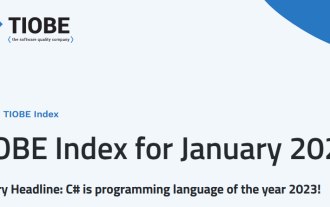 For the first time in 23 years, C# wins the TIOBE 2023 Programming Language of the Year Award
Jan 11, 2024 pm 04:45 PM
For the first time in 23 years, C# wins the TIOBE 2023 Programming Language of the Year Award
Jan 11, 2024 pm 04:45 PM
According to the TIOBE Programming Community Index, one of the benchmarks for measuring the popularity of programming languages, it is evaluated by collecting data from engineers, courses, vendors and search engines around the world. The TIOBE Index in January 2024 was released recently, and the official programming language rankings for 2023 were announced. C# won the TIOBE 2023 Programming Language of the Year. This is the first time that C# has won this honor in 23 years. TIOBE's official press release stated that C# has been in the top 10 for more than 20 years. Now it is catching up with the four major languages and has become the programming language with the largest growth in one year (+1.43%). It well-deserved to win this award. Ranked second are Scratch (+0.83%) and Fortran (+0




