Getting Started with MyBatis (7) ---Reverse Engineering
1. Reverse Engineering
1.1, Overview
mybatis requires SQL written by the program number.
mybatis officially provides reverse engineering, which can automatically generate the code required for mybatis execution for a single table
(mapper, java, maper.xml, po...)
is generally generated from database to java code. Process
2. Import jar package
2.1, mybatis-generator
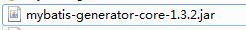
3. Configure xml
3.1, generatorConfig.xml
br/>PUBLIC "-//mybatis.org//DTD MyBatis Generator Configuration 1.0//EN" import java.io.File;import java.io.IOException;import java.util.ArrayList;import java.util.List;import org.mybatis.generator.api.MyBatisGenerator;import org.mybatis.generator.config.Configuration;import org.mybatis.generator.config.xml.ConfigurationParser;import org.mybatis.generator.exception.XMLParserException;import org.mybatis.generator.internal.DefaultShellCallback;public class GeneratorSqlmap { public void generator() throws Exception{ 五、测试 5.1、测试类 package com.pb.ssm.mapper;import static org.junit.Assert.fail;import java.util.Date;import java.util.List;import javax.crypto.Cipher;import org.junit.Before;import org.junit.Test;import org.springframework.context.applicationContext;import org.springframework.context.support.ClassPathXmlApplicationContext;import com.pb.ssm.po.Author;import com.pb.ssm.po.AuthorExample;import com.pb.ssm.po.AuthorExample.Criteria;public class AuthorMapperTest { private ApplicationContext applicationContext; private AuthorMapper authorMapper; The above is the content of Getting Started with MyBatis (7)---Reverse Engineering. For more related content, please pay attention to PHP Chinese Net (www.php.cn)!
"http:// /mybatis.org/dtd/mybatis-generator-config_1_0.dtd">
"
"
" " "
; --> & gt; l & lt;/jdbcoconnection & gt;
& lt;-default False, analyze JDBC Decimal and NUMERIC as Integer, as to True, JDBC Decimal
and Numeric Types are parsed into java.math. .Bigdecimal -& gt;
& lt ;javaTypeResolver>
;javaModelGenerator targetPackage=" com.mybatis.po "
targetproject =". src "& gt;
& lt; proprity name =" enableSubpackages "value =" false " /& gt;
& lt; rimstrings "value =" true " /& gt;
& lt; proprity name = "enablesubpackages" value = "false" /& gt;
& lt;! Before and after space- -> =" XMLMAPPER"
targetPackage="com.pb.mybatis.mapper" ages" value="false" />
" " ="blog">
" "
4. Run the java program to generate
4.1, java program
List
File configFile = new File("generatorConfig.xml");
ConfigurationParser cp = new ConfigurationParser(warnings);
Configuration config = cp.parseConfiguration(configFile);
DefaultShellCallback callback = new DefaultShellCallback(overwrite);
MyBatisGenerator myBatisGenerator = new MyBatisGenerator(config,
callback, warnings);
myBatisGenerator.generate(null);
}
public static void main(String[] args) throws Exception { try {
GeneratorSqlmap generatorSqlmap = new GeneratorSqlmap();
generatorSqlmap.generator();
} catch (Exception e) {
e.printStackTrace();
}
}
@Before public void setUp() throws Exception {
applicationContext=new ClassPathXmlApplicationContext("ApplicationContext.xml");
authorMapper=(AuthorMapper) applicationContext.getBean("authorMapper");
}
//根据条件查询记录数 @Test public void testCountByExample() {
AuthorExample example=new AuthorExample(); //可以加条件,不加条件默认查询全部
Criteria criteria=example.createCriteria(); //加条件,介绍不是空的 criteria.andAuthorBioIsNotNull(); int num=authorMapper.countByExample(example);
System.out.println("num="+num);
}
//根据条件删除 @Test public void testDeleteByExample() {
AuthorExample example=new AuthorExample(); //可以加条件,不加条件默认查询全部
Criteria criteria=example.createCriteria();
criteria.andAuthorUsernameEqualTo("程序员"); int num=authorMapper.deleteByExample(example);
System.out.println("num="+num);
}
//根据主键ID删除 @Test public void testDeleteByPrimaryKey() { int num=authorMapper.deleteByPrimaryKey(18);
System.out.println("num="+num);
} //插入 @Test public void testInsert() {
Author author=new Author();
author.setAuthorUsername("再测试一下");
author.setAuthorPassword("admin123");
author.setAuthorEmail("admin1234@QQ.com");
int num=authorMapper.insert(author);
System.out.println("num="+num); //这个方法插入,默认不会把数据库自增加ID返回,如果需要,可以手动增加
System.out.println("插入后的ID"+author.getAuthorId());
} //插入 @Test public void testInsertSelective() {
Author author=new Author();
author.setAuthorUsername("再测试一下");
author.setAuthorPassword("admin123");
author.setAuthorEmail("admin1234@qq.com");
author.setRegisterTime(new Date());
int num=authorMapper.insert(author);
System.out.println("num="+num); //这个方法插入,默认不会把数据库自增加ID返回,如果需要,可以手动增加
System.out.println("插入后的ID"+author.getAuthorId());
} //自定义 条件查询 @Test public void testSelectByExample() { //声明一个对象
AuthorExample authorExample=new AuthorExample(); //创建criteria对象添加条件 and 连接
Criteria criteria=authorExample.createCriteria(); //需要手动加%
criteria.andAuthorUsernameLike("%张三%");
List
System.out.println(list.size());
}
//Query based on primary key ID @Test public void testSelectByPrimaryKey() {
Author author= Mapper. selectByPrimaryKey(6);
System.out.println(author.getAuthorUsername()+"..."+author.getAuthorBio());
}
@Test public void testUpdateByExampleSelective() {
fail("Not yet implemented ");
}
@Test public void testUpdateByExample() {
fail("Not yet implemented");
}
@Test public void testUpdateByPrimaryKeySelective() {
fail( "Not yet implemented");
}
@Test public void testUpdateByPrimaryKey() {
fail("Not yet implemented");
}
}

Hot AI Tools

Undresser.AI Undress
AI-powered app for creating realistic nude photos

AI Clothes Remover
Online AI tool for removing clothes from photos.

Undress AI Tool
Undress images for free

Clothoff.io
AI clothes remover

AI Hentai Generator
Generate AI Hentai for free.

Hot Article

Hot Tools

Notepad++7.3.1
Easy-to-use and free code editor

SublimeText3 Chinese version
Chinese version, very easy to use

Zend Studio 13.0.1
Powerful PHP integrated development environment

Dreamweaver CS6
Visual web development tools

SublimeText3 Mac version
God-level code editing software (SublimeText3)

Hot Topics
 1359
1359
 52
52
 iBatis vs. MyBatis: Which one is better for you?
Feb 19, 2024 pm 04:38 PM
iBatis vs. MyBatis: Which one is better for you?
Feb 19, 2024 pm 04:38 PM
iBatis vs. MyBatis: Which should you choose? Introduction: With the rapid development of the Java language, many persistence frameworks have emerged. iBatis and MyBatis are two popular persistence frameworks, both of which provide a simple and efficient data access solution. This article will introduce the features and advantages of iBatis and MyBatis, and give some specific code examples to help you choose the appropriate framework. Introduction to iBatis: iBatis is an open source persistence framework
 Detailed explanation of the Set tag function in MyBatis dynamic SQL tags
Feb 26, 2024 pm 07:48 PM
Detailed explanation of the Set tag function in MyBatis dynamic SQL tags
Feb 26, 2024 pm 07:48 PM
Interpretation of MyBatis dynamic SQL tags: Detailed explanation of Set tag usage MyBatis is an excellent persistence layer framework. It provides a wealth of dynamic SQL tags and can flexibly construct database operation statements. Among them, the Set tag is used to generate the SET clause in the UPDATE statement, which is very commonly used in update operations. This article will explain in detail the usage of the Set tag in MyBatis and demonstrate its functionality through specific code examples. What is Set tag Set tag is used in MyBati
 Various ways to implement batch deletion operations in MyBatis
Feb 19, 2024 pm 07:31 PM
Various ways to implement batch deletion operations in MyBatis
Feb 19, 2024 pm 07:31 PM
Several ways to implement batch deletion statements in MyBatis require specific code examples. In recent years, due to the increasing amount of data, batch operations have become an important part of database operations. In actual development, we often need to delete records in the database in batches. This article will focus on several ways to implement batch delete statements in MyBatis and provide corresponding code examples. Use the foreach tag to implement batch deletion. MyBatis provides the foreach tag, which can easily traverse a set.
 Comparative analysis of the functions and performance of JPA and MyBatis
Feb 19, 2024 pm 05:43 PM
Comparative analysis of the functions and performance of JPA and MyBatis
Feb 19, 2024 pm 05:43 PM
JPA and MyBatis: Function and Performance Comparative Analysis Introduction: In Java development, the persistence framework plays a very important role. Common persistence frameworks include JPA (JavaPersistenceAPI) and MyBatis. This article will conduct a comparative analysis of the functions and performance of the two frameworks and provide specific code examples. 1. Function comparison: JPA: JPA is part of JavaEE and provides an object-oriented data persistence solution. It is passed annotation or X
 Detailed explanation of how to use MyBatis batch delete statements
Feb 20, 2024 am 08:31 AM
Detailed explanation of how to use MyBatis batch delete statements
Feb 20, 2024 am 08:31 AM
Detailed explanation of how to use MyBatis batch delete statements requires specific code examples. Introduction: MyBatis is an excellent persistence layer framework that provides rich SQL operation functions. In actual project development, we often encounter situations where data needs to be deleted in batches. This article will introduce in detail how to use MyBatis batch delete statements, and attach specific code examples. Usage scenario: When deleting a large amount of data in the database, it is inefficient to execute the delete statements one by one. At this point, you can use the batch deletion function of MyBatis
 MyBatis Generator configuration parameter interpretation and best practices
Feb 23, 2024 am 09:51 AM
MyBatis Generator configuration parameter interpretation and best practices
Feb 23, 2024 am 09:51 AM
MyBatisGenerator is a code generation tool officially provided by MyBatis, which can help developers quickly generate JavaBeans, Mapper interfaces and XML mapping files that conform to the database table structure. In the process of using MyBatisGenerator for code generation, the setting of configuration parameters is crucial. This article will start from the perspective of configuration parameters and deeply explore the functions of MyBatisGenerator.
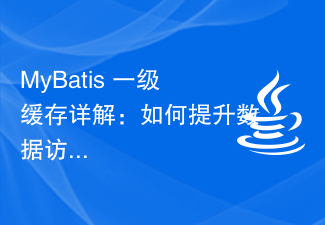 Detailed explanation of MyBatis first-level cache: How to improve data access efficiency?
Feb 23, 2024 pm 08:13 PM
Detailed explanation of MyBatis first-level cache: How to improve data access efficiency?
Feb 23, 2024 pm 08:13 PM
Detailed explanation of MyBatis first-level cache: How to improve data access efficiency? During the development process, efficient data access has always been one of the focuses of programmers. For persistence layer frameworks like MyBatis, caching is one of the key methods to improve data access efficiency. MyBatis provides two caching mechanisms: first-level cache and second-level cache. The first-level cache is enabled by default. This article will introduce the mechanism of MyBatis first-level cache in detail and provide specific code examples to help readers better understand
 Analyze the caching mechanism of MyBatis: compare the characteristics and usage of first-level cache and second-level cache
Feb 25, 2024 pm 12:30 PM
Analyze the caching mechanism of MyBatis: compare the characteristics and usage of first-level cache and second-level cache
Feb 25, 2024 pm 12:30 PM
Analysis of MyBatis' caching mechanism: The difference and application of first-level cache and second-level cache In the MyBatis framework, caching is a very important feature that can effectively improve the performance of database operations. Among them, first-level cache and second-level cache are two commonly used caching mechanisms in MyBatis. This article will analyze the differences and applications of first-level cache and second-level cache in detail, and provide specific code examples to illustrate. 1. Level 1 Cache Level 1 cache is also called local cache. It is enabled by default and cannot be turned off. The first level cache is SqlSes




