Python Quick Tutorial (Supplement 01): Python Sequence Method
The following built-in functions can be used for sequences (tables, fixed value tables, strings):
# s is a sequence
len(s) Returns: The number of elements contained in the sequence
min(s) Returns: The smallest element in the sequence
max(s) Returns: The largest element in the sequence
all(s) Returns: True, if all elements are True
any(s) Returns: True , if any element is True
The following method mainly functions as a query without changing the sequence itself, and can be used for tables and fixed value tables:
sum(s) Returns: the sum of all elements in the sequence
# x is the element value, i is the subscript (the position of the element in the sequence)
s.count(x) Returns: the number of times x appears in s
s.index(x) Returns: x is the first in s The subscript that appears
Since the elements of the fixed value table cannot be changed, the following method is only applicable to the table:
# l is a table, l2 is another table
l.extend(l2) in table l Add all elements of table l2 at the end
l.append(x) . l.pop() using using to use to through ’ ’ s ’ s ’ through ’ s ‐ . Affects the original table instead of returning a new table )
Here are some methods for strings. Although strings are a special type of constant value table, the string class has methods that mutate strings. The essence of these methods is not to operate on the original string, but to delete the original string and create a new string, so it does not conflict with the characteristics of the fixed value table.
#str is a string, sub is a substring of str. s is a sequence, and its elements are all strings. width is an integer used to describe the width of the newly generated string.
str.count(sub) Returns: the number of times sub appears in str
str.find(sub) Returns: Starting from the left, find the position where sub appears for the first time in str. If str does not contain sub, return -1
str.index(sub) Return: Starting from the left, find the position where sub first appears in str. If str does not contain sub, an error occurs.
str.rfind(sub) Returns: Starting from the right, find the position where sub first appears in str. If str does not contain sub, return -1
str.rindex(sub) Return: Starting from the right, find the position where sub first appears in str. If str does not contain sub, raise an error
str.isalnum() Return: True, if all characters are letters or numbers
str.isalpha() Return: True, if all characters are letters
str.isdigit() Returns: True, if all characters are numbers
str.istitle() Returns: True, if the first letters of all words are uppercase
str.isspace() Returns: True, If all characters are spaces
str.islower() Returns: True, if all characters are lowercase letters
str.isupper() Returns: True, if all characters are uppercase letters
str .split([sep, [max]]) Returns: Starting from the left, using spaces as separators, split str into multiple substrings, max times in total. Return the resulting substring in a table. You can use commas or other separators in the form of str.split(',')
str.rsplit([sep, [max]]) Return: Starting from the right, using spaces as the separator, split str into Multiple substrings, split max times in total. Return the resulting substring in a table. You can use commas or other separators in the form of str.rsplit(‘,’)
str.join(s) Return: Combine the elements in s into a string using str as the separator.
str.strip([sub]) Return: Remove the spaces at the beginning and end of the string. You can also provide the parameter sub to remove the sub at the beginning and end of the string
str.replace(sub, new_sub) Returns: Replace the sub in str with a new string new_sub
str.capitalize() Returns: Replace str The first letter is capitalized
str.lower() Returns: Change all letters of str to lowercase
str.upper() using ‐ ‐ use using ’ ’ s ’ s ’ s ‐ ‐ ‐ out out out out out through out through out using through out through out out through out out through out's'' ’ ‐ ‐ ‐ ‐‐ ‐‐‐‐ together's to ? Capitalize the first letter of the word (separated by spaces)
str.center(width) Returns: a string of length width, put the original string into the center of the string, and other empty positions are spaces.
str.ljust(width) Returns: a string with length width, put the original string into the string with left alignment, and leave other empty positions as spaces.
str.rjust(width) Returns: a string with length width. The original string is right-aligned and put into the string, and other empty positions are spaces.
Almighty programmer communication QQ group 290551701, gathering many Internet elites, technical directors, architects, project managers! Open source technology research, industry insiders, experts and novices who are interested in working in the IT industry are welcome to join!
The above is Python Quick tutorial (Supplement 01): Python sequence method content. For more related content, please pay attention to the PHP Chinese website (www.php.cn)!

Hot AI Tools

Undresser.AI Undress
AI-powered app for creating realistic nude photos

AI Clothes Remover
Online AI tool for removing clothes from photos.

Undress AI Tool
Undress images for free

Clothoff.io
AI clothes remover

AI Hentai Generator
Generate AI Hentai for free.

Hot Article

Hot Tools

Notepad++7.3.1
Easy-to-use and free code editor

SublimeText3 Chinese version
Chinese version, very easy to use

Zend Studio 13.0.1
Powerful PHP integrated development environment

Dreamweaver CS6
Visual web development tools

SublimeText3 Mac version
God-level code editing software (SublimeText3)

Hot Topics
 Is there any mobile app that can convert XML into PDF?
Apr 02, 2025 pm 08:54 PM
Is there any mobile app that can convert XML into PDF?
Apr 02, 2025 pm 08:54 PM
An application that converts XML directly to PDF cannot be found because they are two fundamentally different formats. XML is used to store data, while PDF is used to display documents. To complete the transformation, you can use programming languages and libraries such as Python and ReportLab to parse XML data and generate PDF documents.
 How to control the size of XML converted to images?
Apr 02, 2025 pm 07:24 PM
How to control the size of XML converted to images?
Apr 02, 2025 pm 07:24 PM
To generate images through XML, you need to use graph libraries (such as Pillow and JFreeChart) as bridges to generate images based on metadata (size, color) in XML. The key to controlling the size of the image is to adjust the values of the <width> and <height> tags in XML. However, in practical applications, the complexity of XML structure, the fineness of graph drawing, the speed of image generation and memory consumption, and the selection of image formats all have an impact on the generated image size. Therefore, it is necessary to have a deep understanding of XML structure, proficient in the graphics library, and consider factors such as optimization algorithms and image format selection.
 Is the conversion speed fast when converting XML to PDF on mobile phone?
Apr 02, 2025 pm 10:09 PM
Is the conversion speed fast when converting XML to PDF on mobile phone?
Apr 02, 2025 pm 10:09 PM
The speed of mobile XML to PDF depends on the following factors: the complexity of XML structure. Mobile hardware configuration conversion method (library, algorithm) code quality optimization methods (select efficient libraries, optimize algorithms, cache data, and utilize multi-threading). Overall, there is no absolute answer and it needs to be optimized according to the specific situation.
 Is there a mobile app that can convert XML into PDF?
Apr 02, 2025 pm 09:45 PM
Is there a mobile app that can convert XML into PDF?
Apr 02, 2025 pm 09:45 PM
There is no APP that can convert all XML files into PDFs because the XML structure is flexible and diverse. The core of XML to PDF is to convert the data structure into a page layout, which requires parsing XML and generating PDF. Common methods include parsing XML using Python libraries such as ElementTree and generating PDFs using ReportLab library. For complex XML, it may be necessary to use XSLT transformation structures. When optimizing performance, consider using multithreaded or multiprocesses and select the appropriate library.
 How to convert XML files to PDF on your phone?
Apr 02, 2025 pm 10:12 PM
How to convert XML files to PDF on your phone?
Apr 02, 2025 pm 10:12 PM
It is impossible to complete XML to PDF conversion directly on your phone with a single application. It is necessary to use cloud services, which can be achieved through two steps: 1. Convert XML to PDF in the cloud, 2. Access or download the converted PDF file on the mobile phone.
 How to modify node content in XML
Apr 02, 2025 pm 07:21 PM
How to modify node content in XML
Apr 02, 2025 pm 07:21 PM
XML node content modification skills: 1. Use the ElementTree module to locate nodes (findall(), find()); 2. Modify text attributes; 3. Use XPath expressions to accurately locate them; 4. Consider encoding, namespace and exception handling; 5. Pay attention to performance optimization (avoid repeated traversals)
 What is the process of converting XML into images?
Apr 02, 2025 pm 08:24 PM
What is the process of converting XML into images?
Apr 02, 2025 pm 08:24 PM
To convert XML images, you need to determine the XML data structure first, then select a suitable graphical library (such as Python's matplotlib) and method, select a visualization strategy based on the data structure, consider the data volume and image format, perform batch processing or use efficient libraries, and finally save it as PNG, JPEG, or SVG according to the needs.
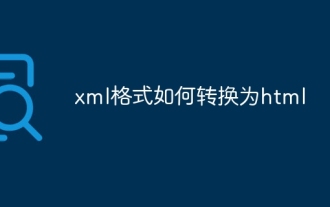 How to convert xml format to html
Apr 02, 2025 pm 08:57 PM
How to convert xml format to html
Apr 02, 2025 pm 08:57 PM
The correct way to convert XML to HTML is to extract XML structure data into a tree structure using a parser. Building an HTML structure based on the extracted data. Avoid inefficient and error-prone string operations.






