 Web Front-end
Web Front-end
 JS Tutorial
JS Tutorial
 How to use js to save browsing history with cookies_javascript skills
How to use js to save browsing history with cookies_javascript skills
How to use js to save browsing history with cookies_javascript skills
The example in this article describes the method of js operating cookies to save browsing records. Share it with everyone for your reference, the details are as follows:
Note: Recently made a function to record the product pages viewed by users. My idea is that every time the customer enters the product page, he or she calls JS to save the product information in the cookie in the form of json.
The display of browsing history is read from the cookie, and then parsed into json to generate html elements. Because the user may open several pages at the same time, these pages may have browsing records. In order to display the browsing records, they are refreshed once every second.
Two js files are used, history.js, the key chat record saving and reading code. json.js, processes json.
history.js
var addHistory=function(num,id){
stringCookie=getCookie('history');
var stringHistory=""!=stringCookie?stringCookie:"{history:[]}";
var json=new JSON(stringHistory);
var e="{num:"+num+",id:"+id+"}";
json['history'].push(e);//添加一个新的记录
setCookie('history',json.toString(),30);
}
//显示历史记录
var DisplayHistory=function(){
var p_ele=document.getElementById('history');
while (p_ele.firstChild) {
p_ele.removeChild(p_ele.firstChild);
}
var historyJSON=getCookie('history');
var json=new JSON(historyJSON);
var displayNum=6;
for(i=json['history'].length-1;i>0;i--){
addLi(json['history'][i]['num'],json['history'][i]['id'],"history");
displayNum--;
if(displayNum==0){break;}
}
}
//添加一个li元素
var addLi=function(num,id,pid){
var a=document.createElement('a');
var href='product.action?pid='+id;
a.setAttribute('href',href);
var t=document.createTextNode(num);
a.appendChild(t);
var li=document.createElement('li');
li.appendChild(a);
document.getElementById(pid).appendChild(li);
}
//添加cookie
var setCookie=function(c_name,value,expiredays)
{
var exdate=new Date()
exdate.setDate(exdate.getDate()+expiredays)
cookieVal=c_name+ "=" +escape(value)+((expiredays==null) ? "" : ";expires="+exdate.toGMTString());
// alert(cookieVal);
document.cookie=cookieVal;
}
//获取cookie
function getCookie(c_name)
{
if (document.cookie.length>0)
{
c_start=document.cookie.indexOf(c_name + "=")
if (c_start!=-1)
{
c_start=c_start + c_name.length+1
c_end=document.cookie.indexOf(";",c_start)
if (c_end==-1) c_end=document.cookie.length
// document.write(document.cookie.substring(c_start,c_end)+"<br>");
return unescape(document.cookie.substring(c_start,c_end))
}
}
return ""
}
json.js
var JSON = function(sJSON){
this.objType = (typeof sJSON);
this.self = [];
(function(s,o){for(var i in o){o.hasOwnProperty(i)&&(s[i]=o[i],s.self[i]=o[i])};})(this,(this.objType=='string')?eval('0,'+sJSON):sJSON);
}
JSON.prototype = {
toString:function(){
return this.getString();
},
valueOf:function(){
return this.getString();
},
getString:function(){
var sA = [];
(function(o){
var oo = null;
sA.push('{');
for(var i in o){
if(o.hasOwnProperty(i) && i!='prototype'){
oo = o[i];
if(oo instanceof Array){
sA.push(i+':[');
for(var b in oo){
if(oo.hasOwnProperty(b) && b!='prototype'){
sA.push(oo[b]+',');
if(typeof oo[b]=='object') arguments.callee(oo[b]);
}
}
sA.push('],');
continue;
}else{
sA.push(i+':'+oo+',');
}
if(typeof oo=='object') arguments.callee(oo);
}
}
sA.push('},');
})(this.self);
return sA.slice(0).join('').replace(/
objectobject
,/ig,'').replace(/,\}/g,'}').replace(/,\]/g,']').slice(0,-1);
},
push:function(sName,sValue){
this.self[sName] = sValue;
this[sName] = sValue;
}
}
I hope this article will be helpful to everyone in JavaScript programming.

Hot AI Tools

Undresser.AI Undress
AI-powered app for creating realistic nude photos

AI Clothes Remover
Online AI tool for removing clothes from photos.

Undress AI Tool
Undress images for free

Clothoff.io
AI clothes remover

AI Hentai Generator
Generate AI Hentai for free.

Hot Article

Hot Tools

Notepad++7.3.1
Easy-to-use and free code editor

SublimeText3 Chinese version
Chinese version, very easy to use

Zend Studio 13.0.1
Powerful PHP integrated development environment

Dreamweaver CS6
Visual web development tools

SublimeText3 Mac version
God-level code editing software (SublimeText3)

Hot Topics
 How to recover browsing history in incognito mode
Feb 19, 2024 pm 04:22 PM
How to recover browsing history in incognito mode
Feb 19, 2024 pm 04:22 PM
Private browsing is a very convenient way to browse and protect your privacy when surfing the Internet on your computer or mobile device. Private browsing mode usually prevents the browser from recording your visit history, saving cookies and cache files, and preventing the website you are browsing from leaving any traces in the browser. However, for some special cases, we may need to restore the browsing history of Incognito Browsing. First of all, we need to make it clear: the purpose of private browsing mode is to protect privacy and prevent others from obtaining the user’s online history from the browser. Therefore, incognito browsing
 How to save pictures without watermark in Xiaohongshu How to save pictures without watermark in Xiaohongshu
Mar 22, 2024 pm 03:40 PM
How to save pictures without watermark in Xiaohongshu How to save pictures without watermark in Xiaohongshu
Mar 22, 2024 pm 03:40 PM
Xiaohongshu has rich content that everyone can view freely here, so that you can use this software to relieve boredom every day and help yourself. In the process of using this software, you will sometimes see various beautiful things. Many people want to save pictures, but the saved pictures have watermarks, which is very influential. Everyone wants to know how to save pictures without watermarks here. The editor provides you with a method for those in need. Everyone can understand and use it immediately! 1. Click the "..." in the upper right corner of the picture to copy the link 2. Open the WeChat applet 3. Search the sweet potato library in the WeChat applet 4. Enter the sweet potato library and confirm to get the link 5. Get the picture and save it to the mobile phone album
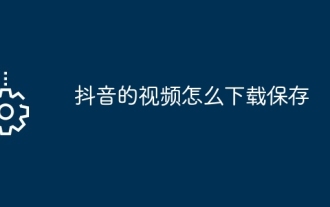 How to download and save Douyin videos
Mar 29, 2024 pm 02:16 PM
How to download and save Douyin videos
Mar 29, 2024 pm 02:16 PM
1. Open the Douyin app, find the video you want to download and save, and click the [Share] button in the lower right corner. 2. In the pop-up window that appears, slide the function buttons in the second row to the right, find and click [Save Local]. 3. A new pop-up window will appear at this time, and the user can see the download progress of the video and wait for the download to complete. 4. After the download is completed, there will be a prompt of [Saved, please go to the album to view], so that the video just downloaded will be successfully saved to the user's mobile phone album.
 How to view browsing history on wallpaperengine
Mar 19, 2024 pm 09:50 PM
How to view browsing history on wallpaperengine
Mar 19, 2024 pm 09:50 PM
Users can browse and view various wallpapers on WallpaperEngine. Many users want to know how WallpaperEngine can view browsing records. Users can get wallpaper browsing records in the Wallpaper folder by entering the C drive. How to view browsing history in wallpaperengine View in the Wallpaper folder 1. Find this computer and open it, click to enter the C drive. 2. Find the Windows folder, and in Windows Files, click the Web folder. 3. Click on the Wallpaper folder. 4. Click Windows 107 to obtain wallpaper browsing history. Using browser history 1. Open the browser you are using and press "Ct
 Recommended: Excellent JS open source face detection and recognition project
Apr 03, 2024 am 11:55 AM
Recommended: Excellent JS open source face detection and recognition project
Apr 03, 2024 am 11:55 AM
Face detection and recognition technology is already a relatively mature and widely used technology. Currently, the most widely used Internet application language is JS. Implementing face detection and recognition on the Web front-end has advantages and disadvantages compared to back-end face recognition. Advantages include reducing network interaction and real-time recognition, which greatly shortens user waiting time and improves user experience; disadvantages include: being limited by model size, the accuracy is also limited. How to use js to implement face detection on the web? In order to implement face recognition on the Web, you need to be familiar with related programming languages and technologies, such as JavaScript, HTML, CSS, WebRTC, etc. At the same time, you also need to master relevant computer vision and artificial intelligence technologies. It is worth noting that due to the design of the Web side
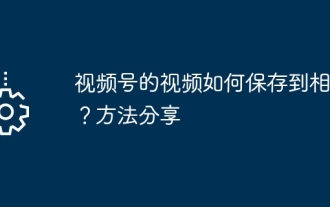 How to save the videos of the video account to the photo album? Method sharing
Mar 26, 2024 am 11:21 AM
How to save the videos of the video account to the photo album? Method sharing
Mar 26, 2024 am 11:21 AM
Video account is a popular short video application that allows users to shoot, edit and share their own videos. However, sometimes we may want to save these amazing videos to our photo album so that we can always look back at them when needed. So, next I will share some methods to teach you how to save the video of the video account to the album. Videos can be saved through the built-in function of the Video Number application. Open the app and find the video you want to save. Click the options icon in the lower right corner of the video, a menu will pop up, select "Save to Album". This will save the video to your phone's photo album. Method two is to save the video by taking a screenshot. This method is relatively straightforward, but the saved image will contain elements such as video control bars, which is not pure enough. you
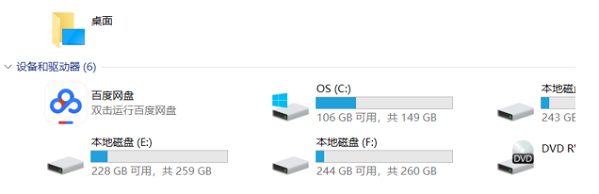 Where are the files scanned by HP printer stored?
Feb 19, 2024 am 09:18 AM
Where are the files scanned by HP printer stored?
Feb 19, 2024 am 09:18 AM
After using HP printers to scan files, many users don't know where the scanned files are saved. If they want to find out where they are, they can search as scheduled in My Computer. Where are the files scanned by HP printers saved: 1. First open My Computer. 2. Then enter the date to search. 3. Then you can find the scanned files. 4. After the printer driver is installed, there will be a printer multifunction machine auxiliary software, open it. 5. Finally, click the scan folder icon to find the file.
 Where to save Win+Shift+S screenshot?
Jan 03, 2024 pm 01:12 PM
Where to save Win+Shift+S screenshot?
Jan 03, 2024 pm 01:12 PM
Many users don't use the shortcut screenshot that comes with win10. After taking this screenshot, users can't find where the corresponding screenshot content is saved. In fact, this screenshot will not be saved in the future. It is in your clipboard. Just copy it and you can freely put the screenshot in any folder. Where are Win10 screenshots saved with Win+Shift+S? Answer: In your clipboard. You can put your screenshot files in any folder. After you take the screenshot, you can paste your file into the folder or directly click Save as Image, so that the contents of the screenshot can be saved. Win10 computer screenshot shortcut key 1. "PrtScrSysRq" or "PrtSc" 2. "Win





