Implementation of a keyboard driver for an embedded Linux system (1)
1 Introduction
Linux has been widely used in embedded systems due to its many advantages such as a powerful and stable kernel, easy expansion and downsizing, and rich hardware support. Many embedded Linux systems, especially those with strong interaction with users, often need to be equipped with a special keyboard. At this time, developers need to write drivers for their own special keyboards based on actual conditions.
2 Introduction to Linux Keyboard Driver
Most drivers in Linux adopt a hierarchical architecture, and keyboard drivers are no exception. In Linux, the keyboard driver is implemented in two layers. Among them, the upper layer is a general keyboard abstraction layer, which completes some functions of the keyboard driver that do not depend on the underlying specific hardware, and is responsible for providing services to the underlying layer; the lower layer is the hardware processing layer, which is closely related to the specific hardware and is mainly responsible for hardware processing. Direct operation. The upper public parts of the keyboard driver are in driver/keyboard.c. The most important thing in this file is the handle_scancode function exported by the kernel using the EXPORT_SYMBOL macro. The function completed by handle_scancode is: first convert the scan code into a key code, then convert the key code into a target code according to the pressing of shift, alt and other extended keys, usually an ASCII code, and finally put the ASCII code into the terminal device buffer, and schedules a tasklet to echo it on the monitor. It can be seen that this function completes some of the core work in the keyboard driver, and these core logical functions do not depend on the underlying hardware, so they can be isolated and exported to the underlying hardware processing function calls. Several other callback functions are also defined in this file, which are called by the upper-level public parts of the keyboard driver and implemented by the underlying hardware processing functions. For example, kbd_init_hw, kbd_translate, kbd_unexpected_up, etc. Among them, kbd_translate is called by handle_scancode, which is responsible for converting the scan code into a key code; the underlying hardware processing part of the keyboard driver has different implementations according to different hardware. For example, the underlying hardware processing functions of the standard keyboard on the PC platform are concentrated in driver/Pc_keyb.c. This file includes the keyboard interrupt processing function keyboard_interrupt, the scan code to key code conversion function pckbd_translate and other functions closely related to the underlying hardware.
Under this architecture, it is particularly clear to add a special keyboard to the system. Developers only need to write the underlying hardware processing functions in the driver to drive the keyboard. Generally speaking, the most important job in the underlying hardware processing function is to obtain the scan code of the pressed key in the keyboard interrupt processing, and call handle_scancode with it as a parameter. The scan code can be defined by yourself, but it must uniquely identify it. The position of the pressed key on the keyboard. In addition, developers also need to provide the corresponding conversion function kbd_translate from custom scan codes to key codes. Specific key code conversion, placing the target code in the input buffer of the terminal, and echoing are all completed by handle_scancode. We can also see here that the kernel export function handle_scancode plays a key role in gluing the upper general abstraction layer and the underlying hardware processing layer in the entire keyboard driver.
3 Application Example
Below we will use a specific application example to illustrate the specific process of writing a driver for a special keyboard in an embedded Linux system.
3.1 Hardware module description
The construction of this system uses Samsung's S3C2410 development board as the hardware platform. The hardware module of the special keyboard is mainly composed of two SN74hc164 chips and a matrix scanning circuit with 4 rows and 16 columns. SN74hc164 is an 8-bit serial input and parallel output shift register, which is composed of 8 D flip-flops connected in series. Its working principle is simply as follows. The SN74hc164 chip outputs the serial input on the A and B pins to the output pins QA to QH in parallel after 8 clock pulses on the rising edge of the clock CLK pulse. Its truth table is shown in Figure 1.
After connecting the two SN74hc164 chips in series, connect their CLK pin and CLR pin to the GPB2 and GPB4 ports of the S3C2410 development board respectively, and connect the A and B pins of the first SN74hc164 chip to the development board On the GPB1 port, these three GPIO ports are configured as output ports. In this way, we use two SN74hc164 registers to occupy only 3 GPIO ports and provide input to the 16 columns of the matrix scanning circuit, thereby saving costs and avoiding the waste of GPIO resources. But this also brings certain troubles to the implementation of the keyboard driver. The driver must first drive the SN74hc164, and then it can control the 16 columns of the matrix circuit. The four row pins of the matrix circuit are respectively connected to the GPG6, GPG7, GPG8, and GPG9 ports of the S3C2410, and these four ports are configured as interrupt sources. When no key is pressed, it is directly read as high potential. When using it, the 16 columns of the keyboard are first set to low potential through the SN74hc164 chip. When any key is pressed, the corresponding row GPG port will have a voltage jump from high to low. This triggers an interrupt.
3.2 Software module description
The above is the content of the keyboard driver implementation of an embedded Linux system (1). For more related content, please pay attention to the PHP Chinese website (www.php.cn)!

Hot AI Tools

Undresser.AI Undress
AI-powered app for creating realistic nude photos

AI Clothes Remover
Online AI tool for removing clothes from photos.

Undress AI Tool
Undress images for free

Clothoff.io
AI clothes remover

AI Hentai Generator
Generate AI Hentai for free.

Hot Article

Hot Tools

Notepad++7.3.1
Easy-to-use and free code editor

SublimeText3 Chinese version
Chinese version, very easy to use

Zend Studio 13.0.1
Powerful PHP integrated development environment

Dreamweaver CS6
Visual web development tools

SublimeText3 Mac version
God-level code editing software (SublimeText3)

Hot Topics
 deepseek web version entrance deepseek official website entrance
Feb 19, 2025 pm 04:54 PM
deepseek web version entrance deepseek official website entrance
Feb 19, 2025 pm 04:54 PM
DeepSeek is a powerful intelligent search and analysis tool that provides two access methods: web version and official website. The web version is convenient and efficient, and can be used without installation; the official website provides comprehensive product information, download resources and support services. Whether individuals or corporate users, they can easily obtain and analyze massive data through DeepSeek to improve work efficiency, assist decision-making and promote innovation.
 How to install deepseek
Feb 19, 2025 pm 05:48 PM
How to install deepseek
Feb 19, 2025 pm 05:48 PM
There are many ways to install DeepSeek, including: compile from source (for experienced developers) using precompiled packages (for Windows users) using Docker containers (for most convenient, no need to worry about compatibility) No matter which method you choose, Please read the official documents carefully and prepare them fully to avoid unnecessary trouble.
 BITGet official website installation (2025 beginner's guide)
Feb 21, 2025 pm 08:42 PM
BITGet official website installation (2025 beginner's guide)
Feb 21, 2025 pm 08:42 PM
BITGet is a cryptocurrency exchange that provides a variety of trading services including spot trading, contract trading and derivatives. Founded in 2018, the exchange is headquartered in Singapore and is committed to providing users with a safe and reliable trading platform. BITGet offers a variety of trading pairs, including BTC/USDT, ETH/USDT and XRP/USDT. Additionally, the exchange has a reputation for security and liquidity and offers a variety of features such as premium order types, leveraged trading and 24/7 customer support.
 Ouyi okx installation package is directly included
Feb 21, 2025 pm 08:00 PM
Ouyi okx installation package is directly included
Feb 21, 2025 pm 08:00 PM
Ouyi OKX, the world's leading digital asset exchange, has now launched an official installation package to provide a safe and convenient trading experience. The OKX installation package of Ouyi does not need to be accessed through a browser. It can directly install independent applications on the device, creating a stable and efficient trading platform for users. The installation process is simple and easy to understand. Users only need to download the latest version of the installation package and follow the prompts to complete the installation step by step.
 Get the gate.io installation package for free
Feb 21, 2025 pm 08:21 PM
Get the gate.io installation package for free
Feb 21, 2025 pm 08:21 PM
Gate.io is a popular cryptocurrency exchange that users can use by downloading its installation package and installing it on their devices. The steps to obtain the installation package are as follows: Visit the official website of Gate.io, click "Download", select the corresponding operating system (Windows, Mac or Linux), and download the installation package to your computer. It is recommended to temporarily disable antivirus software or firewall during installation to ensure smooth installation. After completion, the user needs to create a Gate.io account to start using it.
 Ouyi Exchange Download Official Portal
Feb 21, 2025 pm 07:51 PM
Ouyi Exchange Download Official Portal
Feb 21, 2025 pm 07:51 PM
Ouyi, also known as OKX, is a world-leading cryptocurrency trading platform. The article provides a download portal for Ouyi's official installation package, which facilitates users to install Ouyi client on different devices. This installation package supports Windows, Mac, Android and iOS systems. Users can choose the corresponding version to download according to their device type. After the installation is completed, users can register or log in to the Ouyi account, start trading cryptocurrencies and enjoy other services provided by the platform.
 gate.io official website registration installation package link
Feb 21, 2025 pm 08:15 PM
gate.io official website registration installation package link
Feb 21, 2025 pm 08:15 PM
Gate.io is a highly acclaimed cryptocurrency trading platform known for its extensive token selection, low transaction fees and a user-friendly interface. With its advanced security features and excellent customer service, Gate.io provides traders with a reliable and convenient cryptocurrency trading environment. If you want to join Gate.io, please click the link provided to download the official registration installation package to start your cryptocurrency trading journey.
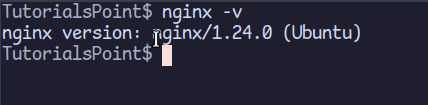 How to Install phpMyAdmin with Nginx on Ubuntu?
Feb 07, 2025 am 11:12 AM
How to Install phpMyAdmin with Nginx on Ubuntu?
Feb 07, 2025 am 11:12 AM
This tutorial guides you through installing and configuring Nginx and phpMyAdmin on an Ubuntu system, potentially alongside an existing Apache server. We'll cover setting up Nginx, resolving potential port conflicts with Apache, installing MariaDB (






