Device Mapper mechanism in the Linux system kernel (1) (3)
3. The user space command calls the table_load function through ioctl. This function builds the mapping table of the specified mapped device and the mapped target device based on the parameters passed from the user space. This function first builds the corresponding dm_table and dm_target structures, then calls the dm_table_add_target function in dm-table.c to initialize these structures according to the parameters passed in by the user, and calls the construction function ctr of the corresponding target type according to the target type specified by the parameters. Build the structure corresponding to the target device in the memory, and then update the B-tree maintained in dm_table based on the established dm_target structure. After the above process is completed, add the created dm_table to the hash_cell structure corresponding to the global hash table of the mapped device.
4. Finally, the do_resume function is called through ioctl to establish the binding relationship between the mapped device and the mapping table. In fact, the process is to assign the current dm_table structure pointer value to the corresponding map field of mapped_device through the dm_swap_table function, and then modify the mapped_device representation. The domain of the current state.
Through the above 4 main steps, the device mapper creates a mapped device logical block device in the kernel that can be provided to users.
IO flow
The essential function of Device mapper is to forward IO requests from the logical device mapped device to the corresponding target device based on the mapping relationship and the IO processing rules described by the target driver. The Device mapper handles all block read and write IO requests directed to the mapped device from the generic_make_request and submit_bio interfaces of the block-level IO subsystem in the kernel. IO requests are processed from top to bottom in the device mapper's device tree through request forwarding. When a bio request is forwarded down the mapped device in the device tree, one or more bio clones are created and sent to the lower target device. The same process is then repeated at each level of the device tree. As long as the device tree is large enough, this forwarding process can theoretically continue indefinitely. At a certain level in the device tree, after the target driver ends a bio request, it reports the event indicating the end of the bio request to its upper mapped device. This process is performed at each level until the event is finally uploaded to the root mapped device. So far, the device mapper ends the original bio request on the root mapped device and ends the entire IO request process.
When Bio forwards layer by layer in the device mapper's device tree, it is finally forwarded to one or more leaf target nodes and terminates. Because a bio request cannot span multiple target devices (that is, physical space segments), at each level, the device mapper clones one or more bios based on the target mapping information of the mapped device notified in advance by the user, and disassembles the bios. After being divided, it is forwarded to the corresponding target device. These cloned bios are first handed over to the corresponding target driver on the mapped device for processing. The IO requests are filtered and processed according to the IO processing rules defined in the target driver, and then submitted to the target device for completion. The above process is completed in the dm_request function in the dm.c file. Target driver can process these bios as follows:
1. Queue these bios inside the driver for later processing;
2. Redirect the bios to one or more target devices or to each target device. Different sectors;
3. Return error status to device mapper.
The IO request is processed layer by layer in the device tree shown in Figure 2 according to the process described above until the IO request is completed.
Summary
Device mapper provides a mapping architecture from logical devices to physical devices in the kernel. As long as the user formulates a mapping strategy in the user space and writes a target driver plug-in that handles specific IO requests according to his or her own needs, It is easy to implement a logical volume manager similar to LVM. Device mapper provides external interfaces in the form of ioctl. Users use the device mapper library in user space to send ioctl commands to the character device of device mapper to complete inward communication. It also provides a desired event notification mechanism through ioctl, allowing the target driver to transmit certain IO-related events to user space.
The above is the content of the Device Mapper mechanism (1) (3) in the Linux system kernel. For more related content, please pay attention to the PHP Chinese website (www.php.cn)!

Hot AI Tools

Undresser.AI Undress
AI-powered app for creating realistic nude photos

AI Clothes Remover
Online AI tool for removing clothes from photos.

Undress AI Tool
Undress images for free

Clothoff.io
AI clothes remover

AI Hentai Generator
Generate AI Hentai for free.

Hot Article

Hot Tools

Notepad++7.3.1
Easy-to-use and free code editor

SublimeText3 Chinese version
Chinese version, very easy to use

Zend Studio 13.0.1
Powerful PHP integrated development environment

Dreamweaver CS6
Visual web development tools

SublimeText3 Mac version
God-level code editing software (SublimeText3)

Hot Topics
 deepseek web version entrance deepseek official website entrance
Feb 19, 2025 pm 04:54 PM
deepseek web version entrance deepseek official website entrance
Feb 19, 2025 pm 04:54 PM
DeepSeek is a powerful intelligent search and analysis tool that provides two access methods: web version and official website. The web version is convenient and efficient, and can be used without installation; the official website provides comprehensive product information, download resources and support services. Whether individuals or corporate users, they can easily obtain and analyze massive data through DeepSeek to improve work efficiency, assist decision-making and promote innovation.
 How to install deepseek
Feb 19, 2025 pm 05:48 PM
How to install deepseek
Feb 19, 2025 pm 05:48 PM
There are many ways to install DeepSeek, including: compile from source (for experienced developers) using precompiled packages (for Windows users) using Docker containers (for most convenient, no need to worry about compatibility) No matter which method you choose, Please read the official documents carefully and prepare them fully to avoid unnecessary trouble.
 BITGet official website installation (2025 beginner's guide)
Feb 21, 2025 pm 08:42 PM
BITGet official website installation (2025 beginner's guide)
Feb 21, 2025 pm 08:42 PM
BITGet is a cryptocurrency exchange that provides a variety of trading services including spot trading, contract trading and derivatives. Founded in 2018, the exchange is headquartered in Singapore and is committed to providing users with a safe and reliable trading platform. BITGet offers a variety of trading pairs, including BTC/USDT, ETH/USDT and XRP/USDT. Additionally, the exchange has a reputation for security and liquidity and offers a variety of features such as premium order types, leveraged trading and 24/7 customer support.
 Ouyi okx installation package is directly included
Feb 21, 2025 pm 08:00 PM
Ouyi okx installation package is directly included
Feb 21, 2025 pm 08:00 PM
Ouyi OKX, the world's leading digital asset exchange, has now launched an official installation package to provide a safe and convenient trading experience. The OKX installation package of Ouyi does not need to be accessed through a browser. It can directly install independent applications on the device, creating a stable and efficient trading platform for users. The installation process is simple and easy to understand. Users only need to download the latest version of the installation package and follow the prompts to complete the installation step by step.
 Get the gate.io installation package for free
Feb 21, 2025 pm 08:21 PM
Get the gate.io installation package for free
Feb 21, 2025 pm 08:21 PM
Gate.io is a popular cryptocurrency exchange that users can use by downloading its installation package and installing it on their devices. The steps to obtain the installation package are as follows: Visit the official website of Gate.io, click "Download", select the corresponding operating system (Windows, Mac or Linux), and download the installation package to your computer. It is recommended to temporarily disable antivirus software or firewall during installation to ensure smooth installation. After completion, the user needs to create a Gate.io account to start using it.
 Ouyi Exchange Download Official Portal
Feb 21, 2025 pm 07:51 PM
Ouyi Exchange Download Official Portal
Feb 21, 2025 pm 07:51 PM
Ouyi, also known as OKX, is a world-leading cryptocurrency trading platform. The article provides a download portal for Ouyi's official installation package, which facilitates users to install Ouyi client on different devices. This installation package supports Windows, Mac, Android and iOS systems. Users can choose the corresponding version to download according to their device type. After the installation is completed, users can register or log in to the Ouyi account, start trading cryptocurrencies and enjoy other services provided by the platform.
 gate.io official website registration installation package link
Feb 21, 2025 pm 08:15 PM
gate.io official website registration installation package link
Feb 21, 2025 pm 08:15 PM
Gate.io is a highly acclaimed cryptocurrency trading platform known for its extensive token selection, low transaction fees and a user-friendly interface. With its advanced security features and excellent customer service, Gate.io provides traders with a reliable and convenient cryptocurrency trading environment. If you want to join Gate.io, please click the link provided to download the official registration installation package to start your cryptocurrency trading journey.
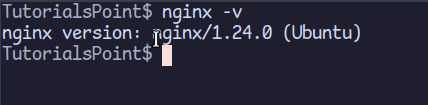 How to Install phpMyAdmin with Nginx on Ubuntu?
Feb 07, 2025 am 11:12 AM
How to Install phpMyAdmin with Nginx on Ubuntu?
Feb 07, 2025 am 11:12 AM
This tutorial guides you through installing and configuring Nginx and phpMyAdmin on an Ubuntu system, potentially alongside an existing Apache server. We'll cover setting up Nginx, resolving potential port conflicts with Apache, installing MariaDB (






