 Web Front-end
Web Front-end
 CSS Tutorial
CSS Tutorial
 CSS3 tutorial (4): Web page borders and web page text shadow_css3_CSS_Web page
CSS3 tutorial (4): Web page borders and web page text shadow_css3_CSS_Web page
CSS3 tutorial (4): Web page borders and web page text shadow_css3_CSS_Web page
Dec 23, 2016 pm 03:59 PMWebjx article introduction: Shadows have been around since CSS2, but only Safari supports it, and this is still the case today. Shadows can be applied to borders and text in CSS3, just like the shadow effect of images. Shadows have been around since CSS2, but there is only one browser: Safari
Shadows have been around since CSS2, but only Safari One browser supported it and still does today. Shadows can be applied to borders and text in CSS3, just like the shadow effect of images.
Shadows have been around since CSS2, but only Safari supports it, and this is still the case today. Shadows can be applied to borders and text in CSS3, just like shadows for images.
The previous article introduced: CSS3 tutorial (3): border-color web page border color
Generally, it can be divided into two categories: box-shadow and textshadow.
CSS3 box-shadow and textshadow can be written as: box-shadow:Apx Bpx Cpx #xxx;
Apx = x-axis
Bpx = y-axis
Cpx = projection length
#XXX = color as usual
Understood these , we can start to experience it in the following way...
Browser compatibility:
In the previous introduction, we have stated that not all browsers support CSS3. The best browser that supports CSS3 shadow effect is Safari, that is, we now only need to use the knife-webkit prefix.

#boxShadow{ border: 5px solid #111; -webkit-box-shadow: 5px 5px 7px #999; -webkit-border-bottom-right-radius: 15px; padding: 15px 25px ; height: inherit; width: 590px; }
This effect can also be used for pictures...
Browser support:
FireFox (3.0.5) - [FireFox (3.1 PreAlpha) compatible]
Google Chrome (1.0.154 .)
Google Chrome (2.0.156.) (support is not very good)
Internet Explorer (IE7/ IE8 RC1)
Opera (9.6)
Safari (3.2.1, Windows)
Simple text shadow:
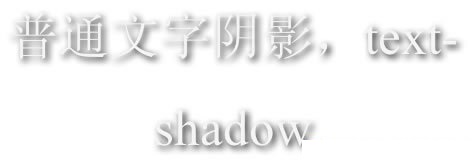
.textShadowSingle { font-size: 3.2em; color: #F5F5F5; text-shadow: 3px 3px 7px #111; text-align: center; }
Browser support:
FireFox (3.0.5) - [FireFox (3.1 PreAlpha) compatible]
Google Chrome (1.0.154.)
Google Chrome (2.0.156.) (support is not very good)
Internet Explorer (IE7/ IE8 RC1)
Opera (9.6)
Safari (3.2.1, Windows)
Multiple text shadow
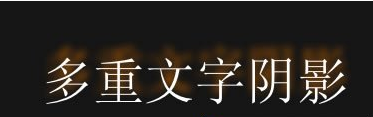
.textShadowMultiple { font-size: 3.2em; color: #FFF; text-shadow: 0px -11px 10px #C60, 0px -3px 9px # FF0; text-align: center; padding: 10px 0px 5px 0px; background: #151515; }
Browser support
FireFox (3.0.5) - [FireFox (3.1 PreAlpha) compatible]
Google Chrome (1.0.154 .)
Google Chrome (2.0.156.) (support is not very good)
Internet Explorer (IE7/ IE8 RC1)
Opera (9.6)
Safari (3.2.1, Windows)
The above is the CSS3 tutorial (4): Web page border and web page text shadow_css3_CSS_The content of the web page. For more related content, please pay attention to the PHP Chinese website (www.php.cn)!

Hot Article

Hot tools Tags

Hot Article

Hot Article Tags

Notepad++7.3.1
Easy-to-use and free code editor

SublimeText3 Chinese version
Chinese version, very easy to use

Zend Studio 13.0.1
Powerful PHP integrated development environment

Dreamweaver CS6
Visual web development tools

SublimeText3 Mac version
God-level code editing software (SublimeText3)

Hot Topics
 How to achieve wave effect with pure CSS3? (code example)
Jun 28, 2022 pm 01:39 PM
How to achieve wave effect with pure CSS3? (code example)
Jun 28, 2022 pm 01:39 PM
How to achieve wave effect with pure CSS3? (code example)
 Use CSS skillfully to realize various strange-shaped buttons (with code)
Jul 19, 2022 am 11:28 AM
Use CSS skillfully to realize various strange-shaped buttons (with code)
Jul 19, 2022 am 11:28 AM
Use CSS skillfully to realize various strange-shaped buttons (with code)
 How to hide elements in css without taking up space
Jun 01, 2022 pm 07:15 PM
How to hide elements in css without taking up space
Jun 01, 2022 pm 07:15 PM
How to hide elements in css without taking up space
 How to implement lace borders in css3
Sep 16, 2022 pm 07:11 PM
How to implement lace borders in css3
Sep 16, 2022 pm 07:11 PM
How to implement lace borders in css3
 It turns out that text carousel and image carousel can also be realized using pure CSS!
Jun 10, 2022 pm 01:00 PM
It turns out that text carousel and image carousel can also be realized using pure CSS!
Jun 10, 2022 pm 01:00 PM
It turns out that text carousel and image carousel can also be realized using pure CSS!
 How to enlarge the image by clicking the mouse in css3
Apr 25, 2022 pm 04:52 PM
How to enlarge the image by clicking the mouse in css3
Apr 25, 2022 pm 04:52 PM
How to enlarge the image by clicking the mouse in css3
 Does css3 animation effect have deformation?
Apr 28, 2022 pm 02:20 PM
Does css3 animation effect have deformation?
Apr 28, 2022 pm 02:20 PM
Does css3 animation effect have deformation?







