 Web Front-end
Web Front-end
 JS Tutorial
JS Tutorial
 Detailed explanation of scope and data binding in JavaScript's AngularJS framework
Detailed explanation of scope and data binding in JavaScript's AngularJS framework
Detailed explanation of scope and data binding in JavaScript's AngularJS framework
Introduction to AngularJS
AngularJS is an open source front-end MVC script framework initiated by Google. It is suitable for both ordinary WEB applications and SPA (single page application, all user operations are completed on one page). Different from the positioning of Dojo, which is also an MVC framework, AngularJS is more lightweight in function. Compared with jQuery, AngularJS saves you a lot of mechanical binding work. AngularJS is a very good choice for some non-enterprise-level WEB applications that require high development speed and do not need too rich functional modules. The most complex and powerful part of AngularJS is its data binding mechanism. This mechanism helps us better focus on the model establishment and transfer of data, rather than performing low-level operations on the underlying DOM.
AngularJS Scope
In traditional WEB applications based on jQuery, in order to monitor user input and other behaviors, it is necessary to set a listening method for each DOM element, that is, to monitor various events that occur on the DOM, and then jQuery makes a decision Respond and display on the page. This method is simple and intuitive, but once the WEB application becomes large and complex, the monitoring code becomes very mechanical and redundant. What is even more frightening is that if the DOM event monitoring is not well managed, it is easy for the browser to Leakage of resources.
In response to the problems exposed above, AngularJS uses a series of instructions to replace jQuery's event binding code. In order to organize the coordination between various instructions without causing data confusion, AngularJS extends the concept of scope on the model layer to cooperate with the controller to display the view layer.
Scope
In AngularJS, scope is an object pointing to the application model, which is the execution environment of expressions. Scope has a hierarchical structure, which is almost the same as the corresponding DOM. Scopes can monitor expressions and pass events.
In HTML code, once an ng-app directive is defined, a scope is generated. The scope generated by ng-app is special. It is a root scope ($rootScope), which is the root scope of all other scopes. The top level of $Scope.
List 1. Generate root scope
<html> <head><script src="angular.min.js"></script></head> <body data-ng-app="app">...</body> </html>
In addition to using the ng-app directive to generate a scope, other directives such as ng-controller, ng-repeat, etc. will generate one or more scopes. In addition, you can create a scope through the scope creation factory method provided by AngularJS. Each of these scopes has its own inheritance context, and the root scope is $rootScope.
After generating a scope, when writing AngularJS code, the $scope object represents the data entity of this scope. We can define various data types in $scope, and then directly use {{ variable names in HTML }} method to allow HTML to access this variable, the code is as follows:
Listing 2. Simple data binding
<script>
angular.module('app', [])
.controller("ctrl", function ($scope) {
$scope.btns = {
ibm : 'ibm'
};
});
</script>
</head>
<body data-ng-app="app" >
<div data-ng-controller="ctrl">
<button>{{btns.ibm}}</button>
</div>
</body>
This is the simplest data binding method in AngularJS, and it is also the most widely used data binding. Determine the way.
Inherited Scope
AngularJS will retrieve the context when creating a scope. If there is already a scope in the context, then the newly created scope will inherit its parent scope using the JavaScript prototypal inheritance mechanism. Properties and methods (with the exception of isolated scopes, discussed below).
Some AngularJS directives create new child scopes and perform prototypal inheritance: ng-repeat, ng-include, ng-switch, ng-view, ng-controller, directives created with scope: true and transclude: true.
Three scopes are defined in the following HTML, which are the $rootScope created by the ng-app directive, the child scope created by parentCtrl and childCtrl, among which the scope generated by childCtrl is the child scope of parentCtrl.
Listing 3. Inheritance example of scope
<body data-ng-app="app"> <div data-ng-controller="parentCtrl"> <input data-ng-model="args"> <div data-ng-controller="childCtrl"> <input data-ng-model="args"> </div> </div> </body>
Inherited scope conforms to JavaScript’s prototypal inheritance mechanism, which means that if we access a property defined in the parent scope in the child scope, JavaScript will first Search for the attribute in the scope. If it is not found, it will search from the parent scope on the prototype chain. If it is not found, it will then search for it in the parent scope of the upper prototype chain. In AngularJS, the top of the scope prototype chain is $rootScope. AnguarJS will search until $rootScope. If it is still not found, it will return undefined.
We use example code to illustrate this mechanism. First, let’s discuss the scope inheritance mechanism for prototype data types:
Listing 4. Scope inheritance example - primitive type data inheritance
<script type="text/javascript">
angular.module('app', [])
.controller('parentCtrl', ['$scope', function($scope) {
$scope.args = 'IBM DeveloperWorks';
}])
.controller('childCtrl', ['$scope', function($scope) {
}]);
</script>
<body data-ng-app="app">
<div data-ng-controller="parentCtrl">
<input data-ng-model="args">
<div data-ng-controller="childCtrl">
<input data-ng-model="args">
</div>
</div>
</body>
Run the page, we get the following results:
Figure 1. Page running result.
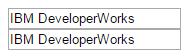
这个结果我们非常好理解,虽然在 childCtrl 中没有定义具体的 args 属性,但是因为 childCtrl 的作用域继承自 parentCtrl 的作用域,因此,AngularJS 会找到父作用域中的 args 属性并设置到输入框中。而且,如果我们在第一个输入框中改变内容,内容将会同步的反应到第二个输入框:
图 2. 改变第一个输入框的内容后页面运行结果
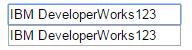
假如我们修改第二个输入框的内容,此时会发生什么事情呢?答案是第二个输入框的内容从此将不再和第一个输入框的内容保持同步。在改变第二个输入框的内容时,因为 HTML 代码中 model 明确绑定在 childCtrl 的作用域中,因此 AngularJS 会为 childCtrl 生成一个 args 原始类型属性。这样,根据 AngularJS 作用域继承原型机制,childCtrl 在自己的作用域找得到 args 这个属性,从而也不再会去寻找 parentCtrl 的 args 属性。从此,两个输入框的内容所绑定的属性已经是两份不同的实例,因此不会再保持同步。
图 3.改变第二个输入框的内容后页面运行结果
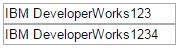
假如我们将代码做如下修改,结合以上两个场景,思考下会出现怎样的结果?
清单 5. 作用域继承实例-对象数据继承
<script type="text/javascript">
angular.module('app', [])
.controller('parentCtrl', ['$scope', function($scope) {
$scope.args = {};
$scope.args.content = 'IBM DeveloperWorks';
}])
.controller('childCtrl', ['$scope', function($scope) {
}]);
</script>
<body data-ng-app="app">
<div data-ng-controller="parentCtrl">
<input data-ng-model="args.content">
<div data-ng-controller="childCtrl">
<input data-ng-model="args.content">
</div>
</div>
</body>
答案是无论改变任何一个输入框的内容,两者的内容始终同步。
根据 AngularJS 的原型继承机制,如果 ng-model 绑定的是一个对象数据,那么 AngularJS 将不会为 childCtrl 创建一个 args 的对象,自然也不会有 args.content 属性。这样,childCtrl 作用域中将始终不会存在 args.content 属性,只能从父作用域中寻找,也即是两个输入框的的变化其实只是在改变 parentCtrl 作用域中的 args.content 属性。因此,两者的内容始终保持同步。
我们再看一个例子,这次请读者自行分析结果。
清单 6. 作用域继承实例-不再访问父作用域的数据对象。
<script type="text/javascript">
angular.module('app', [])
.controller('parentCtrl', ['$scope', function($scope) {
$scope.args = {};
$scope.args.content = 'IBM DeveloperWorks';
}])
.controller('childCtrl', ['$scope', function($scope) {
$scope.args = {};
$scope.args.content = 'IBM DeveloperWorks';
}]);
</script>
<body data-ng-app="app">
<div data-ng-controller="parentCtrl">
<input data-ng-model="args.content">
<div data-ng-controller="childCtrl">
<input data-ng-model="args.content">
</div>
</div>
</body>
答案是两个输入框的内容永远不会同步。
孤立作用域(Isolate Scope)
孤立作用域是 AngularJS 中一个非常特殊的作用域,它只在 directive 中出现。在对 directive 的定义中,我们添加上一个 scope:{} 属性,就为这个 directive 创建出了一个隔离作用域。
清单 7. directive 创建出一个孤立作用域
angular.module('isolate', []).directive("isolate", function () {
return {
scope : {},
};
})
孤立作用域最大的特点是不会原型继承其父作用域,对外界的父作用域保持相对的独立。因此,如果在定义了孤立作用域的 AngularJS directive 中想要访问其父作用域的属性,则得到的值为 undefined。代码如下:
清单 8. 孤立作用域的隔离性
<script type="text/javascript">
angular.module('app', [])
.controller('ctrl', ['$scope', function($scope) {
$scope.args = {};
}])
.directive("isolateDirective", function () {
return {
scope : {},
link : function($scope, $element, $attr) {
console.log($scope.$args); //输出 undefined
}
};
});
</script>
<body data-ng-app="app">
<div data-ng-controller="ctrl">
<div data-isolate-directive></div>
</div>
</body>
上面的代码中通过在 directive 中声明了 scope 属性从而创建了一个作用域,其父作用域为 ctrl 所属的作用域。但是,这个作用域是孤立的,因此,它访问不到父作用域的中的任何属性。存在这样设计机制的好处是:能够创建出一些列可复用的 directive,这些 directive 不会相互在拥有的属性值上产生串扰,也不会产生任何副作用。
AngularJS 孤立作用域的数据绑定
在继承作用域中,我们可以选择子作用域直接操作父作用域数据来实现父子作用域的通信,而在孤立作用域中,子作用域不能直接访问和修改父作用域的属性和值。为了能够使孤立作用域也能和外界通信,AngularJS 提供了三种方式用来打破孤立作用域“孤立”这一限制。
单向绑定(@ 或者 @attr)
这是 AngularJS 孤立作用域与外界父作用域进行数据通信中最简单的一种,绑定的对象只能是父作用域中的字符串值,并且为单向只读引用,无法对父作用域中的字符串值进行修改,此外,这个字符串还必须在父作用域的 HTML 节点中以 attr(属性)的方式声明。
使用这种绑定方式时,需要在 directive 的 scope 属性中明确指定引用父作用域中的 HTML 字符串属性,否则会抛异常。示例代码如下:
清单 9. 单向绑定示例
<script>
angular.module('isolateScope', [])
.directive("isolateDirective", function () {
return {
replace : true,
template: '<button>{{isolates}}</button>',
scope : {
isolates : '@',
},
link : function($scope, $element, $attr) {
$scope.isolates = "DeveloperWorks";
}
};
})
.controller("ctrl", function ($scope) {
$scope.btns = 'IBM';
});
</script>
<body data-ng-app="isolateScope" >
<div data-ng-controller="ctrl">
<button>{{btns}}</button>
<div data-isolate-directive data-isolates="{{btns}}"></div>
</div>
</body>
简单分析下上面的代码,通过在 directive 中声明了 scope:{isolates:'@'} 使得 directive 拥有了父作用域中 data-isolates 这个 HTML 属性所拥有的值,这个值在控制器 ctrl 中被赋值为'IBM'。所以,代码的运行结果是页面上有两个名为 IBM 的按钮。
我们还注意到 link 函数中对 isolates 进行了修改,但是最终不会在运行结果中体现。这是因为 isolates 始终绑定为父作用域中的 btns 字符串,如果父作用域中的 btns 不改变,那么在孤立作用域中无论怎么修改 isolates 都不会起作用。
引用绑定(&或者&attr)
通过这种形式的绑定,孤立作用域将有能力访问到父作用域中的函数对象,从而能够执行父作用域中的函数来获取某些结果。这种方式的绑定跟单向绑定一样,只能以只读的方式访问父作用函数,并且这个函数的定义必须写在父作用域 HTML 中的 attr(属性)节点上。
这种方式的绑定虽然无法修改父作用域的 attr 所设定的函数对象,但是却可以通过执行函数来改变父作用域中某些属性的值,来达到一些预期的效果。示例代码如下:
清单 10. 引用绑定示例
<script>
angular.module('isolateScope', [])
.directive("isolateDirective", function () {
return {
replace : true,
scope : {
isolates : '&',
},
link : function($scope, $element, $attr) {
var func = $scope.isolates();
func();
}
};
})
.controller("ctrl", function ($scope) {
$scope.func = function () {
console.log("IBM DeveloperWorks");
}
});
</script>
<body data-ng-app="isolateScope" >
<div data-ng-controller="ctrl">
<div data-isolate-directive data-isolates="func"></div>
</div>
</body>
这个例子中,浏览器的控制台将会输出一段“IBM DeveloperWorks”文字。
上面的代码中我们在父作用域中指定了一个函数对象$scope.func,在孤立作用域中通过对 HTML 属性的绑定从而引用了 func。需要注意的是 link 函数中对 func 对象的使用方法,$scope.isolates 获得的仅仅是函数对象,而不是调用这个对象,因此我们需要在调用完$scope.isolates 之后再调用这个函数,才能得到真正的执行结果。
双向绑定(=或者=attr)
双向绑定赋予 AngularJS 孤立作用域与外界最为自由的双向数据通信功能。在双向绑定模式下,孤立作用域能够直接读写父作用域中的属性和数据。和以上两种孤立作用域定义数据绑定一样,双向绑定也必须在父作用域的 HTML 中设定属性节点来绑定。
双向绑定非常适用于一些子 directive 需要频繁和父作用域进行数据交互,并且数据比较复杂的场景。不过,由于可以自由的读写父作用域中的属性和对象,所以在一些多个 directive 共享父作用域数据的场景下需要小心使用,很容易引起数据上的混乱。
示例代码如下:
清单 11. 双向绑定示例
<script>
angular.module('isolateScope', [])
.directive("isolateDirective", function () {
return {
replace : true,
template: '<button>{{isolates}}</button>',
scope : {
isolates : '=',
},
link : function($scope, $element, $attr) {
$scope.isolates.ibm = "IBM";
}
};
})
.controller("ctrl", function ($scope) {
$scope.btns = {
ibm : 'ibm',
dw : 'DeveloperWorks'
};
});
</script>
<body data-ng-app="isolateScope" >
<div data-ng-controller="ctrl">
<button>{{btns.dw}}</button>
<button>{{btns.ibm}}</button>
<div data-isolate-directive data-isolates="btns"></div>
</div>
</body>
上面的代码运行的结果是浏览器页面上出现三个按钮,其中第一个按钮标题为“DeveloperWorks”,第二和第三个按钮的标题为“IBM”。
初始时父作用域中的$scope.btns.ibm 为小写的“ibm”,通过双向绑定,孤立作用域中将父作用域的 ibm 改写成为大写的“IBM”并且直接生效,父作用域的值被更改。
总结
由于 AngularJS 框架的轻量性和其清晰的 MVC 特点使得其在推出之后就大受欢迎,实践中也很容易上手。AngularJS 比较难以掌握和理解的就是其作用域和绑定机制,本文重点将作用域和绑定机制做了分析与讨论,希望读者能够理解并熟练掌握这块内容。
更多Detailed explanation of scope and data binding in JavaScripts AngularJS framework相关文章请关注PHP中文网!

Hot AI Tools

Undresser.AI Undress
AI-powered app for creating realistic nude photos

AI Clothes Remover
Online AI tool for removing clothes from photos.

Undress AI Tool
Undress images for free

Clothoff.io
AI clothes remover

Video Face Swap
Swap faces in any video effortlessly with our completely free AI face swap tool!

Hot Article

Hot Tools

Notepad++7.3.1
Easy-to-use and free code editor

SublimeText3 Chinese version
Chinese version, very easy to use

Zend Studio 13.0.1
Powerful PHP integrated development environment

Dreamweaver CS6
Visual web development tools

SublimeText3 Mac version
God-level code editing software (SublimeText3)

Hot Topics
 1387
1387
 52
52
 What should I do if I encounter garbled code printing for front-end thermal paper receipts?
Apr 04, 2025 pm 02:42 PM
What should I do if I encounter garbled code printing for front-end thermal paper receipts?
Apr 04, 2025 pm 02:42 PM
Frequently Asked Questions and Solutions for Front-end Thermal Paper Ticket Printing In Front-end Development, Ticket Printing is a common requirement. However, many developers are implementing...
 Who gets paid more Python or JavaScript?
Apr 04, 2025 am 12:09 AM
Who gets paid more Python or JavaScript?
Apr 04, 2025 am 12:09 AM
There is no absolute salary for Python and JavaScript developers, depending on skills and industry needs. 1. Python may be paid more in data science and machine learning. 2. JavaScript has great demand in front-end and full-stack development, and its salary is also considerable. 3. Influencing factors include experience, geographical location, company size and specific skills.
 Demystifying JavaScript: What It Does and Why It Matters
Apr 09, 2025 am 12:07 AM
Demystifying JavaScript: What It Does and Why It Matters
Apr 09, 2025 am 12:07 AM
JavaScript is the cornerstone of modern web development, and its main functions include event-driven programming, dynamic content generation and asynchronous programming. 1) Event-driven programming allows web pages to change dynamically according to user operations. 2) Dynamic content generation allows page content to be adjusted according to conditions. 3) Asynchronous programming ensures that the user interface is not blocked. JavaScript is widely used in web interaction, single-page application and server-side development, greatly improving the flexibility of user experience and cross-platform development.
 How to merge array elements with the same ID into one object using JavaScript?
Apr 04, 2025 pm 05:09 PM
How to merge array elements with the same ID into one object using JavaScript?
Apr 04, 2025 pm 05:09 PM
How to merge array elements with the same ID into one object in JavaScript? When processing data, we often encounter the need to have the same ID...
 How to achieve parallax scrolling and element animation effects, like Shiseido's official website?
or:
How can we achieve the animation effect accompanied by page scrolling like Shiseido's official website?
Apr 04, 2025 pm 05:36 PM
How to achieve parallax scrolling and element animation effects, like Shiseido's official website?
or:
How can we achieve the animation effect accompanied by page scrolling like Shiseido's official website?
Apr 04, 2025 pm 05:36 PM
Discussion on the realization of parallax scrolling and element animation effects in this article will explore how to achieve similar to Shiseido official website (https://www.shiseido.co.jp/sb/wonderland/)...
 The difference in console.log output result: Why are the two calls different?
Apr 04, 2025 pm 05:12 PM
The difference in console.log output result: Why are the two calls different?
Apr 04, 2025 pm 05:12 PM
In-depth discussion of the root causes of the difference in console.log output. This article will analyze the differences in the output results of console.log function in a piece of code and explain the reasons behind it. �...
 Is JavaScript hard to learn?
Apr 03, 2025 am 12:20 AM
Is JavaScript hard to learn?
Apr 03, 2025 am 12:20 AM
Learning JavaScript is not difficult, but it is challenging. 1) Understand basic concepts such as variables, data types, functions, etc. 2) Master asynchronous programming and implement it through event loops. 3) Use DOM operations and Promise to handle asynchronous requests. 4) Avoid common mistakes and use debugging techniques. 5) Optimize performance and follow best practices.
 How to implement panel drag and drop adjustment function similar to VSCode in front-end development?
Apr 04, 2025 pm 02:06 PM
How to implement panel drag and drop adjustment function similar to VSCode in front-end development?
Apr 04, 2025 pm 02:06 PM
Explore the implementation of panel drag and drop adjustment function similar to VSCode in the front-end. In front-end development, how to implement VSCode similar to VSCode...



