
Foreword
Although node does a lot of abstract work for the operating system, you can still interact with it directly, such as interacting with existing processes in the system and creating working sub-processes. Node is a thread for the event loop, but you can create other processes (threads) outside of this event loop to participate in the work.
If we are not dealing with command line tools, we may have few opportunities to use some methods or attributes in the process module. However, if you want to make a more complex build tool such as webpack or gulp, since the bash interface is a tool for direct communication with users, friendly input and output and complete prompts are very necessary.
Attributes
A table can roughly see what attributes the process has
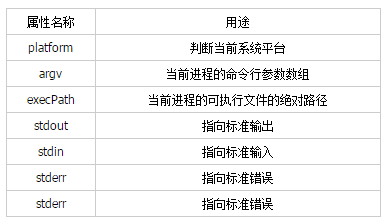
We can use it directly in the code like this
console.log(porcess.platform) // darwin
Using argv will return an array of command lines. We can use the array to obtain the user's specific commands
console.log(process.argv); // [ '/usr/local/bin/node', '/Users/ali-130257n/www/weex-jackzoo/projects/demo.js', '-p', '-v' ]
Under normal circumstances, we want to get the last few parameters. The first two are not needed, we can
let args = process.argv.slice(2); console.log(args) // [ '-p', '-v' ]
Methods
process provides many methods. Generally we can use the following.
cwd: Returns the path to the working directory where the current script is running
abort: Ends the process immediately
nextTick: Specifies the task to run first in the next event loop
process supports some events. Through some events, we can make some friendly prompts or processing.
uncaughtException: When the current process throws an uncaught exception, the uncaughtException event will be triggered
message: accept messages from the parent process
rejectionHandled: use Used to capture the reject
generated by the promise error handling associated with it unhandledRejection: Similarly, this is used to capture the reject
const unhandledRejections = new Map();
process.on('unhandledRejection', (reason, p) => {
unhandledRejections.set(p, reason);
});
process.on('rejectionHandled', (p) => {
unhandledRejections.delete(p);
});that is not associated with the promise error handling
warning: Start when the current process generates a warning
process.on('warning', (warning) => {
console.warn(warning.name); // Print the warning name
console.warn(warning.message); // Print the warning message
console.warn(warning.stack); // Print the stack trace
});
Summary
The above is this article I hope the content of this article can bring some help to everyone's study or work. If you have any questions, you can leave a message to communicate.
For more articles related to commonly used attributes and methods of the process module in Node.js, please pay attention to the PHP Chinese website!




