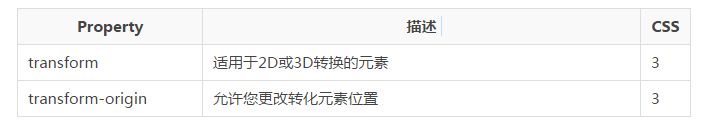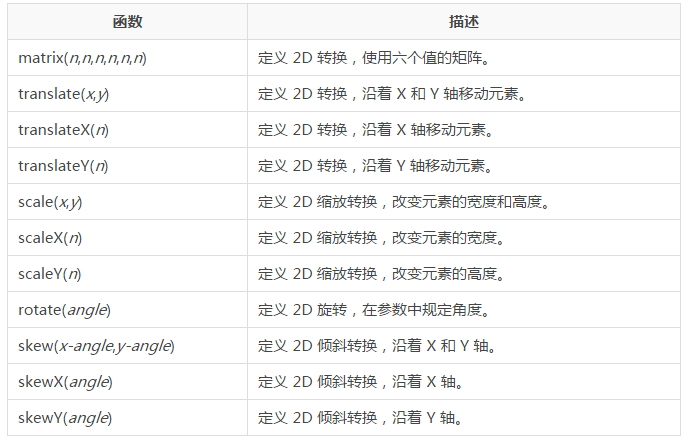Dear front-end developers, do you know how CSS3 implements 2D and 3D rotation of divs in the CSS3 tutorial? This process is a very interesting one, you might as well come and learn it.
CSS3 Transformation:
Through CSS3 transformation, we can move, scale, rotate, lengthen or stretch elements.
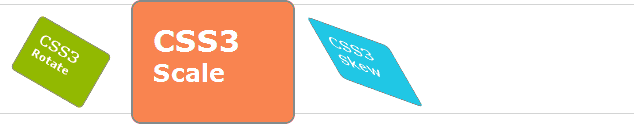
So how does it work?
Transformation is an effect that causes an element to change its shape, size, and position.
You can transform your elements using 2D or 3D transformations.
Browser support:

Internet Explorer 10, Firefox and Opera support the transform attribute.
Chrome and Safari require the prefix -webkit-.
Note: Internet Explorer 9 requires the prefix -ms-.
2D conversion:
In this chapter, you will learn the following 2D conversion methods:
translate();
rotate();
scale();
skew();
matrix().
Instance:
div
{
transform: rotate(30deg);
-ms-transform: rotate(30deg); /* IE 9 */
-webkit-transform: rotate(30deg); /* Safari and Chrome */
-o-transform: rotate(30deg); /* Opera */
-moz-transform: rotate(30deg); /* Firefox */
}translate() method:
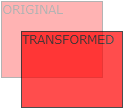
div
{
transform: translate(50px,100px);
-ms-transform: translate(50px,100px); /* IE 9 */
-webkit-transform: translate(50px,100px); /* Safari and Chrome */
}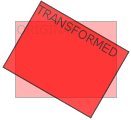
div
{
transform: rotate(30deg);
-ms-transform: rotate(30deg); /* IE 9 */
-webkit-transform: rotate(30deg); /* Safari and Chrome */
}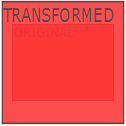
div
{
transform: scale(2,4);
-ms-transform: scale(2,4); /* IE 9 */
-webkit-transform: scale(2,4); /* Safari and Chrome */
}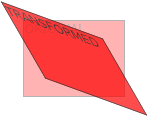
div
{
transform: skew(30deg,20deg);
-ms-transform: skew(30deg,20deg); /* IE 9 */
-webkit-transform: skew(30deg,20deg); /* Safari and Chrome */
}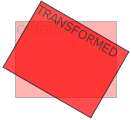
div
{
transform:matrix(0.866,0.5,-0.5,0.866,0,0);
-ms-transform:matrix(0.866,0.5,-0.5,0.866,0,0); /* IE 9 */
-webkit-transform:matrix(0.866,0.5,-0.5,0.866,0,0); /* Safari and Chrome */
}