JUnit assertEquals two object or collection types
对于两个自定义类型MyObjClass对象,使用JUnit时,是否可以用下面的方式判断它们的内容相同呢?
assertEquals(obj1, obj2)
答案是:如果MyObjClass类重载了下面的函数,则是可以的。否则不可预期。
@Overrid public boolean equals(Object other)
同理,是否可以这样比较两个Map内容是否相同呢?
assertEquals(map1, map2)
答案是:如果Map中的对象的类重载了上面的函数,则是可以的。否则不可预期。
比如Dog类重载equals() 方法如下:
public class Dog {
public int age;
public boolean equals(Object o) {
if (o instanceof Dog) {
return (age == o.age);
}
return false;
}
} 以上就是JUnit assertEquals 两个对象或集合类型的内容,更多相关内容请关注PHP中文网(www.php.cn)!

Hot AI Tools

Undresser.AI Undress
AI-powered app for creating realistic nude photos

AI Clothes Remover
Online AI tool for removing clothes from photos.

Undress AI Tool
Undress images for free

Clothoff.io
AI clothes remover

AI Hentai Generator
Generate AI Hentai for free.

Hot Article

Hot Tools

Notepad++7.3.1
Easy-to-use and free code editor

SublimeText3 Chinese version
Chinese version, very easy to use

Zend Studio 13.0.1
Powerful PHP integrated development environment

Dreamweaver CS6
Visual web development tools

SublimeText3 Mac version
God-level code editing software (SublimeText3)

Hot Topics
 How are annotations used for test methods in the JUnit framework?
May 06, 2024 pm 05:33 PM
How are annotations used for test methods in the JUnit framework?
May 06, 2024 pm 05:33 PM
Annotations in the JUnit framework are used to declare and configure test methods. The main annotations include: @Test (declaration of test methods), @Before (method run before the test method is executed), @After (method run after the test method is executed), @ BeforeClass (method that runs before all test methods are executed), @AfterClass (method that runs after all test methods are executed), these annotations help organize and simplify the test code, and improve the reliability of the test code by providing clear intentions and configurations. Readability and maintainability.
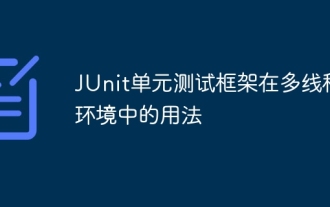 Usage of JUnit unit testing framework in multi-threaded environment
Apr 18, 2024 pm 03:12 PM
Usage of JUnit unit testing framework in multi-threaded environment
Apr 18, 2024 pm 03:12 PM
There are two common approaches when using JUnit in a multi-threaded environment: single-threaded testing and multi-threaded testing. Single-threaded tests run on the main thread to avoid concurrency issues, while multi-threaded tests run on worker threads and require a synchronized testing approach to ensure shared resources are not disturbed. Common use cases include testing multi-thread-safe methods, such as using ConcurrentHashMap to store key-value pairs, and concurrent threads to operate on the key-value pairs and verify their correctness, reflecting the application of JUnit in a multi-threaded environment.
 JUnit Unit Testing Framework: A Beginner's Tutorial
Apr 18, 2024 pm 01:51 PM
JUnit Unit Testing Framework: A Beginner's Tutorial
Apr 18, 2024 pm 01:51 PM
JUnit is a unit testing framework for Java that provides concise tools to test application components. After installing the dependencies, you can test a class by writing a unit test class that contains the @Test annotation and verify expected and actual values using assertion methods such as assertEquals. JUnit provides many features such as prepare methods, failure messages, and timeout mechanisms.
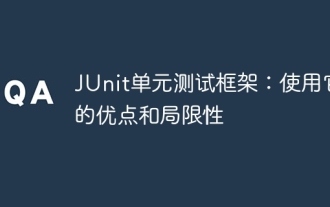 JUnit unit testing framework: advantages and limitations of using it
Apr 18, 2024 pm 09:18 PM
JUnit unit testing framework: advantages and limitations of using it
Apr 18, 2024 pm 09:18 PM
The JUnit unit testing framework is a widely used tool whose main advantages include automated testing, fast feedback, improved code quality, and portability. But it also has limitations, including limited scope, maintenance costs, dependencies, memory consumption, and lack of continuous integration support. For unit testing of Java applications, JUnit is a powerful framework that offers many benefits, but its limitations need to be considered when using it.
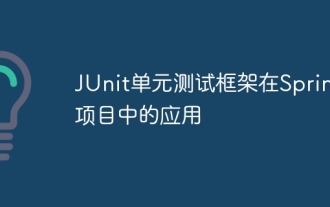 Application of JUnit unit testing framework in Spring projects
Apr 18, 2024 pm 04:54 PM
Application of JUnit unit testing framework in Spring projects
Apr 18, 2024 pm 04:54 PM
JUnit is a widely used Java unit testing framework in Spring projects and can be applied by following steps: Add JUnit dependency: org.junit.jupiterjunit-jupiter5.8.1test Write test cases: Use @ExtendWith(SpringExtension.class) to enable extension, use @Autowired inject beans, use @BeforeEach and @AfterEach to prepare and clean, and mark test methods with @Test.
 JUnit unit testing framework: A guide to solving common memory leak problems
Apr 18, 2024 pm 04:51 PM
JUnit unit testing framework: A guide to solving common memory leak problems
Apr 18, 2024 pm 04:51 PM
The JUnit unit testing framework can effectively solve common memory leak problems. Common leak issues include persistent static variable references and unclosed resources. JUnit provides leak detectors and tools to analyze memory usage to locate the source of leaks. Solutions include using local variables, weak references, closing resources correctly, and using try-with-resources statements. By following these guidelines, developers can create reliable and stable JUnit testing environments.
 JUnit unit testing framework: Tips for running test cases in debug mode
Apr 18, 2024 pm 03:54 PM
JUnit unit testing framework: Tips for running test cases in debug mode
Apr 18, 2024 pm 03:54 PM
In JUnit, you can run test cases in debug mode by associating the BlockJUnit4ClassRunner runner using the @RunWith annotation. Set breakpoints to pause execution and examine variables. Use System.out.println() to output information to track code execution. Verify expected and actual values using JUnitAssert assertion methods.
 What are the best practices for JUnit unit testing framework in Java?
Apr 18, 2024 pm 09:03 PM
What are the best practices for JUnit unit testing framework in Java?
Apr 18, 2024 pm 09:03 PM
Following the best practices of the JUnit unit testing framework enables effective code verification: Write independent tests Place tests in appropriate places Use assertions to validate results wisely Follow naming conventions (starting with test) Write negative tests Use Mocking and Stubbing to isolate dependencies Avoid using static variables to remove duplicate code and automate test execution






