
Key points:
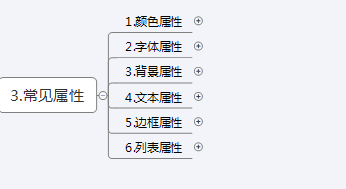
1. Color attributes
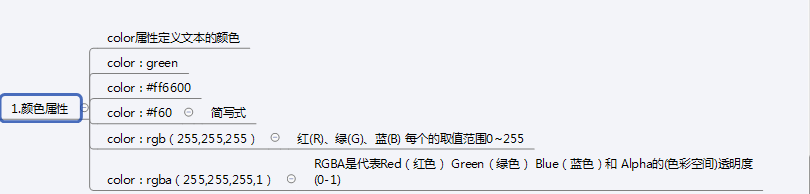
<!doctype html>
<html>
<head>
<title>CSS的颜色属性的四种方式</title>
<meta charset="utf-8">
<style type="text/css">
body{
color:red
}
.c1{
color:#ff6600
}
.c2{
color:rgb(0,0,255) /* 红(R)、绿(G)、蓝(B) 每个的取值范围0~255 */
}
.c3{
color:rgba(0,100,0,0.4) /* RGBA是代表Red(红色) Green(绿色) Blue(蓝色)和 Alpha的(色彩空间)透明度(0-1) */
}
</style>
</head>
<body>
<p>这是第一种方式</p>
<p class="c1">这是第二种方式</p>
<p class="c2">这是第三种方式</p>
<p class="c3">这是第四种方式</p>
</body>
</html>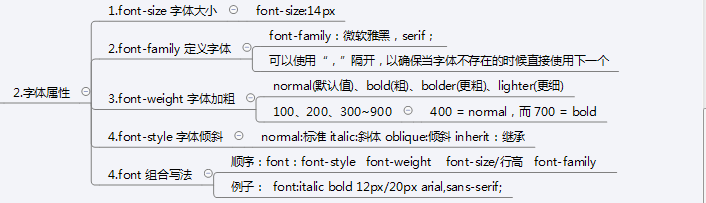
<!doctype html>
<html>
<head>
<title>CSS的字体属性</title>
<meta charset="utf-8">
<link rel="stylesheet" type="text/css" href="style.css">
</head>
<body>
<p class="c1">字体大小20px</p>
<p class="c2">楷体</p>
<p class="c3">加粗</p>
<p class="c4">斜体</p>
</body>
</html>p.c1{
font-size:50px
}
p.c2{
font-family:KaiTi,SimSun /* 可以使用“,”隔开,以确保当字体不存在的时候直接使用下一个 */
}
p.c3{
font-weight:bold /* font-weight 字体加粗,normal(默认值)、bold(粗)、bolder(更粗)、lighter(更细) */
/*另外一种方式:100、200、300~900,400 = normal,而 700 = bold,只能整百 */
}
p.c4{
font-style:italic /* normal:标准 italic:斜体 oblique:倾斜 inherit:继承 */
}
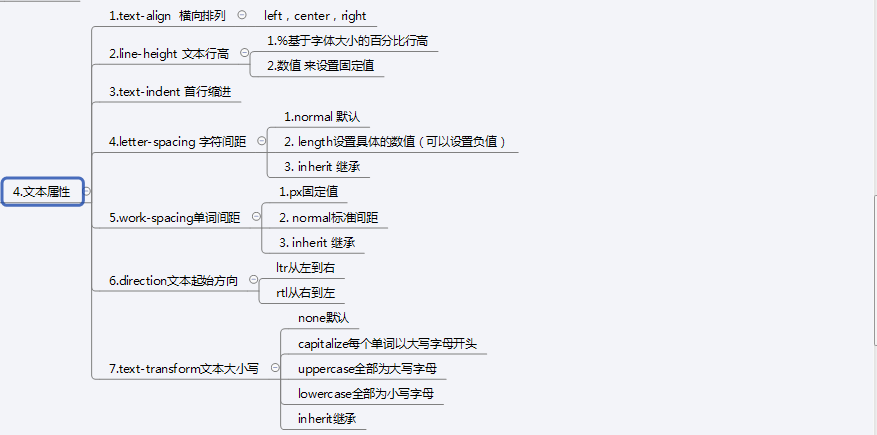
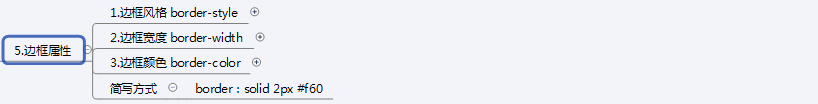
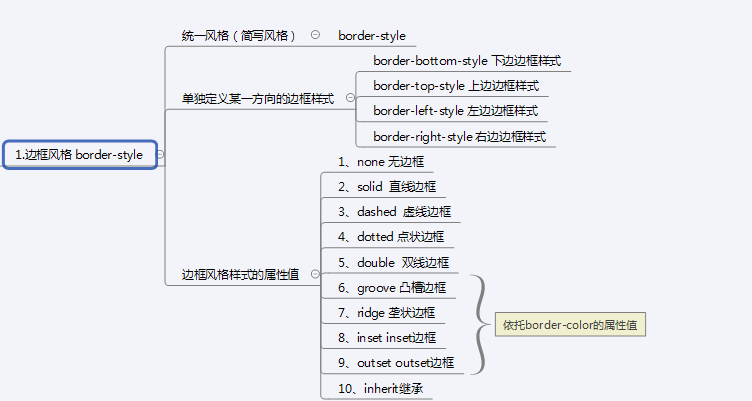
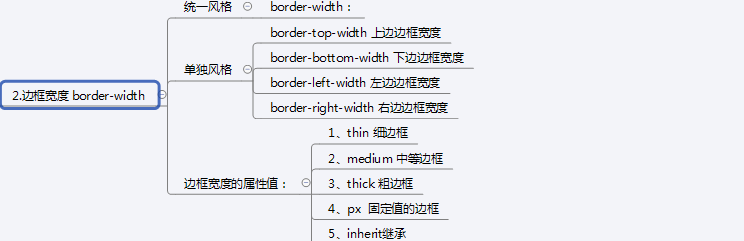
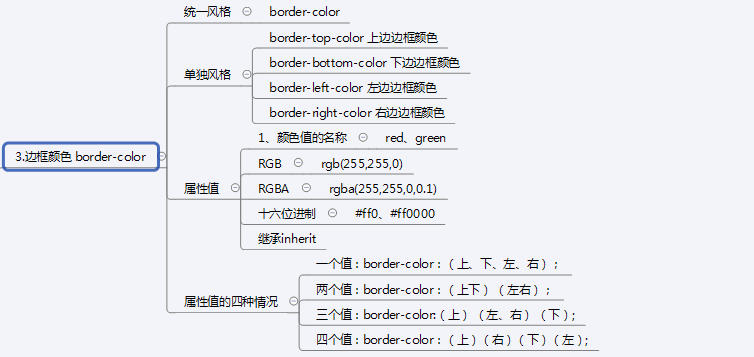 ## (4) Combination method (abbreviation is as shown above)
## (4) Combination method (abbreviation is as shown above)
demo.html
<html>
<head>
<title>CSS常见属性(边框属性)</title>
<meta charset="utf-8">
<style type="text/css">
div{
width:70px;
height:70px;
float:left;
margin-right:20px;
background-color:rgb(250,128,10);
}
.div1{
border:solid 2px green;
}
}
.div2{
border-style:dashed;
border-width:4px;
border-color:blue;
}
.div3{
border-top-style:solid;
border-bottom-style:dashed;
border-left-style:dotted;
border-right-style:double;
border-top-width:thin;
border-bottom-width:2px;
border-color:red green blue yellow;
}
.div4{
width:40px;
height:40px;
border-width:20px;
border-style:ridge;
}
</style>
</head>
<body>
<div class="div1"></div>
<div class="div2"></div>
<div class="div3"></div>
<div class="div4"></div>
</body>
</html>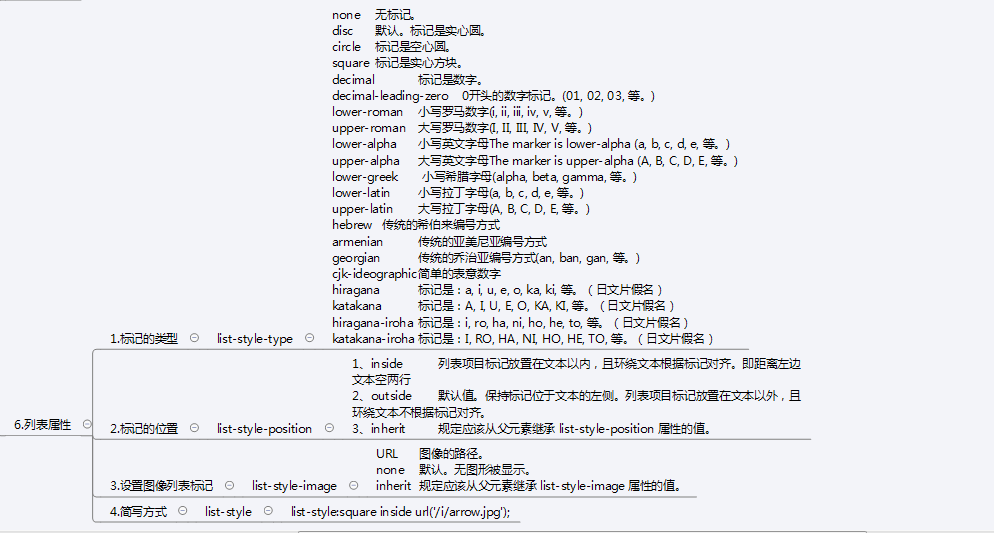 demo.html
demo.html
<html>
<head>
<title>CSS常见属性(列表属性)</title>
<meta charset="utf-8">
<style type="text/css">
ul.ul1{
/* 当图片list-style-image和标记类型list-style-type同时存在时,一图片为先,图片不存在则使用list-style-type*/
list-style-type:square;
list-style-position:inside;
list-style-image:url(images/arr.gif);
}
ul.ul2{
list-style:disc outside url('images/arr.png')
}
</style>
</head>
<body>
<ul class="ul1">
<li>无序列表1</li>
<li>无序列表2</li>
<ul class="ul2">
<li>无序列表1</li>
<li>无序列表2</li>
<li>无序列表3</li>
<li>无序列表4</li>
</ul>
<li>无序列表3</li>
<li>无序列表4</li>
</ul>
</body>
</html>



