CodeIgniter study notes Item4--Database operations in CI
CI database configuration file is/application/config/database.php
[code]// 可以创建多个数据库连接配置,通过$active_group选择使用哪个数据库连接
$active_group = 'default';
// 配置是否加载查询构建类,默认为TRUE,通常保持默认值
$query_builder = TRUE;
// 数据库连接配置,可以有多个连接配置,索引需要区分开
$db['default'] = array(
'dsn' => '',
'hostname' => 'localhost', // ip
'username' => 'root', // 用户名
'password' => '123456', // 密码
'database' => 'workplatform', // 数据库名称
'dbdriver' => 'mysqli', // 使用什么库访问数据库
// 目前可以支持cubrid,ibase,mssql,mysql,mysqli,oci8
// odbc, pdo, postgre, sqlite, sqlite3, sqlsrv
'dbprefix' => '', // 表前缀
'pconnect' => FALSE,
'db_debug' => TRUE,
'cache_on' => FALSE, // 是否启用查询缓存
'cachedir' => '', // 查询缓存目录
'char_set' => 'utf8',
'dbcollat' => 'utf8_general_ci',
'swap_pre' => '', // 交换表前缀,表前缀的替换写法
'encrypt' => FALSE,
'compress' => FALSE,
'stricton' => FALSE,
'failover' => array(),
'save_queries' => TRUEBefore using the database, you need to use the loader to load the database object
[code]$this->load->database();
After the loading is completed, $this- >db is this database object. All subsequent data operations will be performed by calling the method of this object.
First define the SQL statement:
[code]$sql = 'SELECT * FROM user';
## Then call the query method of the db object to query
[code]$result = $this->db->query($sql);
The return value $result is an object. Different forms of results can be returned by calling its methods, for example: calling its The result() method gets the query results
[code]$users = $result->result();
$users
is an object array, or call its result_array() method to get the associative array query results
[code]$users = $result->result_array();
[code]$users = $result->row();
[code]$this->db->affected_rows(); // 获取影响的行数 $this->db->insert_id(); // 获取插入数据的id
$this->db
$this->load->database()
[code]$autoload['libraries'] = array('database');
[code]$data[0] = 'dj';
$data[1] = '123456';
$sql = "INSERT INTO user (account, password, usertype, username) VALUES ('1231', ?, '1', ?)";
$result = $this->db->query($sql, $data);Note: When testing this code, due to errors on both sides of the field name Adding ' causes errors to be reported all the time, so take this as a warning.
Connect to your databaseThere are two ways to connect Database:
AutoConnect
The "AutoConnect" feature will automatically instantiate the database class on every page load. To enable "autoconnect", add database:
[code]$autoload['libraries'] = array('database');
to the library array in application/config/autoload.php手动连接
如果你只有一部分页面需要数据库连接,你可以在那些有需要的函数里手工添加 如下代码来连接数据库,或者写在类的构造函数里,让整个类都可以访问:
[code]$this->load->database();
如果 database() 函数没有指定第一个参数,它将使用数据库配置文件中 指定的组连接数据库。对大多数人而言,这是首选方案。
可用的参数
数据库连接值,用数组或DSN字符串传递;
[code]TRUE/FALSE (boolean) - 是否返回连接ID(参考下文的“连接多数据库”); TRUE/FALSE (boolean) - 是否启用查询构造器类,默认为 TRUE 。
这个函数的第一个参数是可选的,被用来从你的配置文件中 指定一个特定的数据库组,甚至可以使用没有在配置文件中定义的 数据库连接值。下面是例子:
从你的配置文件中选择一个特定分组:
[code]$this->load->database('group_name');
连接一个完全手动指定的数据库,可以传一个数组参数:
[code]$config['hostname'] = 'localhost'; $config['username'] = 'myusername'; $config['password'] = 'mypassword'; $config['database'] = 'mydatabase'; $config['dbdriver'] = 'mysqli'; $config['dbprefix'] = ''; $config['pconnect'] = FALSE; $config['db_debug'] = TRUE; $config['cache_on'] = FALSE; $config['cachedir'] = ''; $config['char_set'] = 'utf8'; $config['dbcollat'] = 'utf8_general_ci'; $this->load->database($config);
注解
对于 PDO 驱动,你应该使用 $config[‘dsn’] 取代 ‘hostname’ 和 ‘database’ 参数:
[code]$config['dsn'] = 'mysql:host=localhost;dbname=mydatabase';
或者你可以使用数据源名称(DSN,Data Source Name)作为参数,DSN 的格式必须类似于下面这样:
[code]$dsn = 'dbdriver://username:password@hostname/database'; $this->load->database($dsn);
当用 DSN 字符串连接时,要覆盖默认配置,可以像添加查询字符串一样添加配置变量。
[code]$dsn = 'dbdriver://username:password@hostname/database?char_set=utf8&dbcollat=utf8_general_ci&cache_on=true&cachedir=/path/to/cache'; $this->load->database($dsn);
注意:将 “group_one” 和 “group_two” 修改为你要连接的组名称 (或者像上面介绍的那样传入连接值数组)
第二个参数 TRUE 表示函数将返回数据库对象。
注解
当你使用这种方式连接数据库时,你将通过你的对象名来执行数据库命令, 而不再是通过这份指南中通篇介绍的,就像下面这样的语法了:
[code]$this->db->query(); $this->db->result(); etc...
取而代之的,你将这样执行数据库命令:
[code]$DB1->query(); $DB1->result(); etc...
注解
如果你只是需要切换到同一个连接的另一个不同的数据库,你没必要创建 独立的数据库配置,你可以像下面这样切换到另一个数据库:
[code]$this->db->db_select($database2_name);
当你在处理一些重量级的 PHP 操作时(例如处理图片),如果超过了数据库的超时值, 你应该考虑在执行后续查询之前先调用 reconnect() 方法向数据库发送 ping 命令, 这样可以优雅的保持连接有效或者重新建立起连接。
[code]$this->db->reconnect();
手动关闭连接
虽然 CodeIgniter 可以智能的管理并自动关闭数据库连接,你仍可以用下面的方法显式的关闭连接:
[code]$this->db->close();
查询
[code]$this->db->query();
要提交一个查询,用以下函数:
[code]$this->db->query('YOUR QUERY HERE');query() 函数以object(对象)的形式返回一个数据库结果集. 当使用 “read” 模式来运行查询时, 你可以使用“显示你的结果集”来显示查询结果; 当使用 “write” 模式来运行查询时, 将会仅根据执行的成功或失败来返回 TRUE 或 FALSE. 当你需要将返回的结果赋值给一个自定义变量的时候, 你可以这样操作:
[code]$query = $this->db->query('YOUR QUERY HERE');
$this->db->simple_query();手工添加数据库前缀
如果你需要为一个数据库手工添加前缀,你可以使用以下步骤。
[code]$this->db->dbprefix('tablename');
// outputs prefix_tablename保护标识符
在许多数据库中,保护表(table)和字段(field)的名称是明智的,例如在MySQL中使用反引号。Active Record的查询都已被自动保护,然而,如果您需要手动保护一个标识符,您也可以这样:
[code]$this->db->protect_identifiers('table_name');这个函数也会给你的表名添加一个前缀,它假定在你的数据库配置文件中已指定了一个前缀。可通过将第二个参数设置为TRUE (boolen) 启用前缀:
[code]$this->db->protect_identifiers('table_name', TRUE);将数据转义以后提交到你的数据库是非常好的安全做法,CodeIgniter 提供了 3 个函数帮助你完成这个工作。
$this->db->escape()
这个函数将会确定数据类型,以便仅对字符串类型数据进行转义。并且,它也会自动把数据用单引号括起来,所以你不必手动添加单引号,用法如下:
[code]$sql = "INSERT INTO table (title) VALUES(".$this->db->escape($title).")";$this->db->escape_str()
此函数将忽略数据类型对传入数据进行转义。更多时候你将使用上面的函数而不是这个。这个函数的使用方法是:
[code]$sql = "INSERT INTO table (title) VALUES('".$this->db->escape_str($title)."')";
$this->db->escape_like_str() This method should be used when strings are to be used in LIKE conditions so that LIKE wildcards ('%', '_') in the string are also properly escaped.
$search = '20% raise';
$sql = "SELECT id FROM table WHERE column LIKE '%".$this->db->escape_like_str($search)."%'";封装查询
封装,通过让系统为你组装各个查询语句,能够简化你的查询语法。参加下面的范例:
[code]$sql = "SELECT * FROM some_table WHERE id = ? AND status = ? AND author = ?"; $this->db->query($sql, array(3, 'live', 'Rick'));
查询语句中的问号会自动被查询函数中位于第二个参数位置的数组中的值所替代。
以上就是CodeIgniter学习笔记 Item4--CI中的数据库操作的内容,更多相关内容请关注PHP中文网(www.php.cn)!

Hot AI Tools

Undresser.AI Undress
AI-powered app for creating realistic nude photos

AI Clothes Remover
Online AI tool for removing clothes from photos.

Undress AI Tool
Undress images for free

Clothoff.io
AI clothes remover

Video Face Swap
Swap faces in any video effortlessly with our completely free AI face swap tool!

Hot Article

Hot Tools

Notepad++7.3.1
Easy-to-use and free code editor

SublimeText3 Chinese version
Chinese version, very easy to use

Zend Studio 13.0.1
Powerful PHP integrated development environment

Dreamweaver CS6
Visual web development tools

SublimeText3 Mac version
God-level code editing software (SublimeText3)

Hot Topics
 1387
1387
 52
52
 How to implement custom middleware in CodeIgniter
Jul 29, 2023 am 10:53 AM
How to implement custom middleware in CodeIgniter
Jul 29, 2023 am 10:53 AM
How to implement custom middleware in CodeIgniter Introduction: In modern web development, middleware plays a vital role in applications. They can be used to perform some shared processing logic before or after the request reaches the controller. CodeIgniter, as a popular PHP framework, also supports the use of middleware. This article will introduce how to implement custom middleware in CodeIgniter and provide a simple code example. Middleware overview: Middleware is a kind of request
 CodeIgniter middleware: Accelerate application responsiveness and page rendering
Jul 28, 2023 pm 06:51 PM
CodeIgniter middleware: Accelerate application responsiveness and page rendering
Jul 28, 2023 pm 06:51 PM
CodeIgniter Middleware: Accelerating Application Responsiveness and Page Rendering Overview: As web applications continue to grow in complexity and interactivity, developers need to use more efficient and scalable solutions to improve application performance and responsiveness. . CodeIgniter (CI) is a lightweight PHP-based framework that provides many useful features, one of which is middleware. Middleware is a series of tasks that are performed before or after the request reaches the controller. This article will introduce how to use
 How to use Pagoda Panel for MySQL management
Jun 21, 2023 am 09:44 AM
How to use Pagoda Panel for MySQL management
Jun 21, 2023 am 09:44 AM
Pagoda Panel is a powerful panel software that can help us quickly deploy, manage and monitor servers, especially small businesses or individual users who often need to build websites, database management and server maintenance. Among these tasks, MySQL database management is an important job in many cases. So how to use the Pagoda panel for MySQL management? Next, we will introduce it step by step. Step 1: Install Pagoda Panel. Before starting to use Pagoda Panel for MySQL management, you first need to install Pagoda Panel.
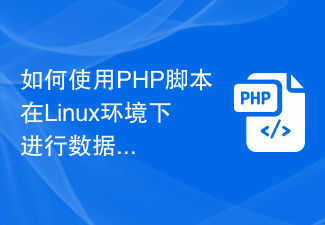 How to use PHP scripts to perform database operations in Linux environment
Oct 05, 2023 pm 03:48 PM
How to use PHP scripts to perform database operations in Linux environment
Oct 05, 2023 pm 03:48 PM
How to use PHP to perform database operations in a Linux environment. In modern web applications, the database is an essential component. PHP is a popular server-side scripting language that can interact with various databases. This article will introduce how to use PHP scripts for database operations in a Linux environment and provide some specific code examples. Step 1: Install the Necessary Software and Dependencies Before starting, we need to ensure that PHP and related dependencies are installed in the Linux environment. usually
 How to use the database query builder (Query Builder) in the CodeIgniter framework
Jul 28, 2023 pm 11:13 PM
How to use the database query builder (Query Builder) in the CodeIgniter framework
Jul 28, 2023 pm 11:13 PM
Introduction to the method of using the database query builder (QueryBuilder) in the CodeIgniter framework: CodeIgniter is a lightweight PHP framework that provides many powerful tools and libraries to facilitate developers in web application development. One of the most impressive features is the database query builder (QueryBuilder), which provides a concise and powerful way to build and execute database query statements. This article will introduce how to use Co
 Use PHP framework CodeIgniter to develop a real-time chat application to provide convenient communication services
Jun 27, 2023 pm 02:49 PM
Use PHP framework CodeIgniter to develop a real-time chat application to provide convenient communication services
Jun 27, 2023 pm 02:49 PM
With the development of mobile Internet, instant messaging has become more and more important and popular. For many companies, live chat is more like a communication service, providing a convenient communication method that can quickly and effectively solve business problems. Based on this, this article will introduce how to use the PHP framework CodeIgniter to develop a real-time chat application. Understand the CodeIgniter framework CodeIgniter is a lightweight PHP framework that provides a series of simple tools and libraries to help developers quickly
 CodeIgniter middleware: Provides secure file upload and download functions
Aug 01, 2023 pm 03:01 PM
CodeIgniter middleware: Provides secure file upload and download functions
Aug 01, 2023 pm 03:01 PM
CodeIgniter middleware: Provides secure file upload and download functions Introduction: In the process of web application development, file upload and download are very common functions. However, for security reasons, handling file uploads and downloads often requires additional security measures. CodeIgniter is a popular PHP framework that provides a wealth of tools and libraries to support developers in building secure and reliable web applications. This article will introduce how to use CodeIgniter middleware to implement secure files
 PHP development: Using CodeIgniter to implement MVC pattern and RESTful API
Jun 16, 2023 am 08:09 AM
PHP development: Using CodeIgniter to implement MVC pattern and RESTful API
Jun 16, 2023 am 08:09 AM
As web applications continue to evolve, it is important to develop applications more quickly and efficiently. And, as RESTful API is widely used in web applications, it is necessary for developers to understand how to create and implement RESTful API. In this article, we will discuss how to implement MVC pattern and RESTful API using CodeIgniter framework. Introduction to MVC pattern MVC (Model-Vie




