
json has been introduced in detail in the previous article. JSON is easy to understand and fast to transmit. And it can be integrated well with javascript.
The jsp paging problem can be solved very well without adding jar.
The following is a detailed introduction to paging examples:
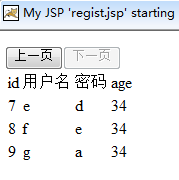
First: write a javaBean User.java
package bean;
public class User {
private int id;
private String name;
private String password;
private int age;
public User() {
super();
}
public User(int id, String name, String password, int age) {
super();
this.id = id;
this.name = name;
this.password = password;
this.age = age;
}
public int getId() {
return id;
}
public void setId(int id) {
this.id = id;
}
public String getName() {
return name;
}
public void setName(String name) {
this.name = name;
}
public String getPassword() {
return password;
}
public void setPassword(String password) {
this.password = password;
}
public int getAge() {
return age;
}
public void setAge(int age) {
this.age = age;
}
@Override
public String toString() {
//{'id':1,'name':'zhangsan','password':'123','age':1}
return "{'id':"+id+",'name':'"+name+"','password':'"+password+"','age':"+age+"}";
}
}Then: let’s write its control layer and Dao layer
In order to simplify the code and facilitate value acquisition, the database is temporarily written as a collection
You can see To,
1.service receives the request request to get the current page to be displayed (page page)
2.Create a string, add the user obtained from the database DB in sequence, and encapsulate all data
[{},{},{}]package servlet;
import java.io.IOException;
import java.io.PrintWriter;
import java.util.LinkedList;
import java.util.List;
import javax.servlet.ServletException;
import javax.servlet.http.HttpServlet;
import javax.servlet.http.HttpServletRequest;
import javax.servlet.http.HttpServletResponse;
import bean.User;
public class Paging extends HttpServlet {
public static final int PER_PAGE = 3;
@Override
protected void service(HttpServletRequest request, HttpServletResponse response)
throws ServletException, IOException {
//分页 数据源 当前得到第几页的记录 每页显示多少条
int page = Integer.parseInt(request.getParameter("page"));
// page = 1 i = 0
//page = 2 3
int length = 0;//记录当前拿了多少条
StringBuffer sb = new StringBuffer();
sb.append("[");
//[{},{},{}]
String message = null;
if(page >= 1 && page <= 3){
for (int i = (page-1)*PER_PAGE; i < DB.list.size()&&length < PER_PAGE; i++) {
User u = DB.list.get(i);
sb.append(u.toString()+",");
length++;
}
if(length > 0){
message = sb.substring(0, sb.length()-1)+"]";
}else{
message = sb.toString()+"]";
}
}else{
response.setContentType("text/html;charset=utf-8");
response.getWriter().println("捣乱");
return;
}
response.setContentType("text/html;charset=utf-8");
response.getWriter().println(message);
}
}
class DB{
public static List<User> list = new LinkedList<User>();
static{
list.add(new User(1,"zhangsan","zs",34));
list.add(new User(2,"lisi","ls",34));
list.add(new User(3,"a","h",34));
list.add(new User(4,"b","d",34));
list.add(new User(5,"c","g",34));
list.add(new User(6,"d","a",34));
list.add(new User(7,"e","d",34));
list.add(new User(8,"f","e",34));
list.add(new User(9,"g","a",34));
}
}var mgs = xmlHttpRequest.responseText; var persons = mgs.evalJSON();
<%@ page language="java" import="java.util.*" pageEncoding="utf-8"%>
<%
String path = request.getContextPath();
String basePath = request.getScheme()+"://"+request.getServerName()+":"+request.getServerPort()+path+"/";
%>
<!DOCTYPE HTML PUBLIC "-//W3C//DTD HTML 4.01 Transitional//EN">
<html>
<head>
<base href="<%=basePath%>">
<title>My JSP 'regist.jsp' starting page</title>
<meta http-equiv="pragma" content="no-cache">
<meta http-equiv="cache-control" content="no-cache">
<meta http-equiv="expires" content="0">
<meta http-equiv="keywords" content="keyword1,keyword2,keyword3">
<meta http-equiv="description" content="This is my page">
<script type="text/javascript" src="js/prototype1.6.js"></script>
<script type="text/javascript" src="js/jquery-1.4.4.js"></script>
<script type="text/javascript">
var paging = 0;
//
function page(p){
/*if(p == 'next' && paging < 3){
paging ++;
}else if(p == 'last' && paging > 1) {
paging --;
}else{
alert('错误');
}*/
if(p == 'next' && paging < 3){
paging ++;
if(paging > 1){
$(":button:eq(0)").removeAttr('disabled');
}
if(paging == 3){
$(":button:eq(1)").attr('disabled','disabled');
}
}else if(p == 'last' && paging > 1){
paging --;
$(":button:eq(1)").removeAttr('disabled');
if(paging == 1){
$(":button:eq(0)").attr('disabled','disabled');
}
}
createXmlHttpRequest();
xmlHttpRequest.onreadystatechange=back;
var url = encodeURI("/json_page/Paging?page="+paging);
xmlHttpRequest.open("GET",url,true);
xmlHttpRequest.send(null);
}
//假设名字为xmlHttpRequest
function createXmlHttpRequest(){
if(window.ActiveXObject){
xmlHttpRequest = new ActiveXObject("Microsoft.XMLHTTP");
}else{
xmlHttpRequest = new XmlHttpRequest();
}
}
//回调函数
function back(){
if( xmlHttpRequest.readyState == 4 && xmlHttpRequest.status == 200){
var mgs = xmlHttpRequest.responseText;
var persons = mgs.evalJSON();
//alert(mgs);
$("table").empty();
$("table").append( $("<tr><td>id</td><td>用户名</td><td>密码</td><td>age</td></tr>"));
for(var i = 0 ; i < persons.length;i++){
var person = persons[i];
var $tr = $("<tr><td>"+person.id+"</td><td>"+person.name+"</td><td>"+person.password+"</td><td>"+person.age+"</td></tr>");
$("table").append($tr);
}
}
}
</script>
</head>
<body>
<input type="button" disabled="disabled" value="上一页" onclick="page('last');"/><input type="button" value="下一页" onclick = "page('next');"/>
<table>
<tr><td>id</td><td>用户名</td><td>密码</td><td>age</td></tr>
</table>
</body>
</html><script type="text/javascript" src="js/prototype1.6.js"></script> <script type="text/javascript" src="js/jquery-1.4.4.js"></script>




