 Backend Development
Backend Development
 C#.Net Tutorial
C#.Net Tutorial
 [ASP.NET MVC Mavericks Road] 09 - Controller and Action (1)
[ASP.NET MVC Mavericks Road] 09 - Controller and Action (1)
[ASP.NET MVC Mavericks Road] 09 - Controller and Action (1)
[ASP.NET
MVC Mavericks Road]09 - Controller and Action (1)
We know that in MVC, each request will be submitted to the Controller for processing. The Controller is closely related to the request. It contains the logic processing of the request, can operate the Model and select the View to present to the user. The logic code for business and data, interfaces and auxiliary class libraries are generally not placed in the Controller. .
Controller and Action have a lot of content, so I divided it into two articles, or maybe three. This article introduces the implementation of the Controller, the Controller's acquisition of status data, and the data transfer of ActionResult and Action. Later, it will introduce the Controller factory, Action Invoker, and some more advanced features that have not yet been thought of or are being learned.
Contents of this article
Inherit the IController interface
In the previous articles of this series, the Controller we added was all inherited from the abstract Common class of class System.Web.Mvc.Controller (please note: controller (or Controller) and Controller class have two different meanings in this article, please understand according to the context when reading this article). The Controller abstract class encapsulates many very practical functions, so that developers do not have to write repetitive and cumbersome processing codes themselves.
If you do not use the encapsulated Controller abstract class, we can also create your own controller by implementing the IController interface. There is only one Exctute method in the IController interface:
public interface IController {
void Execute(RequestContext requestContext);
}The Controller interface is under the System.Web.Mvc namespace and has a very simple structure.
When a request is sent to a controller class that implements the IController interface (the routing system can find the controller through the requested URL), the Execute method is called.
Next we create an empty MVC application, add a class that implements IController under the Controllers folder, and do some simple operations, as follows:
using System.Web.Mvc;
using System.Web.Routing;
namespace MvcApplication1.Controllers {
public class BasicController : IController {
public void Execute(RequestContext requestContext) {
string controller = (string)requestContext.RouteData.Values["controller"];
string action = (string)requestContext.RouteData.Values["action"];
requestContext.HttpContext.Response.Write(
string.Format("Controller: {0}, Action: {1}", controller, action));
}
}
}Run the application, URL Locate /Basic/Index (you can change Index to any other fragment name), the result is as follows:
![1483084571616334.png [ASP.NET MVC Mavericks Road] 09 - Controller and Action (1)](https://img.php.cn//upload/image/214/944/357/1483084571616334.png)
If the class implements IController, MVC will recognize it as a Controller class, the corresponding request is handed over to this class for processing according to the controller name.
But for a slightly complex application, it takes a lot of work to implement the IController interface yourself, and we rarely do this. Through this, we better understand the operation of the controller. All request processing in the controller starts from the Execute method.
Inherit the Controller abstract class
MVC allows us to customize and extend freely. For example, as mentioned above, you can implement the IController interface to create responses to various requests. Various processes and generate results. If you don’t like the Action method or don’t care about the View, then you can write a better, faster, and more elegant controller yourself to handle the request. But as mentioned before, implementing the IController interface by yourself requires a lot of work. The most important thing is that the robustness of the code cannot be guaranteed without long-term practical testing. It is generally not recommended that you do this. The System.Web.Mvc.Controller class of the MVC framework provides enough practical features to facilitate us in processing requests and returning results.
We have used the controller that inherits the Controller class many times and have a certain understanding of it. It provides the following key features:
Action method: a Controller, which The behavior is divided into multiple methods. Usually one method corresponds to a request, and the data passed by the request can be obtained through method parameters.
ActionResult: You can return an object that describes the execution result of the Action method. The advantage of this is that you can just specify the corresponding return object if you want to return any result, and you don't have to worry about how to execute it and generate the result.
Filters: Through C# features, the processing of a certain behavior (such as authorization and verification) is encapsulated, which facilitates reuse between multiple Controller and Action methods.
So, if you don’t have special needs or are too busy, the best way to create a Controller that meets your requirements is to inherit the Controller abstract class. Since we have used it many times before, we will not give a detailed demonstration here, but let's still take a look at its code structure.
Add a Controller under the Controllers folder. VS has already generated the class structure for us. If you like neatness, you will habitually delete unnecessary references. The code is as follows:
using System.Web.Mvc;
namespace MvcApplication1.Controllers {
public class DerivedController : Controller {
public ActionResult Index() {
ViewBag.Message = "Hello from the DerivedController Index method";
return View("MyView");
}
}
}我们可以查看 Controller 抽象类的定义,发现它是继承 ControllerBase 类的,在 ControllerBase 类中实现了 IController 接口的 Execute 方法,这个方法是MVC对请求进行处理的各个组件的入口,其中包括通过路由系统找到 Action 方法并调用。
Controller 类内部使用 Razor 视图系统来呈现 View,这里通过 View 方法,指定 View 的名称参数来告诉 MVC 选择 MyView 视图来返回给用户结果。
在 Controller 中获取状态数据
我们经常需要访问客户端提交过来的数据,比如 QueryString 值、表单值和通过路由系统来自 URL 的参数值,这些值都可称为状态数据。下面是 Controller 中获取状态数据的三个主要来源:
一系列的上下文对象。
传递给 Action 方法的参数。
显式的调用框架的模型绑定(Model Binding)特性。
从上下文对象中获取状态数据
获取状态数据最直接的方法就是从上下文对象中提取。当你创建了一个继承自 Controller 类的 Controller 时,可以通过一系列的属性可以方便的访问到和请求相关的数据,这些属性包括 Request、Response、RouteData、HttpContext 和 Server,每一个都提供了请求相关的不同类型的信息。下面列出了最常的上下文对象:
![1483084598564565.png [ASP.NET MVC Mavericks Road] 09 - Controller and Action (1)](https://img.php.cn//upload/image/988/641/319/1483084598564565.png)
在 Action 方法中可以使用任意上下文对象来获取请求相关的信息,如下面在 Action 方法中所演示的:
...
public ActionResult RenameProduct() {
//访问不同的上下文对象
string userName = User.Identity.Name;
string serverName = Server.MachineName;
string clientIP = Request.UserHostAddress;
DateTime dateStamp = HttpContext.Timestamp;
AuditRequest(userName, serverName, clientIP, dateStamp, "Renaming product");
//从POST请求提交的表单中获取数据
string oldProductName = Request.Form["OldName"];
string newProductName = Request.Form["NewName"];
bool result = AttemptProductRename(oldProductName, newProductName);
ViewData["RenameResult"] = result;
return View("ProductRenamed");
}
...这些上下对象不用特意去记,用的时候,你可以通过VS的智能提示来了解这些上下文对象。
使用 Action 方法参数获取状态数据
在本系列的前面的文章中,我们已经知识如何通过 Action 参数来接收数据,这种方法和上面的从上下文对象中获取相比,它更为简洁明了。比如,我们有下面这样一个使用上下文对象的 Action 方法:
public ActionResult ShowWeatherForecast() {
string city = (string)RouteData.Values["city"];
DateTime forDate = DateTime.Parse(Request.Form["forDate"]);
// do something ...
return View();
}我们可以像下面这样使用 Action 方法参数来重写它:
public ActionResult ShowWeatherForecast(string city, DateTime forDate) {
// do something ...
return View();
}它不仅易读性强,也方便进行单元测试。
Action 方法的参数不允许使用 ref 和 out 参数,这是没有意义的。
MVC 框架通过检查上下文对象来为 Action 方法的参数提供值,它的名称是不区分大小写的,比如 Action 方法的 city 参数的值可以是通过 Request.Form["City"] 来获取的。
理解 Action 方法的参数是如何被赋值的
Controller 类通过 MVC 框架的 value provider 和 model binder 组件来为 Action 方法获取参数的值。
value provider 提供了一系列Controller中可以访问到的值,在内部它通过从 Request.Form、Request.QueryString、Request.Files 和 RouteData.Values 等上下文对象中提取数据(键值集合),然后把数据传递给 model binder,model binder 试图将这些数据与Action方法的参数进行匹配。默认的 model binder 可以创建和赋值给任何.NET类型对象参数(即 Action 方法的参数),包括集合和自定义的类型。
在这不对 model binder 进行介绍,我将在本系列的后续博文中对其进行专门的介绍。
理解 ActionResult
ActionResult 是描述 Action 方法执行结果的对象,它的好处是想返回什么结果就指定对应的返回对象就行,不用关心如何使用Response对象来组织和生成结果。ActionResult 是一个命令模式的例子,这种模式通过存储和传递对象来描述操作。
当 MVC 框架从 Action 方法中接收到一个 ActionResult 对象,它调用这个对象的 ExecuteResult 方法,其内部是通过 Response 对象来返回我们想要的输出结果。
为了更好的理解,我们通过继承 ActionResult 类来自定义一个 ActionResult。在MVC工程中添加一个Infrastructure文件夹,在里面创建一个名为 CustomRedirectResult 的类文件,代码如下:
using System.Web.Mvc;
namespace MvcApplication1.Infrastructure {
public class CustomRedirectResult : ActionResult {
public string Url { get; set; }
public override void ExecuteResult(ControllerContext context) {
string fullUrl = UrlHelper.GenerateContentUrl(Url, context.HttpContext);
context.HttpContext.Response.Redirect(fullUrl);
}
}
}当我们创建一个 CustomRedirectResult 类的实例时,我们可以传递想要跳转的 URL。当 Action 方法执行结束时,MVC 框架调用 ExecuteResult 方法,ExecuteResult 方法通过 ControllerContext 对象获得 Response 对象,然后调用 Redirect 方法。
下面我们在 Controller 中使用自定义的 CustomRedirectResult:
public class DerivedController : Controller {
...
public ActionResult ProduceOutput() {
if (Server.MachineName == "WL-PC") {
return new CustomRedirectResult { Url = "/Basic/Index" };
}
else {
Response.Write("Controller: Derived, Action: ProduceOutput");
return null;
}
}运行后我们看到如下结果:
![1483084664170960.png [ASP.NET MVC Mavericks Road] 09 - Controller and Action (1)](https://img.php.cn//upload/image/110/630/397/1483084664170960.png)
当运行在本机(WL-PC)时直接重定向到了指定的/Basic/Index。
上面我们通过自定义 CustomRedirectResult 来实现重定向,我们可以用 MVC 框架提供的方法,如下:
...
public ActionResult ProduceOutput() {
return new RedirectResult("/Basic/Index");
}为了使用方便,Controller 类中为大部分类型的 ActionResult 提供简便的方法,如上面的可像下面这样简写:
...
public ActionResult ProduceOutput() {
return Redirect("/Basic/Index");
}MVC框架包含了许多 ActionResult 类型,这些类型都继承自 ActionResult 类,大部分在 Controller 类中都有简便的方法,下面列举了一些:
![1483084695441208.png [ASP.NET MVC Mavericks Road] 09 - Controller and Action (1)](https://img.php.cn//upload/image/514/969/307/1483084695441208.png)
除了该表列出来的,还有ContentResult、FileResult、JsonResult 和 JavaScriptResult。具体每种ActionResult类型的用法这里就不讲了,大家可以看看蒋老师的了解ASP.NET
MVC几种ActionResult的本质系列的文章。
几种从 Action 传递数据到 View 的方式
我们经常需要在 Action 方法中传递数据到一个 View 中,MVC 框架为此提供了一些很方便的操作。下面简单简介几种常用的方式。
View Model 对象
通过 View Model 对象传递数据给View,这是最常用的一种,在 Acton 方法执行结束时通过 View 方法传递 View Model 对象给 View,如下代码所示:
...
public ViewResult Index() {
DateTime date = DateTime.Now;
return View(date);
}在 View 中我们通过 Model 属性来使用传递过来的 View Model 对象,如下:
@model DateTime
@{
ViewBag.Title = "Index";
}
<h2 id="Index">Index</h2>
The day is: @Model.DayOfWeek在 Razor 视图引擎中,@model 的作用是声明 odel 属性的类型,省去了类型转换的麻烦,而 @Model 是V iew Model 对象的引用。
ViewBag、ViewData 和 TempData 属性
ViewBag、ViewData 和 TempData 都是 Controller 和 View 中能访问到的属性,都是用来存储小量的数据,他们的区别如下:
ViewBag,是一个动态(dynamic)的弱类型,在程序运行的时候解析,是 MVC3 中新增的特性,只在当前View有效。
ViewData,是一个字典集合,也是只在当前View有效,性能比 ViewBag 高,但是使用的时候需要类型转换。
TempData,也是字典集合,一般用于两个请求之间临时缓存内容或页面间传递消息,保存在 Session 中,使用完以后则从 Session 中被清除。
下面是三者使用的例子,先在 Controller 中分别用三者存储小数据:
public class DerivedController : Controller {
public ActionResult Index() {
ViewBag.DayOfWeek = DateTime.Now.DayOfWeek;
ViewData["DayOfMonth"] = DateTime.Now.Day;
return View();
}
public ActionResult ProduceOutput() {
TempData["Message"] = "Warning message from Derived Controller.";
return Redirect("/Home/Index");
}
}在 Views/Derived 目录下的 Index.cshtml 中,取出 ViewBag 和 ViewData 中的存储的数据:
... Day of week from ViewBag: @ViewBag.DayOfWeek <p /> Day of month from ViewData: @ViewData["DayOfMonth"]
在 Views/Home 目录下的 Index.cshtml 中,取 TempData 中的数据如下:
... @TempData["Message"]
当请求 /Derived/ProduceOutput 时,ProduceOutput 方法将一条消息存到 TempData 中,并跳转到 /Home/Index。
下面是分别是将URL定位到 /Derived/Index 和 /Derived/ProduceOutput 时的结果:
![1483084765429137.png [ASP.NET MVC Mavericks Road] 09 - Controller and Action (1)](https://img.php.cn//upload/image/632/964/325/1483084765429137.png)
![1483084775769262.png [ASP.NET MVC Mavericks Road] 09 - Controller and Action (1)](https://img.php.cn//upload/image/991/334/250/1483084775769262.png)
一般在当前 View 中使用 ViewBag 或 ViewData,在两个请求之间传递临时数据用 TempData。由于 TempData 被使用后即被释放,所以如果要二次使用 TempData 中的数据就需要将其存到其他变量中。
以上就是[ASP.NET MVC 小牛之路]09 - Controller 和 Action (1)的内容,更多相关内容请关注PHP中文网(www.php.cn)!

Hot AI Tools

Undresser.AI Undress
AI-powered app for creating realistic nude photos

AI Clothes Remover
Online AI tool for removing clothes from photos.

Undress AI Tool
Undress images for free

Clothoff.io
AI clothes remover

AI Hentai Generator
Generate AI Hentai for free.

Hot Article

Hot Tools

Notepad++7.3.1
Easy-to-use and free code editor

SublimeText3 Chinese version
Chinese version, very easy to use

Zend Studio 13.0.1
Powerful PHP integrated development environment

Dreamweaver CS6
Visual web development tools

SublimeText3 Mac version
God-level code editing software (SublimeText3)

Hot Topics
 1386
1386
 52
52
 PHP MVC Architecture: Building Web Applications for the Future
Mar 03, 2024 am 09:01 AM
PHP MVC Architecture: Building Web Applications for the Future
Mar 03, 2024 am 09:01 AM
Introduction In today's rapidly evolving digital world, it is crucial to build robust, flexible and maintainable WEB applications. The PHPmvc architecture provides an ideal solution to achieve this goal. MVC (Model-View-Controller) is a widely used design pattern that separates various aspects of an application into independent components. The foundation of MVC architecture The core principle of MVC architecture is separation of concerns: Model: encapsulates the data and business logic of the application. View: Responsible for presenting data and handling user interaction. Controller: Coordinates the interaction between models and views, manages user requests and business logic. PHPMVC Architecture The phpMVC architecture follows the traditional MVC pattern, but also introduces language-specific features. The following is PHPMVC
 An advanced guide to PHP MVC architecture: unlocking advanced features
Mar 03, 2024 am 09:23 AM
An advanced guide to PHP MVC architecture: unlocking advanced features
Mar 03, 2024 am 09:23 AM
The MVC architecture (Model-View-Controller) is one of the most popular patterns in PHP development because it provides a clear structure for organizing code and simplifying the development of WEB applications. While basic MVC principles are sufficient for most web applications, it has some limitations for applications that need to handle complex data or implement advanced functionality. Separating the model layer Separating the model layer is a common technique in advanced MVC architecture. It involves breaking down a model class into smaller subclasses, each focusing on a specific functionality. For example, for an e-commerce application, you might break down the main model class into an order model, a product model, and a customer model. This separation helps improve code maintainability and reusability. Use dependency injection
 How to implement the MVC pattern using PHP
Jun 07, 2023 pm 03:40 PM
How to implement the MVC pattern using PHP
Jun 07, 2023 pm 03:40 PM
The MVC (Model-View-Controller) pattern is a commonly used software design pattern that can help developers better organize and manage code. The MVC pattern divides the application into three parts: Model, View and Controller, each part has its own role and responsibilities. In this article, we will discuss how to implement the MVC pattern using PHP. Model A model represents an application's data and data processing. usually,
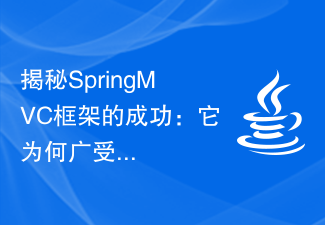 Uncovering the success of the SpringMVC framework: why it is so popular
Jan 24, 2024 am 08:39 AM
Uncovering the success of the SpringMVC framework: why it is so popular
Jan 24, 2024 am 08:39 AM
SpringMVC framework decrypted: Why is it so popular, specific code examples are needed Introduction: In today's software development field, the SpringMVC framework has become a very popular choice among developers. It is a Web framework based on the MVC architecture pattern, providing a flexible, lightweight, and efficient development method. This article will delve into the charm of the SpringMVC framework and demonstrate its power through specific code examples. 1. Advantages of SpringMVC framework Flexible configuration method Spr
 How to use MVC architecture to design projects in PHP
Jun 27, 2023 pm 12:18 PM
How to use MVC architecture to design projects in PHP
Jun 27, 2023 pm 12:18 PM
In Web development, MVC (Model-View-Controller) is a commonly used architectural pattern for processing and managing an application's data, user interface, and control logic. As a popular web development language, PHP can also use the MVC architecture to design and build web applications. This article will introduce how to use MVC architecture to design projects in PHP, and explain its advantages and precautions. What is MVCMVC is a software architecture pattern commonly used in web applications. MV
 Developing MVC with PHP8 framework: Important concepts and techniques that beginners need to know
Sep 11, 2023 am 09:43 AM
Developing MVC with PHP8 framework: Important concepts and techniques that beginners need to know
Sep 11, 2023 am 09:43 AM
Developing MVC with PHP8 framework: Important concepts and techniques that beginners need to know Introduction: With the rapid development of the Internet, Web development plays an important role in today's software development industry. PHP is widely used for web development, and there are many mature frameworks that help developers build applications more efficiently. Among them, the MVC (Model-View-Controller) architecture is one of the most common and widely used patterns. This article will introduce how beginners can use the PHP8 framework to develop MVC applications.
 Developing MVC with PHP8 Framework: A Step-by-Step Guide
Sep 11, 2023 am 10:05 AM
Developing MVC with PHP8 Framework: A Step-by-Step Guide
Sep 11, 2023 am 10:05 AM
Developing MVC with PHP8 Framework: A Step-by-Step Guide Introduction: MVC (Model-View-Controller) is a commonly used software architecture pattern that is used to separate the logic, data and user interface of an application. It provides a structure that separates the application into three distinct components for better management and maintenance of the code. In this article, we will explore how to use the PHP8 framework to develop an application that conforms to the MVC pattern. Step One: Understand the MVC Pattern Before starting to develop an MVC application, I
 Revealing the secrets of PHP MVC architecture: Make your website fly
Mar 03, 2024 am 09:25 AM
Revealing the secrets of PHP MVC architecture: Make your website fly
Mar 03, 2024 am 09:25 AM
Model-view-controller (mvc) architecture is a powerful design pattern for building maintainable and scalable WEB applications. The PHPMVC architecture decomposes application logic into three distinct components: Model: represents the data and business logic in the application. View: Responsible for presenting data to users. Controller: Acts as a bridge between the model and the view, handling user requests and coordinating other components. Advantages of MVC architecture: Code separation: MVC separates application logic from the presentation layer, improving maintainability and scalability. Reusability: View and model components can be reused across different applications, reducing code duplication. Performance Optimization: MVC architecture allows caching of view and model results, thus increasing website speed. Test Friendly: Detachment



