How to install and use Excel extension in Yii
The examples in this article describe how to install and use Excel extensions in Yii. Share it with everyone for your reference, the details are as follows:
1. Download EExcelBehavior to the project extension directory

2. Download phpexcl to the extension directory
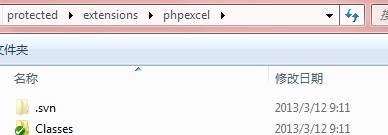
3. Controller call:
/**
* 导出列表,各商家保障金列表
*/
public function actionExport(){
$model = $model=new Company('search');
$model->unsetAttributes(); // clear any default values
$model->zc_deposit_status = 2;//保障金审核通过的商家
$companys = $model->search();
$this->toExcel($companys,array('zc_name','zc_deposit'));
}
/**
* 导出列表,商家保障金变动明细
*/
public function actionExportDeposit($id){
$model=new CmpDeposit('search');
$model->unsetAttributes(); // clear any default values
$model->zm_id = $id;
$data = $model->search();
$company = Company::model()->findByPk($id);
$this->toExcel($data,'',$company->zc_name.'网铺保障金明细');
}
public function behaviors()
{
return array(
'eexcelview'=>array(
'class'=>'ext.eexcelview.EExcelBehavior',
),
);
}
4. Specific usage:
* @param null string|CDataProvider|array $model the data provider for the grid. * @param null array $columns array with specif columns and its format. Defaults to all attributes. * @param null string $title title for the file * @param null array $documentDetails details of the document * @param null string $exportType format to export (Excel5,Excel2007, PDF, HTML, CSV). Defaults to Excel2007 (xlsx) */ public function toExcel($model=null, $columns=array(), $title=null, $documentDetails=array(), $exportType='Excel2007')
Hope What this article describes will be helpful to everyone in PHP programming based on the Yii framework.
For more articles on how to install Yii and use Excel extensions, please pay attention to the PHP Chinese website!

Hot AI Tools

Undresser.AI Undress
AI-powered app for creating realistic nude photos

AI Clothes Remover
Online AI tool for removing clothes from photos.

Undress AI Tool
Undress images for free

Clothoff.io
AI clothes remover

Video Face Swap
Swap faces in any video effortlessly with our completely free AI face swap tool!

Hot Article

Hot Tools

Notepad++7.3.1
Easy-to-use and free code editor

SublimeText3 Chinese version
Chinese version, very easy to use

Zend Studio 13.0.1
Powerful PHP integrated development environment

Dreamweaver CS6
Visual web development tools

SublimeText3 Mac version
God-level code editing software (SublimeText3)

Hot Topics
 1392
1392
 52
52


