
The running results are as follows:
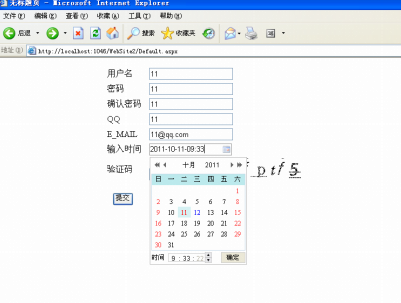
<script type="text/javascript" language="javascript">
function choose_date_czw(date_id,objtd){
if(date_id=="choose_date_czw_close"){
document.getElementByIdx_x_x("choose_date_czw_id").style.display="none";
return;
}
if(objtd!=undefined){
if(objtd=="choose_date_czw_empty"){
document.getElementByIdx_x_x(date_id).value="";
}else{
var year1 = document.getElementByIdx_x_x("choose_date_czw_year").value;
var month1 = document.getElementByIdx_x_x("choose_date_czw_month").value;
document.getElementByIdx_x_x(date_id).value=year1+"-"+month1+"-"+objtd.innerHTML;
}
document.getElementByIdx_x_x("choose_date_czw_id").style.display="none";
return;
}
var nstr=new Date(); //当前
if(document.getElementByIdx_x_x("choose_date_czw_year")!=null){
var year = document.getElementByIdx_x_x("choose_date_czw_year").value;
var month = document.getElementByIdx_x_x("choose_date_czw_month").value;
var str=year+"/"+month+"/1";
nstr=new Date(str); //当前
}
var ynow=nstr.getFullYear(); //年份
var mnow=nstr.getMonth(); //月份
var dnow=nstr.getDate(); //今日日期
var n1str=new Date(ynow,mnow,1); //当月第一天
var firstday=n1str.getDay(); //当月第一天星期几
function is_leap(year) {
return (year0==0 ? res=(year@0==0 ? 1 : 0) : res=(year%4==0 ? 1: 0));
}
var dstr="<select id=\"choose_date_czw_year\" onchange=\"choose_date_czw('"+date_id+"')\">";
for(var y=1901;y<2050;y++){
if(y==ynow){
dstr+="<option value='"+y+"' selected>"+y+"</option>"
}else{
dstr+="<option value='"+y+"'>"+y+"</option>"
}
}
dstr+="</select> <select id=\"choose_date_czw_month\" onchange=\"choose_date_czw('"+date_id+"')\">";
for(var m=1;m<13;m++){
if(parseInt(mnow+1)==m){
dstr+="<option value='"+m+"' selected>"+m+"</option>"
}else{
dstr+="<option value='"+m+"'>"+m+"</option>"
}
}
dstr+="</select> <span style='cursor:pointer;' onclick=\"choose_date_czw('choose_date_czw_close')\">关闭</span>|<span style='cursor:pointer;' onclick=\"choose_date_czw('"+date_id+"','choose_date_czw_empty')\">清空</span>";
//一三五七八十腊(十二月),三十一日永不差;四六九冬(十一月)三十日,唯有二月二十八(闰年二十九).
var m_days = new Array(31,28+is_leap(ynow),31,30,31,30,31,31,30,31,30,31);
var tr_str=Math.ceil((m_days[mnow] + firstday)/7);
dstr+="<table border='0' cellpadding='5' cellspacing='0'><tr><td>日</td><td>一</td><td>二</td><td>三</td><td>四</td><td>五</td><td>六</td></tr>";
var dqdate=new Date(); //当前
for(i=0;i<tr_str;i++) { //外层for语句- tr标签
dstr+="<tr>";
for(k=0;k<7;k++) { //内层for语句- td标签
idx=i*7+k; //表格单元的自然序号
date_str=idx-firstday+1; //计算日期
if(date_str<=0 || date_str>m_days[mnow]){
dstr+="<td> </td>";
}else{
if(ynow==dqdate.getFullYear() && mnow==dqdate.getMonth() && dqdate.getDate()==date_str){
dstr+="<td onmouseover=\"this.style.backgroundColor='#6FF'\" onmouseout=\"this.style.backgroundColor='#fff'\" onclick=\"choose_date_czw('"+date_id+"',this)\" style='cursor:pointer; background-color:#6FF;'>"+date_str+"</td>";
}else{
dstr+="<td onmouseover=\"this.style.backgroundColor='#6FF'\" onmouseout=\"this.style.backgroundColor='#fff'\" onclick=\"choose_date_czw('"+date_id+"',this)\" style='cursor:pointer;'>"+date_str+"</td>";
}
}
}
dstr+="</tr>";
}
dstr+="</table>";
if(document.getElementByIdx_x_x("choose_date_czw_id")==null){
var obj = document.getElementByIdx_x_x(date_id);
var odiv = document_createElement_x_x("div");
odiv.id="choose_date_czw_id";
odiv.innerHTML=dstr;
odiv.style.position="absolute";
odiv.style.border="1px #0CF solid";
odiv.style.fontSize="12px";
odiv.style.zIndex=99999;
odiv.style.top=obj.offsetTop+obj.offsetHeight+"px";
odiv.style.left=obj.offsetLeft+"px";
document.body.a(odiv);
}else{
document.getElementByIdx_x_x("choose_date_czw_id").style.display="block";
document.getElementByIdx_x_x("choose_date_czw_id").innerHTML=dstr;
}
}
</script>
<input type="text" id="add_date" onclick="choose_date_czw('add_date')"/>For more simple JS calendar control example code related articles, please pay attention to the PHP Chinese website!




