 WeChat Applet
WeChat Applet
 Mini Program Development
Mini Program Development
 WeChat Mini Program Parameter Passing Detailed Explanation
WeChat Mini Program Parameter Passing Detailed Explanation
WeChat Mini Program Parameter Passing Detailed Explanation
The launch of the WeChat mini program will undoubtedly create another storm in the mobile Internet industry.
Some people will question whether mini programs will be popular. I don’t know whether they will be popular. You can understand everything by looking at the number of users on WeChat.
WeChat applet-parameter passing
Here I found two ways to pass parameters on small programs. For convenience, I will share them with you separately.
1. Passing parameters through events
Let’s first take a look at the mini program’s definition of events:
#What is an event?
Here is the list. Text events are the communication method from the view layer to the logic layer.
Here is a list of text events that can feed user behavior back to the logic layer for processing.
Here is a list of text events that can be bound to the component. When the trigger event is reached, the corresponding event processing function in the logic layer will be executed.
Here is the list text. The event object can carry additional information such as id, dataset, touches.
It is clearly pointed out that it is the communication method from the view layer [wxml] to the logic layer [js]. The time object can carry additional information. It is definitely correct to use this event to pass parameters. Next, let’s take a look at the actual example:
view.wxml
logic.js
Page({
tapName: function(event) {
console.log(event.target)
}
})log printing
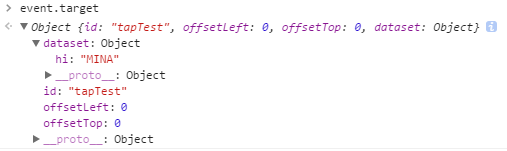
You can see that the dataset contains the value of data-hi="MINA" we set. Now let's take a look at what we just wrote. First of all, bindtap. What starts with bind is to bind an event to it. The name of this event is the value after the "=" sign. It is the name of the bound event. It needs to be in the logic [js 】layer definition. Then there is the value passing. Friends who have noticed it can see that the data-hi we wrote here is the same definition method as the value passing we usually write in js. This data-* corresponds to the dataset value in the event's attribute target. What we need to call here is event.target.dataset.hi to get the value corresponding to data-hi.
Here you need to pay attention to the definition name of data: Writing method: Starting with data-, multiple words are linked by hyphens -, and cannot be capitalized (uppercase will be automatically converted to lowercase), such as data-element-type, and finally in event.target. Hyphens will be converted to camel case elementType in dataset.
Official example:
<view data-alpha-beta="1" data-alphaBeta="2" bindtap="bindViewTap"> DataSet Test </view>
Page({
bindViewTap:function(event){
event.target.dataset.alphaBeta == 1 // - 会转为驼峰写法
event.target.dataset.alphabeta == 2 // 大写会转为小写
}
})2. Navigator jump url passing parameters
*.wxml
<view class="btn-area"> <navigator url="navigate?title=navigate" hover-class="navigator-hover">跳转到新页面</navigator> <navigator url="redirect?title=redirect" redirect hover-class="other-navigator-hover">在当前页打开</navigator> </view>
*.js receives parameters directly in onload after jumping to a new page. The receiving method is options.[parameter value]
Page({
onLoad: function(options) {
this.setData({
title: options.title
})
}
})Okay, that’s it for today. I’ll also include the document link, which is included in the document written above. I just moved them out and said them in my words. …(⊙_⊙;)…
Thanks for reading, I hope this helps everyone, and thank you for your support of this site!
For more articles related to WeChat applet parameter passing details, please pay attention to the PHP Chinese website!

Hot AI Tools

Undresser.AI Undress
AI-powered app for creating realistic nude photos

AI Clothes Remover
Online AI tool for removing clothes from photos.

Undress AI Tool
Undress images for free

Clothoff.io
AI clothes remover

Video Face Swap
Swap faces in any video effortlessly with our completely free AI face swap tool!

Hot Article

Hot Tools

Notepad++7.3.1
Easy-to-use and free code editor

SublimeText3 Chinese version
Chinese version, very easy to use

Zend Studio 13.0.1
Powerful PHP integrated development environment

Dreamweaver CS6
Visual web development tools

SublimeText3 Mac version
God-level code editing software (SublimeText3)

Hot Topics
 1386
1386
 52
52

