Practical example of using freemarker to export word using Java
A recent project required exporting a word document. After struggling for a long time, I found that it was more convenient and trouble-free to use the freemarker template. Now I will summarize the key steps for your reference. Here is a simple example of test paper generation.
1. Template production
First use Word to make a template, as shown below:
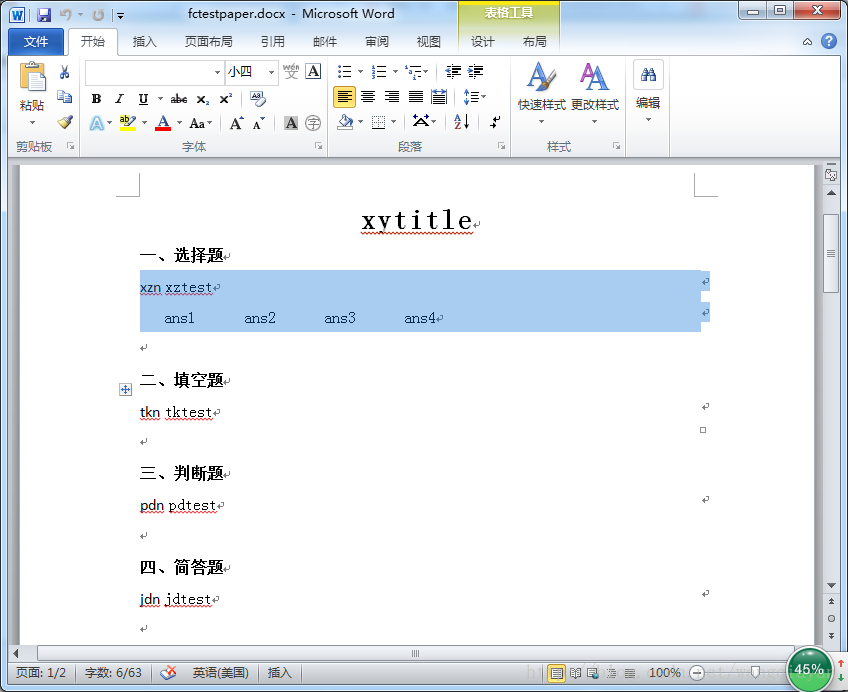
(Note that there are tables above , I set the border to be invisible) and then save it as an XML file. Then use a tool to open the xml file. Some people use firstobject XML Editor and feel that it is not as good as notepad++. I use notepad++ here, mainly for highlighting and automatic pairing with elements. The effect As follows:

The black area above is basically the place we will replace later, such as replacing xytitle with ${xytitle}. Pay special attention to the table, such as below the multiple-choice question We can locate the table through
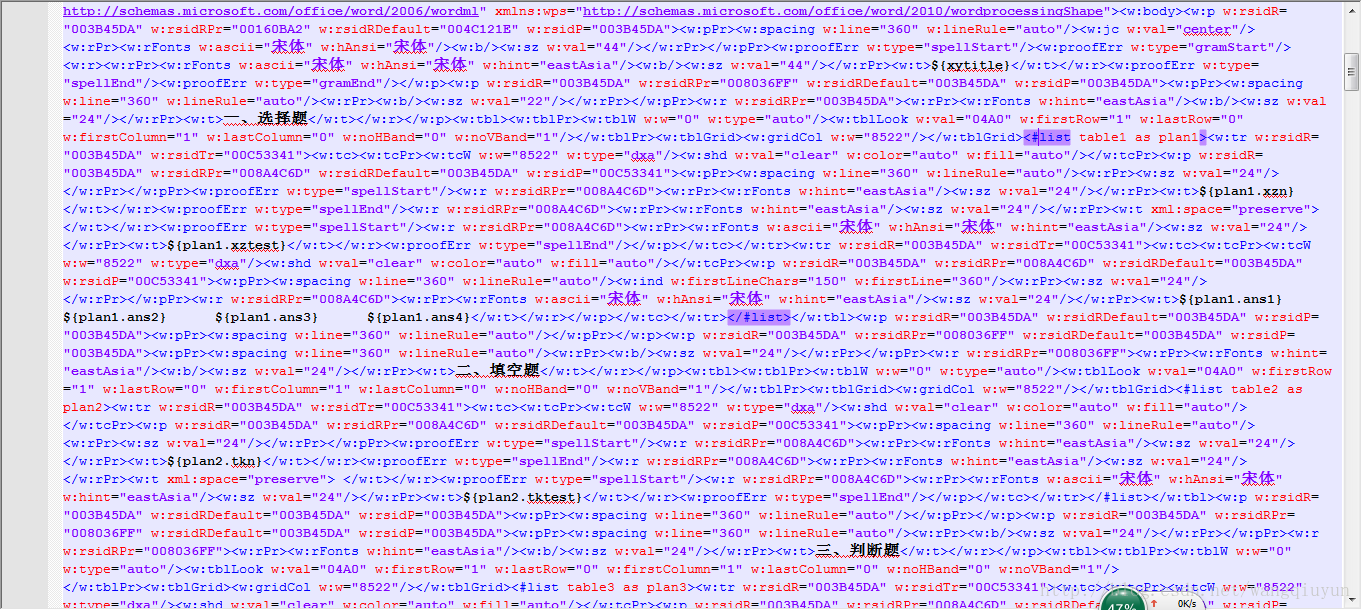
After saving, change the suffix to ftl, and the template is now complete.
2. Programming implementation
The freemarker-2.3.13.jar package is used here, the code is as follows:
package common;
import java.io.BufferedWriter;
import java.io.File;
import java.io.FileNotFoundException;
import java.io.FileOutputStream;
import java.io.IOException;
import java.io.OutputStreamWriter;
import java.io.UnsupportedEncodingException;
import java.io.Writer;
import java.util.Map;
import freemarker.template.Configuration;
import freemarker.template.Template;
import freemarker.template.TemplateException;
public class DocumentHandler {
private Configuration configuration = null;
public DocumentHandler() {
configuration = new Configuration();
configuration.setDefaultEncoding("utf-8");
}
public void createDoc(Map<String,Object> dataMap,String fileName) throws UnsupportedEncodingException {
//dataMap 要填入模本的数据文件
//设置模本装置方法和路径,FreeMarker支持多种模板装载方法。可以重servlet,classpath,数据库装载,
//这里我们的模板是放在template包下面
configuration.setClassForTemplateLoading(this.getClass(), "/template");
Template t=null;
try {
//test.ftl为要装载的模板
t = configuration.getTemplate("fctestpaper.ftl");
} catch (IOException e) {
e.printStackTrace();
}
//输出文档路径及名称
File outFile = new File(fileName);
Writer out = null;
FileOutputStream fos=null;
try {
fos = new FileOutputStream(outFile);
OutputStreamWriter oWriter = new OutputStreamWriter(fos,"UTF-8");
//这个地方对流的编码不可或缺,使用main()单独调用时,应该可以,但是如果是web请求导出时导出后word文档就会打不开,并且包XML文件错误。主要是编码格式不正确,无法解析。
//out = new BufferedWriter(new OutputStreamWriter(new FileOutputStream(outFile)));
out = new BufferedWriter(oWriter);
} catch (FileNotFoundException e1) {
e1.printStackTrace();
}
try {
t.process(dataMap, out);
out.close();
fos.close();
} catch (TemplateException e) {
e.printStackTrace();
} catch (IOException e) {
e.printStackTrace();
}
//System.out.println("---------------------------");
}
}
Then just prepare the data call. The code is as follows:
package com.havenliu.document;
import java.io.UnsupportedEncodingException;
import java.util.ArrayList;
import java.util.HashMap;
import java.util.List;
import java.util.Map;
public class Main {
/**
* @param args
* @throws UnsupportedEncodingException
*/
public static void main(String[] args) throws UnsupportedEncodingException {;
Map<String, Object> dataMap = new HashMap<String, Object>();
dataMap.put("xytitle", "试卷");
int index = 1;
// 选择题
List<Map<String, Object>> list1 = new ArrayList<Map<String, Object>>();//题目
List<Map<String, Object>> list11 = new ArrayList<Map<String, Object>>();//答案
index = 1;
for (int i = 0; i < 5; i++) {
Map<String, Object> map = new HashMap<String, Object>();
map.put("xzn", index + ".");
map.put("xztest",
"( )操作系统允许在一台主机上同时连接多台终端,多个用户可以通过各自的终端同时交互地使用计算机。");
map.put("ans1", "A" + index);
map.put("ans2", "B" + index);
map.put("ans3", "C" + index);
map.put("ans4", "D" + index);
list1.add(map);
Map<String, Object> map1 = new HashMap<String, Object>();
map1.put("fuck", index + ".");
map1.put("abc", "A" + index);
list11.add(map1);
index++;
}
dataMap.put("table1", list1);
dataMap.put("table11", list11);
// 填空题
List<Map<String, Object>> list2 = new ArrayList<Map<String, Object>>();
List<Map<String, Object>> list12 = new ArrayList<Map<String, Object>>();
index = 1;
for (int i = 0; i < 5; i++) {
Map<String, Object> map = new HashMap<String, Object>();
map.put("tkn", index + ".");
map.put("tktest",
"操作系统是计算机系统中的一个___系统软件_______,它管理和控制计算机系统中的___资源_________.");
list2.add(map);
Map<String, Object> map1 = new HashMap<String, Object>();
map1.put("fill", index + ".");
map1.put("def", "中级调度" + index);
list12.add(map1);
index++;
}
dataMap.put("table2", list2);
dataMap.put("table12", list12);
// 判断题
List<Map<String, Object>> list3 = new ArrayList<Map<String, Object>>();
List<Map<String, Object>> list13 = new ArrayList<Map<String, Object>>();
index = 1;
for (int i = 0; i < 5; i++) {
Map<String, Object> map = new HashMap<String, Object>();
map.put("pdn", index + ".");
map.put("pdtest",
"复合型防火墙防火墙是内部网与外部网的隔离点,起着监视和隔绝应用层通信流的作用,同时也常结合过滤器的功能。");
list3.add(map);
Map<String, Object> map1 = new HashMap<String, Object>();
map1.put("judge", index + ".");
map1.put("hij", "对" + index);
list13.add(map1);
index++;
}
dataMap.put("table3", list3);
dataMap.put("table13", list13);
// 简答题
List<Map<String, Object>> list4 = new ArrayList<Map<String, Object>>();
List<Map<String, Object>> list14 = new ArrayList<Map<String, Object>>();
index = 1;
for (int i = 0; i < 5; i++) {
Map<String, Object> map = new HashMap<String, Object>();
map.put("jdn", index + ".");
map.put("jdtest", "说明作业调度,中级调度和进程调度的区别,并分析下述问题应由哪一级调度程序负责。");
list4.add(map);
Map<String, Object> map1 = new HashMap<String, Object>();
map1.put("answer", index + ".");
map1.put("xyz", "说明作业调度,中级调度和进程调度的区别,并分析下述问题应由哪一级调度程序负责。");
list14.add(map1);
index++;
}
dataMap.put("table4", list4);
dataMap.put("table14", list14);
MDoc mdoc = new MDoc();
mdoc.createDoc(dataMap, "E:/outFile.doc");
}
}
Note that the key in the map above must correspond to the key in the template, otherwise an error will be reported. The effect is as follows:
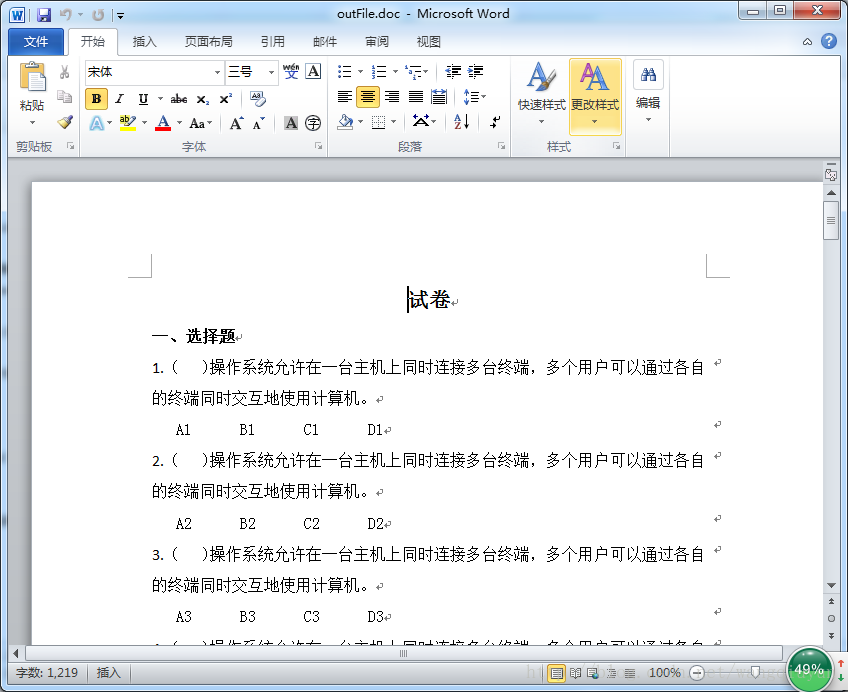
The above is the entire content of this article. I hope it will be helpful to everyone's learning, and I also hope that everyone will support the PHP Chinese website.
For more practical examples of Java using freemarker to export word, please pay attention to the PHP Chinese website!

Hot AI Tools

Undresser.AI Undress
AI-powered app for creating realistic nude photos

AI Clothes Remover
Online AI tool for removing clothes from photos.

Undress AI Tool
Undress images for free

Clothoff.io
AI clothes remover

AI Hentai Generator
Generate AI Hentai for free.

Hot Article

Hot Tools

Notepad++7.3.1
Easy-to-use and free code editor

SublimeText3 Chinese version
Chinese version, very easy to use

Zend Studio 13.0.1
Powerful PHP integrated development environment

Dreamweaver CS6
Visual web development tools

SublimeText3 Mac version
God-level code editing software (SublimeText3)

Hot Topics
 1385
1385
 52
52


