Java Socket Communication (1) Client Program to Send and Receive Data
Network applications are divided into two parts: client and server, and the Socket class is the Java class responsible for handling client communication. Through this class, you can connect to a server with a specified IP or domain name, and can send and receive data to and from the server.
For a brief description of Socket communication, the server writes things into the Socket output stream, and the client can read the corresponding content through the Socket input stream. There is a two-way connection between Socket and Socket, so the client can also write things into the corresponding Socket output stream, and then the corresponding Socket input stream on the server can read the corresponding content.
Example 1: Abbreviation of client (1).
Socket client = null;
try{
client = new Socket(Ip,Port);
String msg="发送的数据内容!";
//得到socket读写流,向服务端程序发送数据
client.getOutputStream().write(msg.getBytes());
byte[] datas = new byte[2048];
//从服务端程序接收数据
client.getInputStream().read(datas);
System.out.println(new String(datas));
}catch(Exception e){
e.printStackTrace();
}finally {
if (client != null) {
try {
client.close();
} catch (IOException e) {
System.out.println("systemerr:" +e);
}
}
}Example 2: Client abbreviation (2).
try{
client = new Socket();
SocketAddress socketAddress = new InetSocketAddress(Ip,Port);
client.connect(socketAddress, 3000);
String msg="访问的服务器返回内容!";
//得到socket读写流,向服务端程序发送数据
client.getOutputStream().write(msg.getBytes());
byte[] datas = new byte[2048];
//从服务端程序接收数据
client.getInputStream().read(datas);
System.out.println(new String(datas));
}catch(Exception e){
e.printStackTrace();
}finally {
if (client != null) {
try {
client.close();
} catch (IOException e) {
System.out.println("systemerr:" +e);
}
}
}Example 3: The complete writing method of the client.
try {
//1.建立客户端socket连接,指定服务器位置及端口
Socket socket =new Socket(Ip,Port);
//2.得到socket读写流
OutputStream os=socket.getOutputStream();
PrintWriter pw=new PrintWriter(os);
//输入流
InputStream is=socket.getInputStream();
BufferedReader br=new BufferedReader(new InputStreamReader(is));
//3.利用流按照一定的操作,对socket进行读写操作
String sendInfo="向服务器发送的数据信息!";
pw.write(sendInfo);
pw.flush();
socket.shutdownOutput();
//接收服务器的相应
String replyInfo=null;
while(!((replyInfo=br.readLine())==null)){
System.out.println("接收服务器的数据信息:"+replyInfo);
}
//4.关闭资源
br.close();
is.close();
pw.close();
os.close();
socket.close();
} catch (UnknownHostException e) {
e.printStackTrace();
} catch (IOException e) {
e.printStackTrace();
}Regarding Java Socket Communication (1) client program sending and receiving data, the editor will introduce it to you here. For more information, please log in to the PHP Chinese website to learn more!

Hot AI Tools

Undresser.AI Undress
AI-powered app for creating realistic nude photos

AI Clothes Remover
Online AI tool for removing clothes from photos.

Undress AI Tool
Undress images for free

Clothoff.io
AI clothes remover

Video Face Swap
Swap faces in any video effortlessly with our completely free AI face swap tool!

Hot Article

Hot Tools

Notepad++7.3.1
Easy-to-use and free code editor

SublimeText3 Chinese version
Chinese version, very easy to use

Zend Studio 13.0.1
Powerful PHP integrated development environment

Dreamweaver CS6
Visual web development tools

SublimeText3 Mac version
God-level code editing software (SublimeText3)

Hot Topics
 1386
1386
 52
52
 How to correctly divide business logic and non-business logic in hierarchical architecture in back-end development?
Apr 19, 2025 pm 07:15 PM
How to correctly divide business logic and non-business logic in hierarchical architecture in back-end development?
Apr 19, 2025 pm 07:15 PM
Discussing the hierarchical architecture problem in back-end development. In back-end development, common hierarchical architectures include controller, service and dao...
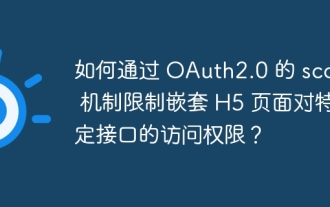 How to restrict access to specific interfaces of nested H5 pages through OAuth2.0's scope mechanism?
Apr 19, 2025 pm 02:30 PM
How to restrict access to specific interfaces of nested H5 pages through OAuth2.0's scope mechanism?
Apr 19, 2025 pm 02:30 PM
How to use OAuth2.0's access_token to achieve control of interface access permissions? In the application of OAuth2.0, how to ensure that the...
 In back-end development, how to distinguish the responsibilities of the service layer and the dao layer?
Apr 19, 2025 pm 01:51 PM
In back-end development, how to distinguish the responsibilities of the service layer and the dao layer?
Apr 19, 2025 pm 01:51 PM
Discussing the hierarchical architecture in back-end development. In back-end development, hierarchical architecture is a common design pattern, usually including controller, service and dao three layers...
 In Java remote debugging, how to correctly obtain constant values on remote servers?
Apr 19, 2025 pm 01:54 PM
In Java remote debugging, how to correctly obtain constant values on remote servers?
Apr 19, 2025 pm 01:54 PM
Questions and Answers about constant acquisition in Java Remote Debugging When using Java for remote debugging, many developers may encounter some difficult phenomena. It...
 How to convert names to numbers to implement sorting within groups?
Apr 19, 2025 pm 01:57 PM
How to convert names to numbers to implement sorting within groups?
Apr 19, 2025 pm 01:57 PM
How to convert names to numbers to implement sorting within groups? When sorting users in groups, it is often necessary to convert the user's name into numbers so that it can be different...
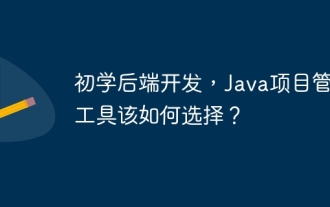 How to choose Java project management tools when learning back-end development?
Apr 19, 2025 pm 02:15 PM
How to choose Java project management tools when learning back-end development?
Apr 19, 2025 pm 02:15 PM
Confused with choosing Java project management tools for beginners. For those who are just beginning to learn backend development, choosing the right project management tools is crucial...
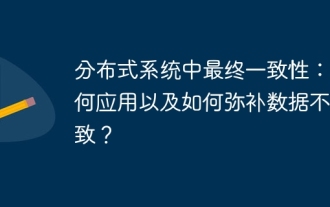 Ultimate consistency in distributed systems: how to apply and how to compensate for data inconsistencies?
Apr 19, 2025 pm 02:24 PM
Ultimate consistency in distributed systems: how to apply and how to compensate for data inconsistencies?
Apr 19, 2025 pm 02:24 PM
Exploring the application of ultimate consistency in distributed systems Distributed transaction processing has always been a problem in distributed system architecture. To solve the problem...
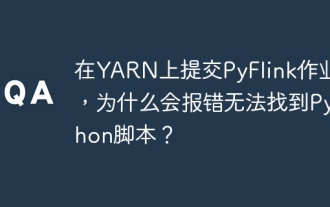 Why does the Python script not be found when submitting a PyFlink job on YARN?
Apr 19, 2025 pm 02:06 PM
Why does the Python script not be found when submitting a PyFlink job on YARN?
Apr 19, 2025 pm 02:06 PM
Analysis of the reason why Python script cannot be found when submitting a PyFlink job on YARN When you try to submit a PyFlink job through YARN, you may encounter...




