PHP connects to Oracle database under Win7 64-bit system
Let’s talk about the configuration process
1. Download oracle instantclient
Download address: http://www.oracle.com/technetwork/topics/winx64soft-089540.html
Download instantclient-basic-windows.x64-11.2.0.4.0
Decompression path: D:\Program Files (x86)\Oracle64Client\instantclient_11_2
*Note: Client required Corresponds to the database version.
2. Configure system environment variables
Add after the PATH environment variable: ;D:\Program Files (x86)\Oracle64Client\instantclient_11_2
3. Configure PHP to support OCI Extension
Modify the configuration file php.ini
Open the configuration as follows
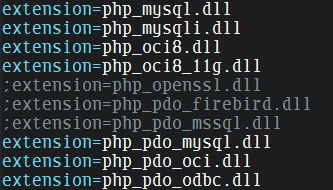
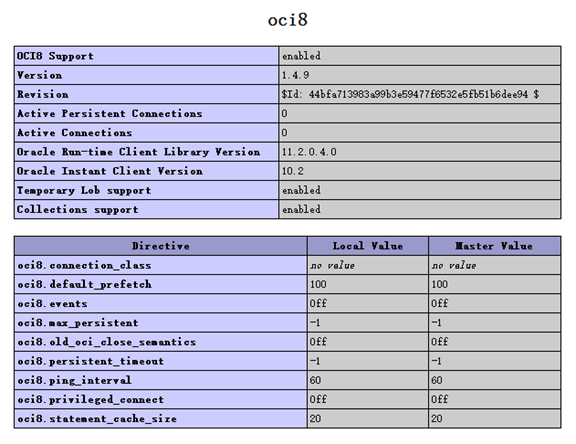
<?php
$conn = ocilogon('test','test','192.168.23.131:1521/dev');
if (!$conn)
{
$Error = oci_error();
print htmlentities($Error['message']);
exit;
}
else
{
echo "Connected Oracle Successd!"."<br>";
ocilogoff($conn);
}
?>
Hot AI Tools

Undresser.AI Undress
AI-powered app for creating realistic nude photos

AI Clothes Remover
Online AI tool for removing clothes from photos.

Undress AI Tool
Undress images for free

Clothoff.io
AI clothes remover

AI Hentai Generator
Generate AI Hentai for free.

Hot Article

Hot Tools

Notepad++7.3.1
Easy-to-use and free code editor

SublimeText3 Chinese version
Chinese version, very easy to use

Zend Studio 13.0.1
Powerful PHP integrated development environment

Dreamweaver CS6
Visual web development tools

SublimeText3 Mac version
God-level code editing software (SublimeText3)

Hot Topics
 1359
1359
 52
52


