Recently, I have to write an interface for a project and need to connect to the Oracle database remotely. At the beginning, I only installed MySQL locally, so I connected to the local MySQL. The interface was basically completed and I tested it in tomcat. It worked, but later I had to change the database, so I wanted to install a local Oracle to test it. This installation took one afternoon and one evening, so I would like to share this history of blood and tears. I believe that students who have installed Oracle have uninstalled Oracle (this sentence sounds very wrong, but people who have actually operated it will not find it strange). Basically, every time you install Oracle, problems of one kind or another will occur, so you can uninstall it at will. Oracle has become very important, because if the uninstallation is not clean, the next installation will still be unsuccessful. Don’t talk nonsense and get straight to the steps.
Right-click "Computer"->Management->Services and Applications->Services, stop all Oracle-related services (starting with Oracle, such as OracleDBConsoleorcl).
Start–>All Programs–>Oracle–>Oracle Installation Products–>Universal Installer, after the “Welcome” interface starts, uninstall the product–> Expand OraDb11g_home1–> in the Oracle home directory ;Check Oracle Database 11g11.2.0.1.0–>Delete–>Select “Yes” in the pop-up confirmation window. After the uninstallation is completed, select "Close" in the pop-up "Product List" interface, and then select "Cancel" in the "Welcome" interface to exit the interface.
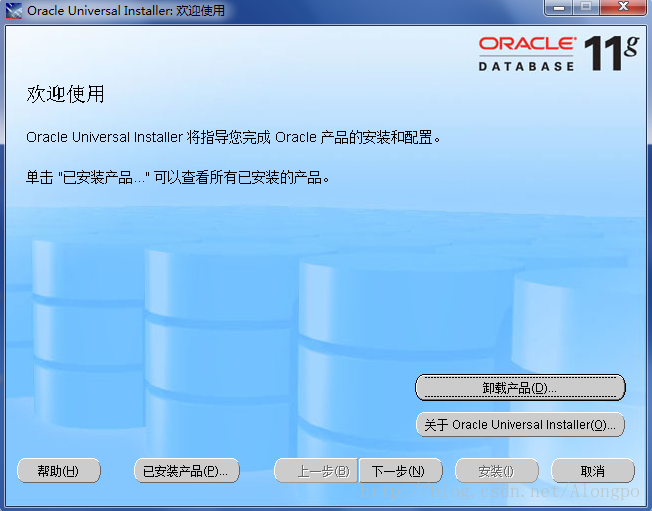
#Click to uninstall the product, or click on the installed product.

Remember to select the folder of Oracle Database 11g, not the home, then click
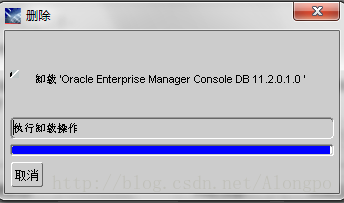
to start –>Enter regedit in the search bar and enter the registry
(1) Select HKEY_LOCAL_MACHINE\SOFTWARE\ORACLE and press the del key to delete this entry
(2) Select HKEY_LOCAL_MACHINE\SYSTEM\CurrentControlSet \Services, scroll this list, delete all Oracle entries (keys starting with oracle) //This is all the services in the service
(3) Select HKEY_LOCAL_MACHINE\SYSTEM\CurrentControlSet\Services\Eventlog\Application, delete all Oracle Entrance.
(4) Delete all keys prefixed with Ora or Oracle in the HKEY_CLASSES_ROOT directory.
Computer->Properties->Advanced System Settings->Advanced->Environment Variables, delete the Oracle settings in the environment variables CLASSPATH and PATH.
(This is very important. When I installed it, the installation was successful once. Then when I used plsql to connect, I needed to configure an environment variable. After that, I couldn’t connect. Later, when I checked Oracle, it was still installed incorrectly. When I uninstalled it, I forgot to delete the configured path variable with Oracle information, which resulted in a series of errors)
Delete all Oracle-related directories (if it cannot be deleted, just restart the computer and delete it again) ) includes:
1) C:\Program Files\Oracle directory.
2) Oracle installation directory, such as D:\app
3) C:\WINDOWS\system32\config\systemprofile\Oracle directory.
4) C:\Users\Username\Oracle
The last step is to restart the computer after uninstalling, otherwise the uninstallation will not be clean and the same problem will occur the next time you install it.
PS. You can install it with peace of mind after completely uninstalling it.
The above is the entire content of this article. I hope it will be helpful to everyone's learning. I also hope that everyone will support the PHP Chinese website.
For more articles related to the perfect uninstallation of Oracle database, please pay attention to the PHP Chinese website!




