HTTP Error 500.19- Internal Server Error Error Resolution
I just deployed a WebService test on this machine. When browsing, an "HTTP Error 500.19 - Internal Server Error" error occurred, as shown below:
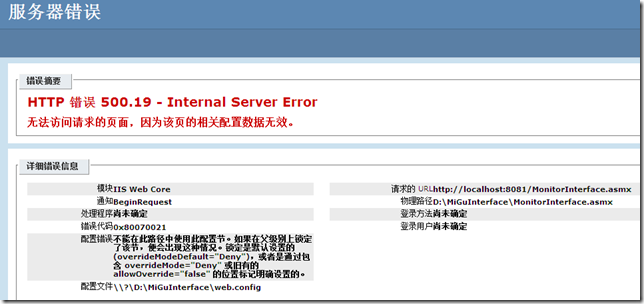
After inspection, it was found This is because you install vs2008 first and then iis. You only need to re-register AspNet. The specific steps are as follows
1 Open Run and enter cmd to enter the command prompt window.
2 Enter the C:\WINDOWS\Microsoft.NET\Framework\v2.0.50727 directory.
3 Enter aspnet_regiis.exe –i to execute
Note: If the system is 64-bit, the path in the second step is C:\WINDOWS\Microsoft.NET\Framework64\v2.0.50727
iis7 error message An error occurred on the server when processing the URL...
There is always an error when running the ASP program under win7. It turns out to be a problem with the site configuration. . .
Problem 1: The MS Jet engine changed the location of the temporary directory, but did not have access rights to the temporary directory, causing the database to fail (due to SQL problems, the access database was later used for testing).
Solution:
Add an "Authenticated Users" user to the "System Disk:\Windows\ServiceProfiles\NetworkService\AppData\Local\Temp" directory. The AppData directory is hidden and can be entered directly. Enter the path in the address bar, or show hidden files in the folder options.
Steps to set permissions: Right-click the Temp folder, select "Properties" > Select the "Security" tab > Click "Edit" > The "Temp Permissions" dialog box appears, click "Add", in Enter Authenticated Users in the "Enter object name to select" below (you can also click the "Advanced..." button, then click the "Search" button, and select Authenticated Users in the search results), confirm> return to "Temp Permissions" , check Full Control in the permissions of Authenticated Users, OK > OK.
Question 2: IIS7 does not send detailed errors to the client by default, so it only gives us a script error message (this information can be modified): An error occurred on the server when processing the URL. Please contact the system administrator. In this way, it is unknown what went wrong.
Solution:
Change "Send errors to the browser" in the ASP module in iis7 to True.
is very important, otherwise you won’t know where the error is.
For more HTTP error 500.19- Internal Server Error error solutions, please pay attention to the PHP Chinese website!

Hot AI Tools

Undresser.AI Undress
AI-powered app for creating realistic nude photos

AI Clothes Remover
Online AI tool for removing clothes from photos.

Undress AI Tool
Undress images for free

Clothoff.io
AI clothes remover

Video Face Swap
Swap faces in any video effortlessly with our completely free AI face swap tool!

Hot Article

Hot Tools

Notepad++7.3.1
Easy-to-use and free code editor

SublimeText3 Chinese version
Chinese version, very easy to use

Zend Studio 13.0.1
Powerful PHP integrated development environment

Dreamweaver CS6
Visual web development tools

SublimeText3 Mac version
God-level code editing software (SublimeText3)





