The error message is as shown below:

The reason for this situation is usually because the Framework is installed first and then IIS is installed;
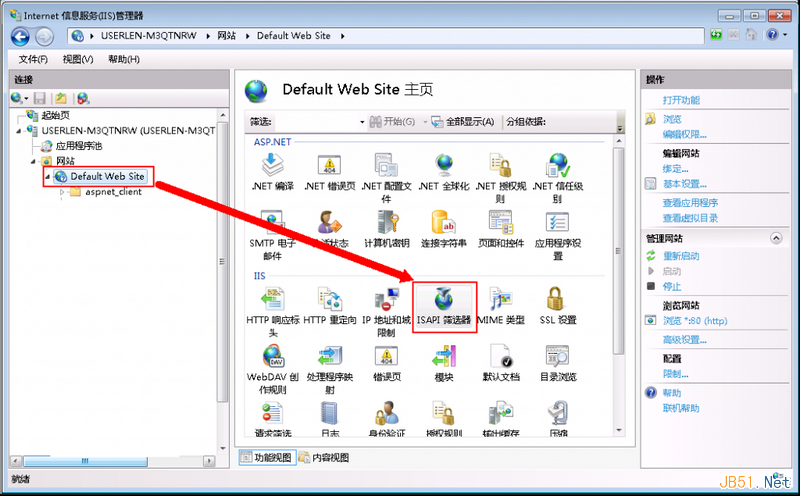
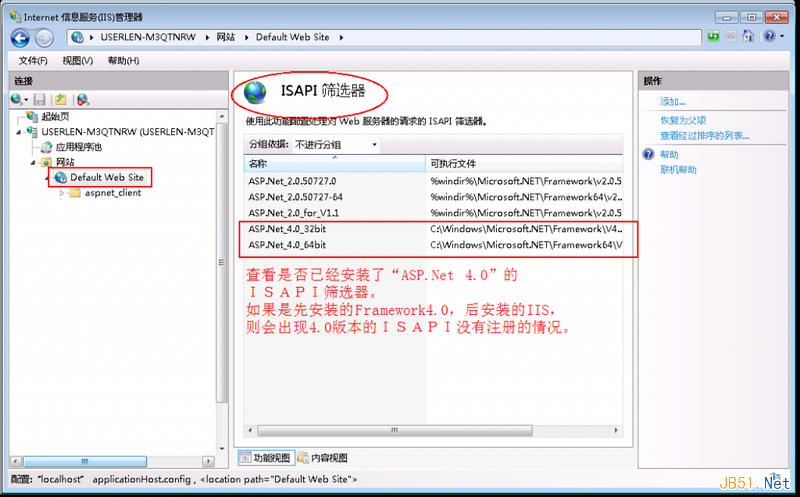
Run cmd, enter:
C:\Windows\Microsoft.NET\Framework\V4.0.30319\aspnet_regiis -i
Note: C:\Windows\Microsoft.NET\Framework\V4.0.30319\ is corresponding to netframework installation Path;
As shown below:
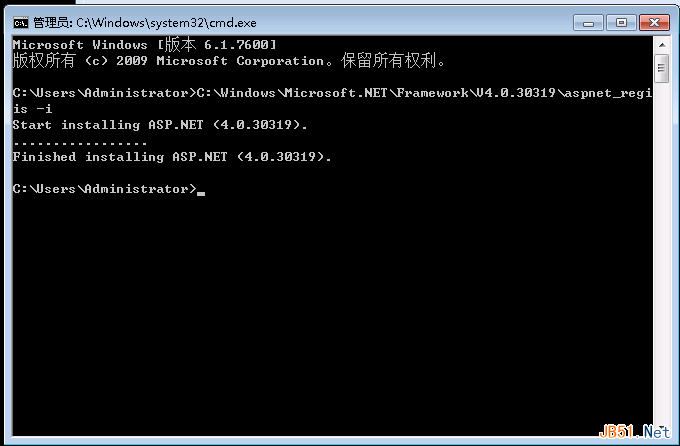
After successful registration, restart iis, which should theoretically solve most of the problems causing 404.17 not found;
Win7中IIS出现“HTTP 错误 404.17 - Not Found 请求的内容似乎是脚本,因而将无法由静态文件处理程序来处理。”错误(已解决)
Just need to reinstall it. Just re-run the program installed in the directory of Frameworv4.0 with administrator privileges.
Click Start-Run:
%windir%\Microsoft.NET\Framework\v4.0.30319\aspnet_regiis.exe -i
For more IIS HTTP error 404.17 - Not Found solutions, please read related articles Follow PHP Chinese website!




