SpringMvc+Mybatis+Pagehelper paging detailed explanation
Recently, the company needs to build an alarm page function, which requires paging. After checking a lot of information, I found that PageHelper is more suitable.
So I wrote a tutorial on using PageHelper from scratch, and also recorded what I did during the busy day.
1. First, you need to add the dependency of PageHelper to the project. Here I use Maven to add
<dependency> <groupId>com.github.pagehelper</groupId> <artifactId>pagehelper</artifactId> <version>4.1.6</version> </dependency>
2. Add the configuration of pagehelper in the mybatis configuration file
<configuration>
<plugins>
<!-- com.github.pagehelper为PageHelper类所在包名 -->
<plugin interceptor="com.github.pagehelper.PageHelper">
<!-- 4.0.0以后版本可以不设置该参数 -->
<property name="dialect" value="mysql"/>
<!-- 该参数默认为false -->
<!-- 设置为true时,会将RowBounds第一个参数offset当成pageNum页码使用 -->
<!-- 和startPage中的pageNum效果一样-->
<property name="offsetAsPageNum" value="true"/>
<!-- 该参数默认为false -->
<!-- 设置为true时,使用RowBounds分页会进行count查询 -->
<property name="rowBoundsWithCount" value="true"/>
<!-- 设置为true时,如果pageSize=0或者RowBounds.limit = 0就会查询出全部的结果 -->
<!-- (相当于没有执行分页查询,但是返回结果仍然是Page类型)-->
<property name="pageSizeZero" value="true"/>
<!-- 3.3.0版本可用 - 分页参数合理化,默认false禁用 -->
<!-- 启用合理化时,如果pageNum<1会查询第一页,如果pageNum>pages会查询最后一页 -->
<!-- 禁用合理化时,如果pageNum<1或pageNum>pages会返回空数据 -->
<property name="reasonable" value="true"/>
<!-- 3.5.0版本可用 - 为了支持startPage(Object params)方法 -->
<!-- 增加了一个`params`参数来配置参数映射,用于从Map或ServletRequest中取值 -->
<!-- 可以配置pageNum,pageSize,count,pageSizeZero,reasonable,orderBy,不配置映射的用默认值 -->
<!-- 不理解该含义的前提下,不要随便复制该配置 -->
<!-- <property name="params" value="pageNum=start;pageSize=limit;"/> -->
<!-- 支持通过Mapper接口参数来传递分页参数 -->
<property name="supportMethodsArguments" value="true"/>
<!-- always总是返回PageInfo类型,check检查返回类型是否为PageInfo,none返回Page -->
<property name="returnPageInfo" value="check"/>
</plugin>
</plugins>
</configuration>3. Add a PageBean class to store paging information
public class PageBean<T> implements Serializable {
private static final long serialVersionUID = 1L;
private long total; //总记录数
private List<T> list; //结果集
private int pageNum; //第几页
private int pageSize; //每页记录数
private int pages; // 总页数
private int size; //当前页的数量<=pageSize
public PageBean(List<T> list){
if (list instanceof Page){
Page<T> page = (Page<T>) list;
this.pageNum = page.getPageNum();
this.pageSize = page.getPageSize();
this.total = page.getTotal();
this.pages = page.getPages();
this.list = page;
this.size = page.size();
}
}
public long getTotal() {
return total;
}
public void setTotal(long total) {
this.total = total;
}
public List<T> getList() {
return list;
}
public void setList(List<T> list) {
this.list = list;
}
public int getSize() {
return size;
}
public void setSize(int size) {
this.size = size;
}
public int getPageNum() {
return pageNum;
}
public void setPageNum(int pageNum) {
this.pageNum = pageNum;
}
public int getPageSize() {
return pageSize;
}
public void setPageSize(int pageSize) {
this.pageSize = pageSize;
}
public int getPages() {
return pages;
}
public void setPages(int pages) {
this.pages = pages;
}
}The following is the business logic code
4. First start from the mapper.xml file, operate the database sql, check Output the data we need
<select id="selectallList" parameterType="com.alarm.bean.AlarmParamModel" resultMap="AlarmMap"> select message_id, seqnum, message_type, process_status, distribute_status, processor, occur_time, close_time, system_id, group_id, warn_level, message_content from td_alarm_info </select>
5. Mapper’s interface method
public List<AlarmParamModel> selectallList(AlarmParamModel model);
##6.service’s interface method
Datagrid selectallList(AlarmParamModel model,int pageNum, int pageSize);
public Datagrid selectallList(AlarmParamModel model,int pageNum, int pageSize){
PageHelper.startPage(pageNum, pageSize);
PageHelper.orderBy("occur_time desc");
List<AlarmParamModel> list = this.alarmMgrMapper.selectallList(model);
PageInfo<AlarmParamModel> pageInfo = new PageInfo<AlarmParamModel>(list);
Datagrid datagrid = new Datagrid(pageInfo.getTotal(),pageInfo.getList());
return datagrid;
}public class Datagrid {
private long total;
private List rows = new ArrayList<>();
public Datagrid() {
super();
}
public Datagrid(long total, List rows) {
super();
this.total = total;
this.rows = rows;
}
public long getTotal() {
return total;
}
public void setTotal(long total) {
this.total = total;
}
public List getRows() {
return rows;
}
public void setRows(List rows) {
this.rows = rows;
}
}@RequestMapping(value = "/AlarmInfo/list", method = {RequestMethod.GET,RequestMethod.POST})
@ResponseBody
public Datagrid alarmInfo(AlarmParamModel model,@RequestParam(value="offset",defaultValue="0",required=false)Integer pageNum,
@RequestParam(value="limit",defaultValue="10",required=false)Integer pageSize)
{
Datagrid datagrid = this.alarmMgrService.selectallList(model,pageNum, pageSize);
return datagrid;
}$('#tb_departments').bootstrapTable({
url: 'http://10.1.234.134:8088/api/AlarmInfo/list', //请求后台的URL(*)
method: 'get', //请求方式(*)
striped: false, //是否显示行间隔色
cache: false, //是否使用缓存,默认为true,所以一般情况下需要设置一下这个属性(*)
pagination: true, //是否显示分页(*)
onlyInfoPagination:true, //设置为 true 只显示总数据数,而不显示分页按钮。需要 pagination='True'
sortable: true, //是否启用排序
sortOrder: "asc", //排序方式
queryParams: oTableInit.queryParams,//传递参数(*)
sidePagination: "server", //分页方式:client客户端分页,server服务端分页(*)
pageNumber:1, //初始化加载第一页,默认第一页
pageSize: 10, //每页的记录行数(*)
pageList: [10, 25, 50, 100], //可供选择的每页的行数(*)
search: false, //是否显示表格搜索,此搜索是客户端搜索,不会进服务端,所以,个人感觉意义不大
strictSearch: true,
showColumns: false, //是否显示所有的列
showRefresh: false, //是否显示刷新按钮
minimumCountColumns: 2, //最少允许的列数
clickToSelect: true, //是否启用点击选中行
checkboxHeader:true, //add
height: 500, //行高,如果没有设置height属性,表格自动根据记录条数觉得表格高度
uniqueId: "id", //每一行的唯一标识,一般为主键列
showToggle:false, //是否显示详细视图和列表视图的切换按钮
cardView: false, //是否显示详细视图
detailView: true,
detailFormatter:detailFormatter ,
paginationHAlign:"left",
paginationDetailHAlign:"right",
Hot AI Tools

Undresser.AI Undress
AI-powered app for creating realistic nude photos

AI Clothes Remover
Online AI tool for removing clothes from photos.

Undress AI Tool
Undress images for free

Clothoff.io
AI clothes remover

Video Face Swap
Swap faces in any video effortlessly with our completely free AI face swap tool!

Hot Article

Hot Tools

Notepad++7.3.1
Easy-to-use and free code editor

SublimeText3 Chinese version
Chinese version, very easy to use

Zend Studio 13.0.1
Powerful PHP integrated development environment

Dreamweaver CS6
Visual web development tools

SublimeText3 Mac version
God-level code editing software (SublimeText3)

Hot Topics
 1391
1391
 52
52
 How to elegantly obtain entity class variable names to build database query conditions?
Apr 19, 2025 pm 11:42 PM
How to elegantly obtain entity class variable names to build database query conditions?
Apr 19, 2025 pm 11:42 PM
When using MyBatis-Plus or other ORM frameworks for database operations, it is often necessary to construct query conditions based on the attribute name of the entity class. If you manually every time...
 How to simplify field mapping issues in system docking using MapStruct?
Apr 19, 2025 pm 06:21 PM
How to simplify field mapping issues in system docking using MapStruct?
Apr 19, 2025 pm 06:21 PM
Field mapping processing in system docking often encounters a difficult problem when performing system docking: how to effectively map the interface fields of system A...
 How does IntelliJ IDEA identify the port number of a Spring Boot project without outputting a log?
Apr 19, 2025 pm 11:45 PM
How does IntelliJ IDEA identify the port number of a Spring Boot project without outputting a log?
Apr 19, 2025 pm 11:45 PM
Start Spring using IntelliJIDEAUltimate version...
 Is the company's security software causing the application to fail to run? How to troubleshoot and solve it?
Apr 19, 2025 pm 04:51 PM
Is the company's security software causing the application to fail to run? How to troubleshoot and solve it?
Apr 19, 2025 pm 04:51 PM
Troubleshooting and solutions to the company's security software that causes some applications to not function properly. Many companies will deploy security software in order to ensure internal network security. ...
 How to safely convert Java objects to arrays?
Apr 19, 2025 pm 11:33 PM
How to safely convert Java objects to arrays?
Apr 19, 2025 pm 11:33 PM
Conversion of Java Objects and Arrays: In-depth discussion of the risks and correct methods of cast type conversion Many Java beginners will encounter the conversion of an object into an array...
 What is the difference between memory leaks in Java programs on ARM and x86 architecture CPUs?
Apr 19, 2025 pm 11:18 PM
What is the difference between memory leaks in Java programs on ARM and x86 architecture CPUs?
Apr 19, 2025 pm 11:18 PM
Analysis of memory leak phenomenon of Java programs on different architecture CPUs. This article will discuss a case where a Java program exhibits different memory behaviors on ARM and x86 architecture CPUs...
 How to use the Redis cache solution to efficiently realize the requirements of product ranking list?
Apr 19, 2025 pm 11:36 PM
How to use the Redis cache solution to efficiently realize the requirements of product ranking list?
Apr 19, 2025 pm 11:36 PM
How does the Redis caching solution realize the requirements of product ranking list? During the development process, we often need to deal with the requirements of rankings, such as displaying a...
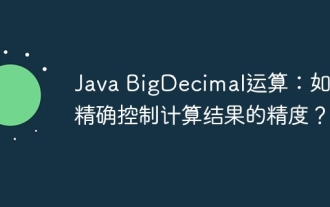 Java BigDecimal operation: How to accurately control the accuracy of calculation results?
Apr 19, 2025 pm 11:39 PM
Java BigDecimal operation: How to accurately control the accuracy of calculation results?
Apr 19, 2025 pm 11:39 PM
Java...




