 Backend Development
Backend Development
 C#.Net Tutorial
C#.Net Tutorial
 .NET C# uses ZXing to generate and identify QR codes/barcodes
.NET C# uses ZXing to generate and identify QR codes/barcodes
.NET C# uses ZXing to generate and identify QR codes/barcodes
一、首先下载 ZXing.Net
地址是:http://zxingnet.codeplex.com/releases/view/117068
然后将对应版本 .dll 拖入项目中,再引用之。
主要是用 BarcodeWriter、BarcodeReader。
二、生成二维码
.NET 平台的代码始终要简单些。
QrCodeEncodingOptions options = new QrCodeEncodingOptions();
options.CharacterSet = "UTF-8";
options.DisableECI = true; // Extended Channel Interpretation (ECI) 主要用于特殊的字符集。并不是所有的扫描器都支持这种编码。
options.ErrorCorrection = ZXing.QrCode.Internal.ErrorCorrectionLevel.H; // 纠错级别
options.Width = 300;
options.Height = 300;
options.Margin = 1;
// options.Hints,更多属性,也可以在这里添加。
BarcodeWriter writer = new BarcodeWriter();
writer.Format = BarcodeFormat.QR_CODE;
writer.Options = options;
Response.Clear();
using (Bitmap bmp = writer.Write("http://www.cftea.com")) // Write 具备生成、写入两个功能
{
MemoryStream ms = new MemoryStream();
{
bmp.Save(ms, System.Drawing.Imaging.ImageFormat.Png);
Response.ContentType = "image/png";
Response.BinaryWrite(ms.ToArray());
}
}
Response.End();
纠错级别:
L - 约 7% 纠错能力。
M - 约 15% 纠错能力。
Q - 约 25% 纠错能力。
H - 约 30% 纠错能力。
三、生成条形码
QrCodeEncodingOptions options = new QrCodeEncodingOptions();
options.CharacterSet = "UTF-8";
options.Width = 300;
options.Height = 50;
options.Margin = 1;
options.PureBarcode = false; // 是否是纯码,如果为 false,则会在图片下方显示数字
BarcodeWriter writer = new BarcodeWriter();
writer.Format = BarcodeFormat.CODE_128;
writer.Options = options;
Response.Clear();
using (Bitmap bmp = writer.Write("12345678"))
{
MemoryStream ms = new MemoryStream();
{
bmp.Save(ms, System.Drawing.Imaging.ImageFormat.Png);
Response.ContentType = "image/png";
Response.BinaryWrite(ms.ToArray());
}
}
Response.End();
四、识别二维码、条形码
BarcodeReader reader = new BarcodeReader();
reader.Options.CharacterSet = "UTF-8";
using (Bitmap bmp = new Bitmap("D:\\qr.png"))
{
Result result = reader.Decode(bmp);
Response.Write(result.Text);
}
总结
好了,以上就是这篇文章的全部内容了,如果要改变背景颜色、画头像,可以直接在 Bitmap 中画,希望本文的内容对大家的学习或者工作能带来一定的帮助
更多.NET C#利用ZXing生成、识别二维码/条形码相关文章请关注PHP中文网!

Hot AI Tools

Undresser.AI Undress
AI-powered app for creating realistic nude photos

AI Clothes Remover
Online AI tool for removing clothes from photos.

Undress AI Tool
Undress images for free

Clothoff.io
AI clothes remover

AI Hentai Generator
Generate AI Hentai for free.

Hot Article

Hot Tools

Notepad++7.3.1
Easy-to-use and free code editor

SublimeText3 Chinese version
Chinese version, very easy to use

Zend Studio 13.0.1
Powerful PHP integrated development environment

Dreamweaver CS6
Visual web development tools

SublimeText3 Mac version
God-level code editing software (SublimeText3)

Hot Topics
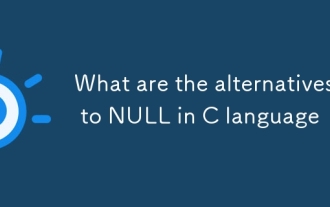 What are the alternatives to NULL in C language
Mar 03, 2025 pm 05:37 PM
What are the alternatives to NULL in C language
Mar 03, 2025 pm 05:37 PM
This article explores the challenges of NULL pointer dereferences in C. It argues that the problem isn't NULL itself, but its misuse. The article details best practices for preventing dereferences, including pre-dereference checks, pointer initiali
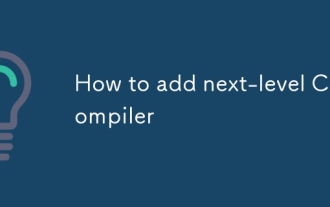 How to add next-level C compiler
Mar 03, 2025 pm 05:44 PM
How to add next-level C compiler
Mar 03, 2025 pm 05:44 PM
This article explains how to create newline characters in C using the \n escape sequence within printf and puts functions. It details the functionality and provides code examples demonstrating its use for line breaks in output.
 Which C language compiler is better?
Mar 03, 2025 pm 05:39 PM
Which C language compiler is better?
Mar 03, 2025 pm 05:39 PM
This article guides beginners on choosing a C compiler. It argues that GCC, due to its ease of use, wide availability, and extensive resources, is best for beginners. However, it also compares GCC, Clang, MSVC, and TCC, highlighting their differenc
 Is NULL still important in modern programming in C language?
Mar 03, 2025 pm 05:35 PM
Is NULL still important in modern programming in C language?
Mar 03, 2025 pm 05:35 PM
This article emphasizes the continued importance of NULL in modern C programming. Despite advancements, NULL remains crucial for explicit pointer management, preventing segmentation faults by marking the absence of a valid memory address. Best prac
 What are the web versions of C language compilers?
Mar 03, 2025 pm 05:42 PM
What are the web versions of C language compilers?
Mar 03, 2025 pm 05:42 PM
This article reviews online C compilers for beginners, focusing on ease of use and debugging capabilities. OnlineGDB and Repl.it are highlighted for their user-friendly interfaces and helpful debugging tools. Other options like Programiz and Compil
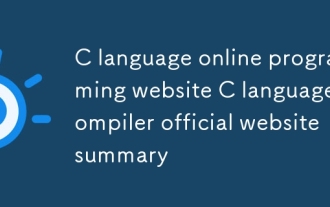 C language online programming website C language compiler official website summary
Mar 03, 2025 pm 05:41 PM
C language online programming website C language compiler official website summary
Mar 03, 2025 pm 05:41 PM
This article compares online C programming platforms, highlighting differences in features like debugging tools, IDE functionality, standard compliance, and memory/execution limits. It argues that the "best" platform depends on user needs,
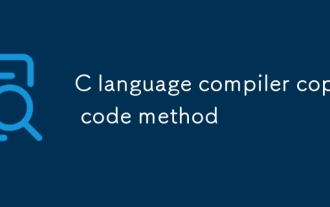 Method of copying code by C language compiler
Mar 03, 2025 pm 05:43 PM
Method of copying code by C language compiler
Mar 03, 2025 pm 05:43 PM
This article discusses efficient code copying in C IDEs. It emphasizes that copying is an IDE function, not a compiler feature, and details strategies for improved efficiency, including using IDE selection tools, code folding, search/replace, templa
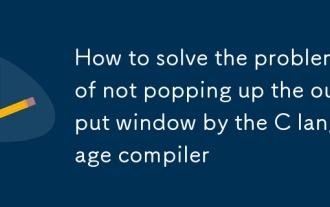 How to solve the problem of not popping up the output window by the C language compiler
Mar 03, 2025 pm 05:40 PM
How to solve the problem of not popping up the output window by the C language compiler
Mar 03, 2025 pm 05:40 PM
This article troubleshoots missing output windows in C program compilation. It examines causes like failing to run the executable, program errors, incorrect compiler settings, background processes, and rapid program termination. Solutions involve ch





