
AngularJS ng-blur directive
AngularJS example
Execute expression when the input box loses focus (onblur):
<!DOCTYPE html>
<html>
<head>
<meta charset="utf-8">
<script src="http://apps.bdimg.com/libs/angular.js/1.4.6/angular.min.js"></script>
</head>
<body ng-app="">
<input ng-blur="count = count + 1" ng-init="count=0" />
{{count}}
<p>实例中 "count" 变量记录了失去焦点的次数。</p>
</body>
</html>Running result:
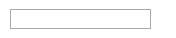
0
The "count" variable in the instance records the number of times the focus is lost .
Definition and Usage
The ng-blur directive is used to tell AngularJS the expression that needs to be executed when the HTML element loses focus.
The ng-blur directive in AngularJS does not override the native onblur event. If this event is triggered, both the ng-blur expression and the native onblur event will be executed.
Syntax