 Backend Development
Backend Development
 C#.Net Tutorial
C#.Net Tutorial
 ABP Getting Started Series (2) - Creating MAP version projects through templates
ABP Getting Started Series (2) - Creating MAP version projects through templates
ABP Getting Started Series (2) - Creating MAP version projects through templates
1. Create a template project from the official website
Enter the official website to download the template project
Select according to the picture below:
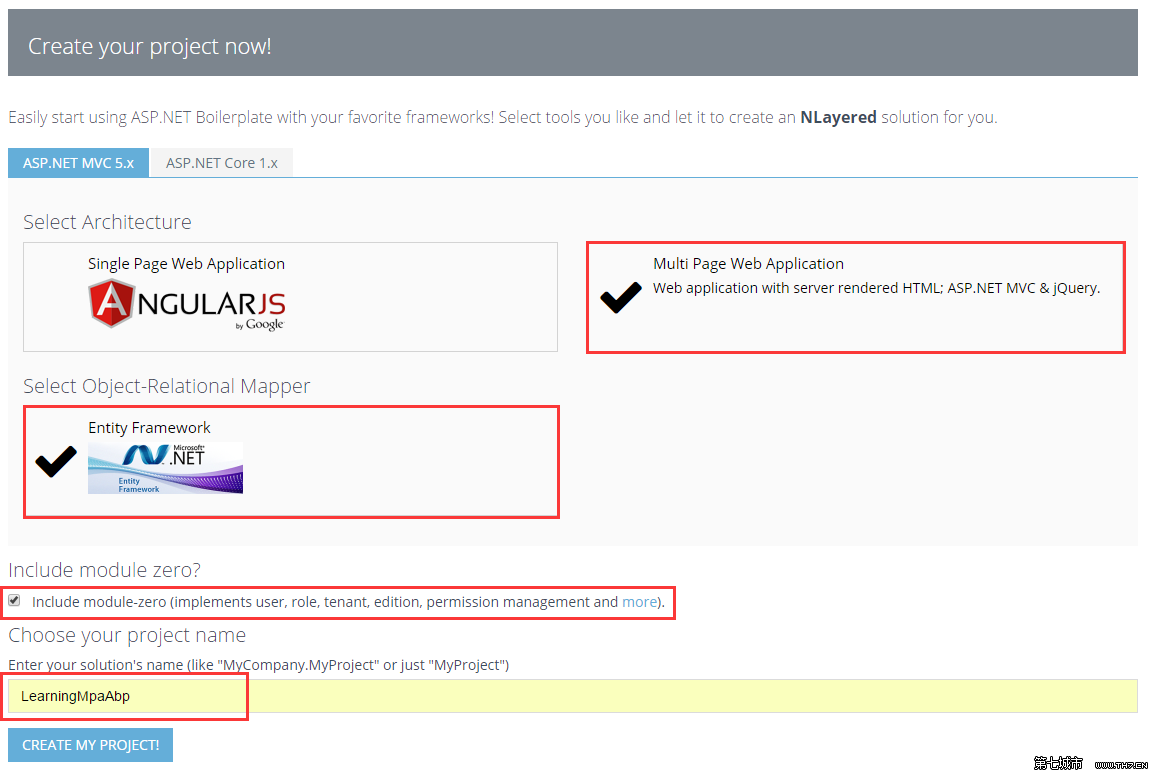
Input verification Code starts downloading
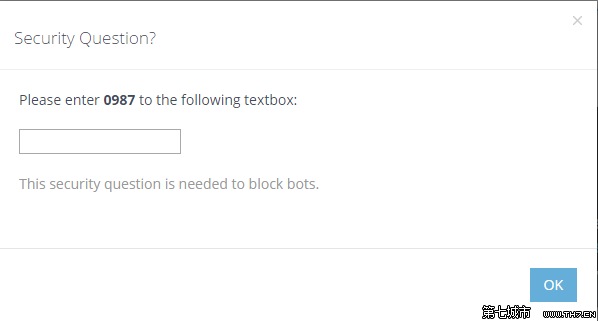
Download prompt:
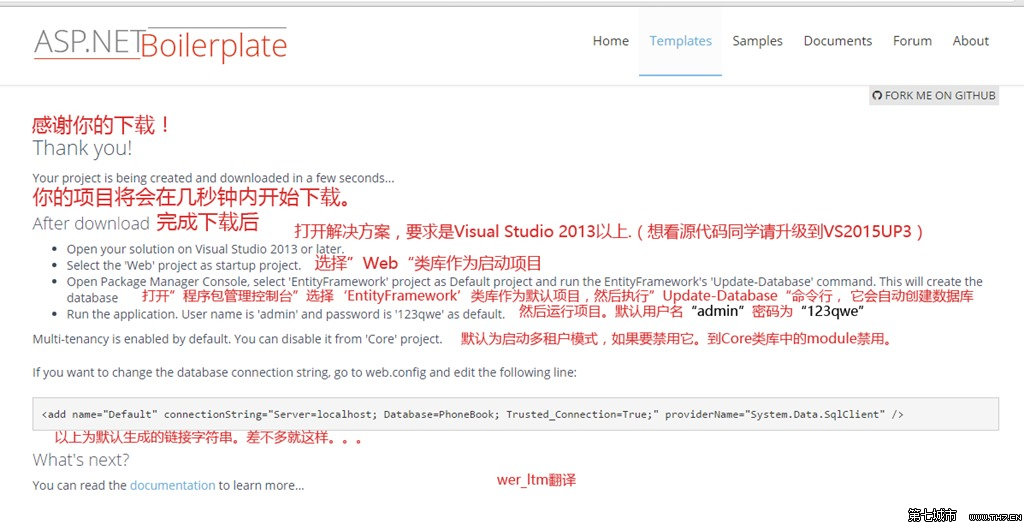
2. Start the project
Use VS2015 to open the project and restore the Nuget package:
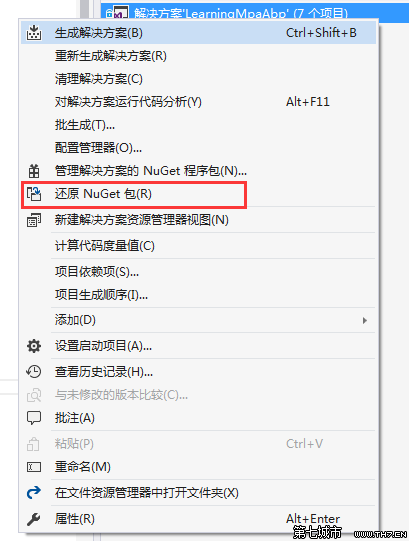
Set the project ending with Web and set it as the startup project:
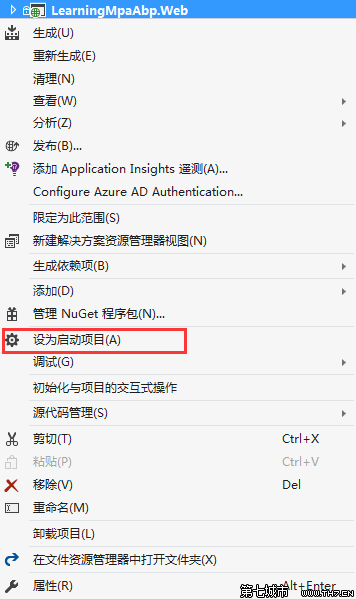
Open Web.config and modify the connection string. (Because the instance of my locally installed sqlserver is .sqlexpress, I need to manually modify the server.)

Open the package manager console and select the project ending with EntityFramework. And execute Update-Database to create the database.
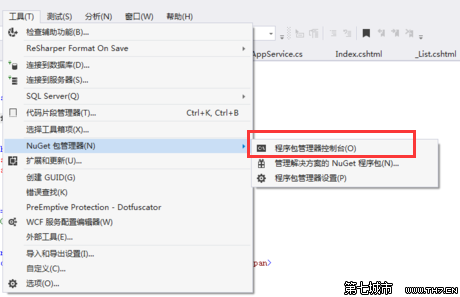
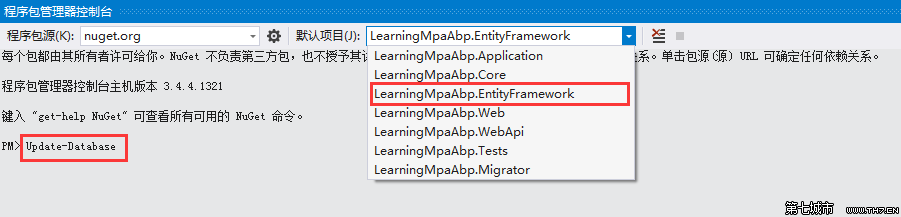
Ctrl+F5 to run, use the account admin/123qwe, leave the Tenancy name blank, and log in.
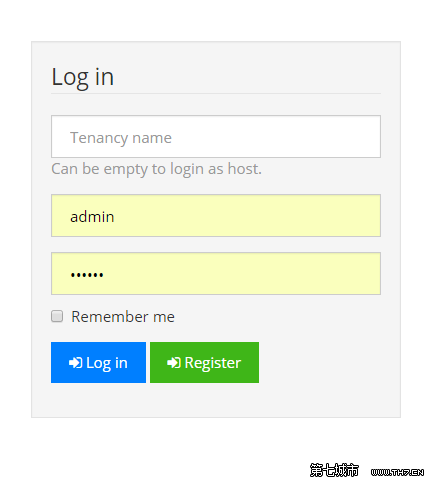
At this point, the ASP.NET MVC version of the MPA website project has been successfully created using the ABP template.
The source code has been uploaded to Github-LearningMpaAbp, you can refer to it yourself.
ABP Getting Started Series Directory - Practical Exercises for Learning the Abp Framework
The above is the content of the ABP Getting Started Series (2) - Creating a MAP version project through a template. For more related content, please Follow the PHP Chinese website (www.php.cn)!

Hot AI Tools

Undresser.AI Undress
AI-powered app for creating realistic nude photos

AI Clothes Remover
Online AI tool for removing clothes from photos.

Undress AI Tool
Undress images for free

Clothoff.io
AI clothes remover

AI Hentai Generator
Generate AI Hentai for free.

Hot Article

Hot Tools

Notepad++7.3.1
Easy-to-use and free code editor

SublimeText3 Chinese version
Chinese version, very easy to use

Zend Studio 13.0.1
Powerful PHP integrated development environment

Dreamweaver CS6
Visual web development tools

SublimeText3 Mac version
God-level code editing software (SublimeText3)

Hot Topics
 1377
1377
 52
52
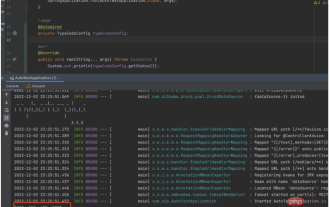 How does springboot read lists, arrays, map collections and objects in yml files?
May 11, 2023 am 10:46 AM
How does springboot read lists, arrays, map collections and objects in yml files?
May 11, 2023 am 10:46 AM
application.yml defines the list collection. The first way is to use the @ConfigurationProperties annotation to obtain all the values of the list collection type:code:status:-200-300-400-500. Write the entity class corresponding to the configuration file. What needs to be noted here is that defining the list Collection, first define a configuration class Bean, and then use the annotation @ConfigurationProperties annotation to obtain the list collection value. Here we will explain the role of the relevant annotations. @Component hands over the entity class to Spring management @ConfigurationPropertie
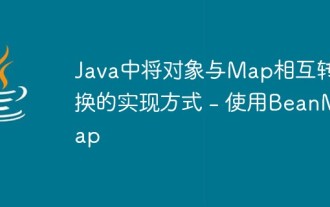 How to convert objects to Maps in Java - using BeanMap
May 08, 2023 pm 03:49 PM
How to convert objects to Maps in Java - using BeanMap
May 08, 2023 pm 03:49 PM
There are many ways to convert javabeans and maps, such as: 1. Convert beans to json through ObjectMapper, and then convert json to map. However, this method is complicated and inefficient. After testing, 10,000 beans were converted in a loop. , it takes 12 seconds! ! ! Not recommended. 2. Obtain the attributes and values of the bean class through Java reflection, and then convert them into the key-value pairs corresponding to the map. This method is the second best, but it is a little more troublesome. 3. Through net.sf.cglib.beans.BeanMap Method in the class, this method is extremely efficient. The difference between it and the second method is that because of the use of cache, the bean needs to be initialized when it is first created.
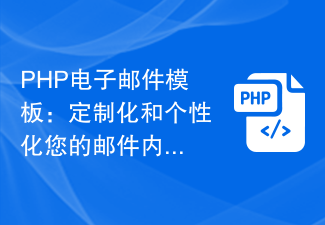 PHP email templates: customize and personalize your email content.
Sep 19, 2023 pm 01:21 PM
PHP email templates: customize and personalize your email content.
Sep 19, 2023 pm 01:21 PM
PHP email templates: Customize and personalize your email content With the popularity and widespread use of email, traditional email templates can no longer meet people's needs for personalized and customized email content. Now we can create customized and personalized email templates by using PHP programming language. This article will show you how to use PHP to achieve this goal, and provide some specific code examples. 1. Create an email template First, we need to create a basic email template. This template can be an HTM
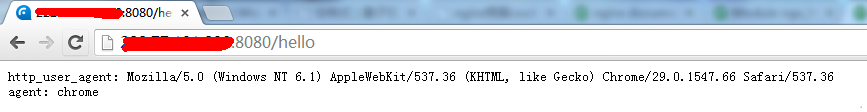 How to configure and use the map module in Nginx server
May 21, 2023 pm 05:14 PM
How to configure and use the map module in Nginx server
May 21, 2023 pm 05:14 PM
The map directive uses the ngx_http_map_module module. By default, nginx loads this module unless artificially --without-http_map_module. The ngx_http_map_module module can create variables whose values are associated with the values of other variables. Allows classification or simultaneous mapping of multiple values to multiple different values and storage in a variable. The map directive is used to create a variable, but only performs the view mapping operation when the variable is accepted. For processing requests that do not reference variables, this The module has no performance shortcomings. 1.ngx_http_map_module module instruction description map syntax
 Optimize the performance of Go language map
Mar 23, 2024 pm 12:06 PM
Optimize the performance of Go language map
Mar 23, 2024 pm 12:06 PM
Optimizing the performance of Go language map In Go language, map is a very commonly used data structure, used to store a collection of key-value pairs. However, map performance may suffer when processing large amounts of data. In order to improve the performance of map, we can take some optimization measures to reduce the time complexity of map operations, thereby improving the execution efficiency of the program. 1. Pre-allocate map capacity. When creating a map, we can reduce the number of map expansions and improve program performance by pre-allocating capacity. Generally, we
 How to add PPT mask
Mar 20, 2024 pm 12:28 PM
How to add PPT mask
Mar 20, 2024 pm 12:28 PM
Regarding PPT masking, many people must be unfamiliar with it. Most people do not understand it thoroughly when making PPT, but just make it up to make what they like. Therefore, many people do not know what PPT masking means, nor do they understand it. I know what this mask does, and I don’t even know that it can make the picture less monotonous. Friends who want to learn, come and learn, and add some PPT masks to your PPT pictures. Make it less monotonous. So, how to add a PPT mask? Please read below. 1. First we open PPT, select a blank picture, then right-click [Set Background Format] and select a solid color. 2. Click [Insert], word art, enter the word 3. Click [Insert], click [Shape]
 Effects of C++ template specialization on function overloading and overriding
Apr 20, 2024 am 09:09 AM
Effects of C++ template specialization on function overloading and overriding
Apr 20, 2024 am 09:09 AM
C++ template specializations affect function overloading and rewriting: Function overloading: Specialized versions can provide different implementations of a specific type, thus affecting the functions the compiler chooses to call. Function overriding: The specialized version in the derived class will override the template function in the base class, affecting the behavior of the derived class object when calling the function.
 Template Metaprogramming in C++ FAQ Interview Questions
Aug 22, 2023 pm 03:33 PM
Template Metaprogramming in C++ FAQ Interview Questions
Aug 22, 2023 pm 03:33 PM
C++ is a programming language widely used in various fields. Its template metaprogramming is an advanced programming technique that allows programmers to transform types and values at compile time. Template metaprogramming is a widely discussed topic in C++, so questions related to it are quite common in interviews. Here are some common template metaprogramming interview questions in C++ that you may be asked. What is template metaprogramming? Template metaprogramming is a technique for manipulating types and values at compile time. It uses templates and metafunctions to generate based on types and values



